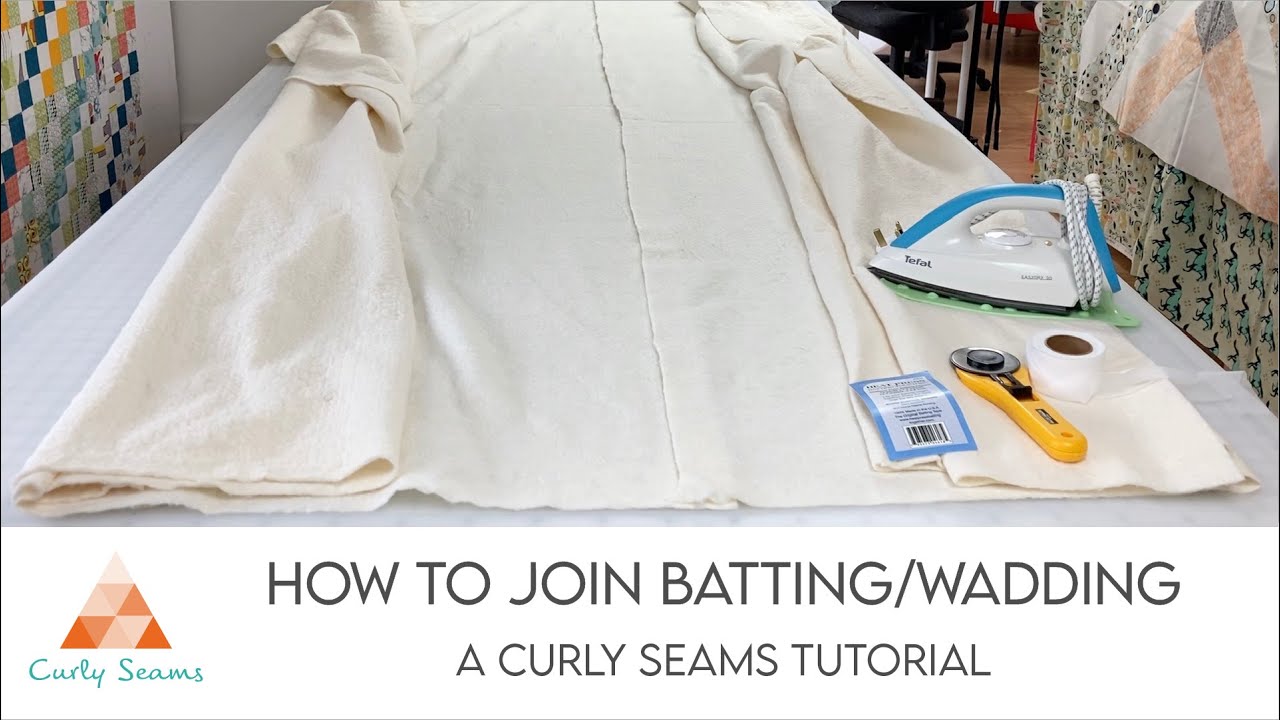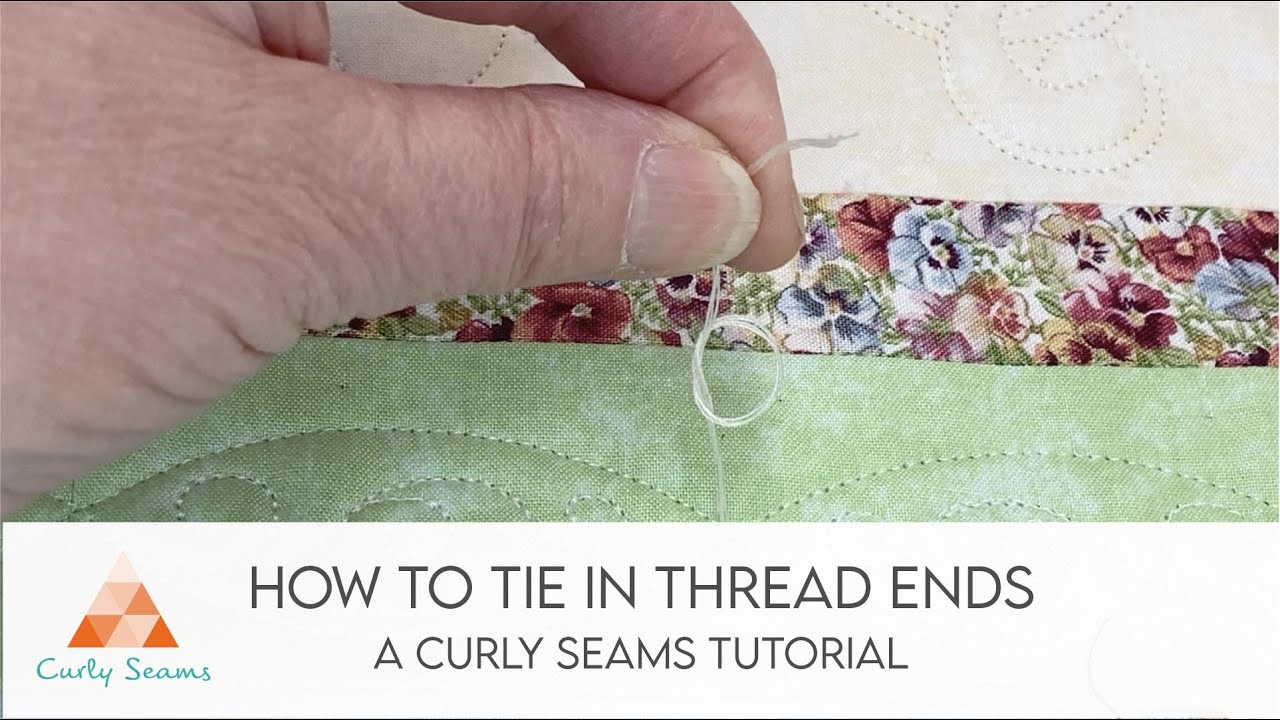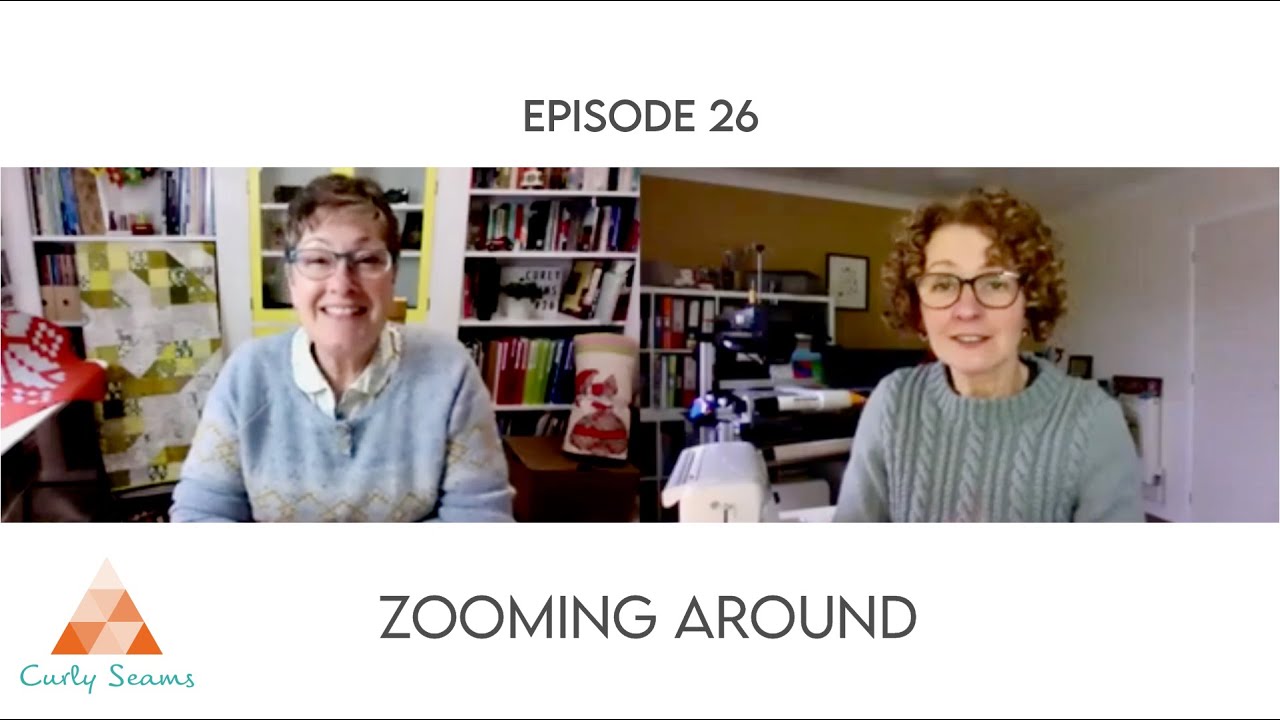Tutorial : How to digitise a Paradox Square using Adobe Illustrator
Update: 2020-05-20
Description
Recorded on Tuesday May 19th in Hampshire. United Kingdonm
#curlytessellation
Tutorial starts at 2.39
Last week Emma showed you how to quilt the tessellating design to create a super easy stitching design on your project. This week Tracey shows you how to create the same effect using Adobe Illustrator as she draws the Paradox Square. If you don't have Adobe Illustrator you can still follow along using paper and pencil and recreate the design. Have a go and see what happens.
or
Download the free PDF of the colouring page here:
https://bit.ly/2TismrK
Share your pics to @curlyseams on Instagram using the hashtag #curlytessellation
Apologies in advance by the way .. making a screen recording was a new experience for Tracey so the quality if a little lower than we had hoped for but we think you can see still what is happening.
Thanks so much for watching!
#curlytessellation
Tutorial starts at 2.39
Last week Emma showed you how to quilt the tessellating design to create a super easy stitching design on your project. This week Tracey shows you how to create the same effect using Adobe Illustrator as she draws the Paradox Square. If you don't have Adobe Illustrator you can still follow along using paper and pencil and recreate the design. Have a go and see what happens.
or
Download the free PDF of the colouring page here:
https://bit.ly/2TismrK
Share your pics to @curlyseams on Instagram using the hashtag #curlytessellation
Apologies in advance by the way .. making a screen recording was a new experience for Tracey so the quality if a little lower than we had hoped for but we think you can see still what is happening.
Thanks so much for watching!
Comments
Top Podcasts
The Best New Comedy Podcast Right Now – June 2024The Best News Podcast Right Now – June 2024The Best New Business Podcast Right Now – June 2024The Best New Sports Podcast Right Now – June 2024The Best New True Crime Podcast Right Now – June 2024The Best New Joe Rogan Experience Podcast Right Now – June 20The Best New Dan Bongino Show Podcast Right Now – June 20The Best New Mark Levin Podcast – June 2024
In Channel