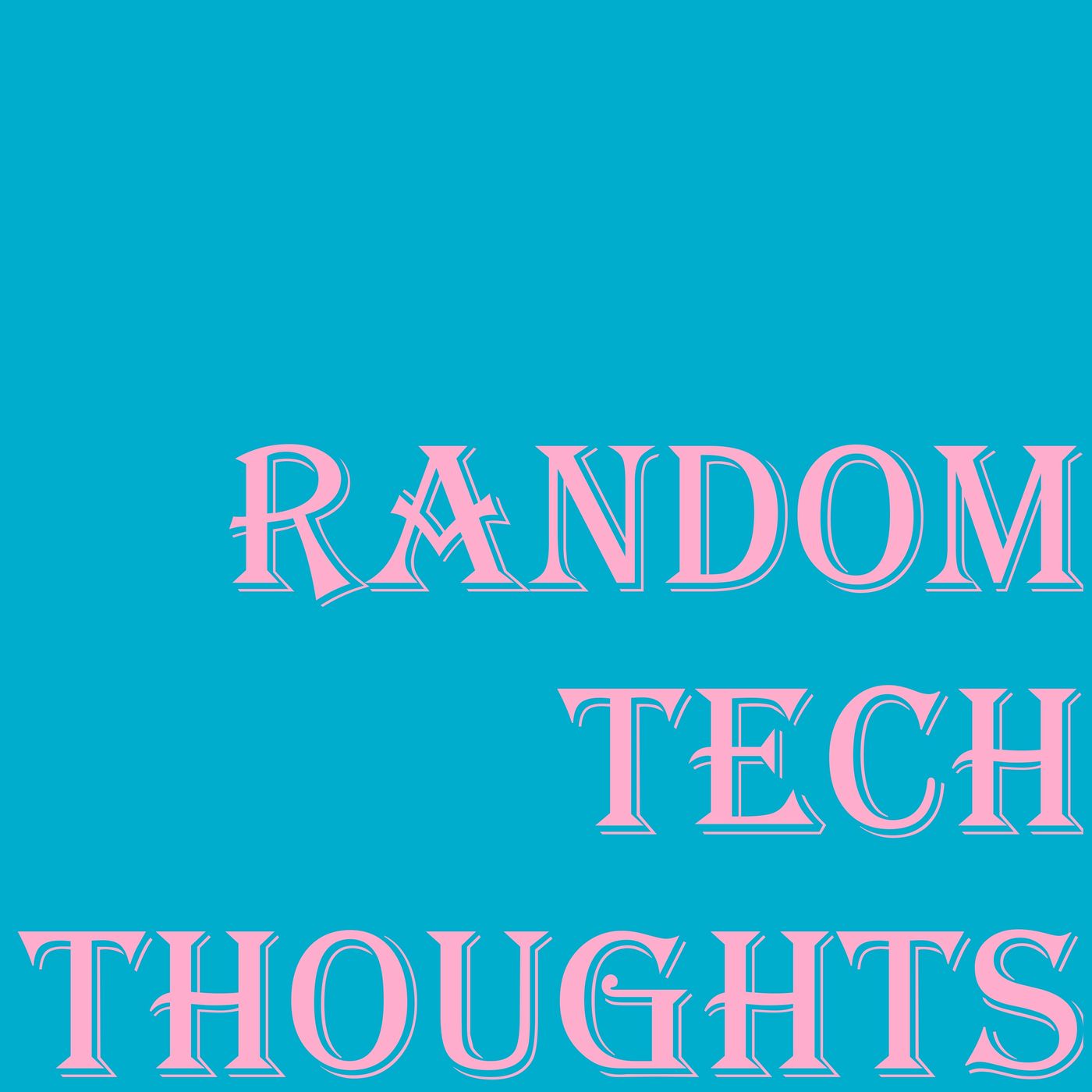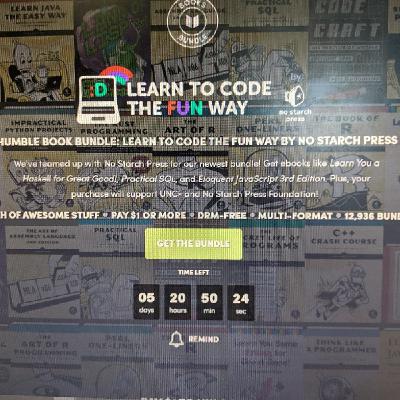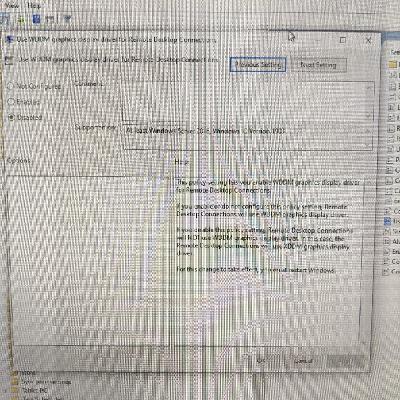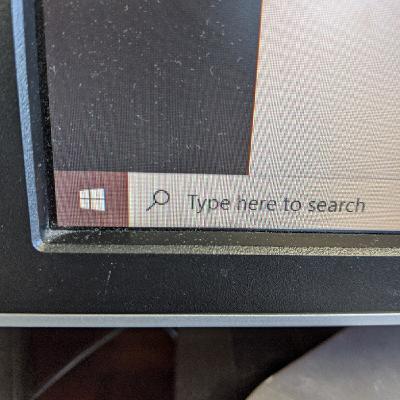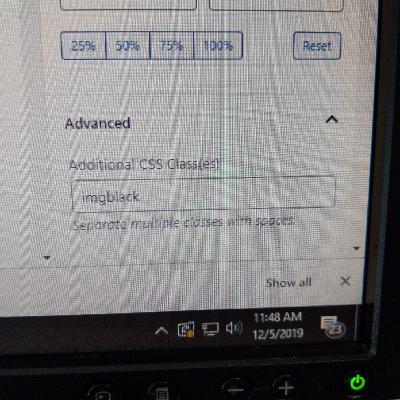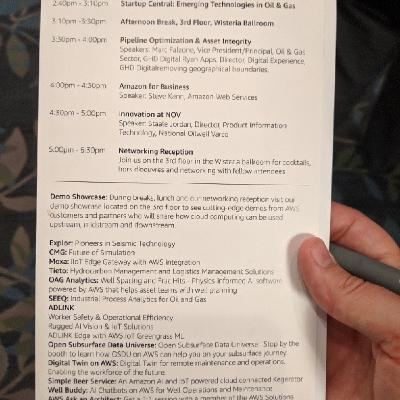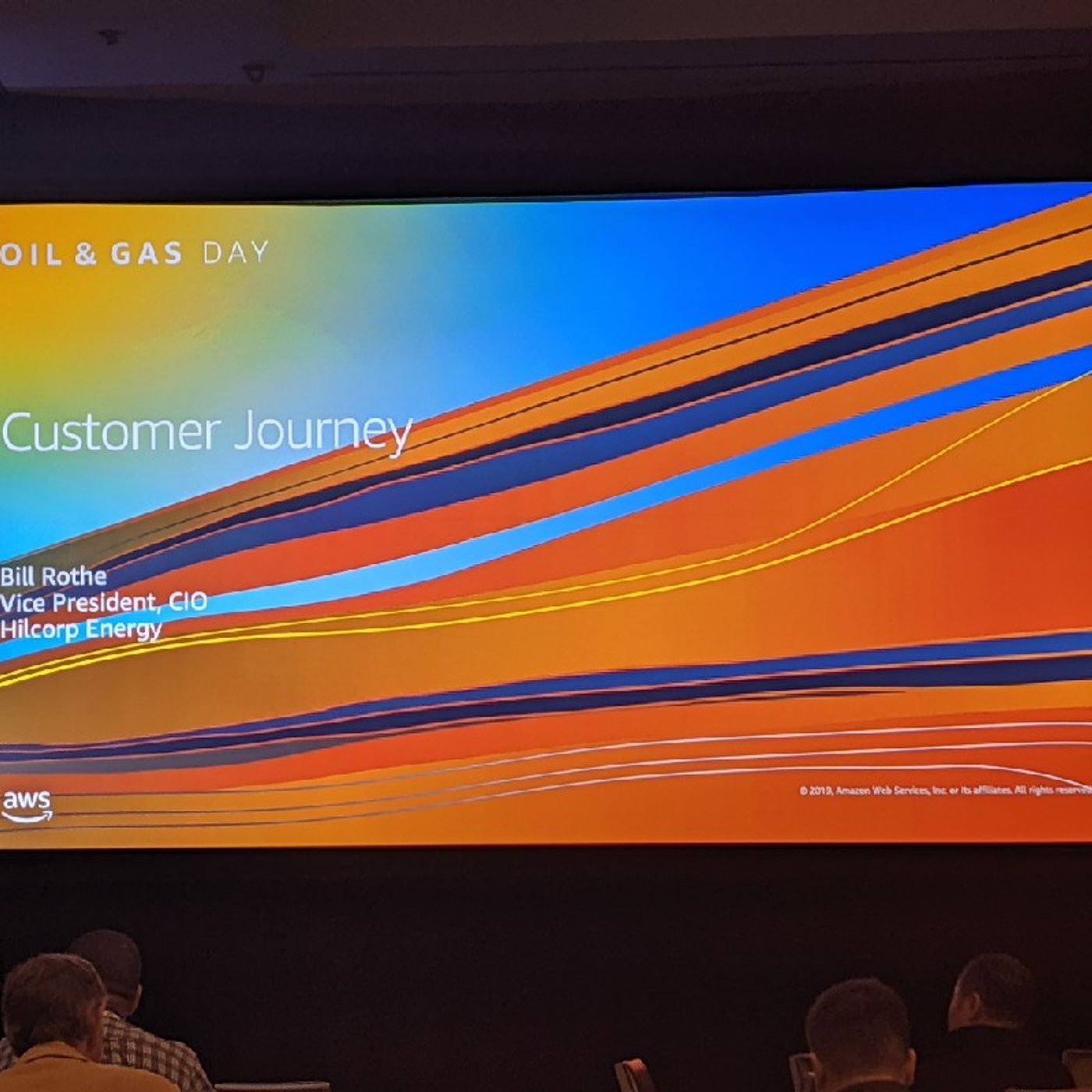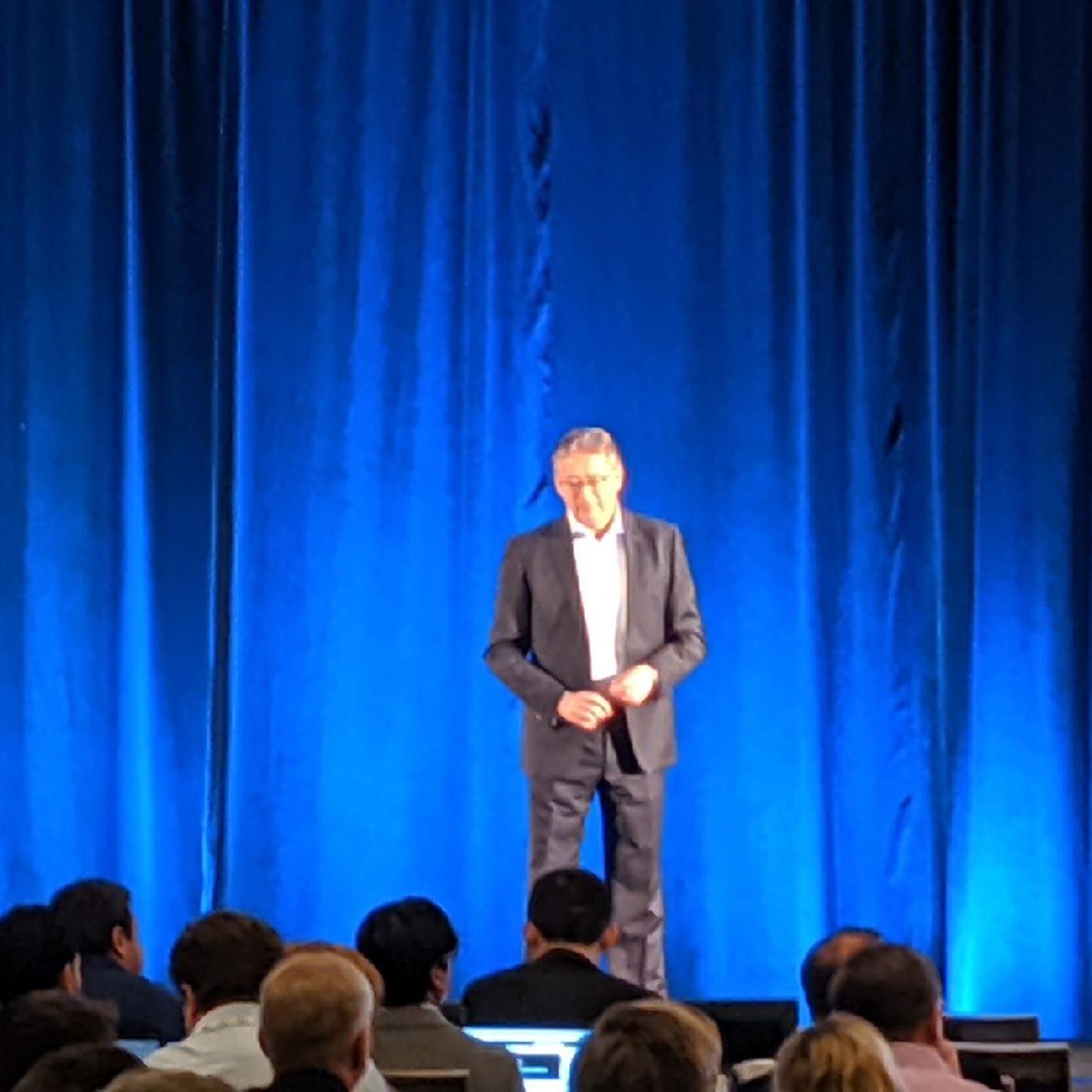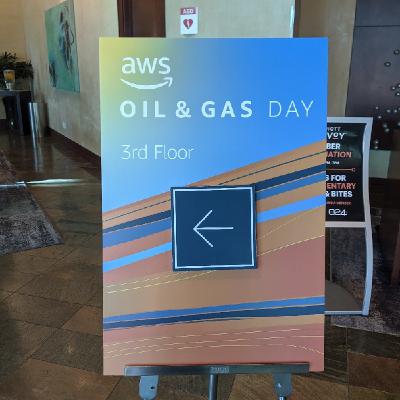Windows Server 2019, Change Product Key Does Nothing
Update: 2020-07-09
Description
This might also work on Windows 10, I haven't tried it.
1. Open an elevated command prompt.
2. slmgr.vbs /upk
3. slmgr.vbs /cpky
4. slmgr.vbs /ipk PRODUCT KEY
OPTIONAL (do it if you have a problem, maybe do it even if you don't)
5. slmgr.vbs /ATO
Reboot
Enjoy!
Become a supporter of this podcast: https://www.spreaker.com/podcast/random-tech-thoughts--2829929/support.
1. Open an elevated command prompt.
2. slmgr.vbs /upk
3. slmgr.vbs /cpky
4. slmgr.vbs /ipk PRODUCT KEY
OPTIONAL (do it if you have a problem, maybe do it even if you don't)
5. slmgr.vbs /ATO
Reboot
Enjoy!
Become a supporter of this podcast: https://www.spreaker.com/podcast/random-tech-thoughts--2829929/support.
Comments
In Channel