Your writing is your first impression—here’s how QuillBot makes it unforgettable
Description
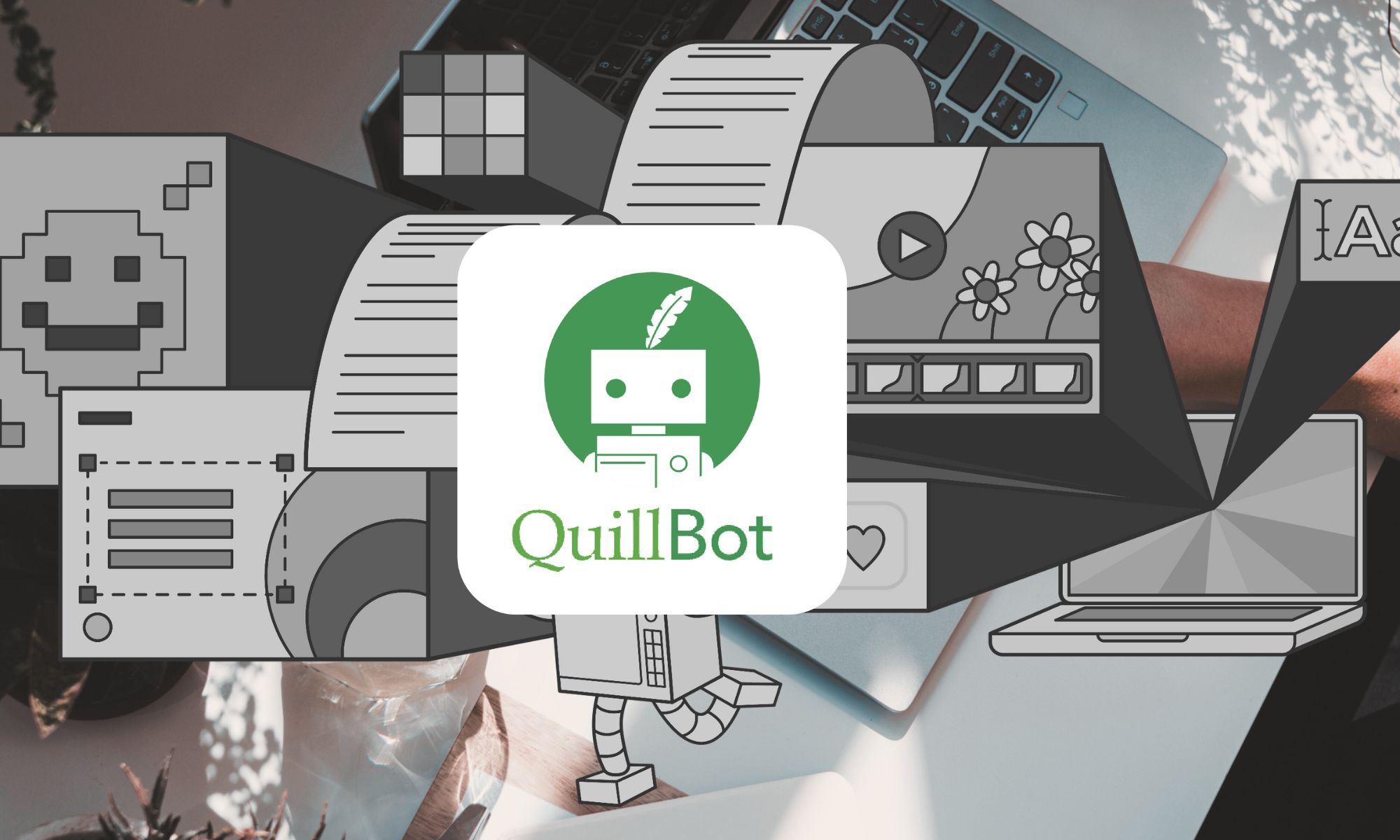
Imagine landing your next interview not just because your resume lists your experience—but because it tells a clear, compelling, and professionally polished story. In today’s competitive job market, the difference between getting noticed and getting overlooked often comes down to one thing: the quality of your writing.
That’s where QuillBot steps in. While many job seekers struggle with grammar issues, weak phrasing, or resumes that fail to impress Applicant Tracking Systems (ATS), QuillBot’s advanced AI writing suite gives you a real advantage. Whether you’re refining a resume, drafting a cover letter, or writing an email, QuillBot helps you communicate with clarity, confidence, and polish—without spending hours rewriting.
In this article, we’ll walk through QuillBot’s most powerful professional writing tools and show you how to use them to land your next opportunity.
Before diving into QuillBot’s features, it’s important to remember one thing: your resume and your written communication are your first impression. Recruiters spend only 6–7 seconds scanning a resume. In that tiny window, grammar mistakes or unclear writing can put you at a disadvantage—even if you’re highly qualified.
And professional writing goes far beyond resumes. Emails, cover letters, LinkedIn profiles, and project proposals all reflect your communication skills and attention to detail. QuillBot understands these challenges and offers tools designed to help you write with precision and authority.
<figure class="wp-block-image size-large">
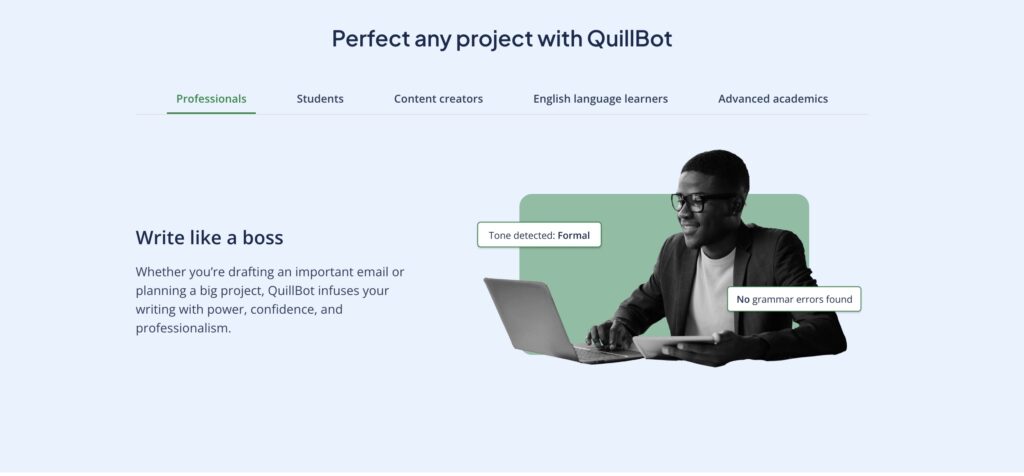 </figure>
</figure>Unlike basic grammar checkers, QuillBot goes well beyond spell-check. Here’s why it’s such a valuable tool for professionals:
Advanced Paraphrasing with Tone Control
QuillBot doesn’t simply fix errors; it rewrites entire sections to match your desired tone. With modes like Formal, Fluency, Creative, and Custom, you can instantly adjust the voice of your writing. For resumes in particular, the Formal mode turns casual phrasing into strong, professional statements.
Context-Aware Grammar Checking
The Grammar Checker catches more than typos. It identifies subtle errors, fixes confusing or awkward phrasing, and suggests clarity improvements that make your writing sharper and more impactful.
AI Chat for Resume Customization
With QuillBot’s free AI Chat, you can paste your resume and a job description to get tailored suggestions. It highlights essential keywords for ATS, recommends stronger action verbs, and shows exactly where your content can be improved.
All-in-One Platform
Instead of bouncing between multiple tools for grammar, paraphrasing, citations, plagiarism checking, summarizing, or translation, QuillBot brings everything together in one clean interface. Your workflow becomes faster and more consistent.
3 Ways QuillBot Elevates Your Professional Writing
1. Turn Your Resume from Forgettable to Unforgettable
Your resume is your most important career document. Recruiters and ATS systems look for action verbs, keywords, and clear metrics—yet most resumes fall short and get filtered out before a human even sees them.
Here’s how QuillBot helps:
- AI Chat for Resume Optimization: Paste your resume and the job description into AI Chat. It instantly identifies the skills and keywords that matter and helps you revise your resume for ATS compatibility.
- Formal Mode Paraphrasing: Transform weak statements (“I helped with team projects”) into strong, results-driven bullets (“Spearheaded cross-functional initiatives, improving efficiency by 20%”).
- Stronger Action Verbs: QuillBot suggests impactful verbs like “accelerated,” “led,” “optimized,” or “delivered” to make your accomplishments stand out.
2. Master Professional Tone for Cover Letters and Emails
A cover letter with the wrong tone can hurt your application. The same applies to emails—informal wording or unclear phrasing can negatively affect how you’re perceived.
QuillBot’s tone tools help by:
- Detecting and adjusting tone automatically: Whether you need to sound formal, persuasive, or friendly, QuillBot helps you strike the right balance.
- Custom Mode for consistent voice: Great for freelancers or professionals who want their writing to carry a consistent brand voice.
3. Eliminate Grammar Errors That Hurt Credibility
Even small mistakes can make your writing look unprofessional.
QuillBot’s Grammar Checker helps by:
- Fixing subtle word-choice issues
- Correcting punctuation and formatting inconsistencies
- Removing redundant phrases
- Restructuring sentences for clarity
- Ensuring consistent tone and style
- You can send important communications with confidence.
Why Professionals Prefer QuillBot
Speed — Everything you need is in one place, so you write faster and more efficiently.
Accuracy — QuillBot understands context and improves your writing without changing your meaning.
Professional Focus — Tools like Formal Mode, ATS optimization, and tone control make it ideal for job seekers and working professionals.
Enterprise-Grade Security — Your writing stays private, always.
Multilingual Support — Ideal for international professionals and teams.
In 2025, strong writing skills are essential. Many job seekers still rely on outdated spell-check tools that miss major opportunities for improvement. QuillBot changes that by giving you AI-powered tools built for clarity, confidence, and professional success.
Whether you’re crafting an ATS-friendly resume, writing a strong cover letter, optimizing emails, or refining client-facing documents, QuillBot helps you communicate your best self.
Your writing is your first impression.
<figure class="wp-block-image size-large">
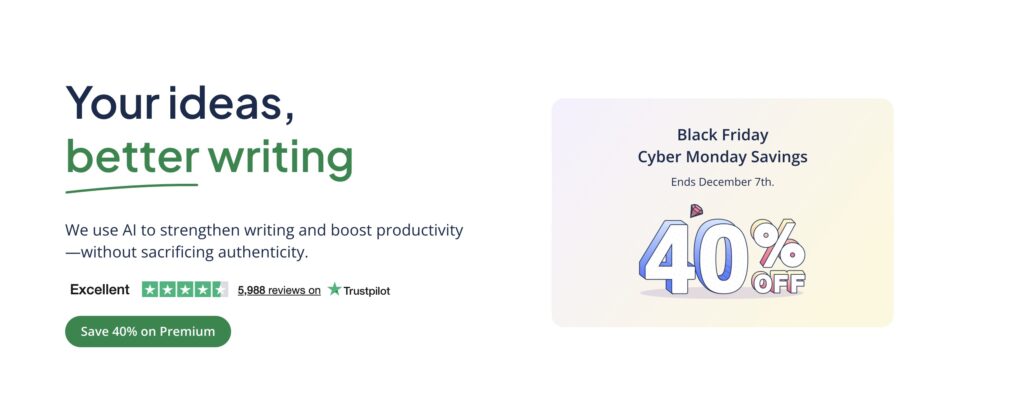 </figure>
</figure>QuillBot helps you make it count.
And if you’re part of an organization, QuillBot’s Team Plan makes it easy for entire teams to access these tools—ensuring everyone communicates with clarity and professionalism.
The post Your writing is your first impression—here’s how QuillBot makes it unforgettable appeared first on Gadget Flow.





