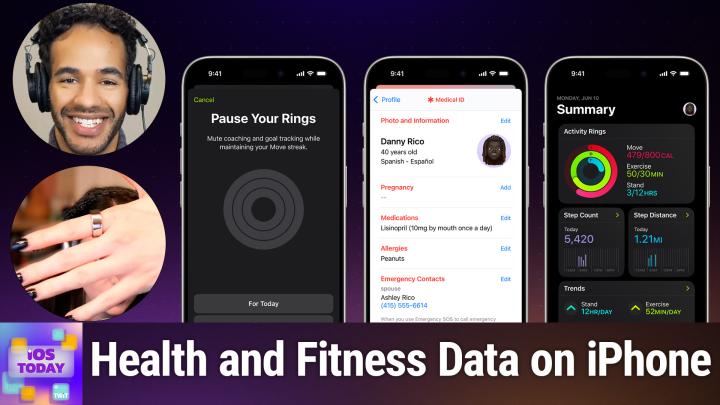iOS 712: HomePod Tips & Tricks - Intercom, ambient sounds, humidity sensors, & more
Description
In this episode of iOS Today, hosts Mikah Sargent and Rosemary Orchard dive deep into the world of HomePod and HomePod mini, revealing a treasure trove of tips and tricks. From setting alarms and using intercom features to leveraging built-in sensors and personal requests, the duo explores the full potential of Apple's smart speakers. The episode concludes with a Shortcuts Corner segment, addressing a viewer's question about customizing shortcut menu appearances.
HomePod Tips and Tricks:
- Setting alarms: Using voice commands or the Home app to set and manage alarms on HomePod
- Shazam integration: HomePod can identify songs playing nearby, though it doesn't save the results
- Temperature and humidity sensors: Newer HomePods can measure room conditions
- Intercom feature: Send voice messages to specific rooms or the entire house
- Ambient sounds: Apple's remastered soundscapes for relaxation and focus
- Personal requests: Access messages, reminders, calendars, and more through voice commands
- "What's my update?" feature: Get a personalized morning briefing including weather, reminders, and news
- Troubleshooting: Rosemary shares her experience with Siri weather responses and offers tips for resolving issues
Feedback:
- A listener wants to know how to omit BBEdit from constantly showing up as a "Recent" file
Shortcuts Corner:
- Custom menu images: A viewer asks how to add custom images to shortcut menus
Hosts: Mikah Sargent and Rosemary Orchard
Want access to the video version and exclusive features? Become a member of Club TWiT today! https://twit.tv/clubtwit
Club TWiT members can discuss this episode and leave feedback in the Club TWiT Discord.
You can also contribute to iOS Today by sending an email to iOSToday@TWiT.tv.