macOS 15 Sequoia superguide: What you need to know about the Mac update
Description
<body>
macOS Sequoia has been available for compatible Macs since September 2024, but further updates to Seqoia are expected over the next few months, with the first major update being macOS 15.1, which arrived on October 28.
If you want to know what the new features are, whether you will be able to enjoy all of them, and if your Mac is ebven compatible with Sequoia, read on. We are also tracking any problems, the latest updates, and what’s new in the beta.
The new version of macOS is called Sequoia, named after the Californian National Park and, more specifically, the world’s largest trees. Among the new features coming to Macs in Sequoia are iPhone mirroring, which puts your iPhone screen on your Mac’s display and lets you interact with it via your mouse and keyboard, a new Video conferencing presenter preview, and changes to Safari. In addition, developers will be easily able to port games between iPhone, Mac, and iPad.
The free software update brings a raft of interface tweaks, bug fixes, and new features. In this article, we discuss everything you need to know about macOS 15 Sequoia including how to download it. We also link to various tutorials about how to use the new features. Some features will only work on Macs with an M-series chip, including several Apple Intelligence features that will offer help with writing, creating images, editing photos, and more.
Some people have been running Sequoia for some time thanks to Apple’s beta testing program. In this article, we also discuss the latest versions of both the developer and public beta.
Update November 20: On November 20 Apple issued an important update to Sequoia. The macOS Sequoia 15.1.1 emergency update patches a pair of scary vulnerabilities that have already been used in remote attacks. Apple also updated the Sequoia 15.2 beta to version 4.
macOS Sequoia: Latest version
- macOS 15.1.1 – November 20
The latest version of macOS Sequoia is macOS 15.1.1. It’s an ’emergency update’ necessary to patch flaws in JavaScript and WebKit that Apple says “may have been actively exploited on Intel-based Mac systems.” There is no release for Macs running macOS Sonoma 14.7.1 or Ventura 13.7.1, yet, but that update is likely to come soon.
macOS 15.1 arrived on October 28. This major update brings the first raft of Apple Intelligence features to Macs with the M-series chip.
macOS 15.0.1 was released on October 3, 2024. It did not contain new features, but it did include two important bug fixes. One bug fix corrected the error that led Messages to quit when replying to a message that shared an Apple Watch face. The other fix was for compatibility with third-party security software.
Apple released macOS Sequoia to the public earlier than usual, alongside iOS 18 on Monday, September 16. iOS 18, watchOS and iPadOS 18 were released at the same time. The next major update to Sequoia will be macOS 15.1 which is expected by the end of the month.
For information about what is coming in the next version look at the latest version of the Sequoia beta section below.
macOS Sequoia: Features in macOS Sequoia 15.1
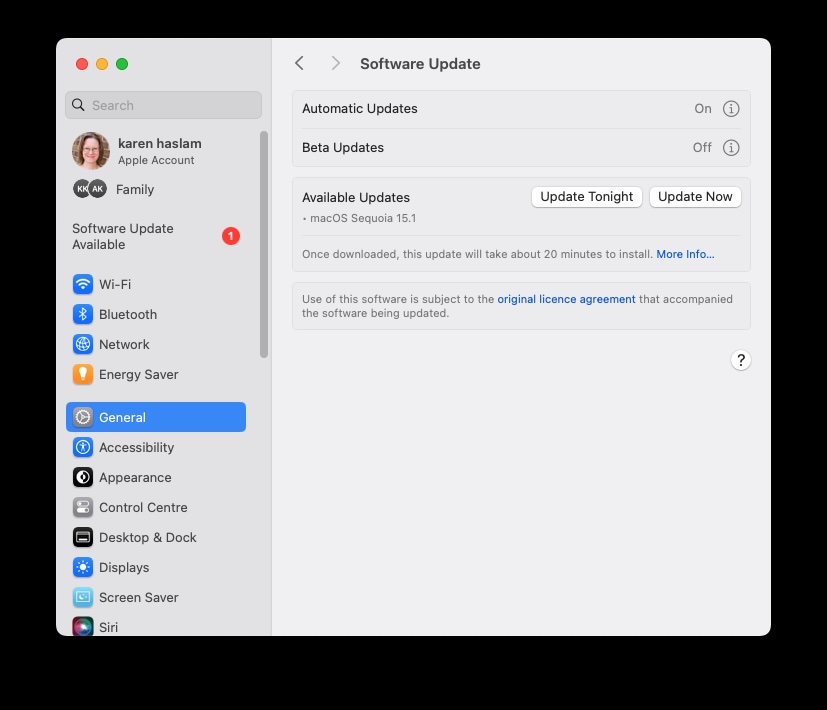 <button class="lightbox-trigger" type="button" aria-haspopup="dialog" aria-label="Enlarge image: Sequoia 15.1 update" data-wp-init="callbacks.initTriggerButton" data-wp-on-async--click="actions.showLightbox" data-wp-style--right="context.imageButtonRight" data-wp-style--top="context.imageButtonTop">
<button class="lightbox-trigger" type="button" aria-haspopup="dialog" aria-label="Enlarge image: Sequoia 15.1 update" data-wp-init="callbacks.initTriggerButton" data-wp-on-async--click="actions.showLightbox" data-wp-style--right="context.imageButtonRight" data-wp-style--top="context.imageButtonTop"><svg xmlns="http://www.w3.org/2000/svg" width="12" height="12" fill="none" viewbox="0 0 12 12">
<path fill="#fff" d="M2 0a2 2 0 0 0-2 2v2h1.5V2a.5.5 0 0 1 .5-.5h2V0H2Zm2 10.5H2a.5.5 0 0 1-.5-.5V8H0v2a2 2 0 0 0 2 2h2v-1.5ZM8 12v-1.5h2a.5.5 0 0 0 .5-.5V8H12v2a2 2 0 0 1-2 2H8Zm2-12a2 2 0 0 1 2 2v2h-1.5V2a.5.5 0 0 0-.5-.5H8V0h2Z"></path>
</svg>
</button><figcaption class="wp-element-caption">
Screenshot
</figcaption></figure>
Foundry
macOS Sequoia 15.1 includes a number of new AI features that work on M-series Macs:
Writing Tools – offering spelling and grammar support and helping you edit or summarize text. These features can be used around the operating system.
Siri – new design and Type To Siri. (Type to Siri isn’t a new feature, but Apple’s making it more obvious for those of us who hate talking to Siri). Siri will be better at maintaining context while you ask related questions.
Reduce Interruptions – a new AI Focus Mode that will filter out unimportant notifications.
Smart Reply – you’ll be able to use these in Messages and Mail.
Photos – Memory Movie will create slideshows based on a text description. You can also use a Clean Up tool to remove unwanted elements of a photo. Improvements to photo search.
Summaries – Safari will be able to summarize articles.
iPhone Mirroring – Drag files from iPhone to Mac and back.
Audio transcriptions – You can get audio transcriptions of your audio recordings in Notes.
macOS Sequoia: What’s coming in in macOS Sequoia 15.2
- Release date: December 2024 (expected)
On October 23, Apple released the macOS Sequoia 15.2 beta 1 to developers. Beta 2 arrived on November 4.
This update will bring even more Apple Intelligence features including improvements to Writing Tools, generative AI Image Playground, ChatGPT integration for Siri and Writing Tools, including:
- Writing Tools updates – more options.
- Genmojji – new emoji you can create.
- Image Playground – ability to generate images based on text prompts.
- Image Wand – uses Apple’s image generation tools to create an image and add as context to a note.
- ChatGPT integration – use ChatGPT with Siri.
- Mail – AI-powered auto-categories to help manage your Inbox.
macOS Sequoia: Problems & bugs
Several third-party security tools have reported issues with the new version of the Mac operating system. Read more here: Hold off on updating to macOS Sequoia if you’re using cybersecurity tools.
CrowdStrike referenced “changes in the network stack” in an alert sent to its customers and has held off on support for the new OS.
ESET indicated that there is a problem is with ESET Cyber Security version 6, an older version that “will be End of Life soon.”
Firefox apparently has firewall-related issues with Sequoia.
Messages could quit if a message including an Apple Watch face was replied to (fixed in macOS 15.0.1)
Compatibility with third-party security software was addressed in macOS 15.0.1.
Having problems with Sequoia? Read: How to dow





