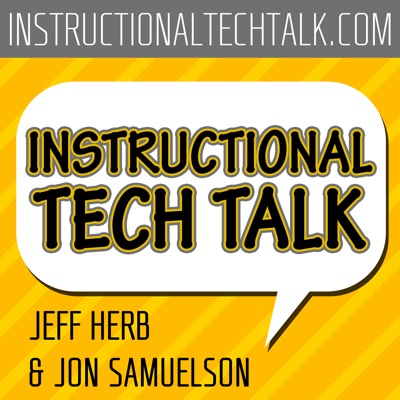020 – Create, Share, Present, and Control with Doceri
Update: 2014-08-05
Description
Episode 20 – Instructional Tech Talk Podcast
This episode of the ITT Podcast features Steven from Doceri, an app that allows for you to utilize your iPad as a supercharged interactive whiteboard.
I was able to sit down with Steven at ISTE 2014 and record this episode, so my apologies for the slight background noise – we recorded right on the Exhibition Hall floor, it was a great time!
Steven talks about several of the great features of Doceri – all of which can be accompanied by videos demonstrating the features he discusses at this link. The Timeline video, one that he mentions frequently, is embedded below.
Here are the highlights of Doceri:
- Create lessons, presentations, and graphics and share them in many ways (PDF, still images, audio/video screencasts, or mirror to Apple TV).
- When connecting to Doceri Desktop, the iPad annotate over Mac/PC files and then instantly share them.
- Doceri can be a universal remote (in conjunction with a presentation management system) to control the AV technology in your classroom.
- Prepare and record presentations without the need of a desktop computer.
Here is the video about the Timeline so frequently referenced:
Important Links:
Comments
In Channel