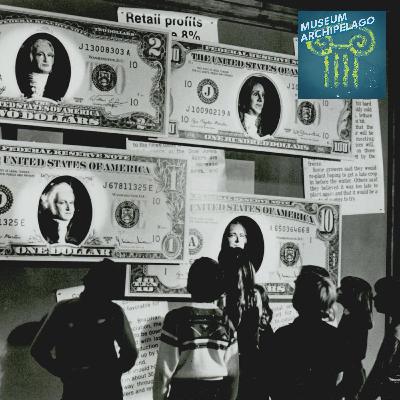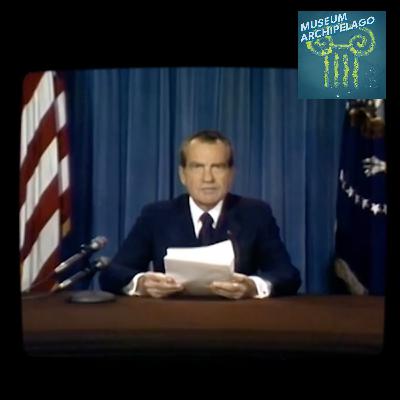105. Building a Better Visitor Experience with Open Source Software
Description
While working at the Fort Worth Museum of Science and History during the pandemic, Dr. Morgan Rehnberg recognized the institution's limited capacity to develop new digitals exhibits with the proprietary solutions that are common in big museums. This challenge led Rehnberg to start work on Exhibitera, a free, open-source suite of software tools tailored for museum exhibit control that took advantage of the touch screens and computers that the museum already had.
Today, as Vice President of Exhibits and Experiences at the Adventure Science Center in Nashville, Rehnberg continues to refine and expand Exhibitera, which he previously called Constellation. The software is crafted to enable institutions to independently create, manage, and update their interactive exhibits, even between infrequent retrofits. The overarching goal is to make sure that smaller museum’s aren’t “left in the 20th century” or reliant on costly bespoke interactive software solutions.
Exhibitera is used in Fort Worth and Nashville and available to download. In this episode, Rehnberg shares his journey of creating Exhibitera to tackle his own issues, only to discover its broader applicability to numerous museums.
Image: Screenshot from a gallery control panel in Exhibitera
Topics and Notes
- 00:00 Intro
- 00:15 Computer Interactives in Museums
- 01:00 Dr. Morgan Rehnberg
- 01:40 Rehnberg on Cassini
- 02:14 The Adventure Science Center in Nashville
- 03:30 A Summary of Computers in Museums
- 05:00 Solving Your Own Problems
- 06:30 Exhibitera
- 07:45 “A classroom teacher should be able to create a museum exhibit”
- 08:30 Built-In Multi-Language Support
- 09:30 Open Source Exhibit Management
- 10:30 Why Open Source?
- 12:30 Go Try Exhibitera for Your Museum
- 13:20 Outro | Join Club Archipelago 🏖
Museum Archipelago is a tiny show guiding you through the rocky landscape of museums. Subscribe to the podcast via Apple Podcasts, Google Podcasts, Overcast, Spotify, or even email to never miss an episode.
Support Museum Archipelago🏖️
- Access to a private podcast that guides you further behind the scenes of museums. Hear interviews, observations, and reviews that don’t make it into the main show;
- Archipelago at the Movies 🎟️, a bonus bad-movie podcast exclusively featuring movies that take place at museums;
- Logo stickers, pins and other extras, mailed straight to your door;
- A warm feeling knowing you’re supporting the podcast.
Transcript
Below is a transcript of Museum Archipelago episode 105. For more information on the people and ideas in the episode, refer to the links above.
<input class="toggle" id="collapsible" type="checkbox" />
<label class="lbl-toggle" for="collapsible">View Transcript</label>
Welcome to Museum Archipelago. I'm Ian Elsner. Museum Archipelago guides you through the rocky landscape of museums. Each episode is rarely longer than 15 minutes, so let's get started.
I’ve spent most of my career building interactive exhibits for museums. These are all visitor-facing: touchscreens for pulling up information or playing games based on the science content, projection walls for displaying moving infographics, and digital signage for rotating through ticket prices or special events.
Dr. Morgan Rehnberg: Well I think most computer interactives in museums are pretty bad. And I don't think that's because they were necessarily bad when they were first installed, but major exhibitions can last for 10, 15, 50 years, and it's often quite difficult to go back and retrofit and improve something like technology as time goes on.
This is Dr. Morgan Rehnberg, Vice President of Exhibits and Experiences at the Adventure Science Center in Nashville. Rehnberg offers that long-term maintenance is the reason most computer interactives in museums are pretty bad – and that is kindly letting us programmers off the hook for the other reasons why computer interactives can be bad. But I agree with him. When I build an interactive exhibit for a museum, I’m optimizing for opening day, and generally leave it up to the museum to maintain it for years after.
Dr. Morgan Rehnberg: Hello, my name is Dr. Morgan Rehnberg and I'm the Vice President of Exhibits and Experiences at the Adventure Science Center in Nashville.
I actually started my journey in science. I did my PhD work in astronomy. And I worked as part of NASA's Cassini mission, which studied Saturn for many years. And it got to a point where we sort of dramatically crashed the spacecraft into Saturn. And I realized at that point that I was going to need to find something else to do. And kind of thinking back,I realized that I had been having more fun when talking about the work that we were doing than actually doing it.
So I started to look and see how I could turn that into a career, and I ended up in Texas at the Fort Worth Museum of Science and History and spent five lovely years there, including the time during the pandemic. And as the world started coming back,, I felt like it was time for a change of scenery and made the switch to Nashville. And I've been thrilled to be here at the Science Center for just under two years now.
Like many science museums, we focus on families with young kids, full of hands-on exhibits, exploring all the areas of STEM. And we serve the public, we do field trips, we run summer camps, all the things that science museums do. But we do it with a team that's maybe a little bit smaller than you would have at some of the big museums, in cities like New York or San Francisco or Chicago.
And that team size becomes relevant to the long-term maintenance of computer interactives.
Dr. Morgan Rehnberg: Here in Nashville. We have touch screens that we installed in 2008 that still do everything that they did then, but what the world around them has done since 2008 has changed a lot. And so while the experience is the same as it always was, the expectations of visitors coming in are quite a bit different.
On the back end, most of the computers running in museum galleries are general purpose computers, normal PCs running Linux or Windows. Similarly, the interactive exhibit software running on them are often built using game development engines like Adobe Flash or Unity.
There are advantages and disadvantages to building on top of these platforms. On the one hand, museums get to benefit from the rapid iteration of consumer technology. On the other hand, these tools that were not designed for the museum environment, so there are all sorts of situations where you end up working at cross-purposes with your tools.
A good example: any general purpose computing environment needs to have an easy way, in fact many easy ways, for a user to close an app. However, in a museum's touchscreen setup, you wouldn't want visitors to be able to close the exhibits, so you have to invent ways to prevent that .And every time Windows updates, you might have to do it all over again in a different way.
I can’t tell you how many times I’ve walked out of a museum server room, satisfied with a job well-done, only to notice that a smart kid on the gallery floor has figured out how to close my interactive software and has pulled up a game of solitaire. And let me tell you – solitaire is the best case scenario. If that computer is connected to the internet, things can get a lot worse.
Dr. Morgan Rehnberg: I think a lot of us who work in medium or larger museums forget that by number, the vast majority of museums in this country or anywhere in the world have staffs of one or two or three and have budgets measured in, you know, thousands of dollars or tens of thousands of dollars.
Those places are never going to be able to afford the sorts of bespoke custom software that you might see at Boston Museum of Science. They'r