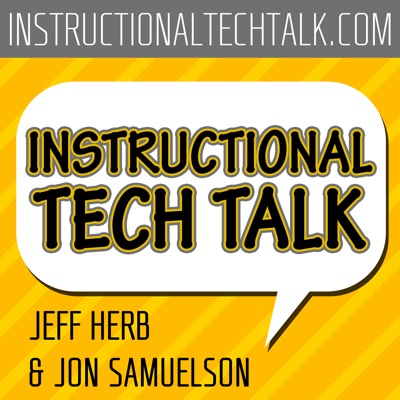Show Notes
0:54 – Introductions and Welcome
2:00 – Website updates (ITT website redesign)
3:20 – Introduction to Canva (can login using Twitter, Google, etc)
- Stock imagery
- pre-existing layouts
- faster than Photoshop to put words on a picture
4:55 – Jon shares about being an #EdTech Marketing guy.
- All the template dimensions for social media profiles are pre-set in Canva
5:28 – Adobe Post is shared as a way to create quick graphics.
6:20 – Difficulty with YouTube channel art (not predefined in Canva)
7:00 – Using Canva as a tool to create slides for a slide deck (PowerPoint/Keynote/etc)
7:55 – Free Stock Images
- Newsletters on Product Hunt, sign up for free newsletters and import into Canva
9:25 – Noun Project Icons
- Monthly subscription (to use without attribution), but amazing icons (free if attributed)
- Thanks Tony Vincent!
- Example (I searched ‘podcasting')!

12:35 – Jeff used to make graphics using Keynote and screen shots
13:50 – Canva iPad app
16:40 – Canva Stats
- Launched for 860 Days
- 560 Million Images available
- 7.1 million users
- 51.4 million designs
17:50 – A PSA from Jake Duncan: “Just pay the dollar.”
19:55 – Canva for Work
26:00 – Subscription Shock
26:30 – Using Canva with students
34:30 – Adobe Slate
36:10 – What's to come for 2016
Follow Jeff (@jeffherb) and Jon (@jonsamuelson)