Best cloud or online storage service for Mac and iPhone
Description
<body>
These days cloud storage is all the rage, offering the convenience of access to your digital files without having to clog up your mobile devices’ storage. It’s also particularly useful now that so may of us work from home and need to be able to access our data outside the office.
Provided you’ve got internet access, everything is hunky-dory.
A good cloud storage solution backs up your important documents, photos, and videos, but it also helps keep all your devices in sync. It’s a great way to make sure your desktop, laptop, phone, and tablet all have instant access to all your digital content. It should also allow you to access and edit documents from a web browser and easily share files and folders with others.
Another reason to use a cloud service – or any service that offers offsite back up for your Mac – is that it protects your data if something happens at the location where your Mac and backup are located.
PROMOTION
Secure Cloud Storage for Growing Businesses
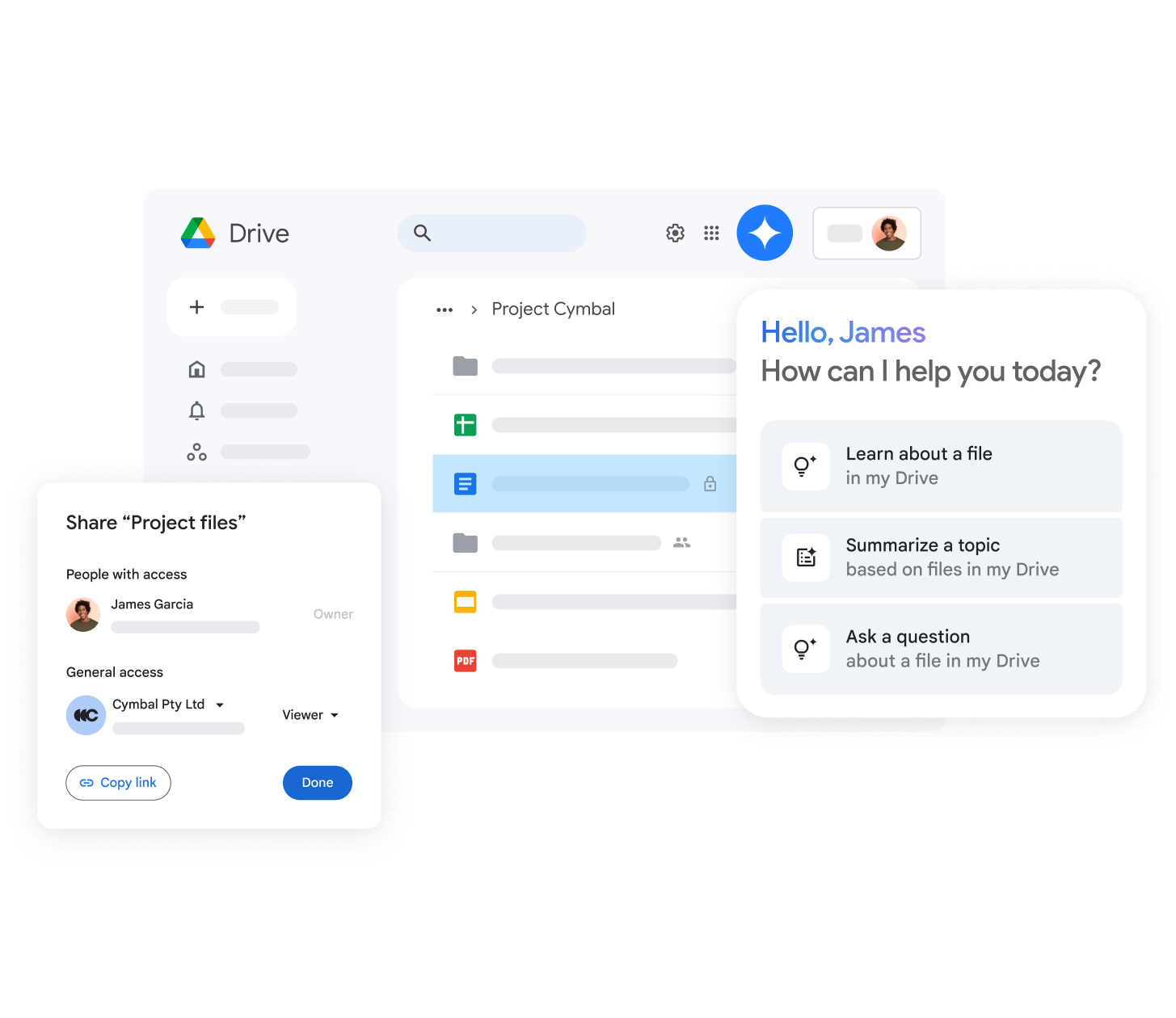
Get ample space for all your files with Google Workspace. Enjoy up to 5 TB of secure cloud storage, plus business versions of Gmail, Calendar, Meet, and more. Now with Gemini for Workspace to boost productivity with AI.
Owners of Macs, iPads and iPhones will naturally tend to favour iCloud, Apple’s own cloud service, because it’s so well integrated with those devices’ operating systems. Here’s our full guide to using iCloud and here is iCloud’s current pricing structure. However, iCloud only really syncs your data and it isn’t a way to back up your Mac. If you want to back up your Mac to the cloud you need to look at options like Backblaze, Carbonite and Acronis included below and in our guide to the Best Mac backup software.
You may only be looking for a way to store a few items so you can access them anywhere, or so you can share them with others, in which case iCloud and other options like Google Drive and Microsoft One Drive could meet your needs.
In this article, we round up all the best iCloud alternatives: the cloud storage services for Mac, iPhone and iPad that offer the most appealing combination of price, features, security and reliability. If you use Apple products, we think these are the best cloud storage solutions to which you should subscribe.
We are starting with iCloud because Apple’s service is simple to use and mostly intuitive. It’s available on all Apple products and syncs all your data – as long as you have enough iCloud storage. It doesn’t act as a backup for your Mac, but you can access a backup of your iPhone or iPad via iCloud. Read: Time Machine vs iCloud: Do you need to use both and can one back up to the other? Read on to find out what the alternatives offer.
Apple iCloud Drive – Best for Apple fans
<figure class="wp-lightbox-container" data-wp-context='{"uploadedSrc":"https:\/\/b2c-contenthub.com\/wp-content\/uploads\/2023\/02\/Best-Cloud-storage-for-mac.jpg?quality=50\u0026strip=all","figureClassNames":null,"figureStyles":null,"imgClassNames":"product-chart-item__image","imgStyles":null,"targetWidth":"none","targetHeight":"none","scaleAttr":false,"ariaLabel":"Enlarge image: Apple iCloud Drive - Best for Apple fans","alt":"Apple iCloud Drive - Best for Apple fans"}' data-wp-interactive="core/image">
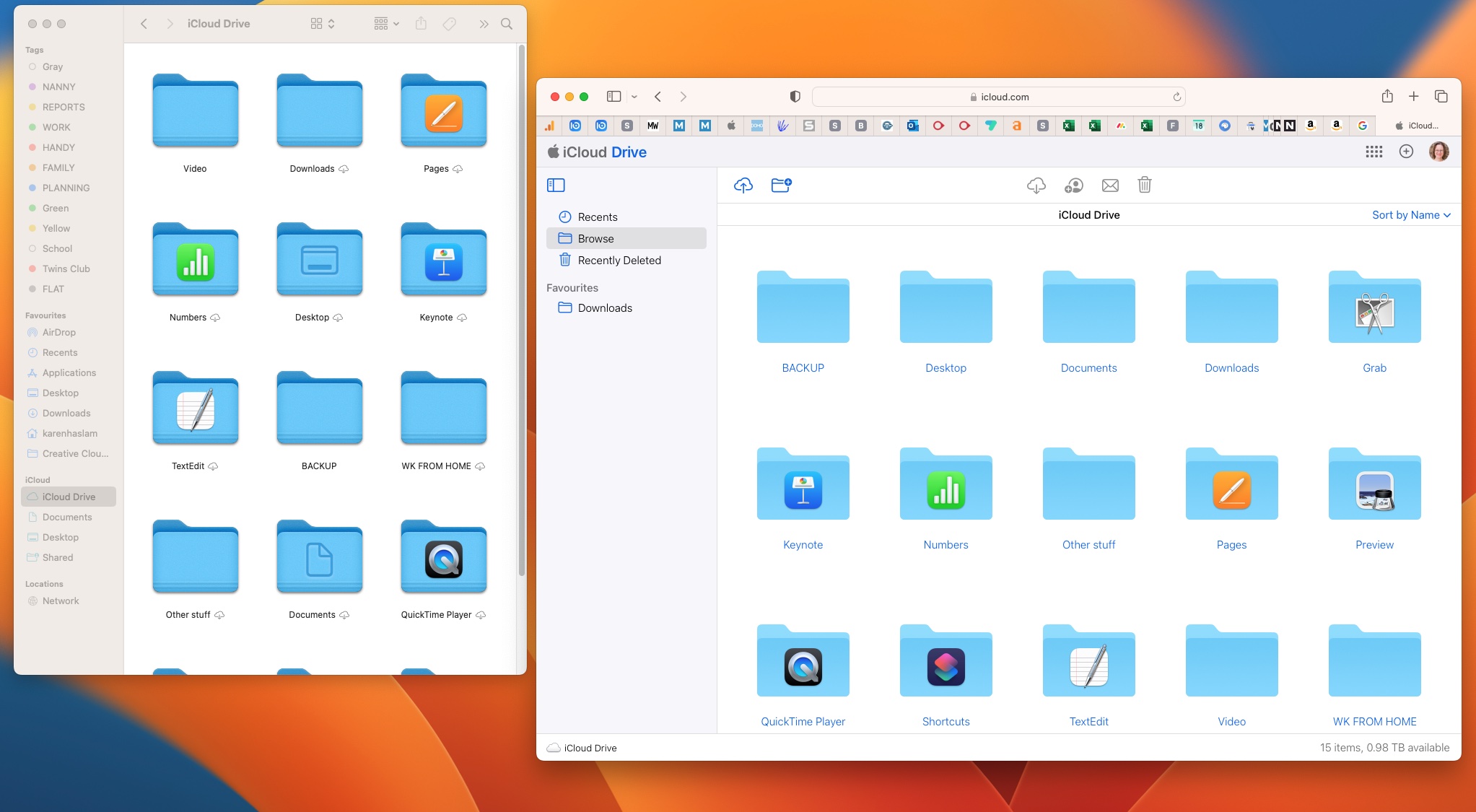 <button class="lightbox-trigger" type="button" aria-haspopup="dialog" aria-label="Enlarge image: Apple iCloud Drive - Best for Apple fans" data-wp-init="callbacks.initTriggerButton" data-wp-on-async--click="actions.showLightbox" data-wp-style--right="context.imageButtonRight" data-wp-style--top="context.imageButtonTop">
<button class="lightbox-trigger" type="button" aria-haspopup="dialog" aria-label="Enlarge image: Apple iCloud Drive - Best for Apple fans" data-wp-init="callbacks.initTriggerButton" data-wp-on-async--click="actions.showLightbox" data-wp-style--right="context.imageButtonRight" data-wp-style--top="context.imageButtonTop"><svg xmlns="http://www.w3.org/2000/svg" width="12" height="12" fill="none" viewbox="0 0 12 12">
<path fill="#fff" d="M2 0a2 2 0 0 0-2 2v2h1.5V2a.5.5 0 0 1 .5-.5h2V0H2Zm2 10.5H2a.5.5 0 0 1-.5-.5V8H0v2a2 2 0 0 0 2 2h2v-1.5ZM8 12v-1.5h2a.5.5 0 0 0 .5-.5V8H12v2a2 2 0 0 1-2 2H8Zm2-12a2 2 0 0 1 2 2v2h-1.5V2a.5.5 0 0 0-.5-.5H8V0h2Z"></path>
</svg>
</button></figure>
As an Apple user, you’ll have heard of iCloud, but we don’t blame you if you find it confusing. It’s Apple’s own cloud-based storage system, and if you own an iPhone or iPad and have an Apple ID, you’ll already have 5GB free storage.
It’s the easiest way for those bought into the Apple ecosystem (users of iPhone, iPad and Mac) to sync contacts, notes, files, photos and more across devices and access them on all their devices. For example, you can use the Files folder on an iPhone or iPad to view all your files stored in the cloud.
Because it integrates so seamlessly with all of Apple’s products and services, iCloud really is the best cloud storage solution for someone who is all-in with Apple. And I do mean all-in: All your computers are Macs, your mobile devices are iPhone or iPads, you work in Apple’s productivity software (Pages, Numbers, Notes), and so on.
Frustratingly, Apple only provides a paltry 5GB of free iCloud storage, which isn’t so bad if all you want to do is store some Pages and Numbers documents, but is grossly inadequate for photos and videos. Apple is years overdue for increasing this limit (Google offers 15GB free), but at the very least, it should stop counting iOS backups against it. Since the fall of 2021, Apple has offered to “loan” you as much iCloud storage space as you need to backup and restore your data onto a new device, for up to two weeks. It’s a good feature for those buying a new Apple device, but it won’t help you protect your data if your iPhone gets lost/stolen/damaged.
From there, it’s $0.99/£0.99 per month for 50GB, $2.99/£2.99 for 200GB, $9.99/£8.99 for 2TB, $29.99/£26.99 for 6TB and $59.99/£54.99 for 20GB. See: iCloud storage plans. You can enable family sharing on the 200GB and above plans—if you do, it doesn’t mean your family members can see all your cloud stuff. It just means your whole family’s iCloud usage will count against the same storage limit.
These paid tiers are branded “iCloud+” and include several benefits. There’s iCloud Private Relay, free storage for HomeKit enabled security cameras, a Hide My Email feature, custom domain names for iCloud email accounts, and additional contact options for recovering your account. These are all excellent features that help solidify our view that iCloud is by far the best choice for those who are all-in on Apple devices.
The main ben





