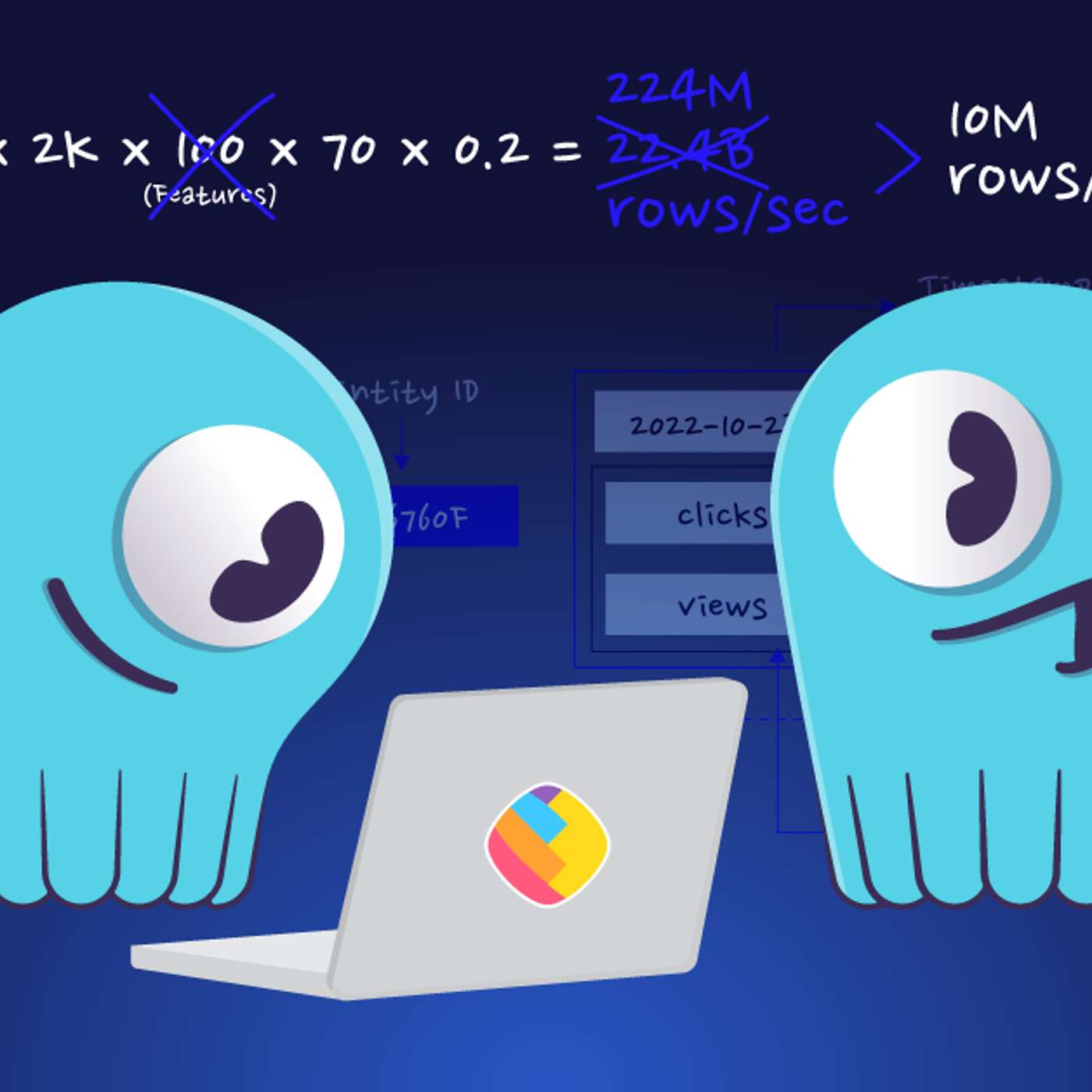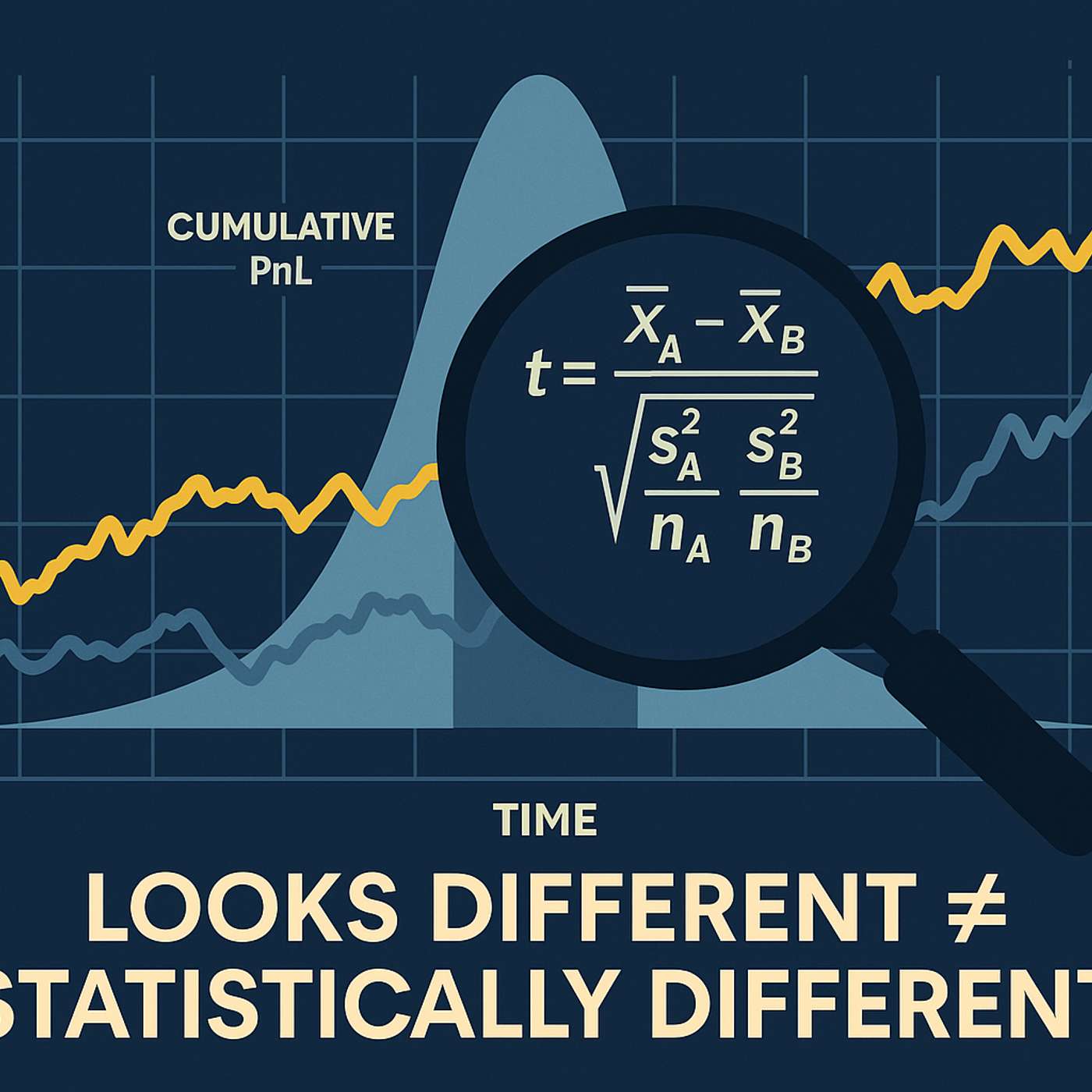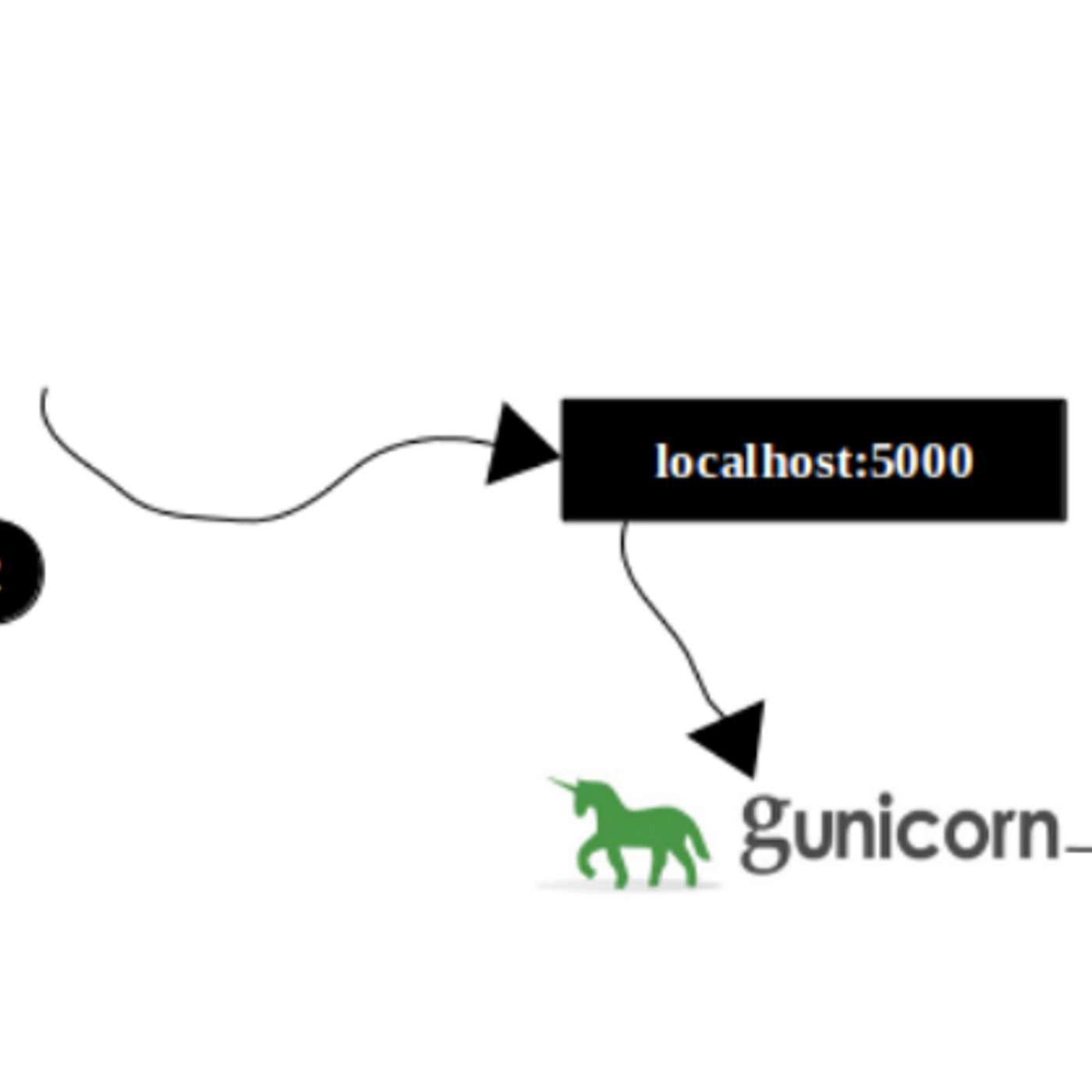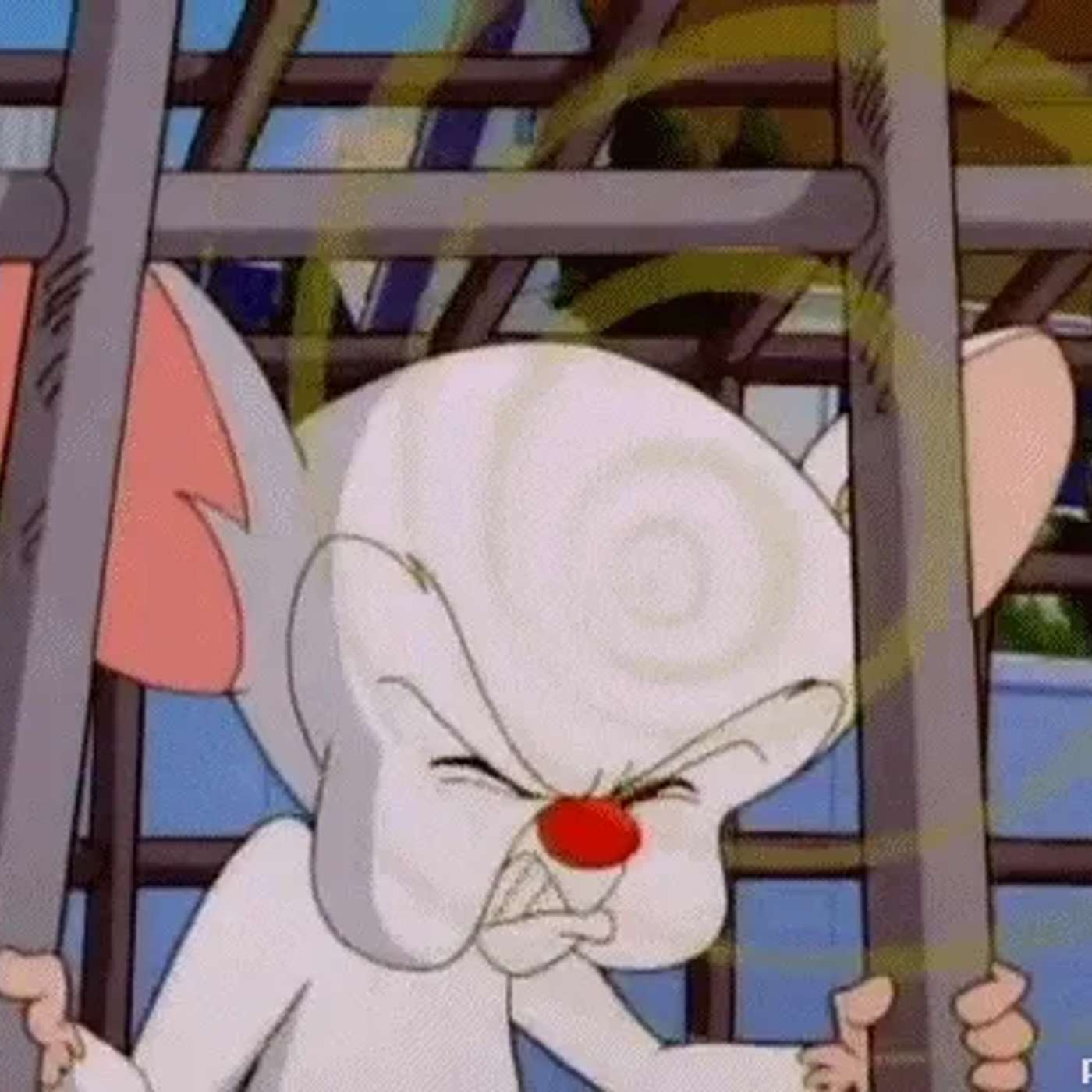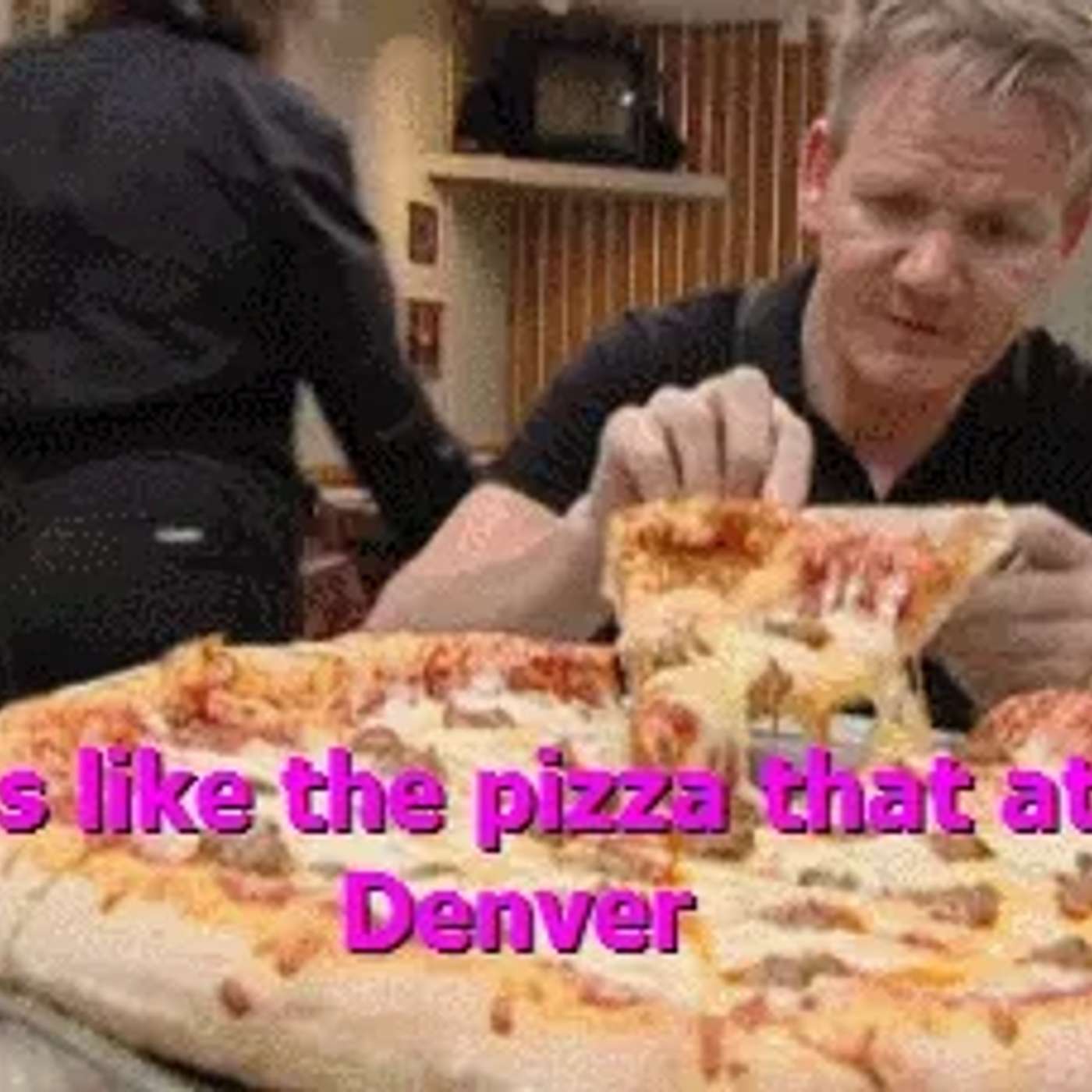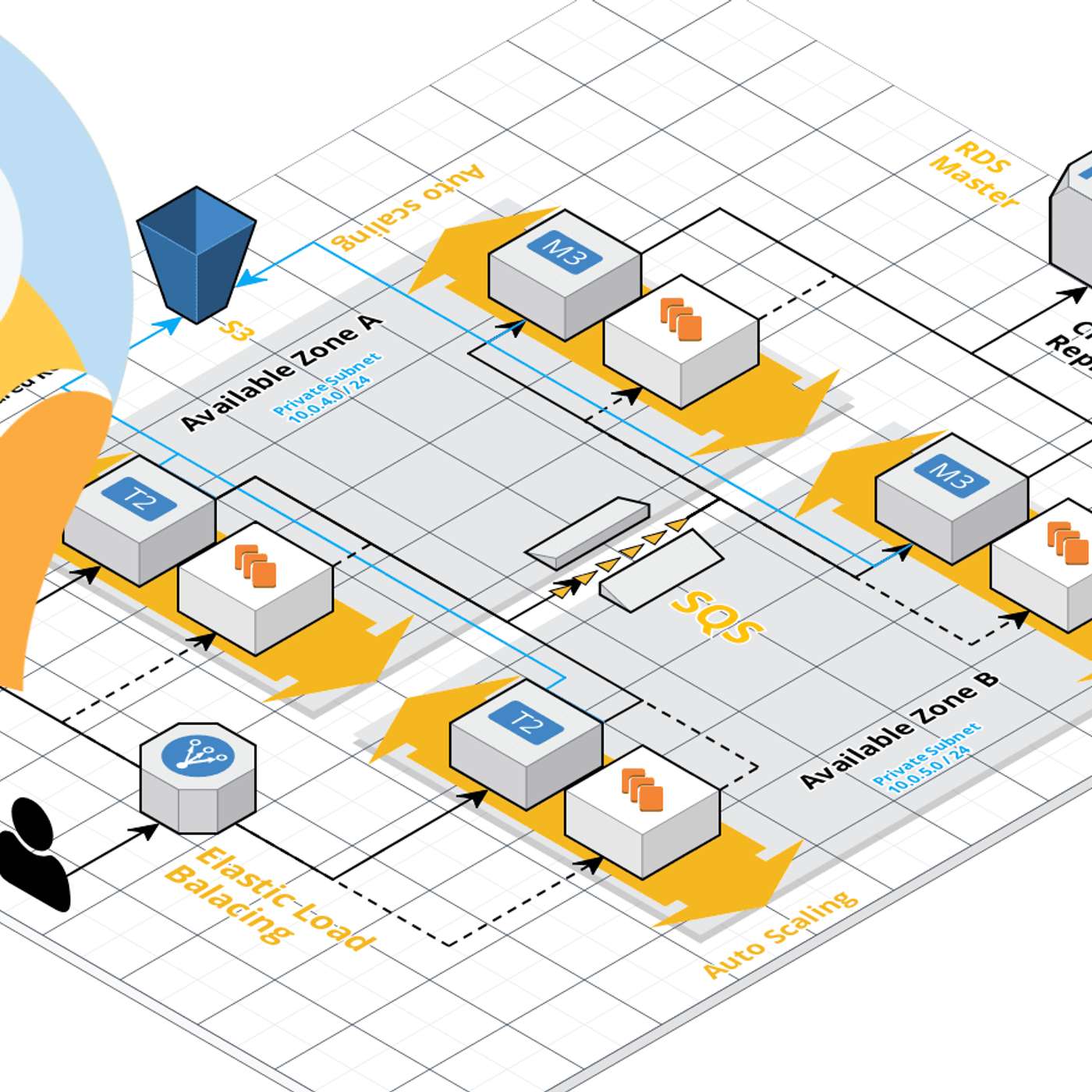How to Enable Auto-Start for Apache DolphinScheduler
Description
This story was originally published on HackerNoon at: https://hackernoon.com/how-to-enable-auto-start-for-apache-dolphinscheduler.
To set DolphinScheduler to start automatically upon system boot, you typically need to configure it as a system service.
Check more stories related to data-science at: https://hackernoon.com/c/data-science.
You can also check exclusive content about #bigdata, #data-science, #workflow-automation, #linux, #how-to-enable-auto-start, #apache-dolphinscheduler, #apache-dolphinscheduler-guide, and more.
This story was written by: @williamguo. Learn more about this writer by checking @williamguo's about page,
and for more stories, please visit hackernoon.com.
To set DolphinScheduler to start automatically upon system boot, you typically need to configure it as a system service. The following are general steps, which may vary depending on your operating system.