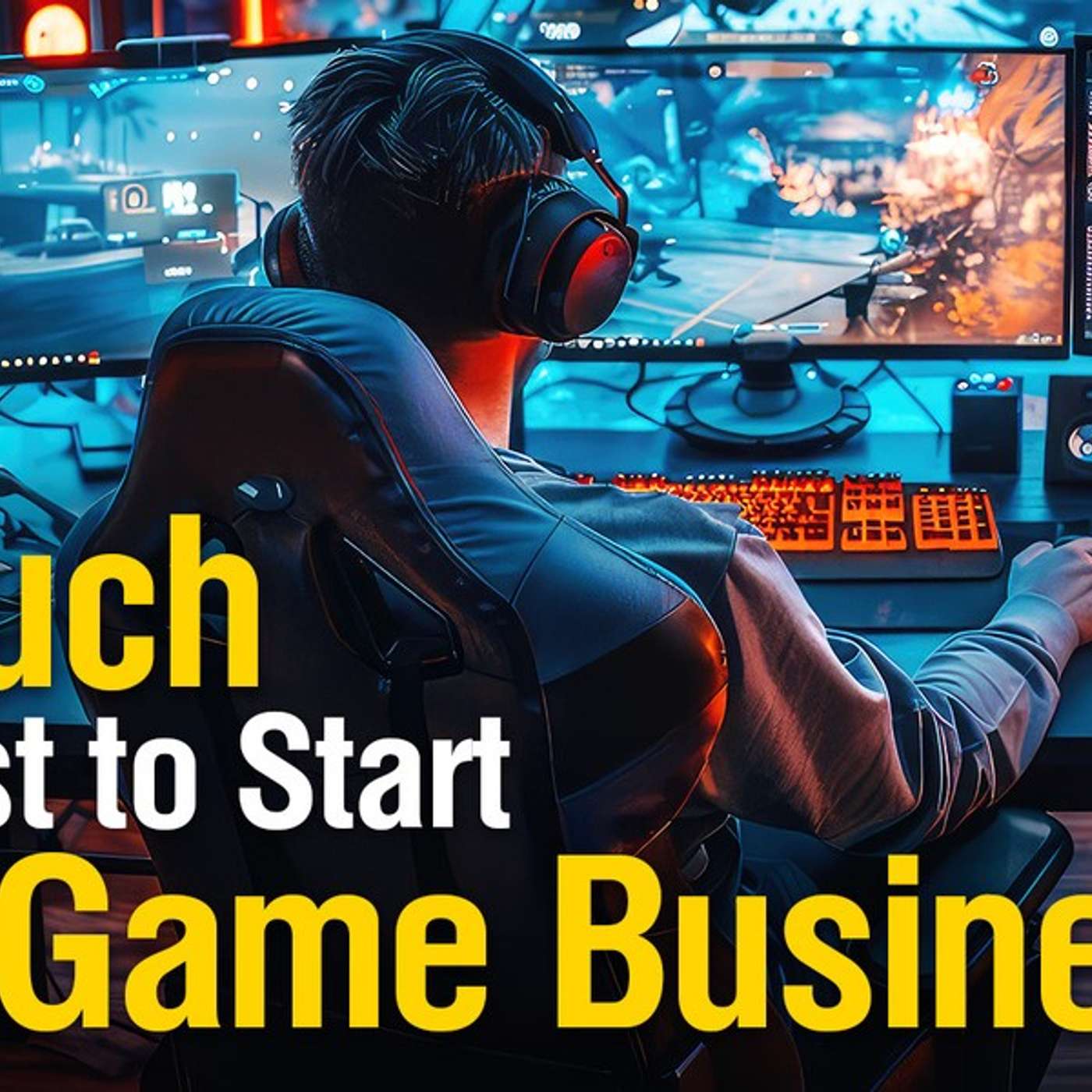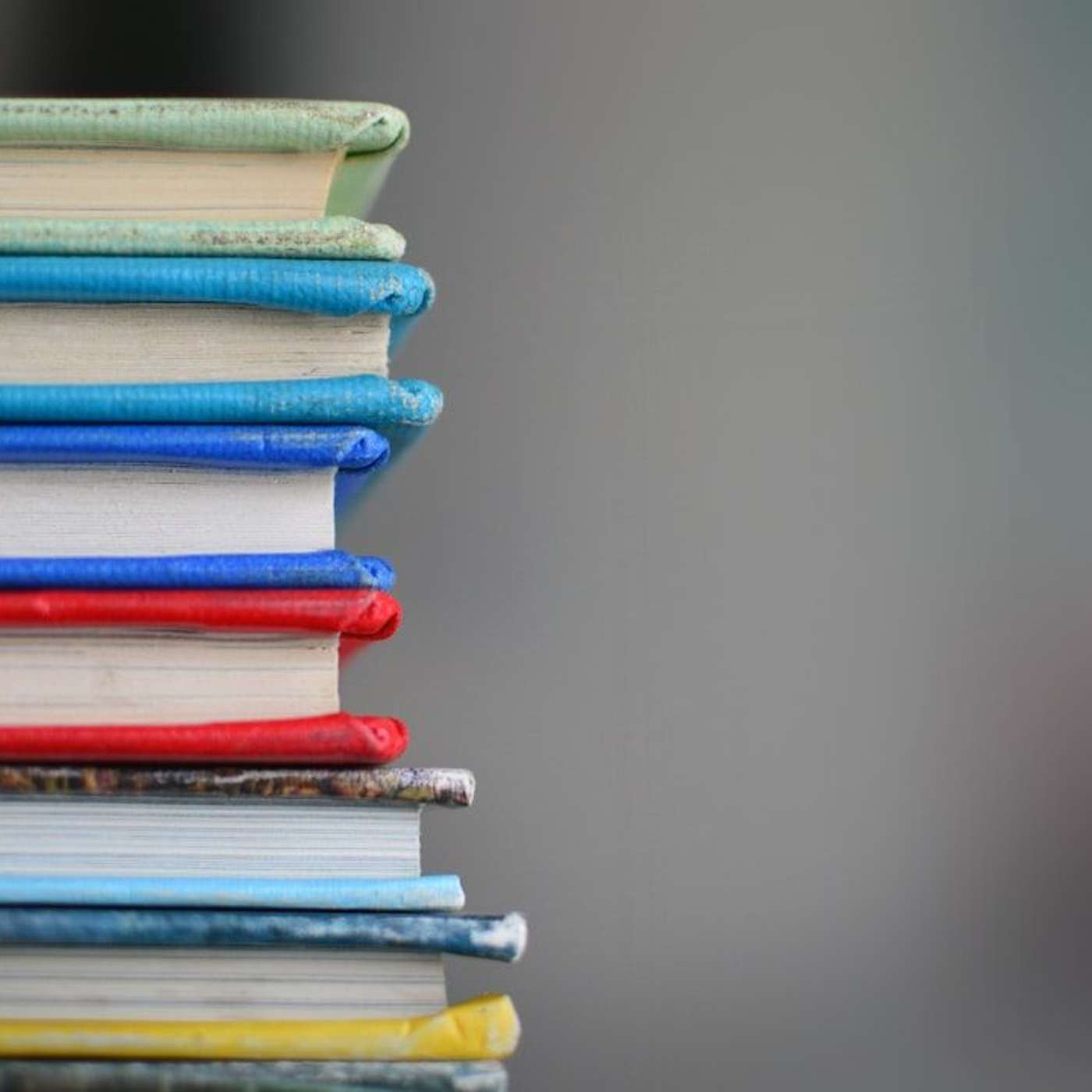How to Optimize Work With Collisions in Unity
Description
This story was originally published on HackerNoon at: https://hackernoon.com/how-to-optimize-work-with-collisions-in-unity.
Hello everyone, I would like to share a solution that, for some reason, I have not seen anywhere before, but it does a good job of optimizing the work
Check more stories related to gaming at: https://hackernoon.com/c/gaming.
You can also check exclusive content about #unity, #physics, #optimization, #game-development, #collisions-in-unity, #optimize-work-in-unity, #unity-guide, #gaming-development, and more.
This story was written by: @doomowenok. Learn more about this writer by checking @doomowenok's about page,
and for more stories, please visit hackernoon.com.
The solution is to cache the components that we want to take in case of a collision. To do this, we create an object that will participate in a constant collision, register it by ID, and we will take the ID from the collider using **GetInstanceID. This is what our code for this service will look like.