Microsoft PowerPoint review: What’s new in PowerPoint 2024?
Description
<body>
Expert's Rating
Pros
- Included as part of Office subscription
- Packed with templates
- Easy to switch styles
Cons
- Plenty of great alternatives now
Our Verdict
PowerPoint is still a fantastic way to build a presentation, and while there are new rivals to its throne, it remains surprisingly flexible and easy to use thanks to a robust feature set. It’ll be interesting to see if AI leads to additional features, too.
Price When Reviewed
This value will show the geolocated pricing text for product undefined
Best Pricing Today
From business presentations to high-school slideshows, PowerPoint is so famous it’s almost a verb in some circles. And, while Apple’s Keynote is a fantastic alternative, as with Microsoft Word there’s a good chance you’ve worked with Microsoft’s suite for so long it’d be harder to change.
That doesn’t mean there are plenty of regions to use PowerPoint on its own merit though. In fact, it’s a fantastic presentation builder that’s packed with templates for just about anything, has deep OneDrive integration and is likely to be supported for decades to come.
Interestingly, it doesn’t pack as many AI features as Keynote (at least not yet), but with the likes of Canva and Figma on its case, there’s every chance that could happen soon as Microsoft looks to keep competition at bay.
First Impressions
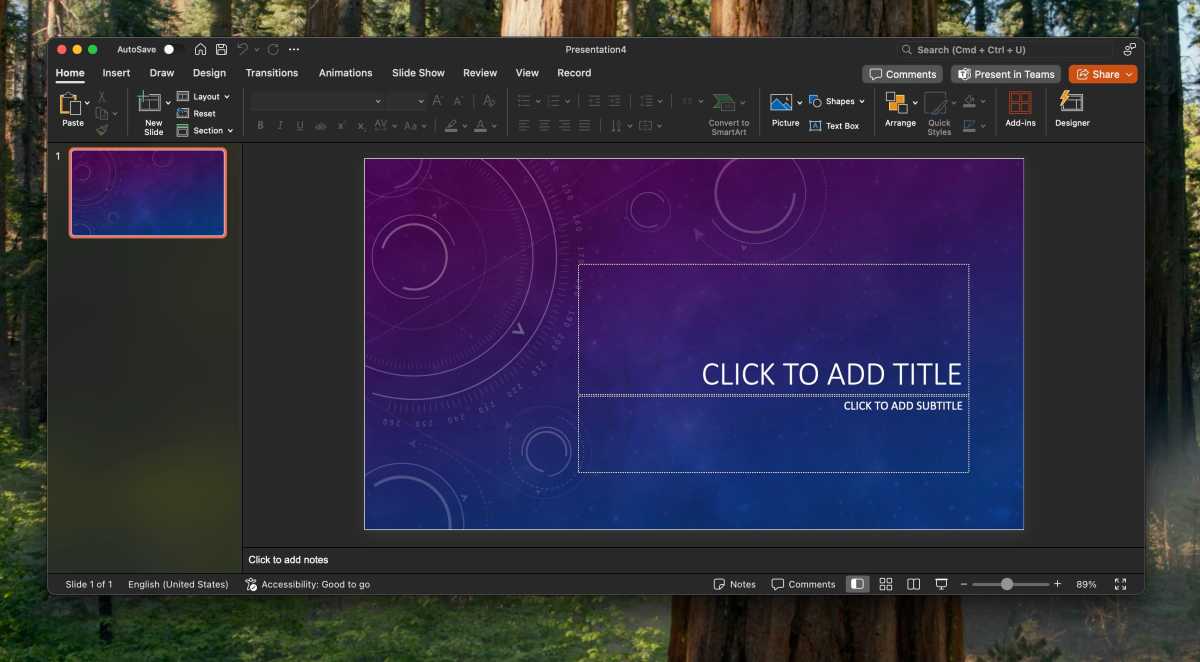 <button class="lightbox-trigger" type="button" aria-haspopup="dialog" aria-label="Enlarge image: PowerPoint New from Template" data-wp-init="callbacks.initTriggerButton" data-wp-on-async--click="actions.showLightbox" data-wp-style--right="context.imageButtonRight" data-wp-style--top="context.imageButtonTop">
<button class="lightbox-trigger" type="button" aria-haspopup="dialog" aria-label="Enlarge image: PowerPoint New from Template" data-wp-init="callbacks.initTriggerButton" data-wp-on-async--click="actions.showLightbox" data-wp-style--right="context.imageButtonRight" data-wp-style--top="context.imageButtonTop"><svg xmlns="http://www.w3.org/2000/svg" width="12" height="12" fill="none" viewbox="0 0 12 12">
<path fill="#fff" d="M2 0a2 2 0 0 0-2 2v2h1.5V2a.5.5 0 0 1 .5-.5h2V0H2Zm2 10.5H2a.5.5 0 0 1-.5-.5V8H0v2a2 2 0 0 0 2 2h2v-1.5ZM8 12v-1.5h2a.5.5 0 0 0 .5-.5V8H12v2a2 2 0 0 1-2 2H8Zm2-12a2 2 0 0 1 2 2v2h-1.5V2a.5.5 0 0 0-.5-.5H8V0h2Z"></path>
</svg>
</button><figcaption class="wp-element-caption">
New from Template: There are plenty of ways to get started
</figcaption></figure>
Foundry
Booting up PowerPoint, you’re met with pretty much the same screen as you’ll get when firing up Word or Excel, too.
This lets you jump right into a recent file, check out presentations that have been shared with you, or open up one you’ve saved in OneDrive.
It’s really nice to be able to get started, and there’s a huge catalog of templates to pick from, too, ranging from project outlines, to colorful slideshows, to more fun and whimsical offerings. For someone as creatively challenged as myself, I appreciated finding a starting point was a simple process.
It is worth noting that, while it’ll be familiar to some, there are a lot of toolbars and icons for newcomers. I’m not against that, because presentations can be inherently personal, but it’s something to consider if you’re introducing someone that hasn’t used Office365 before.
Speaking of Office365, it’s the way PowerPoint feeds into the wide Microsoft app ecosystem that makes it as compelling as the likes of Google’s apps. For instance, you likely didn’t think to buy a presentation app piecemeal, but if you’ve got one included in your subscription then it’s worth using.
For $99.99 a year (or $9.99 per month) you get up to six licenses across Word, Excel, PowerPoint, Outlook and more, which is a ton of value even if you’re putting a presentation together once in a blue moon.
For one user it’s $99.99/£84.99 a year ($9.99/£8.49 a month) for Microsoft 265 Personal, which includes up to six licenses across Word, Excel, PowerPoint, Outlook and more, which is a ton of value even if you’re putting a presentation together once in a blue moon. Or for $129.99/£104.99 a year (or $12.99/£10.49 per month) you can get the Microsoft 365 Family edition with up to six licenses.
However, if you only want to buy PowerPoint you can do that too. Microsoft sells a lifetime license of Word for $179.99/£159.99 (one device). You can also buy a lifetime license to Office Home 2024 for one device, which includes Word, Excel, PowerPoint, and OneNote for just $149.99/£119.99. Which is a bargain (if you forget that Apple gives it’s Office apps away for free).
Microsoft PowerPoint features
 <button class="lightbox-trigger" type="button" aria-haspopup="dialog" aria-label="Enlarge image: PowerPoint Change Styles" data-wp-init="callbacks.initTriggerButton" data-wp-on-async--click="actions.showLightbox" data-wp-style--right="context.imageButtonRight" data-wp-style--top="context.imageButtonTop">
<button class="lightbox-trigger" type="button" aria-haspopup="dialog" aria-label="Enlarge image: PowerPoint Change Styles" data-wp-init="callbacks.initTriggerButton" data-wp-on-async--click="actions.showLightbox" data-wp-style--right="context.imageButtonRight" data-wp-style--top="context.imageButtonTop"><svg xmlns="http://www.w3.org/2000/svg" width="12" height="12" fill="none" viewbox="0 0 12 12">
<path fill="#fff" d="M2 0a2 2 0 0 0-2 2v2h1.5V2a.5.5 0 0 1 .5-.5h2V0H2Zm2 10.5H2a.5.5 0 0 1-.5-.5V8H0v2a2 2 0 0 0 2 2h2v-1.5ZM8 12v-1.5h2a.5.5





