Best password managers for Mac and iPhone
Description
<body>
Remembering all the passwords you use on a daily basis can be a struggle. Whether it’s logging into Amazon, checking your online banking or settling down to watch something on Netflix, seeing the log-in box appear can make your heart sink.
Then there’s the fact that each site seems to require a different length or combination of certain characters, meaning you need different ones for nearly every site or service (which, sadly, is also a good idea). How are our limited human brains supposed to store all these weird strings of letters, numbers and special characters? All I want to do is stream Star Trek: The Next Generation for the 50th time, not prove my intellectual prowess!
Password managers can help you manage all your passwords and login information across your Mac, iPhone, iPad and other Apple devices. Apple offers it’s own Passwords app to keep track of all your passwords, but is that the best password manager for Mac and iPhone, or is there another password manager for Apple devices that would do a better job.
We’ve reviewed lots of password manager that work with Macs, iPhone and iPads to see how they compare and whether the extra features on offer are worth the extra expense when compared to Apple’s free Passwords app. In a nutshell, it is wise to get a password manager that isn’t limited to Apple devices, especially if within your family unit there are other kinds of devices. Read on to find our why you need a password manager and which password managers are best for Apple devices.
PROMOTION
RoboForm Premium: Just $0.99/Month!
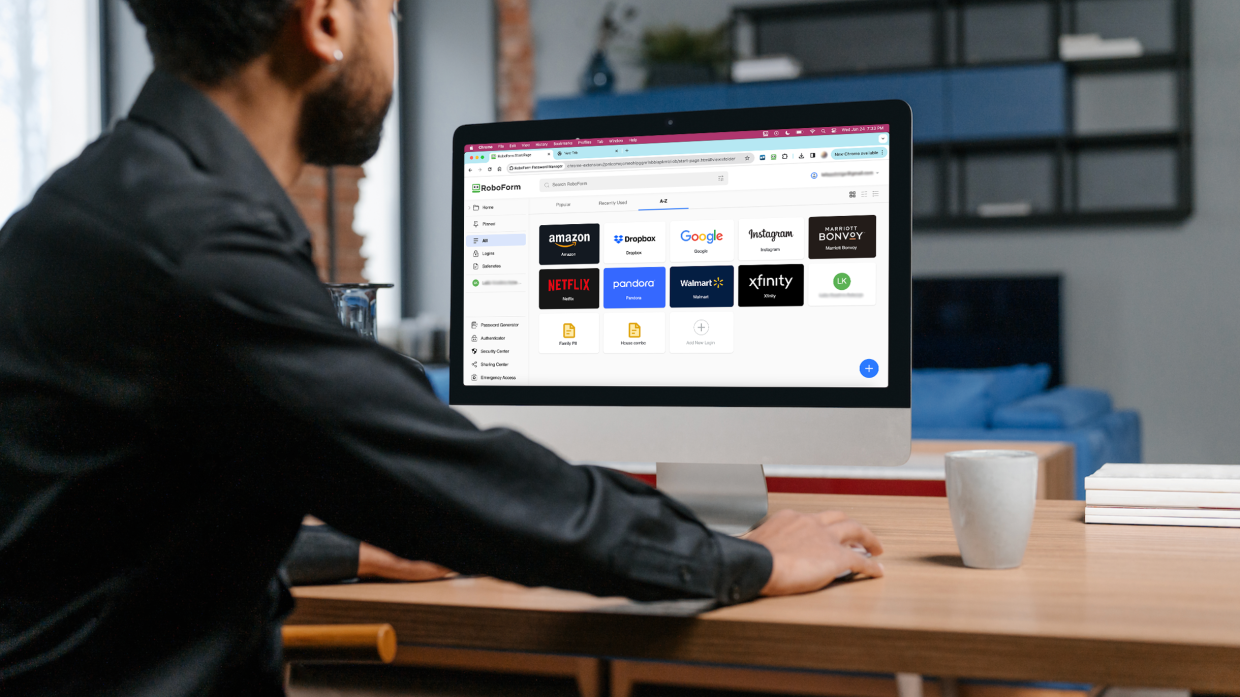
Secure your passwords with RoboForm Premium—now only $0.99/month, a massive 60% off! Exclusive to Macworld readers. Offer ends soon. Grab it today!
Best Password Managers for Mac and iPhone
The following password managers offer a variety of features to help carry the burden of remembering your passwords. If you use a Password Manager you only need to remember one master password, after which the app takes care of logging into all other accounts. Some apps even make recommendations for really secure passwords, others will tell you if there is a risk that your password has been leaked.
In our round up we’ve included Apple’s Password app at the top because it’s free and already on your device (as long as your Mac or iPhone has iOS 18 or macOS Sequoia or later). However, there are other good password managers, such as the award winning 1Password, feature heavy Dashlane and easy to use NordPass. Read on to find the one that suits you best.
Apple Passwords – Best for basics and free!
<figure class="wp-lightbox-container" data-wp-context='{"imageId":"68874b3ce9f40"}' data-wp-interactive="core/image">
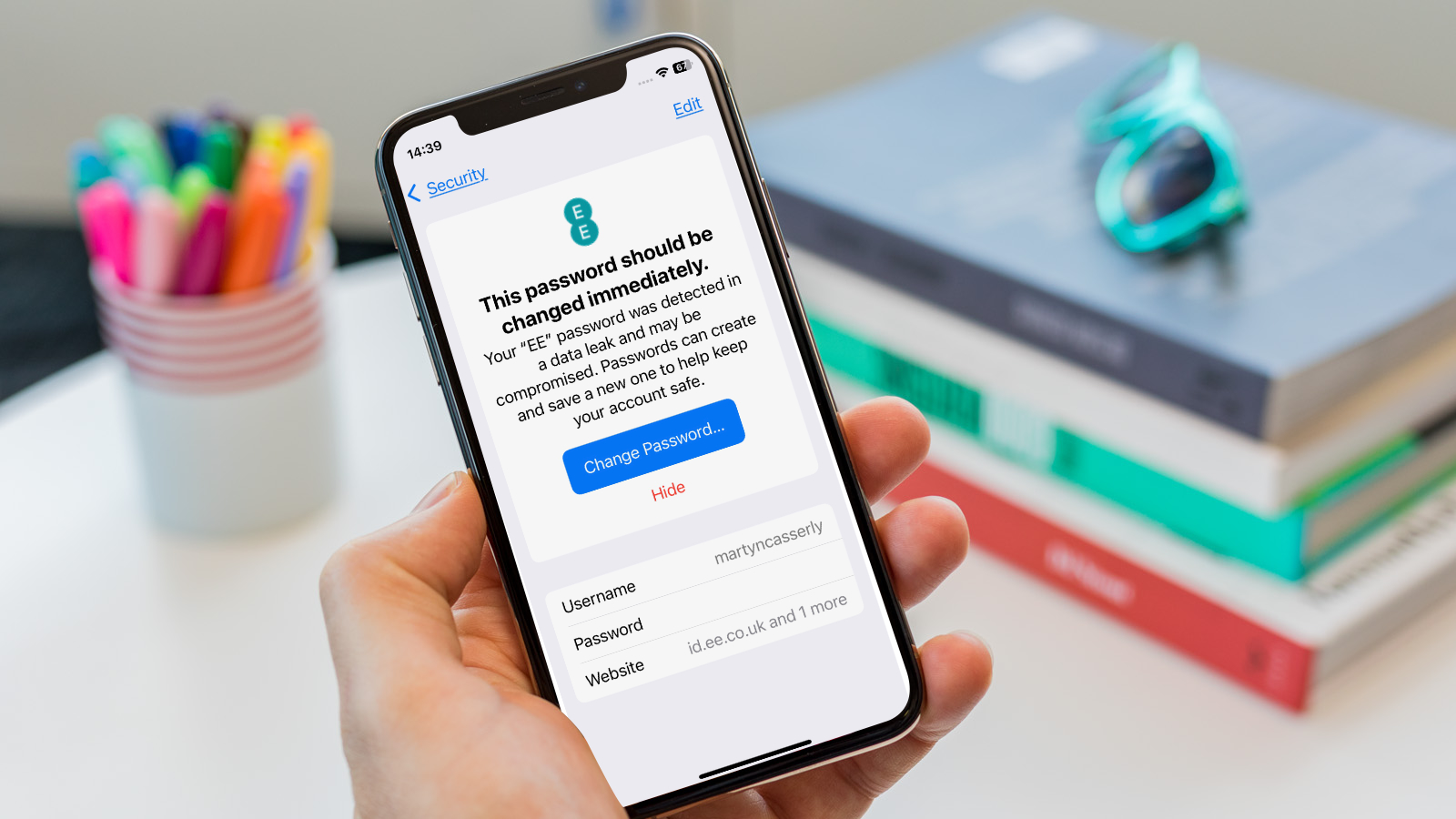 <button class="lightbox-trigger" type="button" aria-haspopup="dialog" aria-label="Enlarge" data-wp-init="callbacks.initTriggerButton" data-wp-on-async--click="actions.showLightbox" data-wp-style--right="state.imageButtonRight" data-wp-style--top="state.imageButtonTop">
<button class="lightbox-trigger" type="button" aria-haspopup="dialog" aria-label="Enlarge" data-wp-init="callbacks.initTriggerButton" data-wp-on-async--click="actions.showLightbox" data-wp-style--right="state.imageButtonRight" data-wp-style--top="state.imageButtonTop"><svg xmlns="http://www.w3.org/2000/svg" width="12" height="12" fill="none" viewbox="0 0 12 12">
<path fill="#fff" d="M2 0a2 2 0 0 0-2 2v2h1.5V2a.5.5 0 0 1 .5-.5h2V0H2Zm2 10.5H2a.5.5 0 0 1-.5-.5V8H0v2a2 2 0 0 0 2 2h2v-1.5ZM8 12v-1.5h2a.5.5 0 0 0 .5-.5V8H12v2a2 2 0 0 1-2 2H8Zm2-12a2 2 0 0 1 2 2v2h-1.5V2a.5.5 0 0 0-.5-.5H8V0h2Z"></path>
</svg>
</button></figure>
Best Prices Today:
Product
Price
Price comparison from Backmarket
Apple’s Passwords app works well enough for the basic functions most of us rely on. It stores and fills login passwords, Wi-Fi passwords, 2FA codes, and passkeys. It warns you of easy-to-guess passwords, reused passwords, and passwords that appeared in major data breaches. It’s also relatively easy to securely share passwords with others. Apple also provides its own suggested passwords for new signups.
It doesn’t give you much in the way of other features–stored credit card and identification info to autofill in forms, secure document storage or notes, and so on. Apple has other apps that do those things in encrypted ways, but if you use other platforms and browsers, this information is not easily available.
Increasing the font size on the 2FA codes by a few points would help. There’s text at the top of the Codes screen that shows you how long until the codes reset, but it scrolls off the top of the screen when you scroll down your list–it should stay anchored at the top of the screen.
Apple’s Passwords app gets the job done and is fine for the bulk of Apple users who don’t regularly use other platforms or browsers. If you use the required extrensions it will even work for those who use Chrome, Edge – and even Windows.
Read our full
Passwords review
<d






