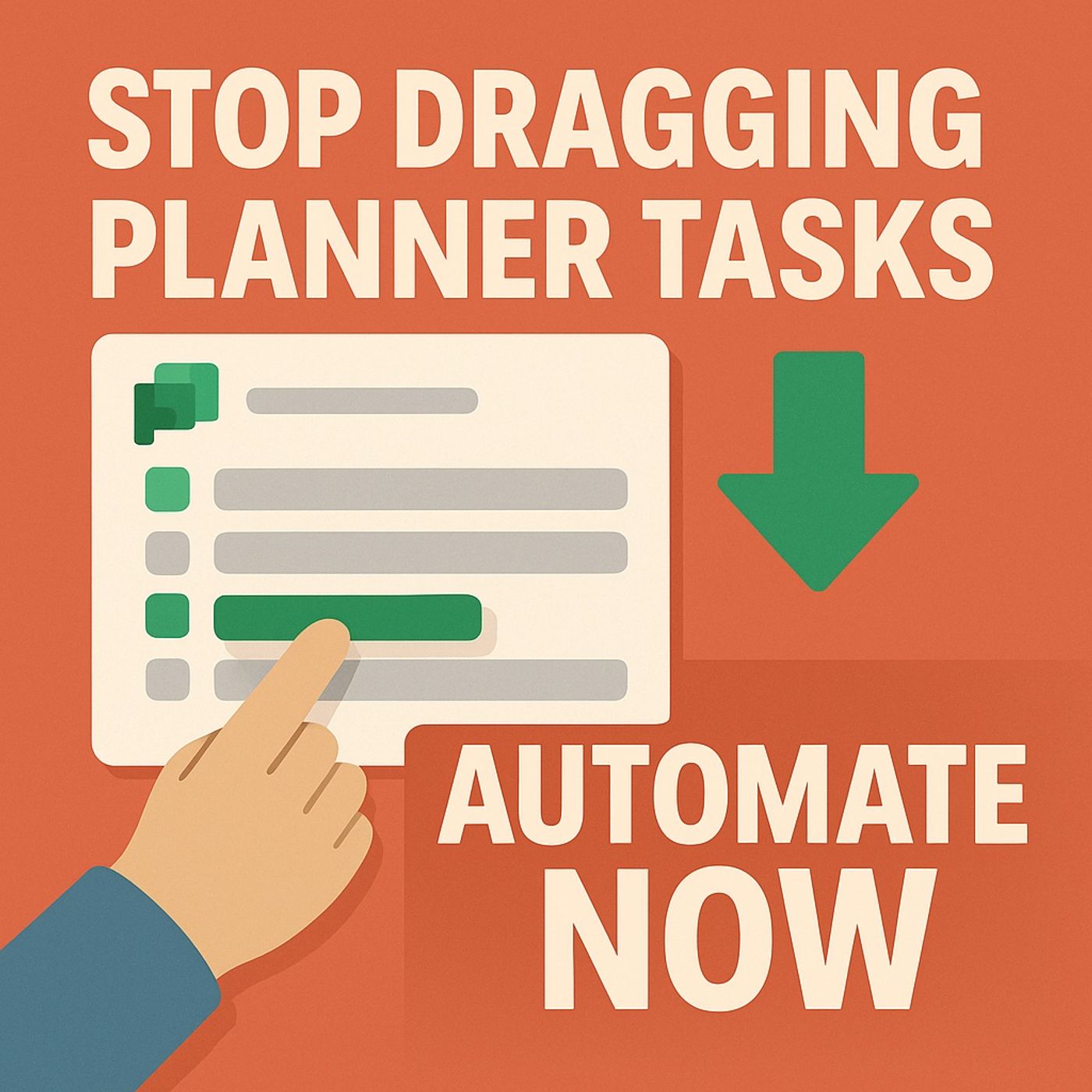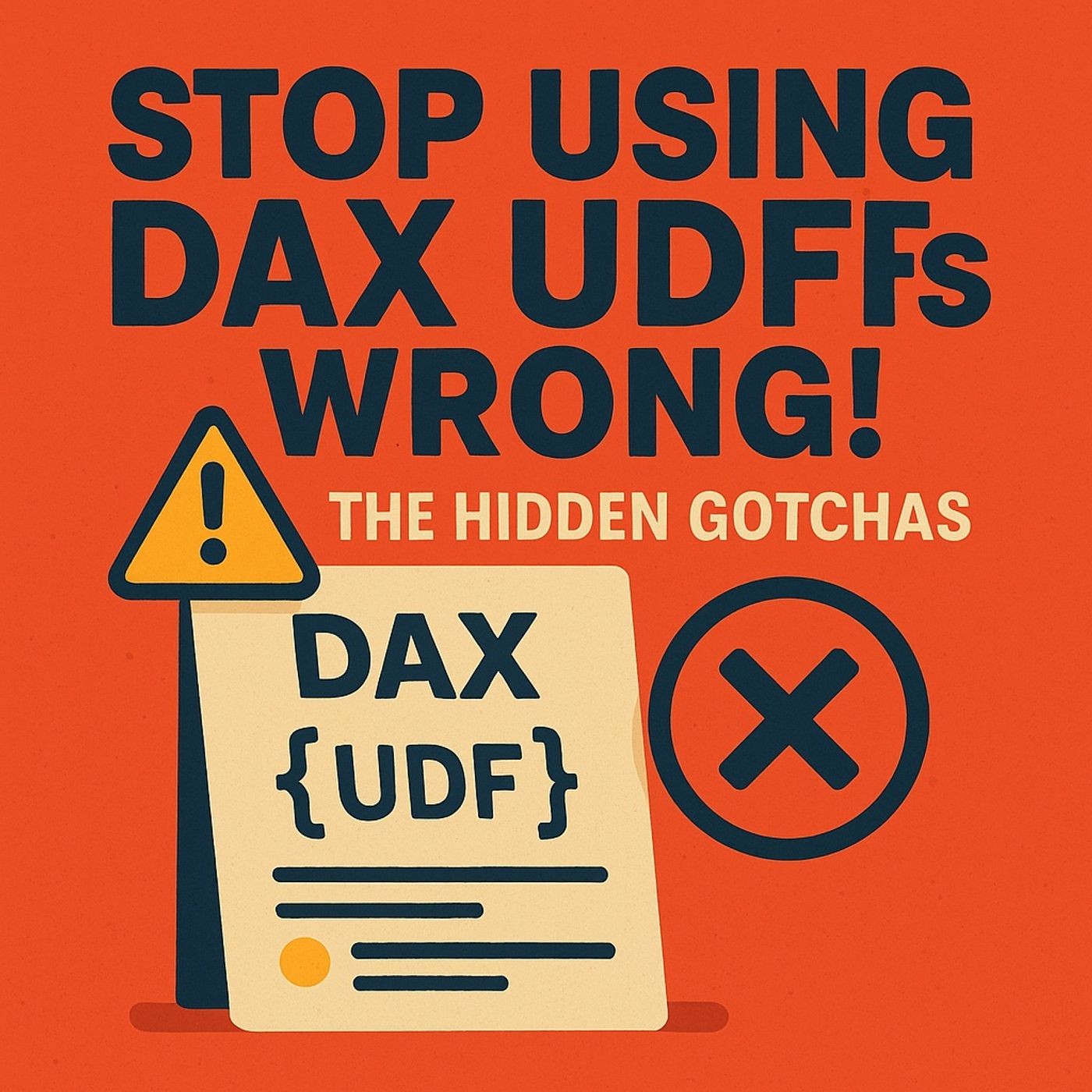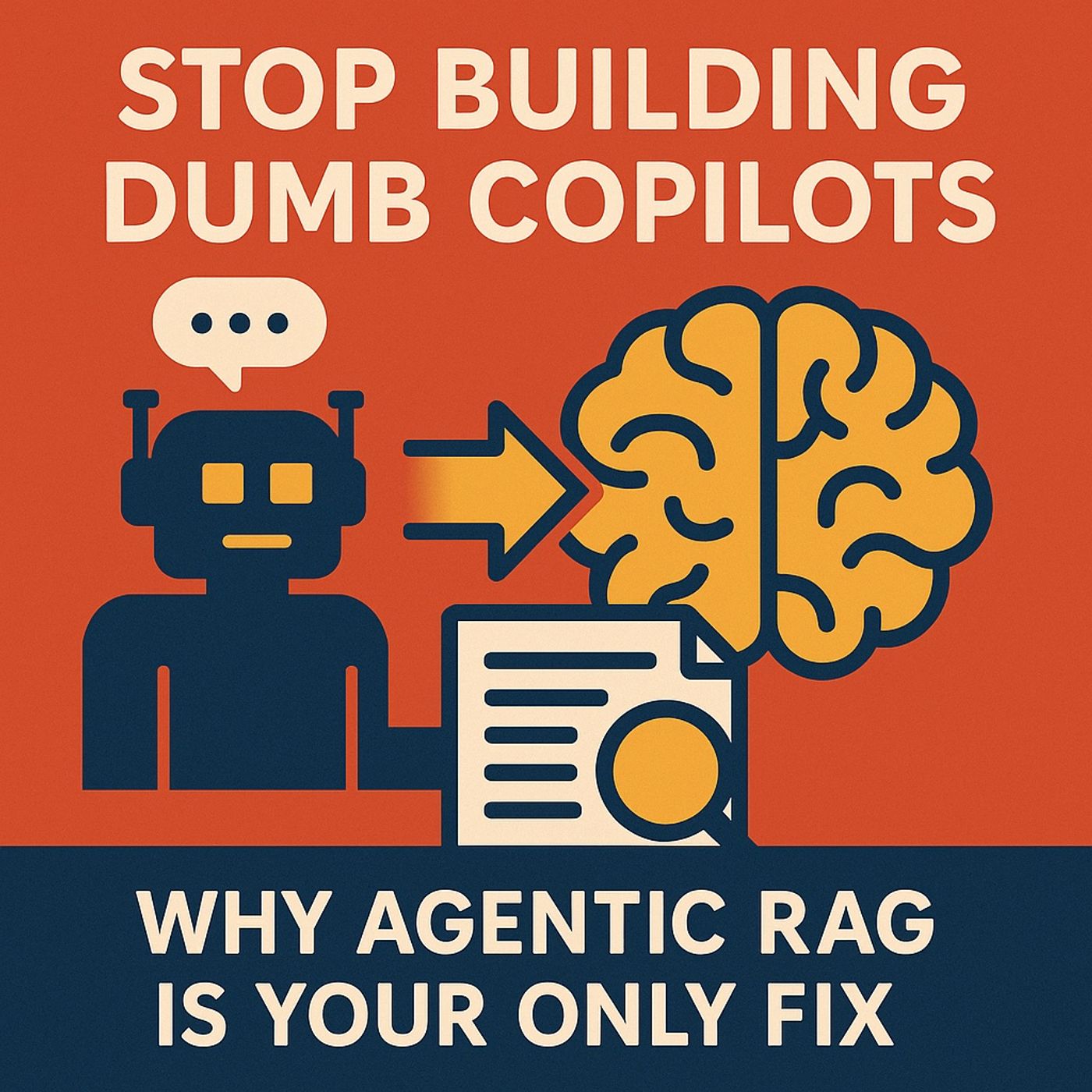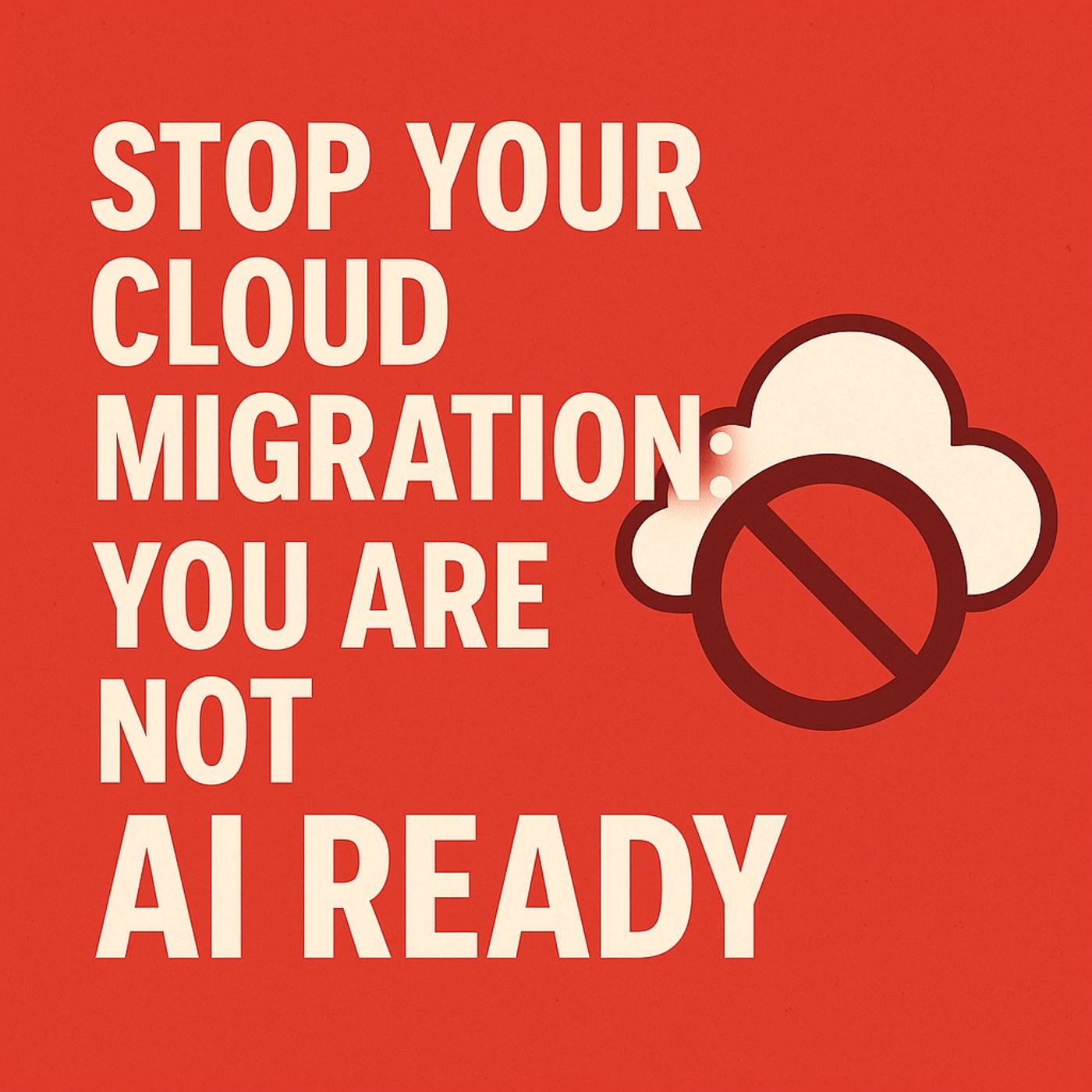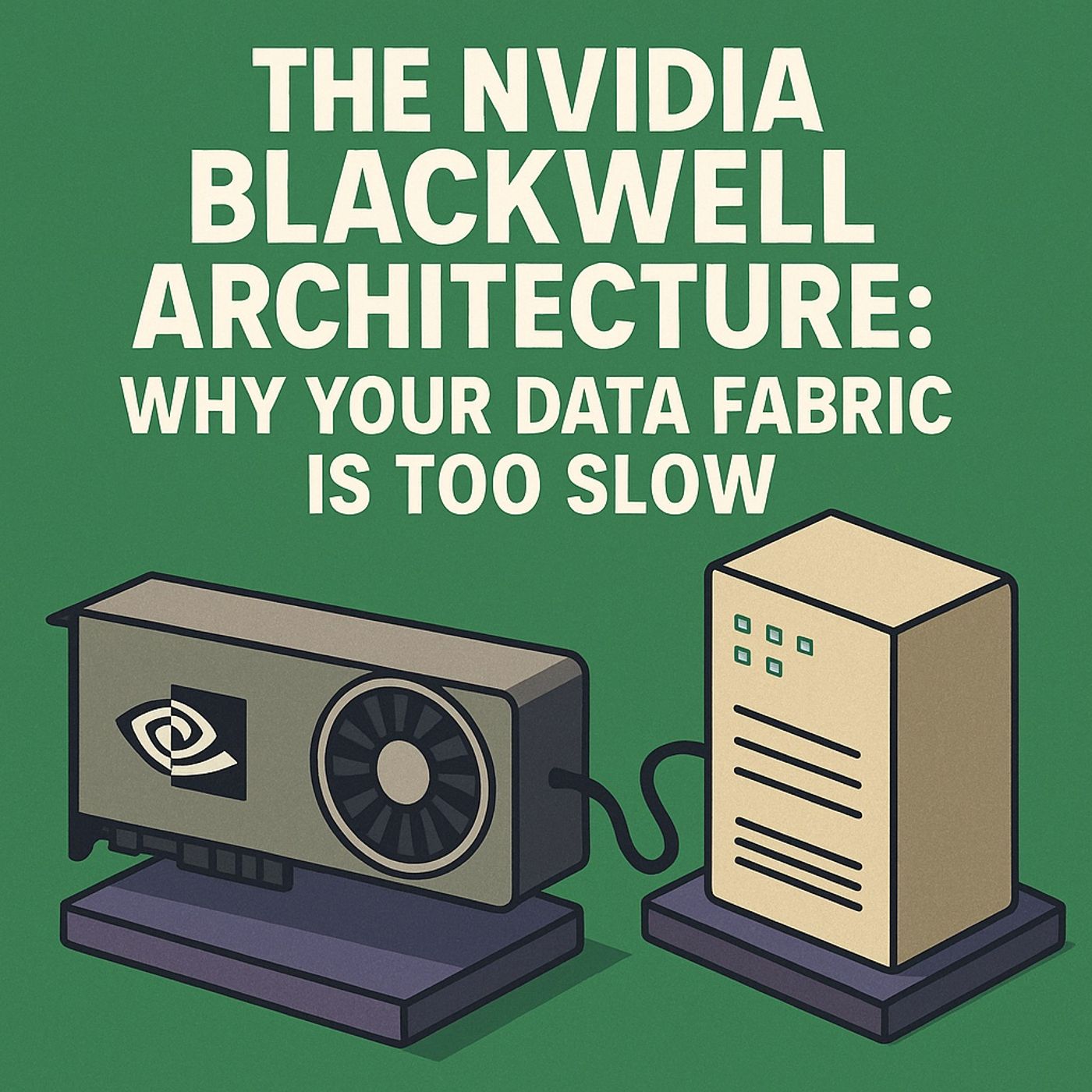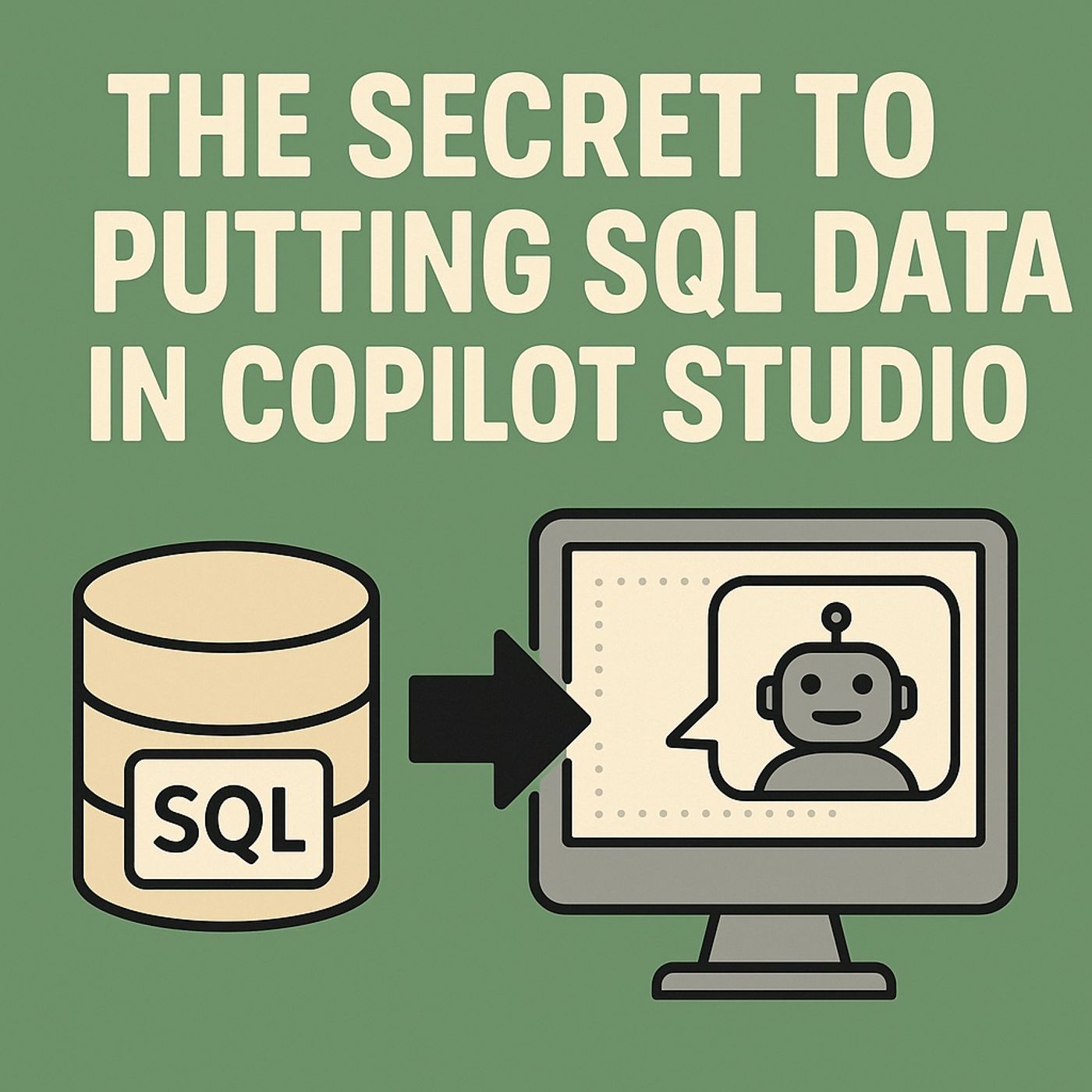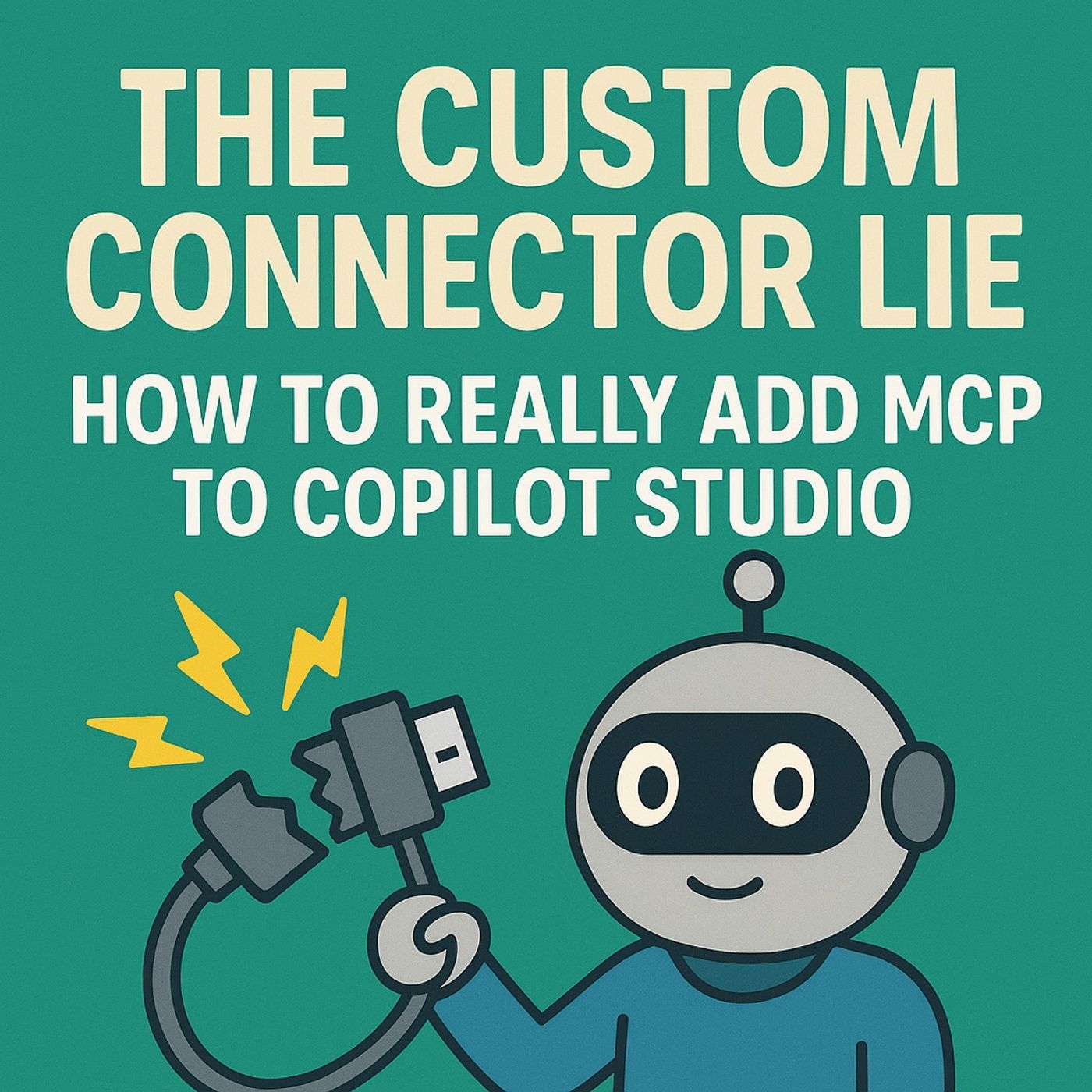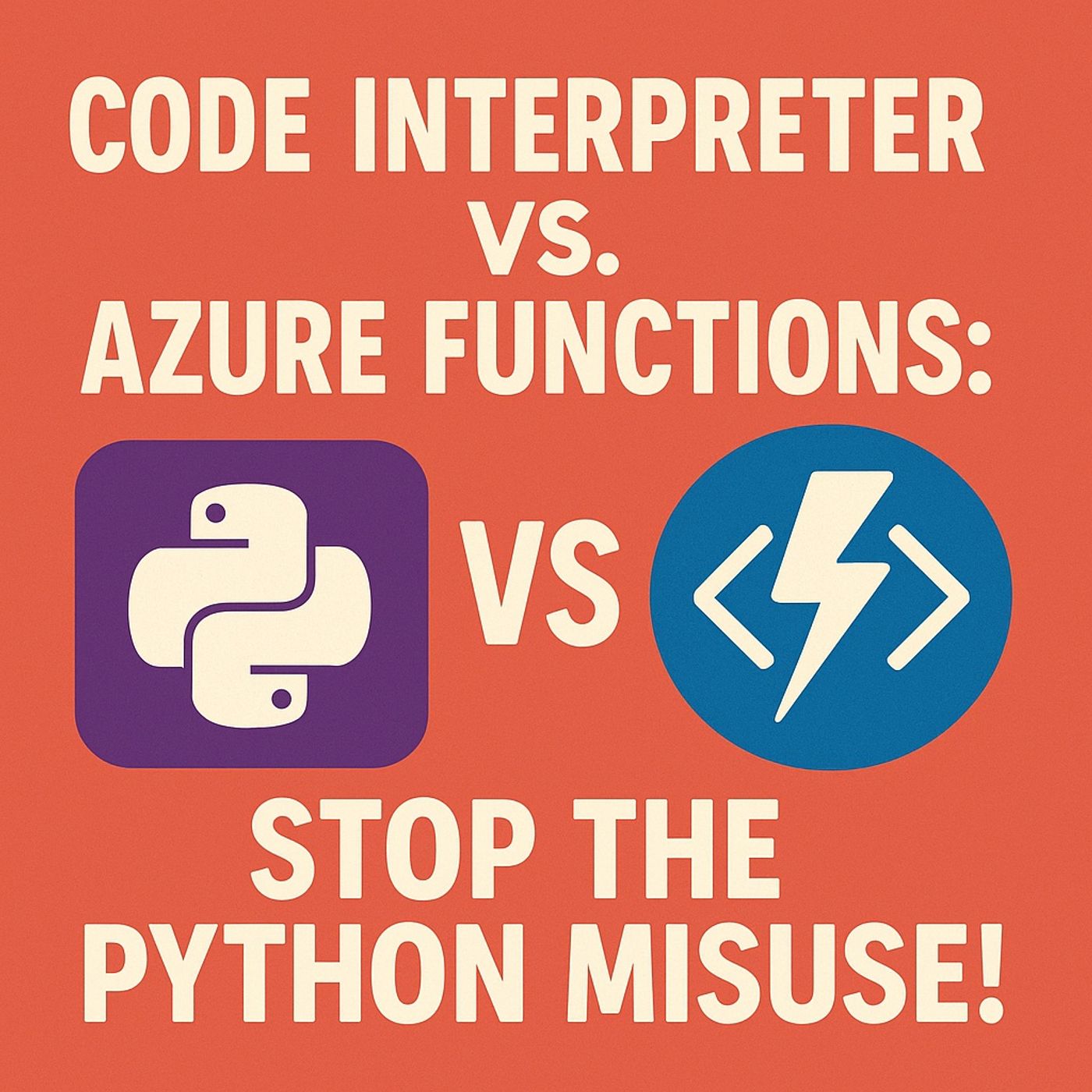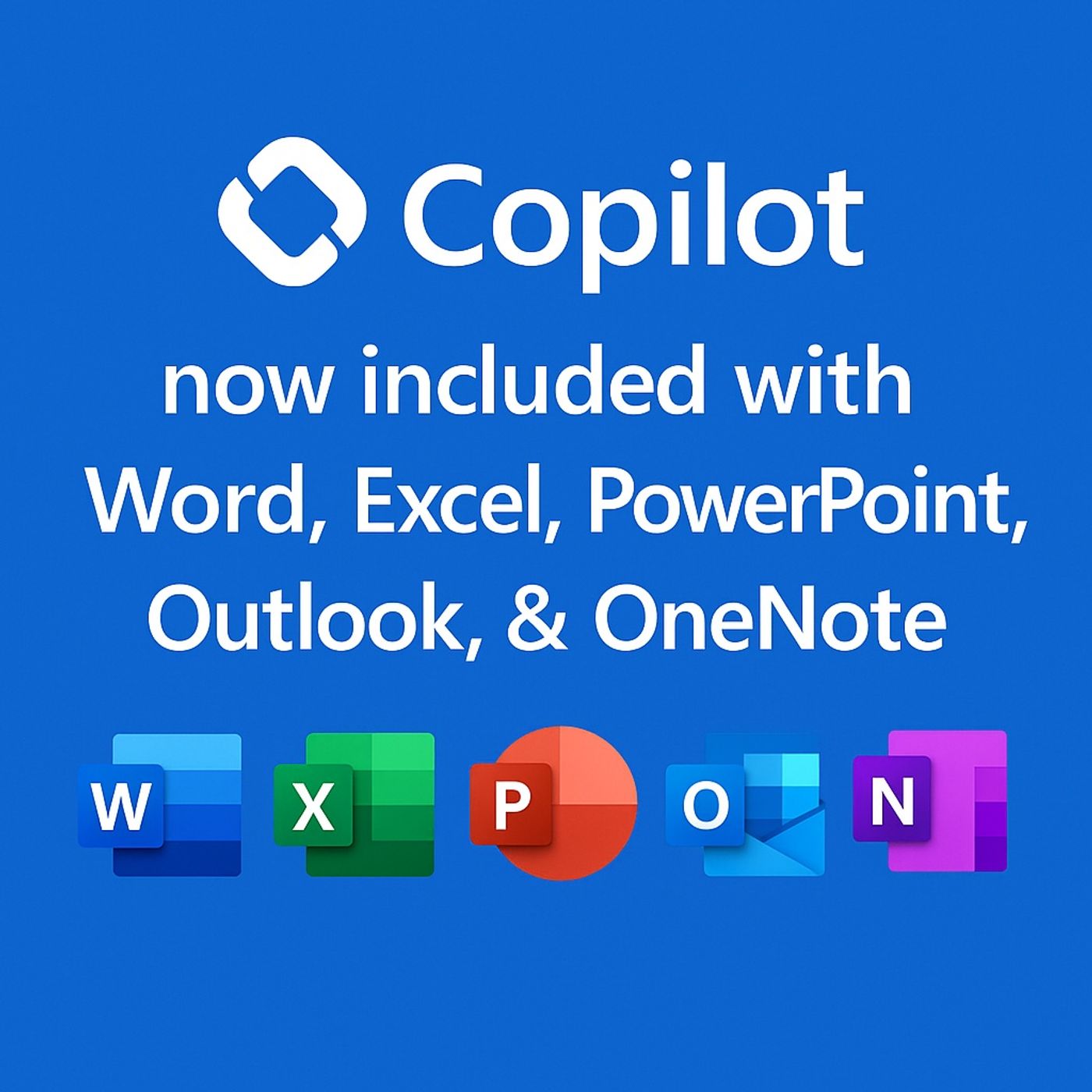Stop Dragging Planner Tasks: Automate NOW
Update: 2025-11-14
Description
🔍 Key Topics Covered 1) Understanding the Planner–Copilot Connection
Become a supporter of this podcast: https://www.spreaker.com/podcast/m365-show-podcast--6704921/support.
Follow us on:
LInkedIn
Substack
- Planner = structure and boards; you shouldn’t be the workflow engine.
- Copilot Studio adds reasoning + orchestration (intent → right tool).
- Power Automate is still your backend conveyor belt for triggers/rules.
- Together: Copilot interprets, Automate executes, Planner stays tidy.
- Create a new agent (e.g., “Task Planner”).
- Write tight Instructions: scope = create/list/update Planner tasks; answer concisely; don’t speculate.
- Wire identity & connections with the right M365 account (owns the target plan).
- Remember: Instructions = logic/behavior, Tools = capability.
- Create a task: lock Group ID/Plan ID as custom values; keep Title dynamic.
- Tool description tip: “Create one or more tasks from user intent; summarize long titles; don’t ask for titles if implied.”
- List tasks: same Group/Plan; description: “Retrieve tasks for reasoning and response.”
- Update a task: dynamic Task ID, Due date accepts natural language (“tomorrow”, “next Friday”).
- Description: “Change due dates/details of an existing task using natural language dates.”
- Test flows: “List my open tasks,” “Create two tasks…,” “Set design review due Friday.”
- Publish → Channels → Microsoft 365/Teams; approve permissions.
- Use in Teams or M365 Copilot: “Create three tasks for next week’s sprint,” “Mark backlog review due next Wednesday.”
- Chain reasoning: “List pending tasks, then set all to Friday.”
- First-run connector approvals may re-prompt; approve once.
- Right tool, right layer: deterministic triggers → Power Automate; interpretive requests → Copilot.
- Improve reliability with good tool descriptions (they act like prompts).
- Governance: DLP, RBAC, owner accounts, audit of connections; monitor failures/latency.
- Context window limits—keep commands concise.
- Licensing/tenant differences can affect grounding/features.
- Document Group/Plan IDs, connector owners, last publish date.
- Stop dragging cards—speak tasks into existence.
- Copilot Studio reasons; Planner stores; Power Automate runs rules.
- Lock Group/Plan IDs; keep titles/dates dynamic; write clear tool descriptions.
- Publish to Microsoft 365 Copilot so commands run where you work.
- Govern from day one: least privilege, logging, DLP, change control.
- Create Copilot Studio agent “Task Planner” with clear scope & tone.
- Connect Planner with the account that owns the target Group/Plan.
- Add tools: Create task, List tasks, Update task.
- Set Group ID/Plan ID as custom fixed values; keep Title/Due Date dynamic.
- Write strong tool descriptions (intent cues, natural language dates).
- Test: create → list → update flows; confirm due-date parsing.
- Publish to Microsoft 365/Teams; approve connector permissions.
- Monitor analytics; document IDs/owners; enforce DLP/RBAC.
- Train users to issue short, clear commands (one intent at a time).
- Iterate descriptions as you spot misfires.
Become a supporter of this podcast: https://www.spreaker.com/podcast/m365-show-podcast--6704921/support.
Follow us on:
Substack
Comments
In Channel