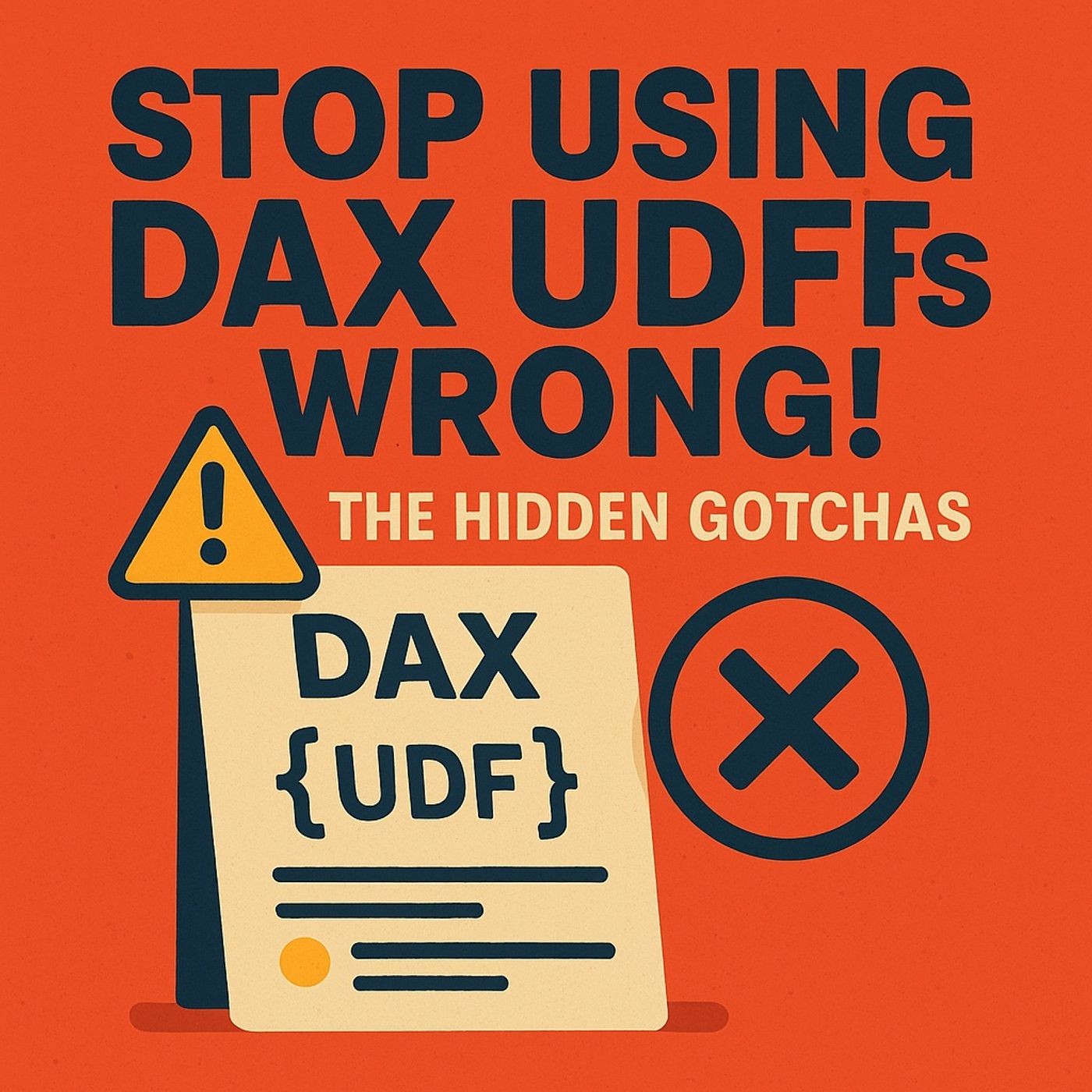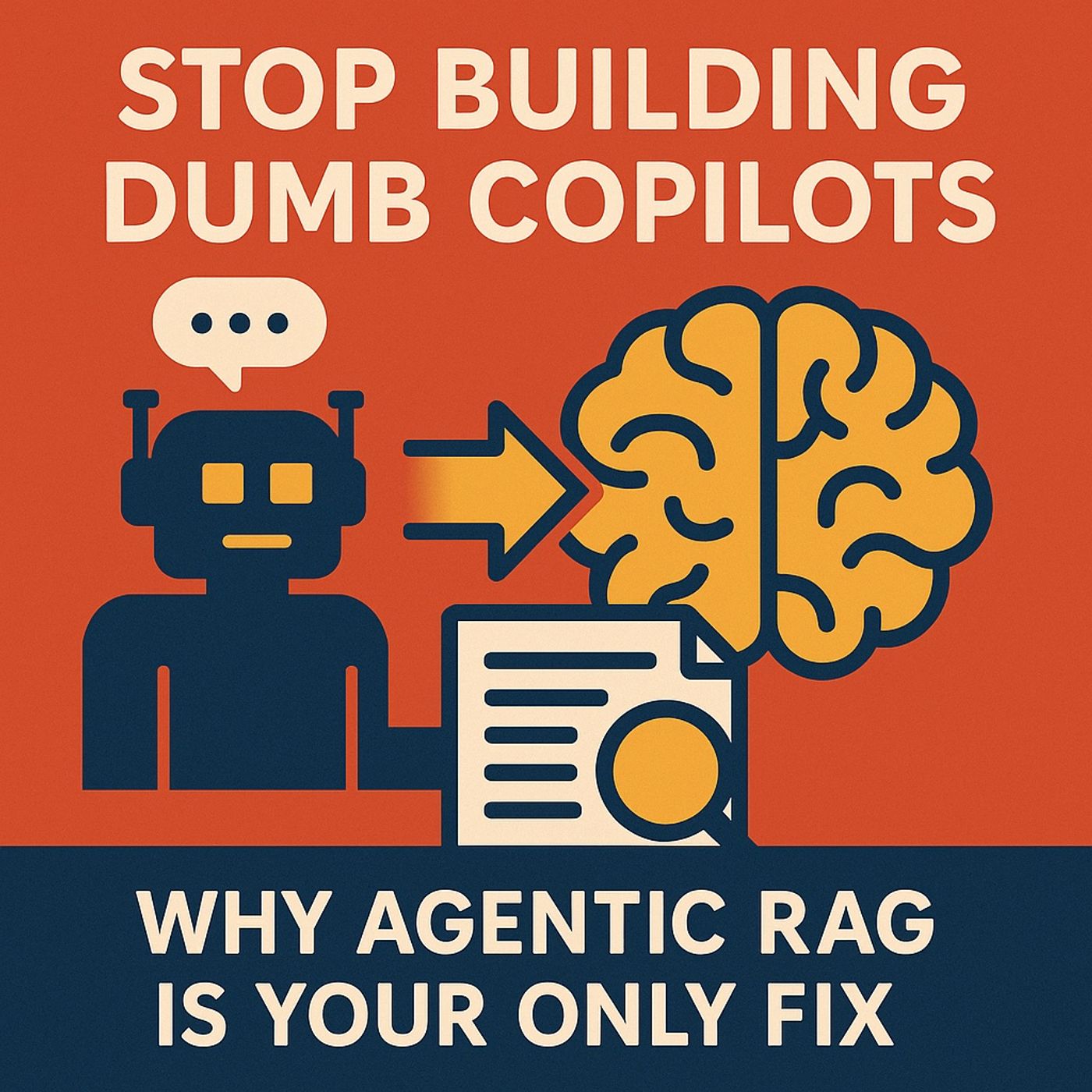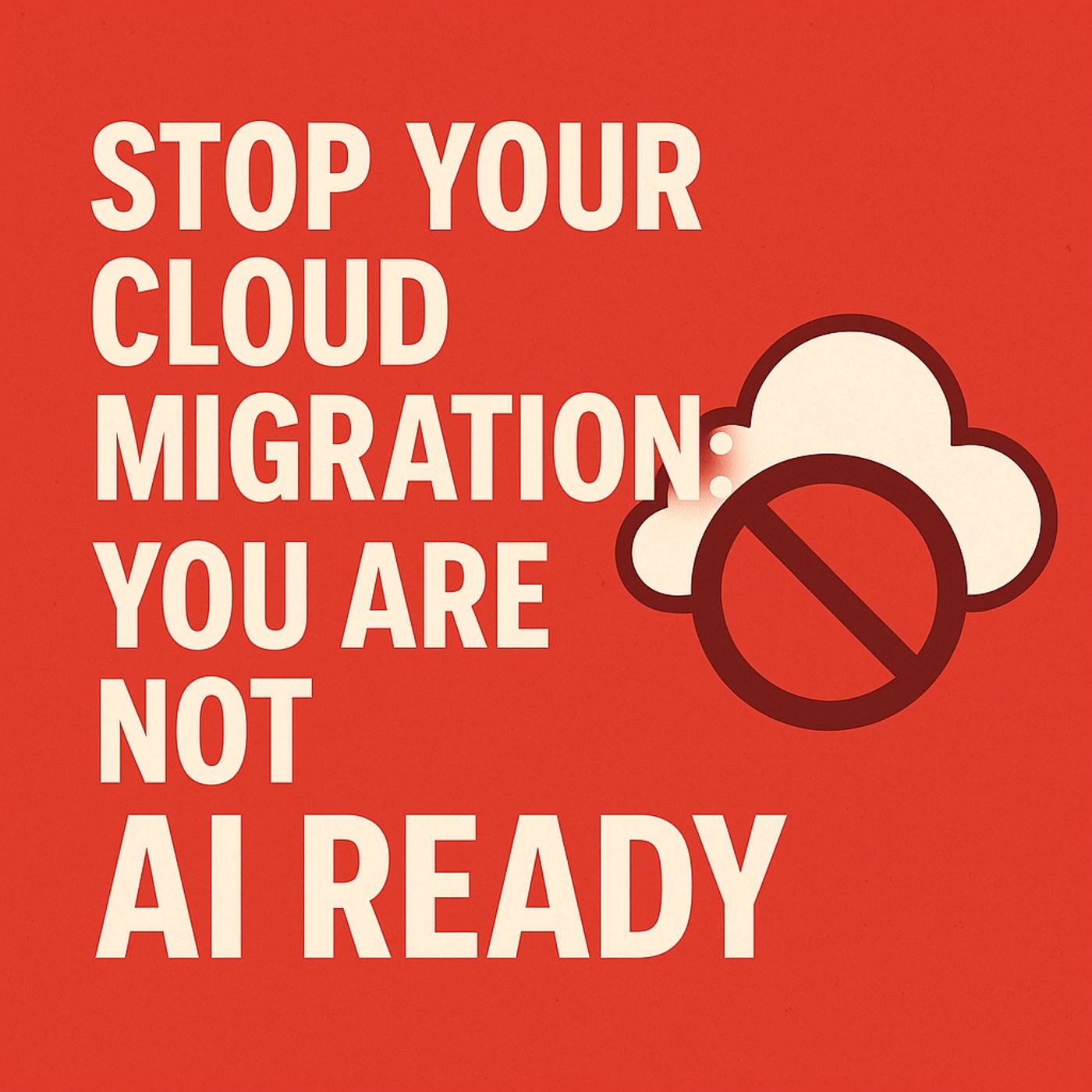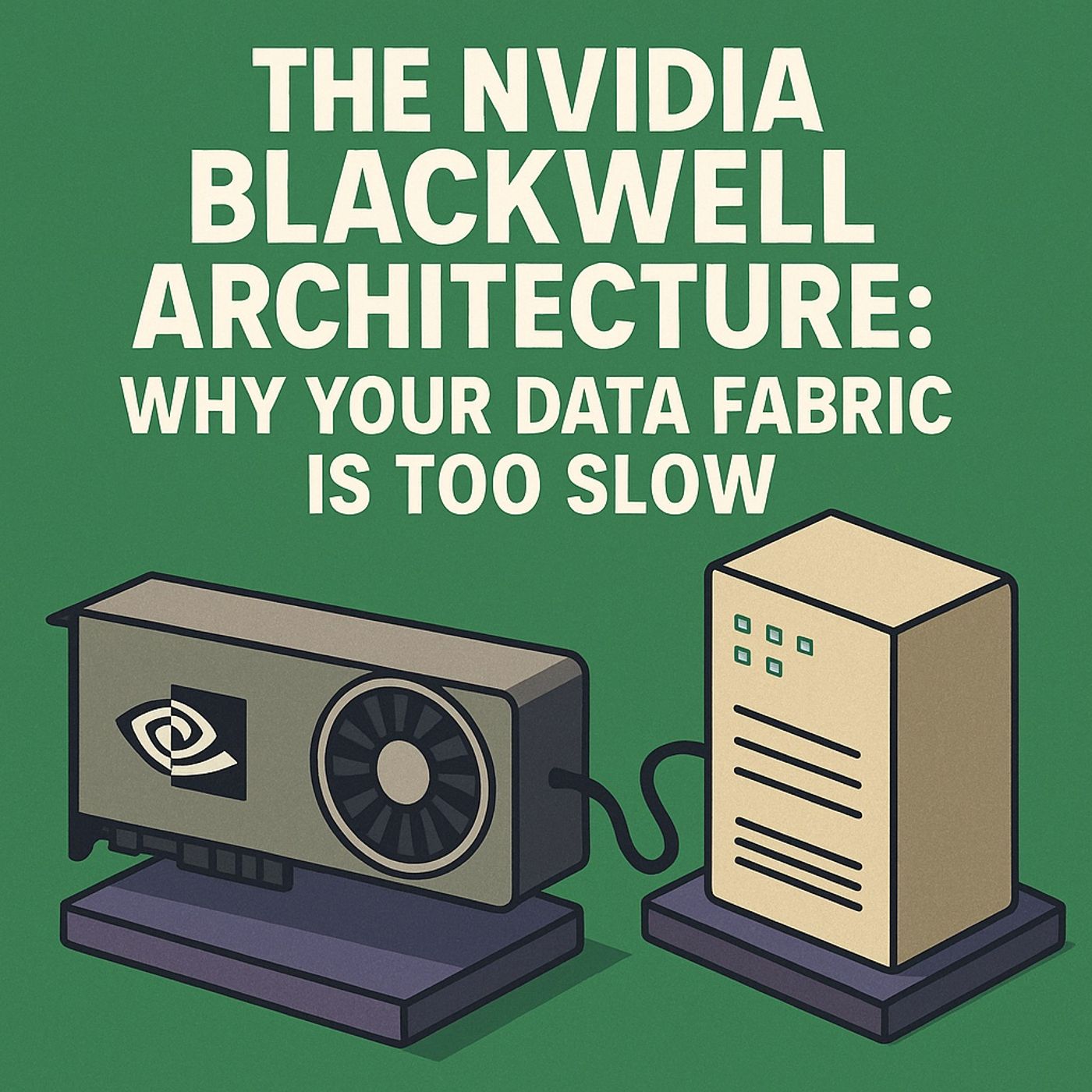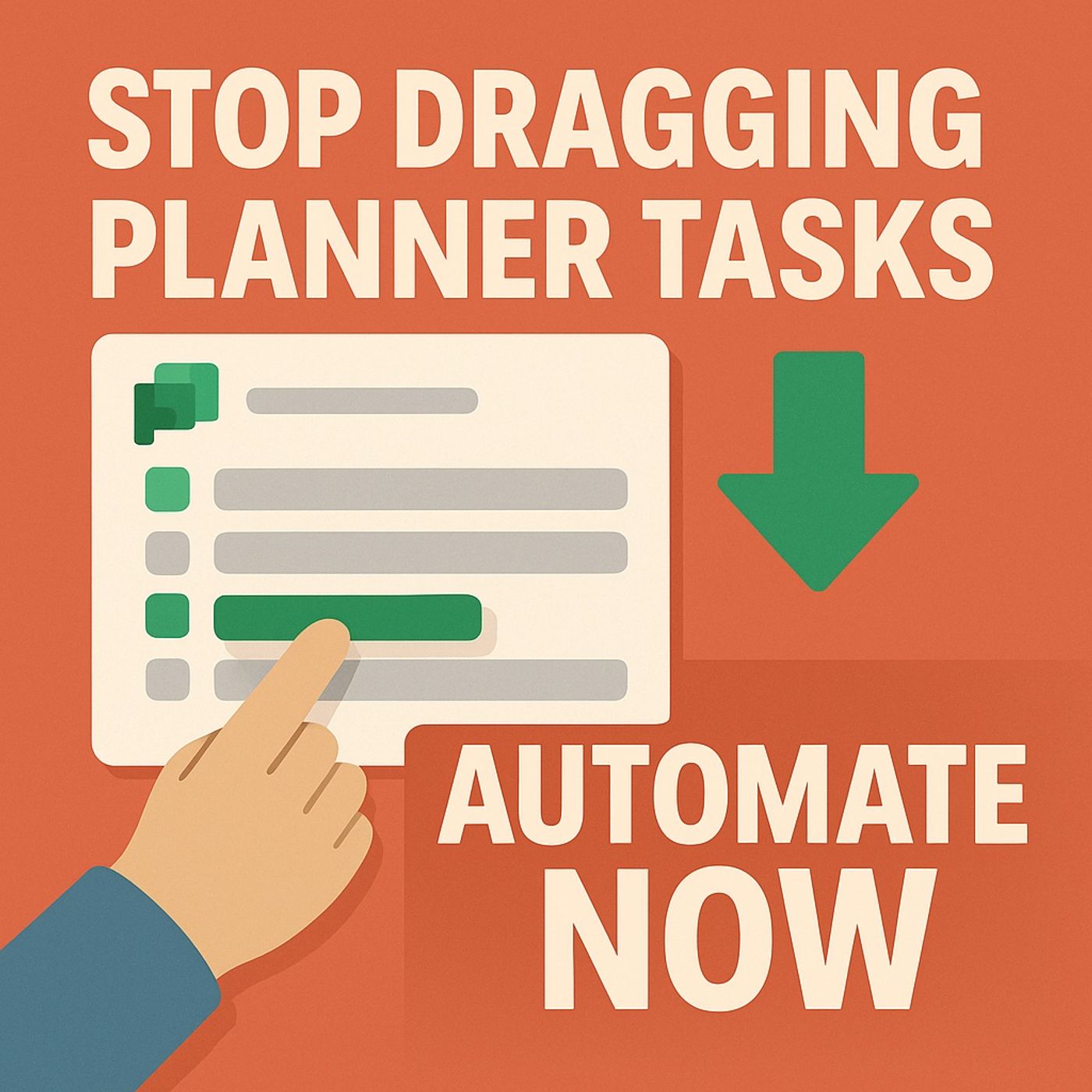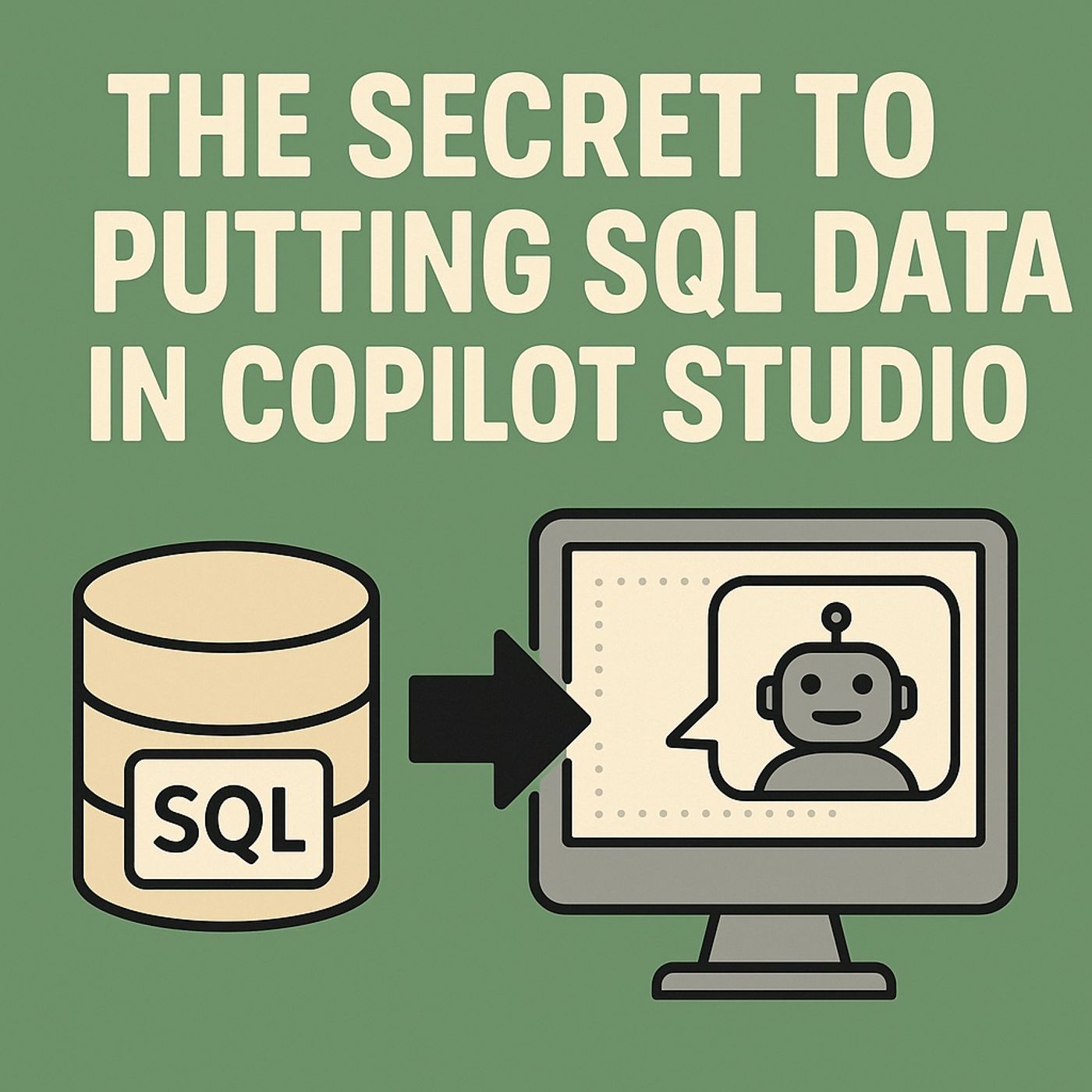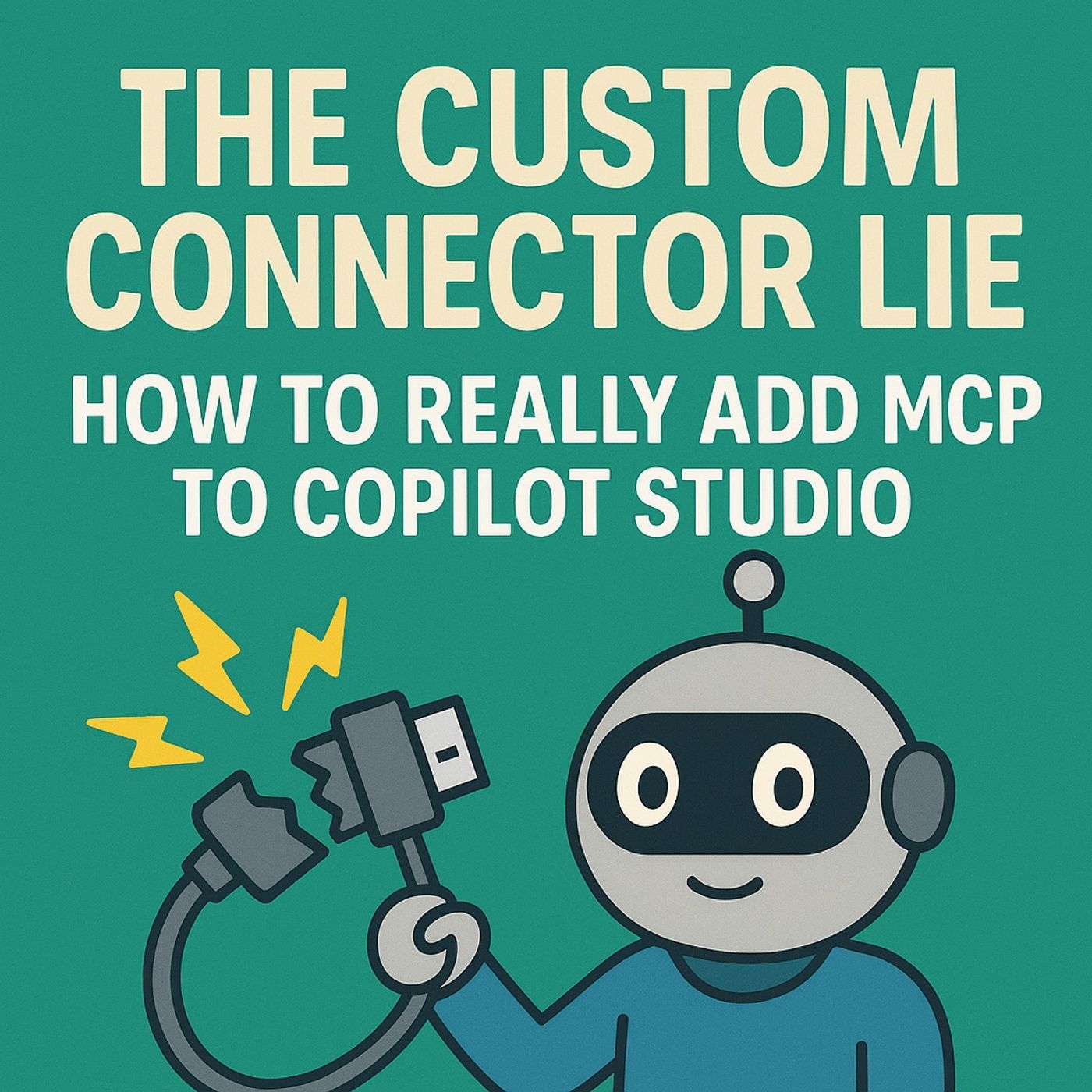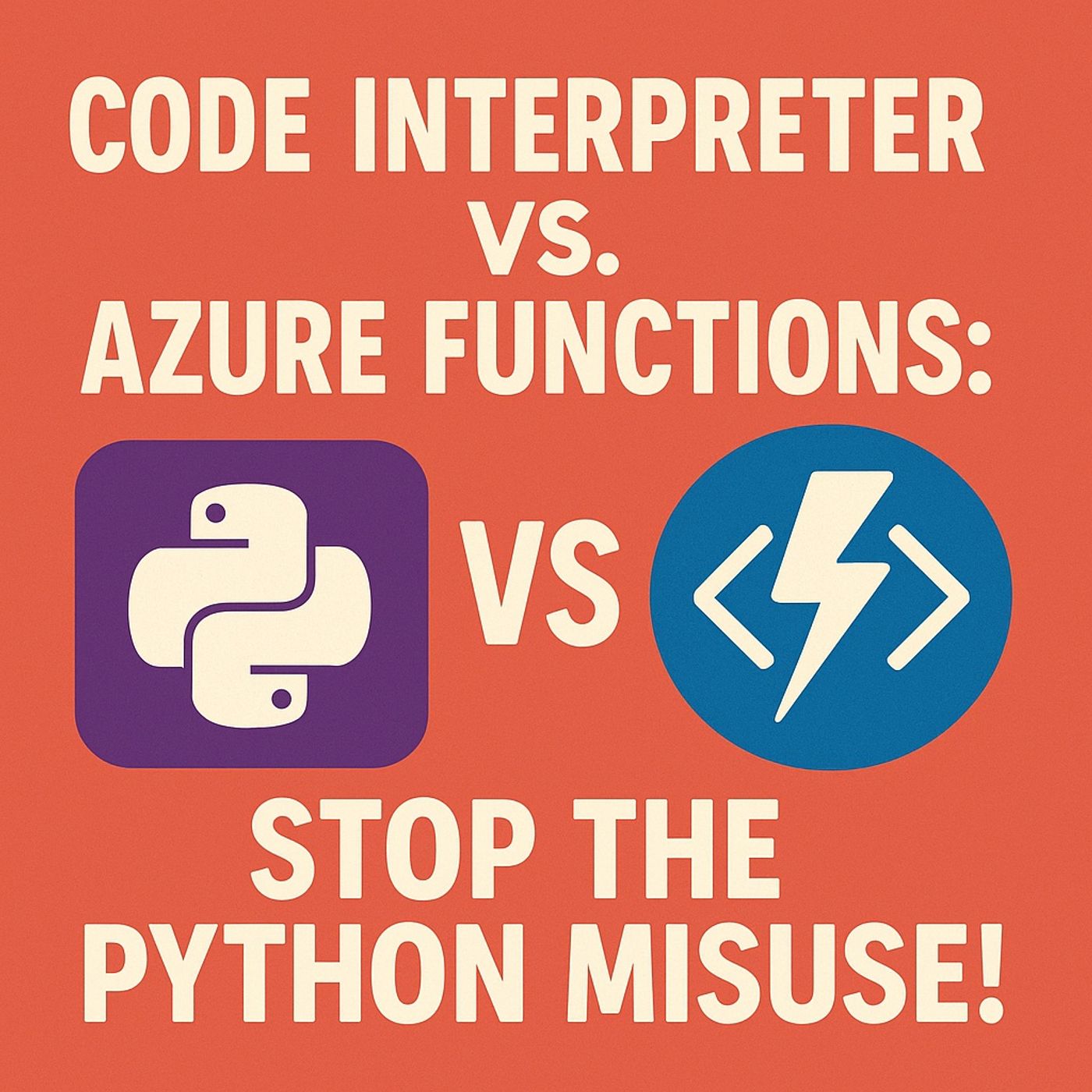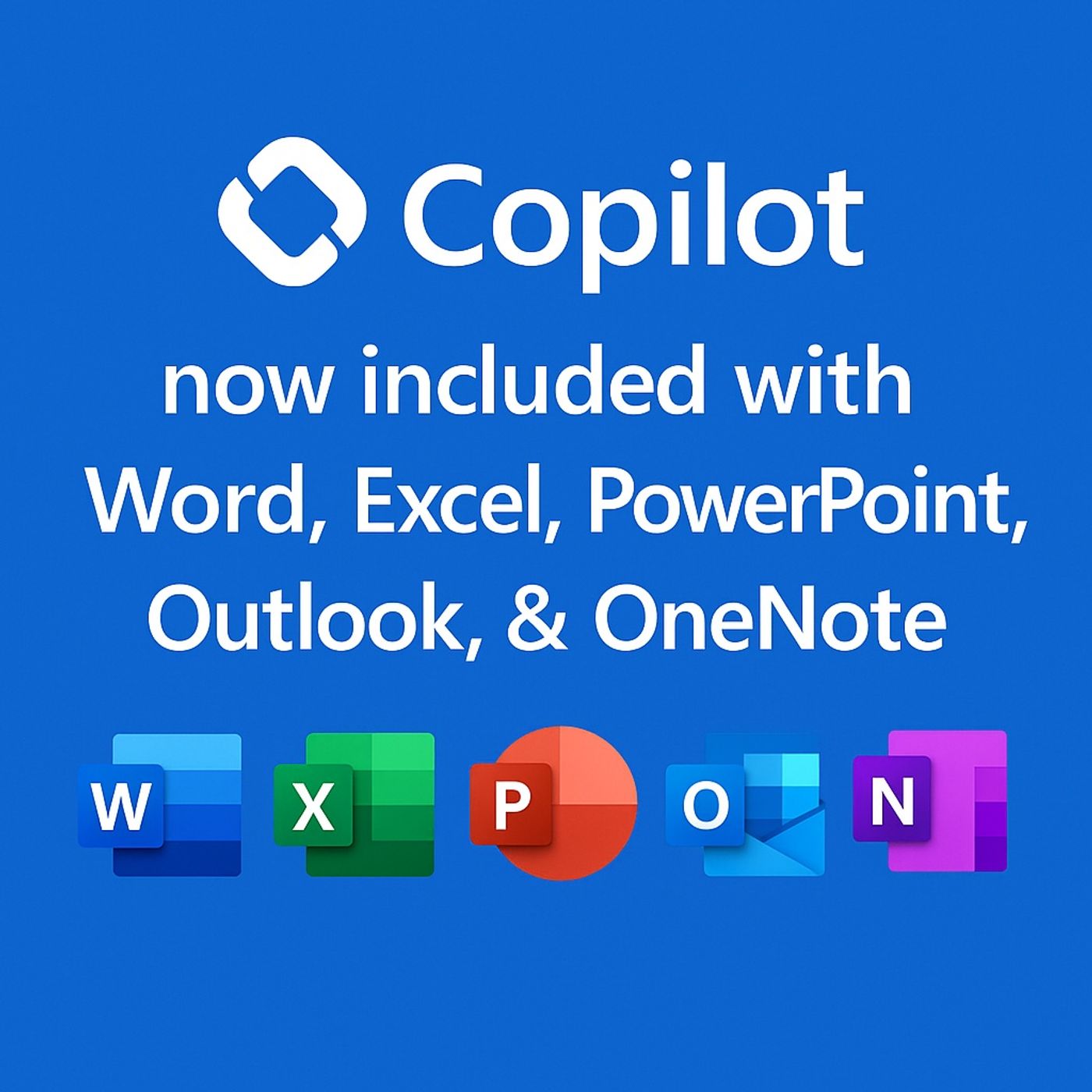The 3 Ways Microsoft Hides Pixel-Perfect Reports
Update: 2025-11-19
Description
Context: Why Paginated Reports Exist (and Power BI Isn’t It) Executives want fixed layouts. Headers that repeat on every page. Page numbers that don’t lie. Legal disclaimers that never wander. That’s not a dashboard problem; that’s a print problem. Paginated Reports are RDL-based—print-first design. You connect an RDL to the same Power BI semantic model your dashboards use, but the engine renders to pages with strict control: paper size, margins, headers/footers, groups, and page breaks. No “responsive” surprises. Stop forcing dashboards to print. “Export to PDF” from a dashboard is a screenshot with delusions of grandeur. If you need repeating headers, grouped totals, or a thousand-row list across clean pages, you’re already in paginated territory. Benefits once you switch: precise pagination, reliable headers/footers, conditional visibility, widow/orphan control, and export-proof PDFs/Word. Decide early: dashboards for screens; paginated for paper. Way 1 — Power BI Service (Web Paginated Builder): Fastest, Most Limited A zero-install, browser editor for simple paginated needs. Great to prove layout and gather sign-off. What it is
Become a supporter of this podcast: https://www.spreaker.com/podcast/m365-show-podcast--6704921/support.
Follow us on:
LInkedIn
Substack
- Basic RDL editor in the Service, bound to a Power BI semantic model.
- Tables/matrices with headers/footers, page numbers, simple expressions.
- Workspace → New → Paginated report → pick your semantic model.
- Add a table; drag fields; set a group (e.g., Region).
- Page Setup: paper size (A4/Letter), margins, orientation.
- Header: title + parameter echoes. Footer: “Page X of Y”.
- Preview, adjust widths to stay within printable width. Save & share.
- Minutes to first draft; no install/admin friction.
- Uses your model’s DAX + RLS; collaboration/permissions live in the Service.
- Table/matrix-centric; sparse charts; shallow expression support.
- Limited control over complex breaks/visibility; no maps.
- Invoices, pick lists, simple listings with a logo and page numbers.
- You need a one-pager today to validate specs.
- Ignoring printable width → phantom blank pages.
- Expecting full SSRS features in the browser.
- Anchoring too many columns “just in case.”
- Build a one-page prototype here as a living spec. If stakeholders ask for charts/parameters/conditional sections, graduate to Report Builder.
- Full RDL designer aimed at print-perfect outputs.
- Connects directly to Power BI semantic models (XMLA/DAX under the hood).
- Install Report Builder → Connect to semantic model → build dataset.
- Set Page Setup first (paper, margins, orientation). Don’t chase width later.
- Add tablix (tables/matrices), define groups (Region → Country).
- Header/footer: title, run date, parameter echoes, “Page X of Y”.
- Page breaks: between groups; use Repeat header rows and KeepTogether.
- Preview; fix overflow/orphans; standardize fonts and number formats.
- Pixel-perfect layout, robust expressions, parameters, nested regions.
- Conditional visibility, controlled page breaks, consistent corporate look.
- Use Lookup/LookupSet to enrich rows without exploding cardinality.
- Build shared datasets (dates, entities) to avoid duplication.
- Color exceptions and hide empty sections with simple expressions.
- Push aggregation into the model; reduce dataset granularity.
- Avoid row-by-row custom code; compute once per group or upstream.
- PDF = faithful layout.
- Word = editable with mostly preserved structure.
- Excel = for analysis, not pixel worship—expect reflow.
- Board packs, financials, regulatory filings, complex operational books.
- Visual Studio Reporting Services Project with Shared Data Sources/Datasets, multiple RDLs, subreports, drill-through, versioning, deployment profiles.
- Install VS + SSRS extension → New Reporting Services Project.
- Add Shared Data Source (semantic model/other governed stores).
- Create Shared Datasets (Calendar, Entities, Parameters).
- Create a Base Report template (header/footer/margins/fonts).
- Build reports, reuse shared assets; set Dev/Test/Prod deployment profiles.
- Team workflows, branching/reviews, consistent styles, repeatable deployments.
- Subreports/master-detail, parameterized drill-through across a suite.
- Monthly packs, governed financial suites, multi-region rollouts, audit-ready operations.
- Treating it like a folder of unrelated RDLs (no shared assets).
- No naming conventions/source control; hard-coding paths/credentials.
- Create a Base Report template and Shared model/datasets in an hour—remove 80% of drift.
- A simple tabular printout today → Service (Web Paginated Builder).
- Real page control, parameters, charts → Report Builder.
- A governed suite with reuse & CI/CD → Visual Studio SSRS Projects.
- Service: minutes.
- Report Builder: days (focused).
- Visual Studio: weeks (setup) → pays back every release.
- Service: analyst with light expressions.
- Report Builder: power user comfortable with groups/breaks/params.
- Visual Studio: analyst-dev or team (source control & deployments).
- Service: evolves into cul-de-sac if requirements grow.
- Report Builder: ad-hoc sprawl without shared assets.
- Visual Studio: heavier ceremony, lowest governance risk.
- Prototype in Service → Produce in Report Builder → Productize in Visual Studio when reuse/governance matter.
- Paper size/margins set; printable width respected.
- Headers/footers repeat; page numbers correct.
- Parameters tested with extremes.
- Exports verified: PDF (fidelity), Word (editable), Excel (analysis only).
- Analyze in Excel against the semantic model for quick,
Become a supporter of this podcast: https://www.spreaker.com/podcast/m365-show-podcast--6704921/support.
Follow us on:
Substack
Comments
In Channel