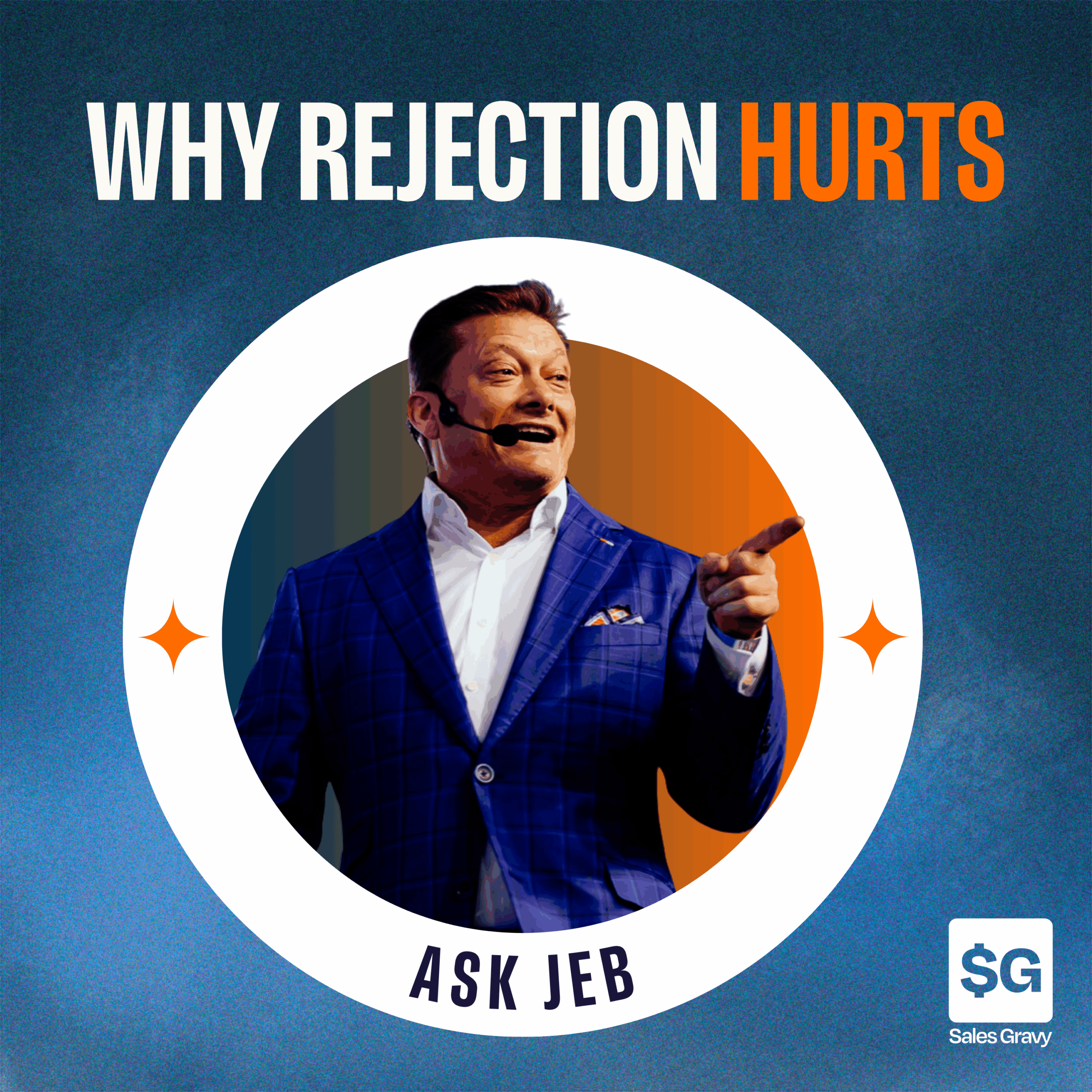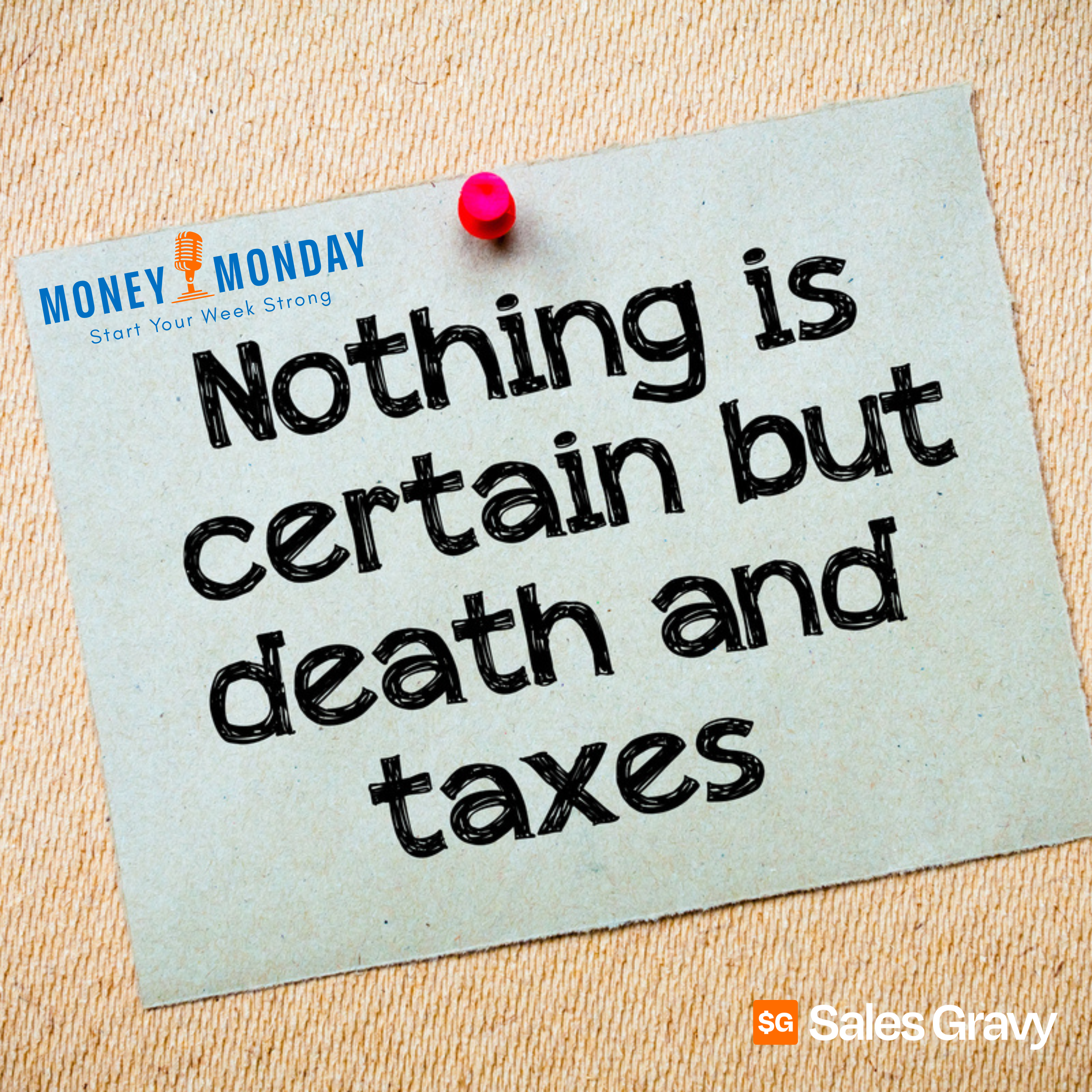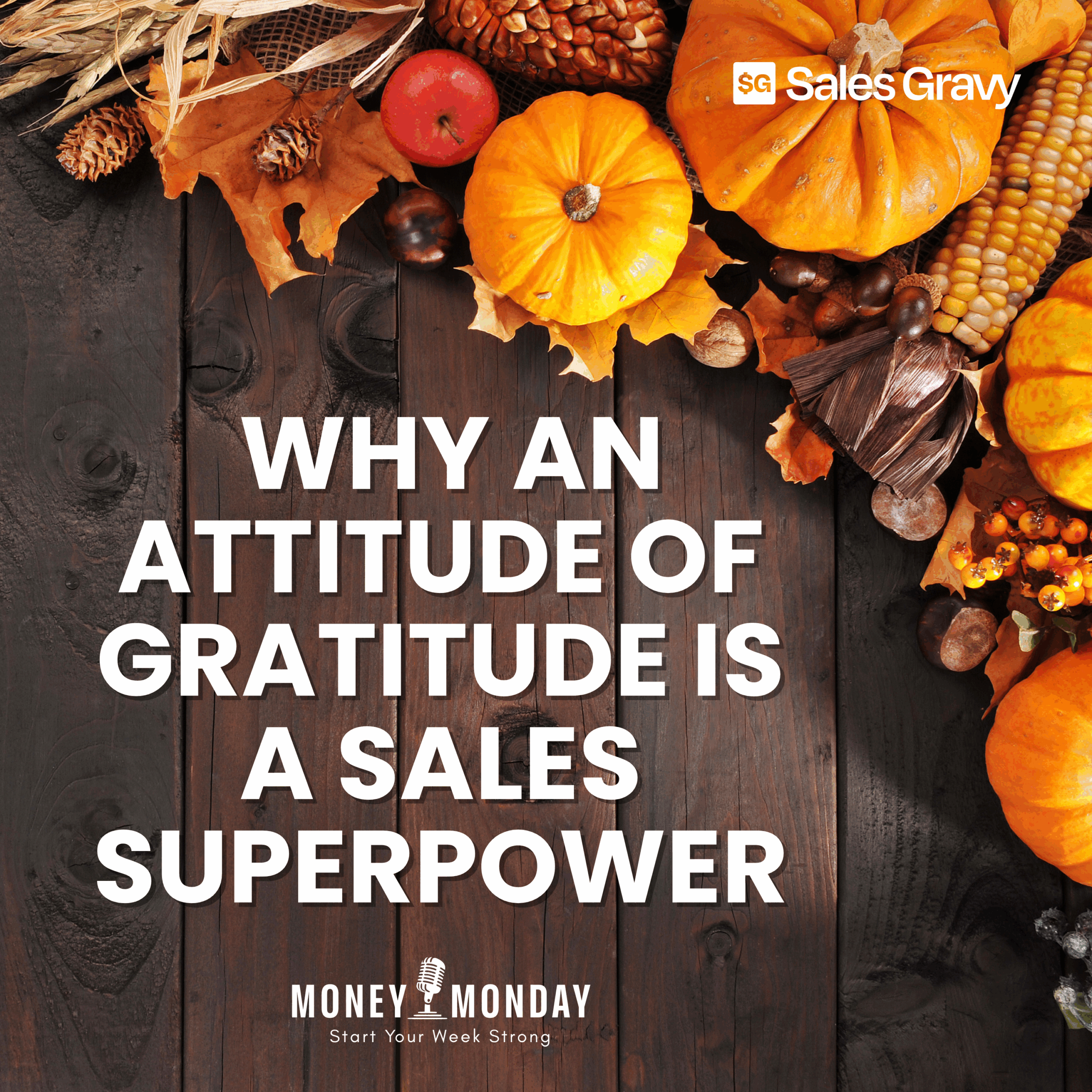The AI Account Planning Method That Helped a New AE Land C-Suite Appointments
Update: 2025-11-20
Description
Most new account executives stare at their territory list and feel the weight of it immediately. Fifty accounts. A hundred accounts. Sometimes more. Each one needs research, a plan, and outreach that doesn't sound like every other cold email clogging their prospect's inbox.
Jake McOsker, an account executive at Forrester Research, found himself facing exactly this problem when he moved from BDR to AE. He cracked it by changing how he used AI for account planning.
"Rather than taking 10 to 15 minutes to get an account plan out or understand who the notable stakeholders and the decision makers that I need to go with," he explained, "it's a 2 to 3 minute process to go through each one of these accounts."
The traditional approach to AI account planning doesn't solve the territory problem. You ask ChatGPT or Claude for company information, and you get Wikipedia summaries. Founded in 1987. Headquartered in Dallas. 15,000 employees. The chief sales officer you're calling doesn't care about any of that, and showing up with generic facts makes you look lazy, not prepared.
When you're new to the role, you don't have years of pattern recognition to fall back on. You don't know what good account planning looks like yet. You just know you need to get meetings with people who have better things to do than talk to a rep they've never heard of.
The solution isn't using AI as a search engine. It's using it as a sales assistant with a specific job to do.
The Problem With How Most Reps Use AI for Account Planning
Here's what usually happens. A rep needs to prepare for a call with a VP of Marketing at a healthcare company. They open their AI tool of choice and type: "Tell me about [Company Name]."
The AI spits back:
Company history
Product offerings
Recent press releases
Maybe some executive names
The rep skims it, copies a few bullet points into their CRM, and calls it account planning. Then they get on the call and realize they have no idea what this VP is actually trying to accomplish this quarter. They ask surface-level questions. The prospect checks out. The meeting goes nowhere.
This happens because most reps are using AI like a faster Google. They're asking for information instead of asking for intelligence.
AI account planning only works when you give the AI a role and a specific outcome to deliver. Not "tell me about this company." Instead, "You're an account executive trying to book a meeting with this company's CMO in the next two weeks. Based on their recent announcements and what their executives are posting on LinkedIn, what initiatives are they likely prioritizing right now?"
How to Set Up AI Agents for Account Planning
The difference between a basic AI chat and an AI agent is memory and context. When you create an agent, you're teaching it what kind of output you need every single time. You're not starting from scratch with every account.
Here's the framework that works:
Step 1: Give Your AI Agent a Clear Role
Don't just ask questions. Set up the scenario with urgency and context. For example:
"You are an account executive at [Your Company]. You've been tasked with bringing in [Target Company] as a new customer within the next 90 days. Your first call is with their [specific role, like Chief Sales Officer]. Based on the materials I'm providing, what are the top three business initiatives this person is likely focused on right now?"
This does two things. First, it forces the AI to think from your perspective instead of just summarizing data. Second, it prioritizes current, actionable information over historical background.
Step 2: Feed It the Right Source Material
Wikipedia summaries don't help you. But these sources do:
Recent press releases about new initiatives or leadership changes
LinkedIn posts from executives at the company (especially the person you're calling)
Company blog posts about their strategic direction
Industry news articles mentioning the company
Their "About Us" or "Newsroom" page for current priorities
Analyst reports or industry trend pieces relevant to their sector
If you're selling to publicly traded companies, earnings call transcripts and annual reports (10-Ks) are gold mines. But most new AEs aren't calling on Fortune 500 companies. The good news is that smaller companies often share more on LinkedIn and their blogs because they're trying to build their brand.
Upload PDFs or paste content directly into your AI tool. Then let it analyze the content through the lens of the role you gave it. The output will focus on strategic priorities, not corporate history.
Step 3: Ask Follow-Up Questions Based on Persona
If you're calling into marketing, tech, security, or customer experience, the priorities are different. Your AI agent should help you understand how company-wide initiatives affect the specific person you're talking to.
After the initial analysis, ask: "How would these initiatives specifically impact the VP of Marketing's goals this quarter?"
Now you have talking points that matter to the person on the other end of the call.
Step 4: Validate With Human Intelligence
AI gets you 80% of the way there in three minutes instead of fifteen. But you still need to cross-check. Look at LinkedIn. Check recent news. If you have access to account managers or customer success reps who work with similar companies, ask them if the trends you're seeing match reality.
AI account planning is a tool, not a replacement for critical thinking. If the output feels off, it probably is. Trust your gut and adjust.
How to Turn Research Into Value Messages
The goal of account planning isn't to memorize facts about a company. It's to walk into a conversation with an informed hypothesis about what they're trying to accomplish.
When you do this right, your opening changes. Instead of starting cold with "Tell me about your role," you can say:
"I saw your CEO recently posted about accelerating your digital customer experience, and I'm assuming that's putting some pressure on your team to modernize how you're approaching customer engagement. But I could be completely wrong. What's actually taking up most of your time right now?"
Here’s how you’ve impacted your prospect: First, it proves you did real research. Second, it gives the prospect something specific to react to instead of making them explain their entire world from scratch. Third, and this is critical, it still leaves room for discovery.
You're not skipping the "What are your biggest challenges?" question. You're earning the right to ask them by showing you've already thought about their business. When prospects talk about their challenges in their own language, you learn how they frame problems, what matters to them, and where your solution might actually fit.
Even if your hypothesis is wrong, you've separated yourself from the 90% of reps who show up with nothing. And when you're right, you skip past the surface-level conversation and get straight into the dialogue that matters. That's how you earn credibility as a new account executive, even when you don't have ten years of experience to lean on.
Building a Repeatable AI Account Planning Workflow
This only scales if you systematize it. You can't rely on remembering the perfect prompt every time or recreating your process from scratch for every account.
Create separate agents for different use cases. One for account planning. One for prospecting outreach. One for call preparation. Train each agent for the output you need so you aren’t constantly course-correcting.
Save your account plans in a central location. The information changes, so plan to refresh your research quarterly. What mattered in Q2 might not matter in Q4, and your account planning needs to reflect that.
The key is building a system that you can repeat across your entire territory without burning out. Two to three minutes per account. Not fifteen. Not thirty. That's how you research 50 accounts in a week instead of just five.
What This Actually Looks Like in Practice
Let's say you're targeting a mid-market software company. You start by checking their LinkedIn. The CEO posted last week about expanding into healthcare verticals. You pull up their blog and find three recent posts about compliance challenges in healthcare tech.
You upload screenshots or copy the text into your AI agent and give it the prompt:
"You're an AE trying to close this software company in 90 days. The first meeting is with their Chief Revenue Officer. What are the top three priorities they're likely focused on, and how do those connect to the company's broader goals?"
The AI analyzes the content and tells you:
They're investing heavily in healthcare vertical expansion, but facing longer sales cycles due to compliance requirements
They're dealing with the need to build credibility fast in a regulated industry
Their CEO has committed to proving ROI in healthcare within two quarters
Now you have a hypothesis. The CRO is probably under pressure to close healthcare deals faster while managing a team that doesn't have deep healthcare expertise. That's your angle.
You cross-check this with LinkedIn and see that the CRO has been engaging with posts about sales enablement in complex verticals. You look at recent news and find they just hired a VP of Healthcare Sales. Everything lines up.
Your outreach message writes itself. You're not pitching. You're acknowledging what they're working on and offering a perspective on how companies in similar situations have approached the same problem.
What to Do After the Meeting
Your AI workflow doesn't end when the call does. This is where most reps leave value on the table.
After your meeting, take the transcript from your call recording tool (Fathom, Gong, Chorus, whatever you use) and upload it to your AI agent. Then ask specific questions:
Jake McOsker, an account executive at Forrester Research, found himself facing exactly this problem when he moved from BDR to AE. He cracked it by changing how he used AI for account planning.
"Rather than taking 10 to 15 minutes to get an account plan out or understand who the notable stakeholders and the decision makers that I need to go with," he explained, "it's a 2 to 3 minute process to go through each one of these accounts."
The traditional approach to AI account planning doesn't solve the territory problem. You ask ChatGPT or Claude for company information, and you get Wikipedia summaries. Founded in 1987. Headquartered in Dallas. 15,000 employees. The chief sales officer you're calling doesn't care about any of that, and showing up with generic facts makes you look lazy, not prepared.
When you're new to the role, you don't have years of pattern recognition to fall back on. You don't know what good account planning looks like yet. You just know you need to get meetings with people who have better things to do than talk to a rep they've never heard of.
The solution isn't using AI as a search engine. It's using it as a sales assistant with a specific job to do.
The Problem With How Most Reps Use AI for Account Planning
Here's what usually happens. A rep needs to prepare for a call with a VP of Marketing at a healthcare company. They open their AI tool of choice and type: "Tell me about [Company Name]."
The AI spits back:
Company history
Product offerings
Recent press releases
Maybe some executive names
The rep skims it, copies a few bullet points into their CRM, and calls it account planning. Then they get on the call and realize they have no idea what this VP is actually trying to accomplish this quarter. They ask surface-level questions. The prospect checks out. The meeting goes nowhere.
This happens because most reps are using AI like a faster Google. They're asking for information instead of asking for intelligence.
AI account planning only works when you give the AI a role and a specific outcome to deliver. Not "tell me about this company." Instead, "You're an account executive trying to book a meeting with this company's CMO in the next two weeks. Based on their recent announcements and what their executives are posting on LinkedIn, what initiatives are they likely prioritizing right now?"
How to Set Up AI Agents for Account Planning
The difference between a basic AI chat and an AI agent is memory and context. When you create an agent, you're teaching it what kind of output you need every single time. You're not starting from scratch with every account.
Here's the framework that works:
Step 1: Give Your AI Agent a Clear Role
Don't just ask questions. Set up the scenario with urgency and context. For example:
"You are an account executive at [Your Company]. You've been tasked with bringing in [Target Company] as a new customer within the next 90 days. Your first call is with their [specific role, like Chief Sales Officer]. Based on the materials I'm providing, what are the top three business initiatives this person is likely focused on right now?"
This does two things. First, it forces the AI to think from your perspective instead of just summarizing data. Second, it prioritizes current, actionable information over historical background.
Step 2: Feed It the Right Source Material
Wikipedia summaries don't help you. But these sources do:
Recent press releases about new initiatives or leadership changes
LinkedIn posts from executives at the company (especially the person you're calling)
Company blog posts about their strategic direction
Industry news articles mentioning the company
Their "About Us" or "Newsroom" page for current priorities
Analyst reports or industry trend pieces relevant to their sector
If you're selling to publicly traded companies, earnings call transcripts and annual reports (10-Ks) are gold mines. But most new AEs aren't calling on Fortune 500 companies. The good news is that smaller companies often share more on LinkedIn and their blogs because they're trying to build their brand.
Upload PDFs or paste content directly into your AI tool. Then let it analyze the content through the lens of the role you gave it. The output will focus on strategic priorities, not corporate history.
Step 3: Ask Follow-Up Questions Based on Persona
If you're calling into marketing, tech, security, or customer experience, the priorities are different. Your AI agent should help you understand how company-wide initiatives affect the specific person you're talking to.
After the initial analysis, ask: "How would these initiatives specifically impact the VP of Marketing's goals this quarter?"
Now you have talking points that matter to the person on the other end of the call.
Step 4: Validate With Human Intelligence
AI gets you 80% of the way there in three minutes instead of fifteen. But you still need to cross-check. Look at LinkedIn. Check recent news. If you have access to account managers or customer success reps who work with similar companies, ask them if the trends you're seeing match reality.
AI account planning is a tool, not a replacement for critical thinking. If the output feels off, it probably is. Trust your gut and adjust.
How to Turn Research Into Value Messages
The goal of account planning isn't to memorize facts about a company. It's to walk into a conversation with an informed hypothesis about what they're trying to accomplish.
When you do this right, your opening changes. Instead of starting cold with "Tell me about your role," you can say:
"I saw your CEO recently posted about accelerating your digital customer experience, and I'm assuming that's putting some pressure on your team to modernize how you're approaching customer engagement. But I could be completely wrong. What's actually taking up most of your time right now?"
Here’s how you’ve impacted your prospect: First, it proves you did real research. Second, it gives the prospect something specific to react to instead of making them explain their entire world from scratch. Third, and this is critical, it still leaves room for discovery.
You're not skipping the "What are your biggest challenges?" question. You're earning the right to ask them by showing you've already thought about their business. When prospects talk about their challenges in their own language, you learn how they frame problems, what matters to them, and where your solution might actually fit.
Even if your hypothesis is wrong, you've separated yourself from the 90% of reps who show up with nothing. And when you're right, you skip past the surface-level conversation and get straight into the dialogue that matters. That's how you earn credibility as a new account executive, even when you don't have ten years of experience to lean on.
Building a Repeatable AI Account Planning Workflow
This only scales if you systematize it. You can't rely on remembering the perfect prompt every time or recreating your process from scratch for every account.
Create separate agents for different use cases. One for account planning. One for prospecting outreach. One for call preparation. Train each agent for the output you need so you aren’t constantly course-correcting.
Save your account plans in a central location. The information changes, so plan to refresh your research quarterly. What mattered in Q2 might not matter in Q4, and your account planning needs to reflect that.
The key is building a system that you can repeat across your entire territory without burning out. Two to three minutes per account. Not fifteen. Not thirty. That's how you research 50 accounts in a week instead of just five.
What This Actually Looks Like in Practice
Let's say you're targeting a mid-market software company. You start by checking their LinkedIn. The CEO posted last week about expanding into healthcare verticals. You pull up their blog and find three recent posts about compliance challenges in healthcare tech.
You upload screenshots or copy the text into your AI agent and give it the prompt:
"You're an AE trying to close this software company in 90 days. The first meeting is with their Chief Revenue Officer. What are the top three priorities they're likely focused on, and how do those connect to the company's broader goals?"
The AI analyzes the content and tells you:
They're investing heavily in healthcare vertical expansion, but facing longer sales cycles due to compliance requirements
They're dealing with the need to build credibility fast in a regulated industry
Their CEO has committed to proving ROI in healthcare within two quarters
Now you have a hypothesis. The CRO is probably under pressure to close healthcare deals faster while managing a team that doesn't have deep healthcare expertise. That's your angle.
You cross-check this with LinkedIn and see that the CRO has been engaging with posts about sales enablement in complex verticals. You look at recent news and find they just hired a VP of Healthcare Sales. Everything lines up.
Your outreach message writes itself. You're not pitching. You're acknowledging what they're working on and offering a perspective on how companies in similar situations have approached the same problem.
What to Do After the Meeting
Your AI workflow doesn't end when the call does. This is where most reps leave value on the table.
After your meeting, take the transcript from your call recording tool (Fathom, Gong, Chorus, whatever you use) and upload it to your AI agent. Then ask specific questions:
Comments
In Channel