Think your iPhone has a virus? Here’s how to scan an iPhone for malware and stay safe
Description
<body>
A virus? On an iPhone? While there are many that would say it’s not possible, it most certainly is, and if your iPhone or iPad is acting oddly then you’ve come to the right place.
Here’s how to find out if your iPhone or iPad has a virus, and how best to get rid of it.
Has your iPhone got a virus?
Probably you don’t have a virus on your iPhone, but it’s not true to say iPhones don’t get viruses. There have been a few successful virus penetrations on iPhones over the years, including the state-sponsored espionage attacks via the Pegasus spyware attacks, and AdThief, which affected a number of jailbroken iPhones back in 2014.
If you are unlucky enough to have been targeted in such an attack then, according to a support document, Apple will send a threat notification warning by mail and Message to you. Apple also aims to quickly address any security flaws that are being exploited by such spyware. Here’s How to check if your iPhone is infected by NSO’s Pegasus spyware.
Apple also offers Lockdown Mode that you can switch on if you are targeted in this way. Here’s how to use Lockdown Mode to protect your iPhone.
Despite this, in all honesty, there’s a very, very slim chance your iPhone has a virus unless you are a government employee or hold information that bad people want to get hold of.
PROMOTION
Antivirus Deal: Intego Mac Premium Bundle
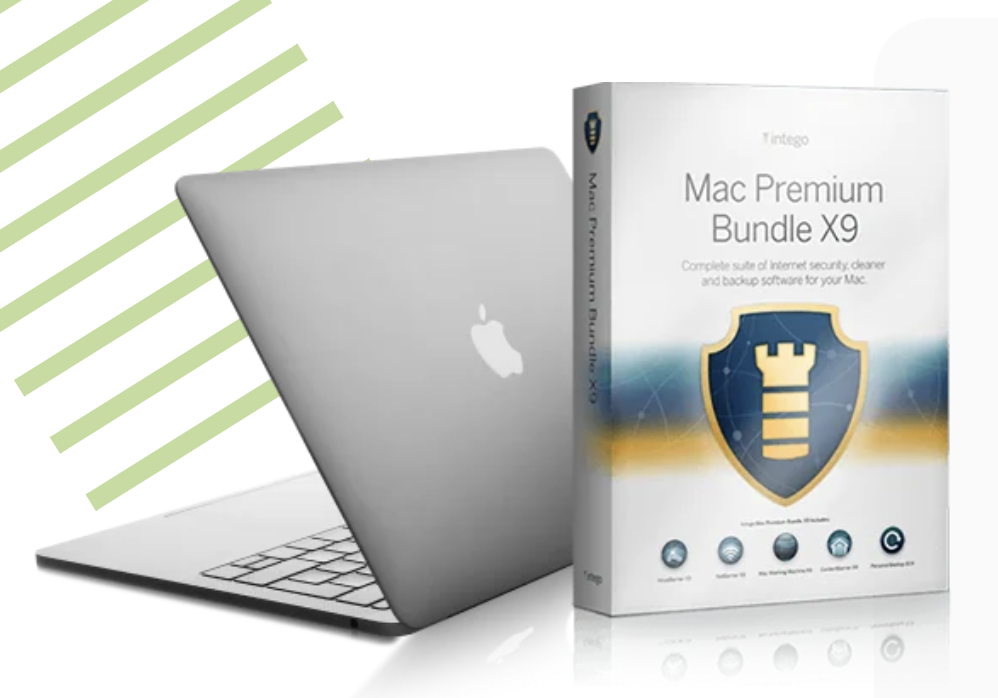
Get Intego’s Mac Premium Bundle X9 with antivirus, firewall, backup and system performance tools for just $29.99 (down from $84.99) for the first year.
But those odds are changing, particularly in the EU. That’s because Apple is rolling out support for alternatives to the App Store to comply with the Digital Markets Act (DMA), and there’s every chance something unsavoury slips through the cracks.
Since its inception, the iPhone (and later the iPad) has been a closed loop, or “Walled Garden”, where Apple, not the user, has the final say on what gets in or out. But tha’s now a little different, so it pays to be more vigilant
If you are worried about a ‘bad actor’ infiltrating your device, there’s a good chance it’s tied to something you’ve installed, and could be down to an honest bug rather than any system-destroying threat.
We’ll run through all the ways you can find out if you have iPhone malware, how to run an iPhone virus scan, and how to remove a virus from your iPhone below.
How to tell if your iPhone has a virus
It’s rare, but what if you are one of the unlucky few?
What are the warning signs for a malware infection on your device? After all, it’s rare a virus will introduce itself. Here are some things to look out for:
Drops in battery life
Battery life draining more quickly can be a sign that more is going on under the hood of your device for some reason.
You can see if any apps in particular are draining your battery in the background if you go to Settings > Battery and swipe down.
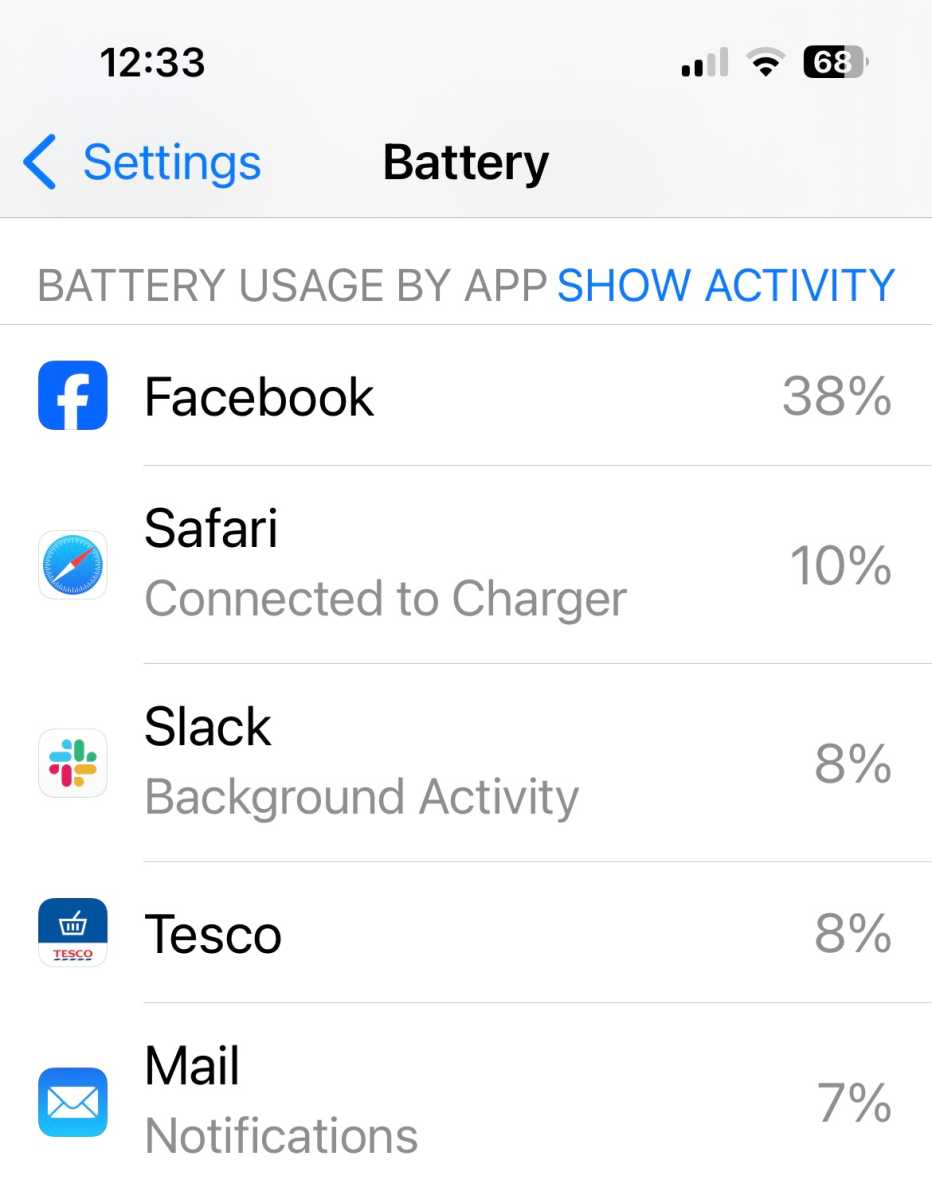 <button class="lightbox-trigger" type="button" aria-haspopup="dialog" aria-label="Enlarge image: Battery Life iPhone" data-wp-init="callbacks.initTriggerButton" data-wp-on-async--click="actions.showLightbox" data-wp-style--right="context.imageButtonRight" data-wp-style--top="context.imageButtonTop">
<button class="lightbox-trigger" type="button" aria-haspopup="dialog" aria-label="Enlarge image: Battery Life iPhone" data-wp-init="callbacks.initTriggerButton" data-wp-on-async--click="actions.showLightbox" data-wp-style--right="context.imageButtonRight" data-wp-style--top="context.imageButtonTop"><svg xmlns="http://www.w3.org/2000/svg" width="12" height="12" fill="none" viewbox="0 0 12 12">
<path fill="#fff" d="M2 0a2 2 0 0 0-2 2v2h1.5V2a.5.5 0 0 1 .5-.5h2V0H2Zm2 10.5H2a.5.5 0 0 1-.5-.5V8H0v2a2 2 0 0 0 2 2h2v-1.5ZM8 12v-1.5h2a.5.5 0 0 0 .5-.5V8H12v2a2 2 0 0 1-2 2H8Zm2-12a2 2 0 0 1 2 2v2h-1.5V2a.5.5 0 0 0-.5-.5H8V0h2Z"></path>
</svg>
</button><figcaption class="wp-element-caption">
Check to see if anything is burning through your battery.
</figcaption></figure>
Foundry
Also checking your iPhone’s Battery Health in Settings > Battery > Battery Health & Charging. It could just be your device’s cell is deteriorating over time, but it’s worth a check for the 30 seconds it’ll take.
You will also see details of any apps that are guzzling a lot of battery life –
iPhone is getting hot for no reason
The same can be said about the heat that your phone generates. If you’re doing something particularly demanding, like playing hours of a game, you’ll naturally see an uptick in temperature.
If the heat is increasing for no discernible reason, when the iPhone isn’t doing anything particularly taxing, and you’ve done the usual steps of turning your iPhone off and on again, it’s probably a good idea to get it checked out by an Apple Genius bar.
Suspicious apps
While it shouldn’t be possible for any apps to be installed on your iPhone without your knowledge, it’s worth checking the App Library on your iPhone for any apps in the recently installed section that you don’t recognise.
Consider checking your recently installed apps, and delete any that could be tied to the problem. You can easily reinstall your apps once you have confirmed they aren’t causing the issues.
Apps that crash often
Are there any apps that are crashing regularly? Crashing isn’t a sign of malware, but if the app doesn’t run well, it could drain resources elsewhere on your device, making it feel as though there’s something wrong with your iPhone.
Try updating the apps via the App Store to see if this helps.
Sudden increases in data or call use
Malware could try to hijack your iPhone and make calls to premium numbers, send data or even take part in cryptocurrency mining, all of which will drain your data or give a nasty surprise when the phone bill arrives. If you spot this, there’s a very good chance your device is infected.
Random pop-up messages
Receiving pop-up boxes out of the blue can also be a sign that things are not well with your iPhone. These can be a way to trick you into giving permission for things, as the text you’re reading isn’t necessarily what you’re agreeing to. If you’re worried that something may be amiss, turn your iPhone off and back on again to see if the pop-up disappears.
<h2 class="wp-block-heading to





