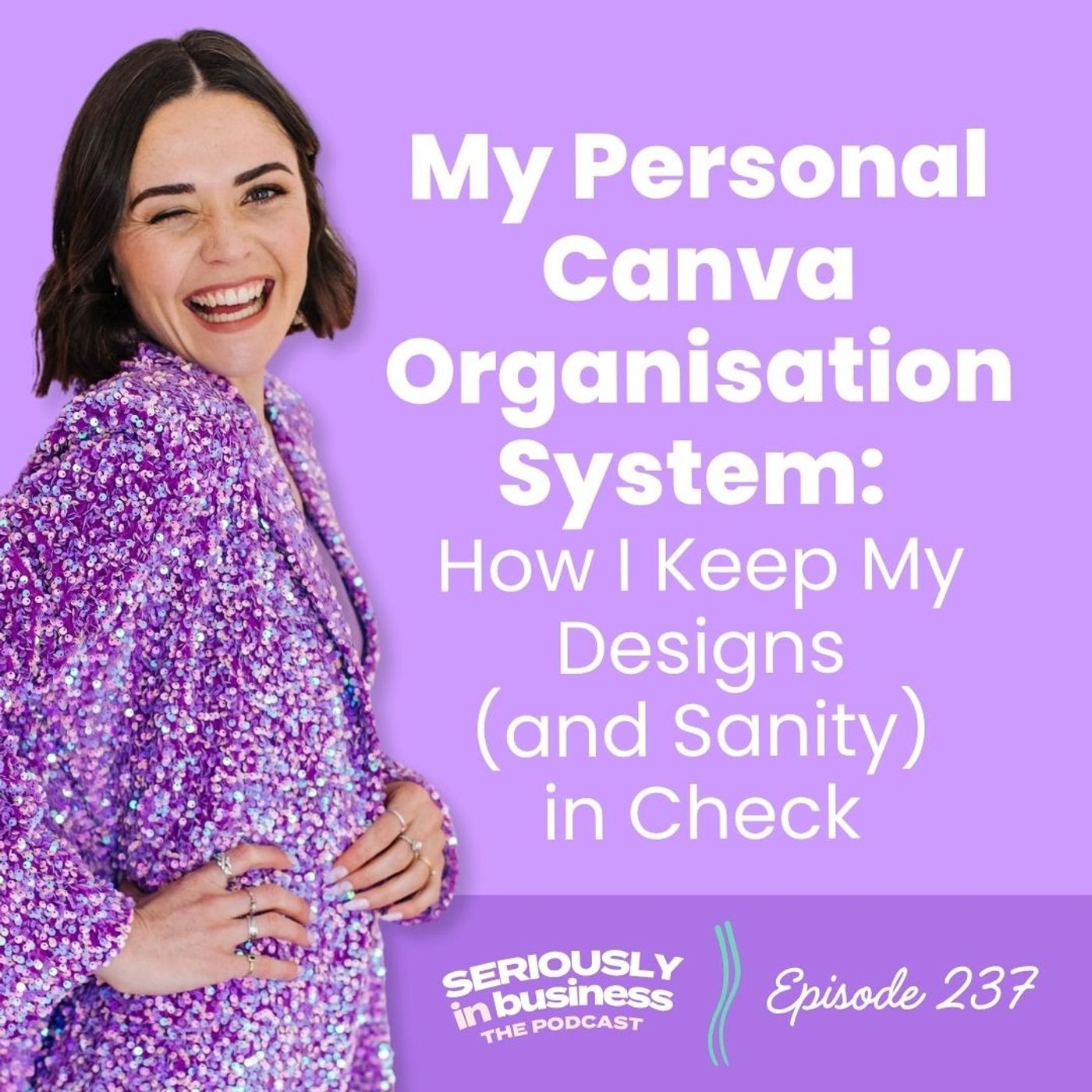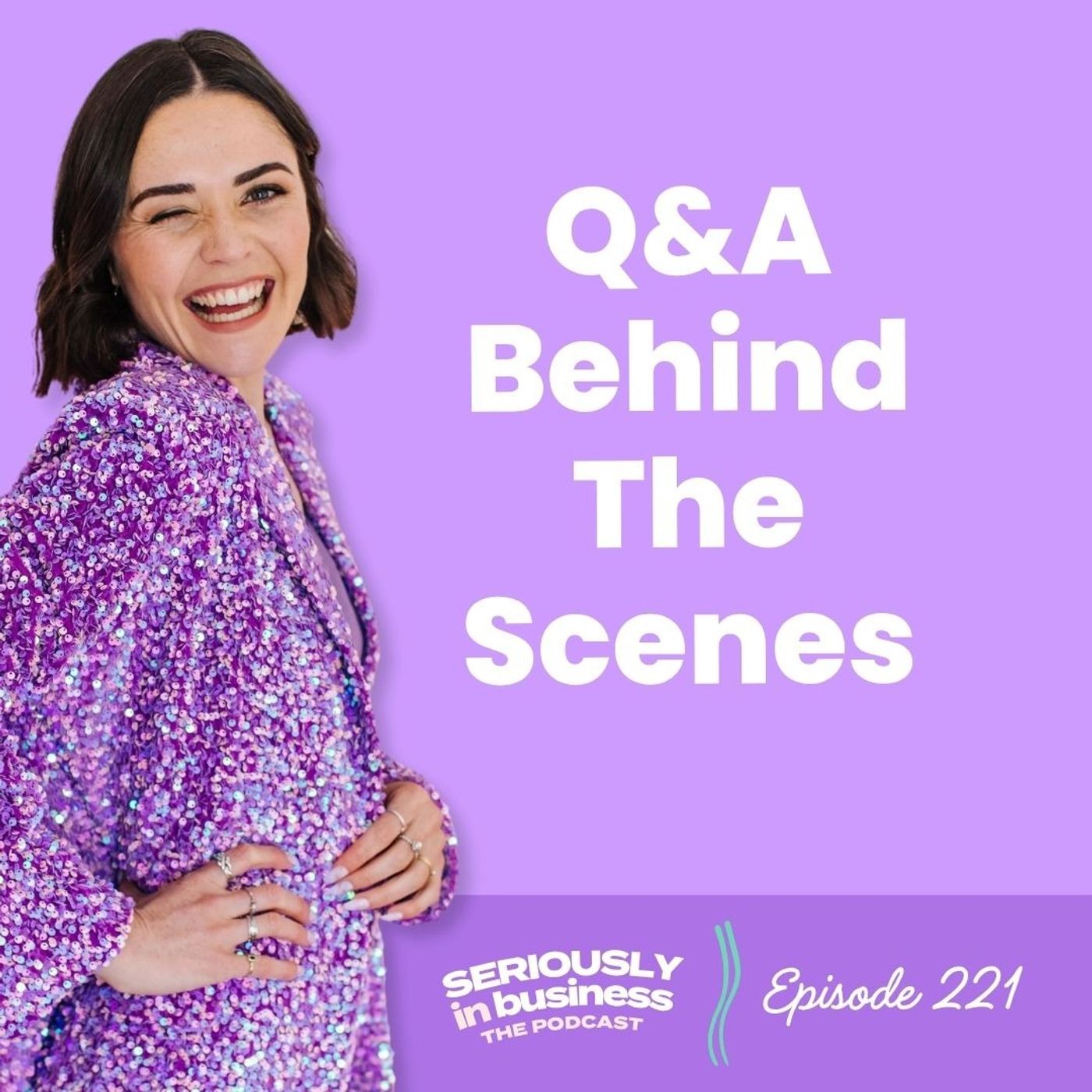237: My Personal Canva Organisation System: How I Keep My Designs (and Sanity) in Check
Description
Ever opened Canva and immediately wanted to close your laptop again?
Maybe it’s the 47 unnamed files…
Or that logo you swear you uploaded but can’t find anywhere…
Or just the time-suck of starting from scratch every single time.
In this episode, I’m walking you through the exact system I use to organise my Canva like a pro, and save HOURS of design time every month.
Here’s what you’ll learn:
- Why your Canva chaos isn’t about the app
- 5 must-do steps to organise your Canva for good
- How naming files and using folders can literally save you hours
- The sneaky search feature inside Canva most people don’t use
- Why your Brand Kit is the key to consistency (even if it’s not perfect yet!)
💜 Ready to finally make Canva your shortcut, not your stress? Join me for The Canva Shortcut: Canva Made Simple for Busy Business Owners: a 2-hour live virtual workshop happening Nov 10! 🎨
Get your free ticket: https://www.whitedeer.com.au/canvashortcut
Or join me in person: https://www.whitedeer.com.au/unboxed
Try Canva Pro 👉 https://partner.canva.com/whitedeer
Timestamps
Intro 0:00
Tip 1 4:53
Tip 2 6:56
Tip 3 9:24
Tip 4 11:17
Tip 5 12:36
Wrapping up 14:29
Watch on YouTube: https://youtu.be/ddbOUBt6PA4
Read on the Blog: https://whitedeer.com.au/ep237/
WORK WITH JACQUI:
// DIY Design My Biz: The best course for business owners DIYing their own brand and graphics in Canva. Learn more: https://whitedeer.com.au/diy-dmb
// The Co+Creation Design Club: Design WITH the help of a professional designer in this high-touch coaching space: https://whitedeer.com.au/designclub
// Design Studio: If you’re after fully done-for-you design services my studio team can help! https://whitedeer.com.au/designstudio