Fender Studio review: Easy-peasy play-along and recording for the guitar player in your life
Description
At a glance
Expert's Rating
Pros
- Intuitive and easy to use
- Doubles as both a 16-track recorder and guitar amp sim
- Free and cross-platform (PCs, phones, and tablets)
- Play along songs to practice with
- Immediate record option
Cons
- No loop recording or punch in/out
- No MIDI or virtual instruments
Our Verdict
Fender’s cross-platform Studio is hyper-focused on easy recording and the guitarist via an integrated amp simulator. It’s a handy, albeit limited app for any of those pesky guit-fiddlers in your life.
Price When Reviewed
This value will show the geolocated pricing text for product undefined
Best Pricing Today
Best Prices Today: Fender Studio
Product
Price
Price comparison from Backmarket
Fender Studio is a cross-platform (Android, iOS, Windows, macOS) combination 16-track audio recorder/guitar amplifier simulation app. Plug your guitar into your interface or device, fire up Studio, start a’pluckin and record the results. It’s very cool and rock-solid and useful for practice and capturing ideas. However, it’s missing quite a few features whose absence might have you looking to the company’s far more capable (and far more complex) Studio One.
What, an upsell app from a major vendor? Tell me it ain’t so. All joking aside, as a free amp sim that records, Fender Studio is fantastic.
Fender Studio supports recording and playing back up to 16 tracks of audio and includes a bunch of the company’s effects (FXs) to make it all sound good. Most saliently, there are what are known as amp sims, i.e. effects that simulate the sound of a real guitar amplifier.
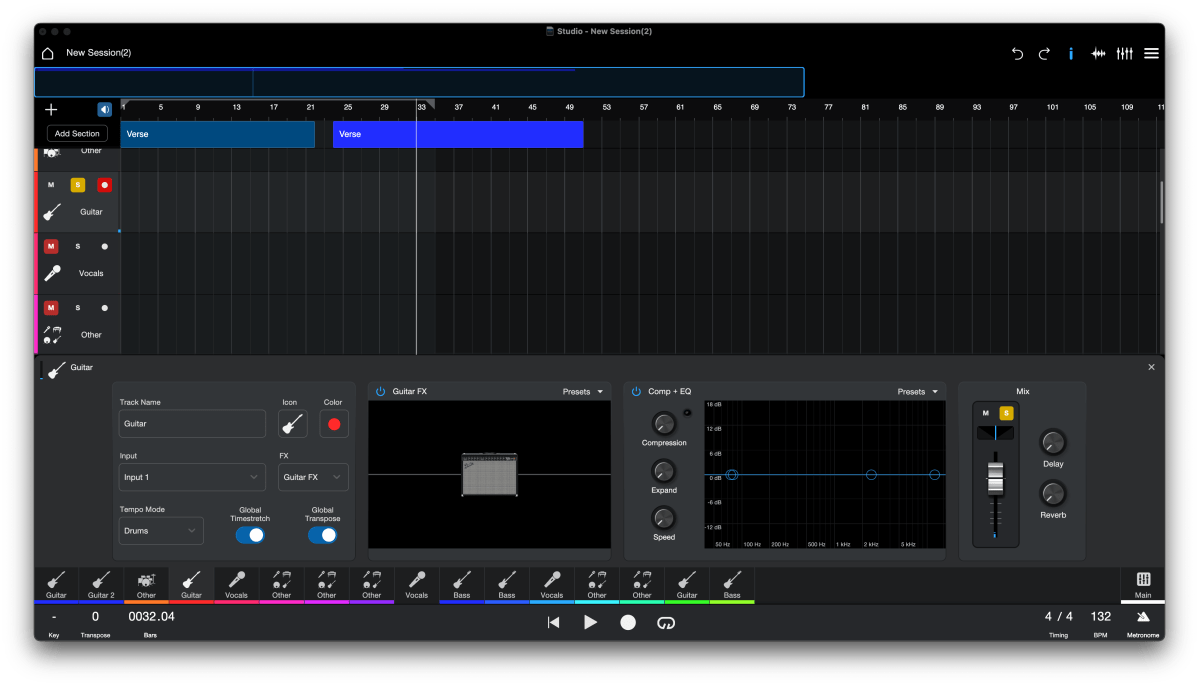 <button class="lightbox-trigger" type="button">
<button class="lightbox-trigger" type="button"><svg fill="none" height="12" viewBox="0 0 12 12" width="12" xmlns="http://www.w3.org/2000/svg">
<path d="M2 0a2 2 0 0 0-2 2v2h1.5V2a.5.5 0 0 1 .5-.5h2V0H2Zm2 10.5H2a.5.5 0 0 1-.5-.5V8H0v2a2 2 0 0 0 2 2h2v-1.5ZM8 12v-1.5h2a.5.5 0 0 0 .5-.5V8H12v2a2 2 0 0 1-2 2H8Zm2-12a2 2 0 0 1 2 2v2h-1.5V2a.5.5 0 0 0-.5-.5H8V0h2Z" fill="#fff"></path>
</svg>
</button><figcaption class="wp-element-caption">The amp sim effect in the track inspector.</figcaption></figure>
These effects, including the amp sims, can be applied to the input signal. You hear them as you play, though they aren’t printed to the track when you record. Most DAWs only apply or let you hear FX post recording.
FX being audible on input (with monitoring turned on) is what allows Studio to function as a Fender-centric amp sim (guitar and bass), that is, an app that turns your device into a digital guitar amp. Much like Native Instrument’s Guitar Rig, IK Multimedia’s Amplitude, Positive Grid’s BIAS, and a host of others.
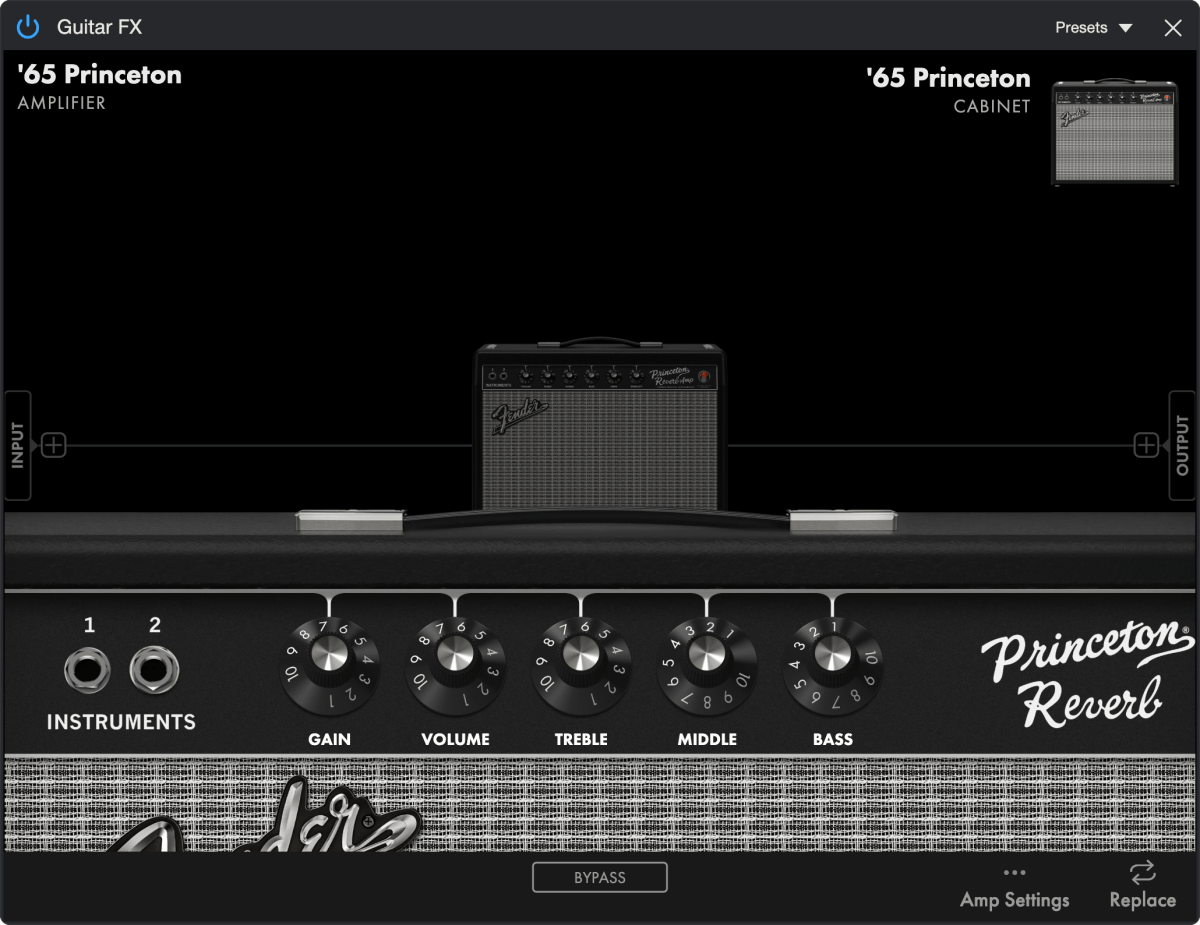 <button class="lightbox-trigger" type="button">
<button class="lightbox-trigger" type="button"><svg fill="none" height="12" viewBox="0 0 12 12" width="12" xmlns="http://www.w3.org/2000/svg">
<path d="M2 0a2 2 0 0 0-2 2v2h1.5V2a.5.5 0 0 1 .5-.5h2V0H2Zm2 10.5H2a.5.5 0 0 1-.5-.5V8H0v2a2 2 0 0 0 2 2h2v-1.5ZM8 12v-1.5h2a.5.5 0 0 0 .5-.5V8H12v2a2 2 0 0 1-2 2H8Zm2-12a2 2 0 0 1 2 2v2h-1.5V2a.5.5 0 0 0-.5-.5H8V0h2Z" fill="#fff"></path>
</svg>
</button><figcaption class="wp-element-caption">The fine controls for the Fender ’65 Princeton amp. (I owned one of these, so I know how it sounds — this is darn close.)</figcaption></figure>
As to the recording portion of the program, it features the aforementioned 16 audio tracks plus a surprisingly capable set of clip editing features: cut, paste, delete, split, start/end points, transpose, tempo, gain, and crossfades. These are non-destructive; the underlying audio material remains unchanged.
There’s no low level editing of audio such as transient quantizing, but you can split audio clips and drag them to the proper location/beat, with or without snap. Snap roughly follows the zoom level, though it’s more granular than the divisions on the time bar which max out at 1/16 notes.
Two very nice features are global transpose and global tempo. These let you shift the pitch of an entire project, as well as slow it down, or speed it up.
You can also decide tempo on a clip by clip basis which will follow the global settings, or, as noted, change their playback speed independently. If you import an audio file, you’ll need to define its tempo before it will follow the global one.
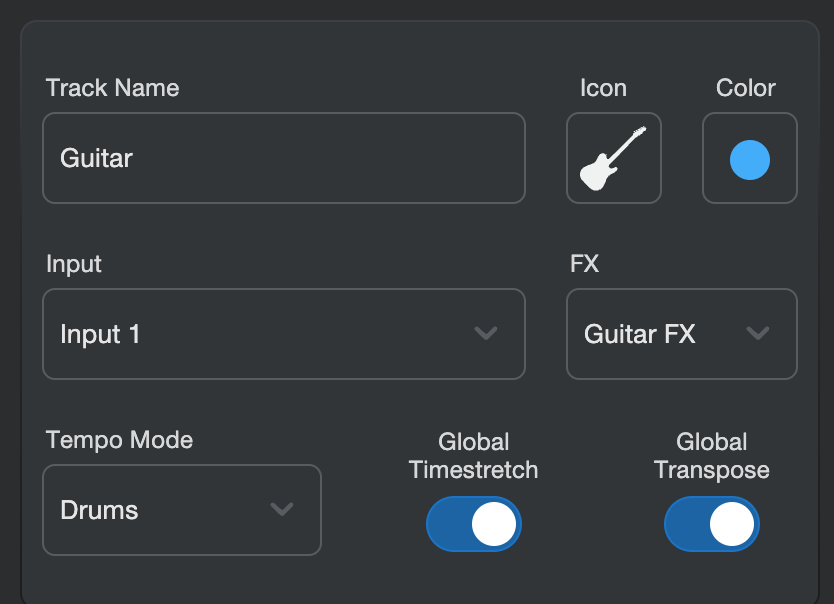 <button class="lightbox-trigger" type="button">
<button class="lightbox-trigger" type="button"><svg fill="none" height="12" viewBox="0 0 12 12" width="12" xmlns="http://www.w3.org/2000/svg">
<path d="M2 0a2 2 0 0 0-2 2v2h1.5V2a.5.5 0 0 1 .5-.5h2V0H2Zm2 10.5H2a.5.5 0 0 1-.5-.5V8H0v2a2 2 0 0 0 2 2h2v-1.5ZM8 12v-1.5h2a.5.5 0 0 0 .5-.5V8H12v2a2 2 0 0 1-2 2H8Zm2-12a2 2 0 0 1 2 2v2h-1.5V2a.5.5 0 0 0-.5-.5H8V0h2Z" fill="#fff"></path>
</svg>
</button><figcaption class="wp-element-caption">You can vary the speed and pitch of a song using the global functions, though the tempo did not work on MP3 files I dragged in.</figcaption></figure>
One thing I really, really like about Fender Studio is that you never have to save. All changes are saved as a matter of course (as with most device apps). I was hoping for infinite undo or redo à la Universal Audio Luna, but undo/redo is limited to the current session like with most DAWs. Of course, this also means you can’t revert to a previously save version and there is an issue that I dis





