The best USB-C charger for your MacBook Pro or Air
Description
Up until the release of its M5 MacBooks Apple shipped a USB-C power adapter with all its MacBooks, Air and Pro. Due to 2026 E.U. legislation (where tech companies have to offer devices to consumers without a charger) Apple now ships its latest laptops without a charger in the E.U and U.K. Fear not, there are far-better non-Apple power adapters available and we’ve tested the best of them for you. Even U.S.-based MacBook owners who do get the power adapter shipped with their new laptop should consider these superior USB-C chargers.
Unless your laptop stays in the same place all of the time, having a spare or a specific travel MacBook charger is a useful addition. You can buy a second Apple charger or check out more versatile, cheaper and smaller MacBook chargers to suit your needs and budget, which is what we are focussing on for our recommendations here..
It’s important to note that there are risks with buying a cheap charger and we don’t recommend you choose on price alone. That bargain MacBook charger might just fry your laptop or get dangerously hot. However, there are some great premium chargers from trusted brands that sell for less than Apple pricey chargers. All the chargers listed here have been tested and are trusted by Macworld.
What to look for in a MacBook charger
PD charging
What you need is a Power Delivery (PD) charger that can connect to your MacBook via USB-C. PD chargers can support up to 240W of power, although the most common congregate around the standard laptop power requirements: 30W, 45W, 65W, 100W and 140W. All the USB-C chargers we have tested here are PD chargers. All the chargers tested here can also fast-charge an iPhone.
PD version 3.0 supports up to 100W. PD 3.1 can charge at 140W, which is what you need to fast-charge a 16-inch MacBook Pro. Note that the Thunderbolt 4 ports are all rated at PD 3.0—only newer Thunderbolt 5 and the MagSafe port are PD 3.1 so you must use Apple’s USB-C to MagSafe 3 Cable to fast-charge the models of the 140W 16-inch MacBook Pro older than the M4 versions. You can still power those non-M4 laptops via USB-C or Thunderbolt cable but 100W is the maximum power via that method.
Wattage
The amount of power a charger can give your MacBook is, safety aside, the most important feature to look for when choosing a laptop charger. A laptop is designed to draw up to a certain amount of watts when running at full power; that is when you are stretching it by using lots of apps or pushing the graphics and video rendering functions—not when you’re just browsing the web. This level of max power is what the manufacturer considers when it decides on the wattage of the charger it includes with the laptop. When the laptop is idle or doing mundane jobs, it will draw only a small amount of power from the charger.
Fast Charging
Apple supports silicon fast charging on its latest MacBook models. When connected with the right charger and cable, you can charge a MacBook battery up to 50 per cent in 30 minutes. The M2 MacBook Air can be fast charged using a 65W or higher power adapter and either the MagSafe or a USB-C charging cable; see our M2 MacBook Air fast-charging tests. The M3/M3 Air requires a 70W charger, which effectively pushes you to 100W for a non-Apple charger.
On the 14-inch MacBook Pro, you can fast-charge with a 96W or higher USB-C charger and USB-C to MagSafe 3 Cable or USB-C charge cable.
On the 16-inch MacBook Pro, you can fast-charge only with an 140W USB-C Power Adapter (PD 3.1) paired with the USB-C to MagSafe 3 Cable (or a Thunderbolt 5 cable for the M4 model). Several companies now make a power adapter that supports the latest PD 3.1 standard that supports power output to up to 240W; other USB chargers have a practical maximum of 100W.
It is fine to charge a laptop with a higher-wattage power adapter than it needs. It won’t charge it any quicker (unless you follow the fast-charge rules above), but rest assured that a premium charger such as the ones reviewed here won’t overcharge the MacBook battery and may have extra ports to change iPhones and other devices. If the charger has more wattage than it needs, it can use the spare power to charge other devices at the same time as the laptop.
Power ports
More power ports on a charger make sense as we all have more than one device that needs charging. Look for the total power output if you want to charge more than one device at the same time.
When you’re using your MacBook at full power, your charger might not have enough spare power for charging other devices unless you buy a charger with a higher wattage where the excess power can be channeled to your iPhone or AirPods at the same time as you power your laptop.
Portability
Apple’s power adapters are mostly larger than third-party chargers that are built using Gallium nitride (GaN)—a material that produces less heat. Less heat means components can be closer together. This means GaN chargers can be smaller than previously possible. Some of today’s GaN chargers are so small they can slip into your pocket, although you’ll still need to coil that USB-C cable somewhere too. Apple is late to the GaN party, but its recent GaN power adapters are certainly smaller than its older models.
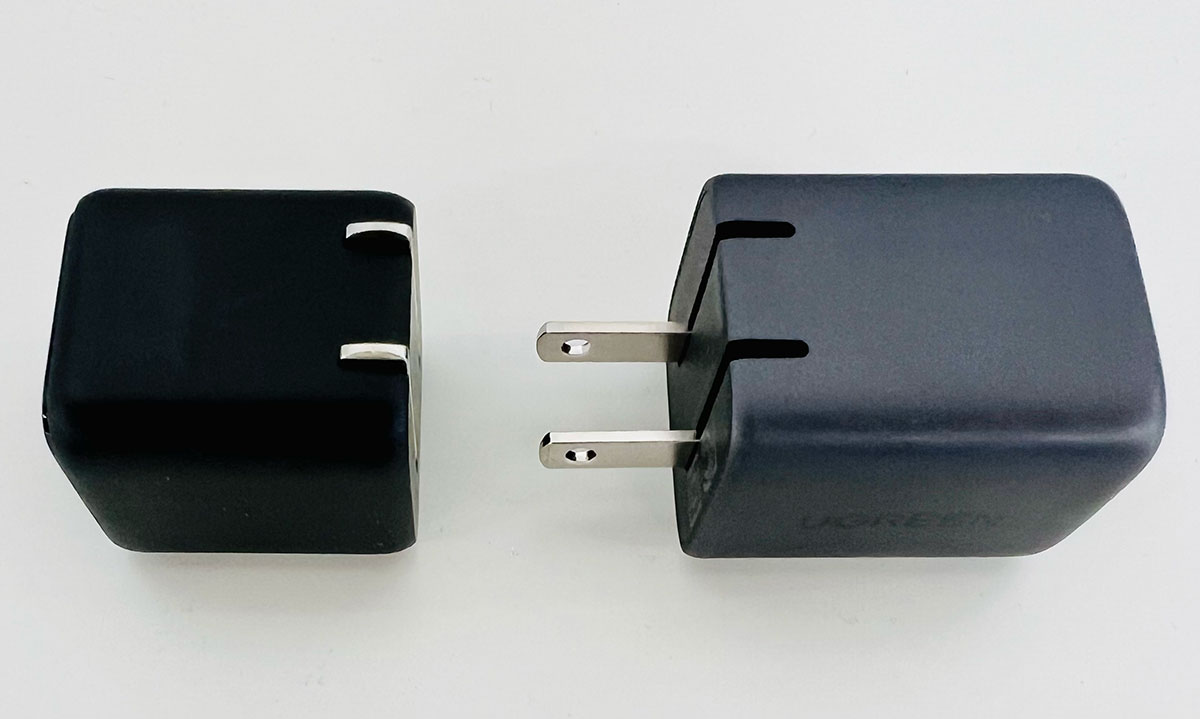 <button class="lightbox-trigger" type="button">
<button class="lightbox-trigger" type="button"><svg fill="none" height="12" viewBox="0 0 12 12" width="12" xmlns="http://www.w3.org/2000/svg">
<path d="M2 0a2 2 0 0 0-2 2v2h1.5V2a.5.5 0 0 1 .5-.5h2V0H2Zm2 10.5H2a.5.5 0 0 1-.5-.5V8H0v2a2 2 0 0 0 2 2h2v-1.5ZM8 12v-1.5h2a.5.5 0 0 0 .5-.5V8H12v2a2 2 0 0 1-2 2H8Zm2-12a2 2 0 0 1 2 2v2h-1.5V2a.5.5 0 0 0-.5-.5H8V0h2Z" fill="#fff"></path>
</svg>
</button></figure>
Foundry
Due to their ultra-safe, sturdy three-pin Type G plug, the U.K. models are usually wider than their U.S. Type A and B plug counterparts. Fewer feature handy folding plug pins (see above) that can be found on most U.S. wall chargers, but they are becoming more standard on non-Apple-made chargers.
Dimensions given in our reviews are for the U.S. models, which are also pictured for each product, but U.K. and E.U. models are mostly also available.
Our recommended USB-C chargers
- Best USB-C wall chargers
- Best USB-C desktop chargers
- Best USB-C travel chargers
- Best USB-C power strips
Most of the PD chargers we review here are wall chargers that plug straight into the power socket. You could also consider a desktop charger, which differs from a straight-to-socket wall charger by connecting to power via a longer plugged cable, so offering greater range. This is sometimes a neater and more versatile desk solution, but isn’t as pocketable for travel as a wall charger that requires just the charger-to-device cable.
Another option is a power strip or extender. The best we’ve seen is from Ugreen. Its 100W 7-in-1 power strip features two 100W PD USB-C ports, one 22.5W USB-C and one 22.5W USB-A port, plus an extension plug socket on its top. Baseus has a more compact 100W PowerCombo strip with four USB ports. Both are reviewed below.
If you need true portability away from a power socket, look for a laptop power bank. We have tested the best portable power banks for MacBook.
After our list of recommended chargers we give more specific tips on buying the right charger for your specific model of MacBook Air or MacBook Pro.
Best USB-C wall chargers for MacBook
Here are our reviews of our favorite MacBook wall chargers. Wall charger plug directly into a power socket and are usually compact enough to fit in your pocket. Some are so small you might lose them in there.
<di





