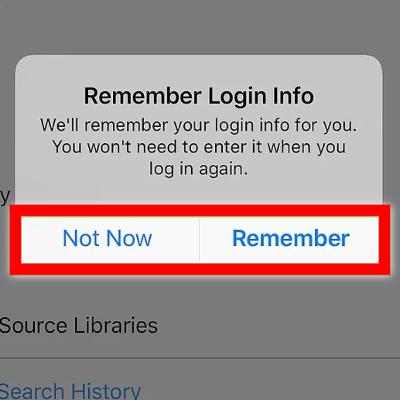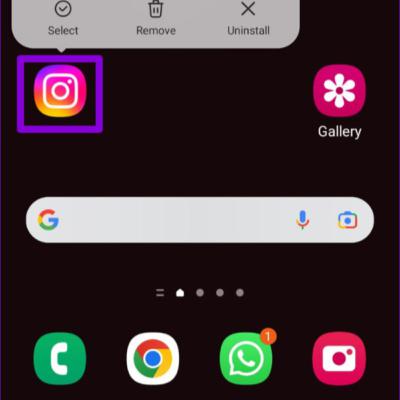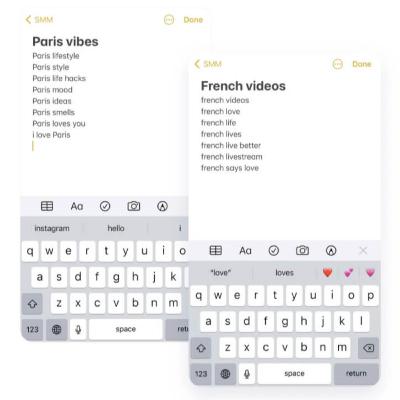HOW TO LOG OUT OF INSTAGRAM IN 2023
Description
How to Log Out of Instagram You need to use different methods for mobile and desktop. Here are the steps for how to log out of Instagram from your mobile. For Mobile Open the Instagram app on your smartphone. Select the profile icon. This will look like the outline of a person. If you’ve got more than one Instagram account, then you will select your profile picture at the bottom of your screen to the right. Select the three horizontal bars at the top of your screen to the right. Open the settings menu. This will be the gear icon, or if you’re on Android, it will be at the bottom of the menu. Go all the way down and select ‘log out’. This will be the last option on the menu. If you have more than one account logged in at the same time, you will see ‘log out of’ and then the username of one profile. You will also see ‘log out of all accounts’. You will want to select this option.