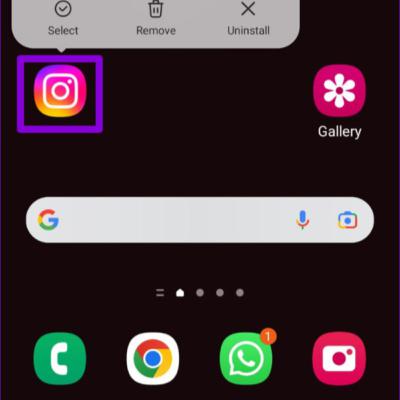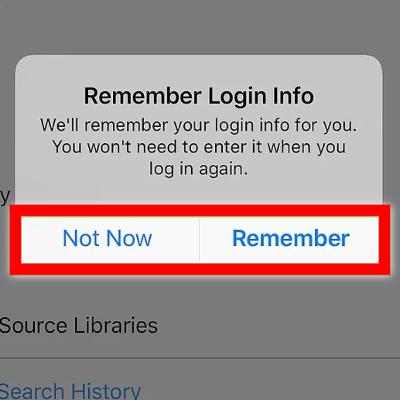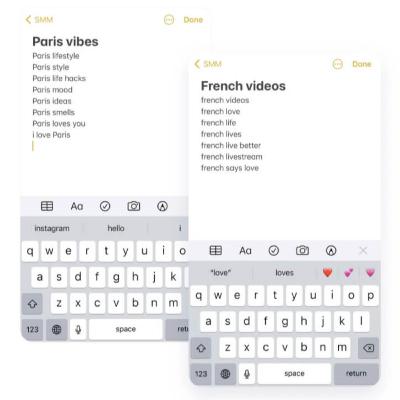Instagram Story Video Quality Bad After Upload? Fix It!
Update: 2023-06-03
Description
Fix Instagram Story Video Blurry Issues Tip 4. Adjust Camera Settings
When your phone can’t capture high-quality video, here is what you do to adjust phone camera settings.
On Android:
Step 1 Open the default Camera app on your phone.
Step 2 Click on the Settings icon shaped like the gear icon.
Step 3 Adjust the picture and video size to the highest quality.
On iPhone:
Step 1 Launch iPhone Settings app on your phone.
Step 2 Find Camera.
Step 3 Adjust camera quality and toggle the “Auto DHR” on.
Comments
In Channel