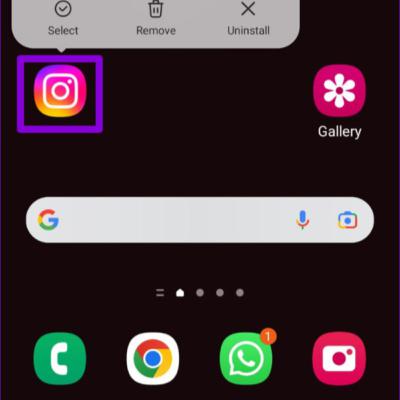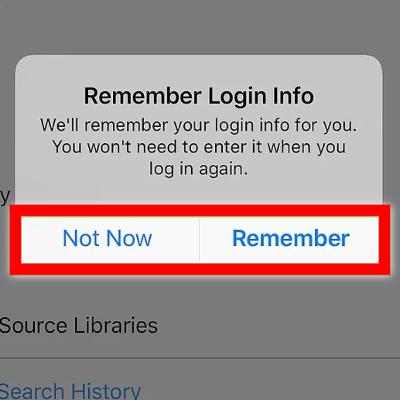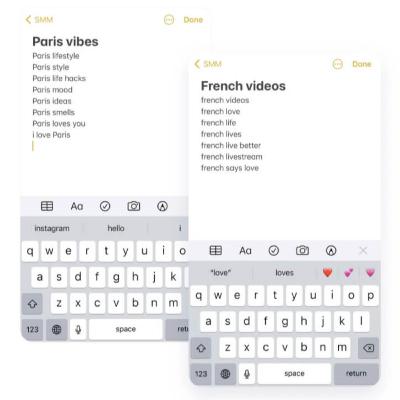How to Edit Reels After Posting
Update: 2023-06-01
Description
Part 1 How to Edit Reel Cover/Caption After Posting on Instagram
How to edit an Instagram reel cover or caption after posting? Instagram has an edit option for you to do this quickly. Follow the simple steps below to do so.
Step 1: First, log into your Instagram account on your device.
Step 2: Then, navigate to the Reel video you want to edit.
Step 3:Click it to open the video and tap the three-dot icon.
Step 4:Now, you can change the caption and cover photo and tag or untag people. Step 5Once done, tap on the checkmark icon on the top right corner of the screen to save changes.
Comments
In Channel