If you’re upset about the M4 Mac mini, you’re just using it wrong
Description
<body>
Whenever Apple drops a new product, certain netizens rush to online corners like Reddit, Threads, and X to complain about the latest design choices. The case with the new Mac mini is no different. Despite the device featuring a competitively miniature, sleek build, many loud critics have fixated on the repositioned power button that now lives on its bottom side. It’s classic Apple—design something gorgeous and impressive but all everyone wants to talk about is one head-scratching decision.
I’m here to tell you that these complaints are completely baseless. Let me explain.
Hidden by design
Believe it or not, the power button is mostly useless on modern Macs. Yes, you do need it to power it on when you first unbox it. However, if you’re operating your computer correctly, you’ll rarely have to rely on it beyond that point.
Unlike older PCs or machines from other brands, you’re supposed to keep your Mac powered on at all times. Newer versions of macOS running on Apple’s M-series chipsets are extremely efficient, and they aren’t designed to be shut down daily or even regularly.
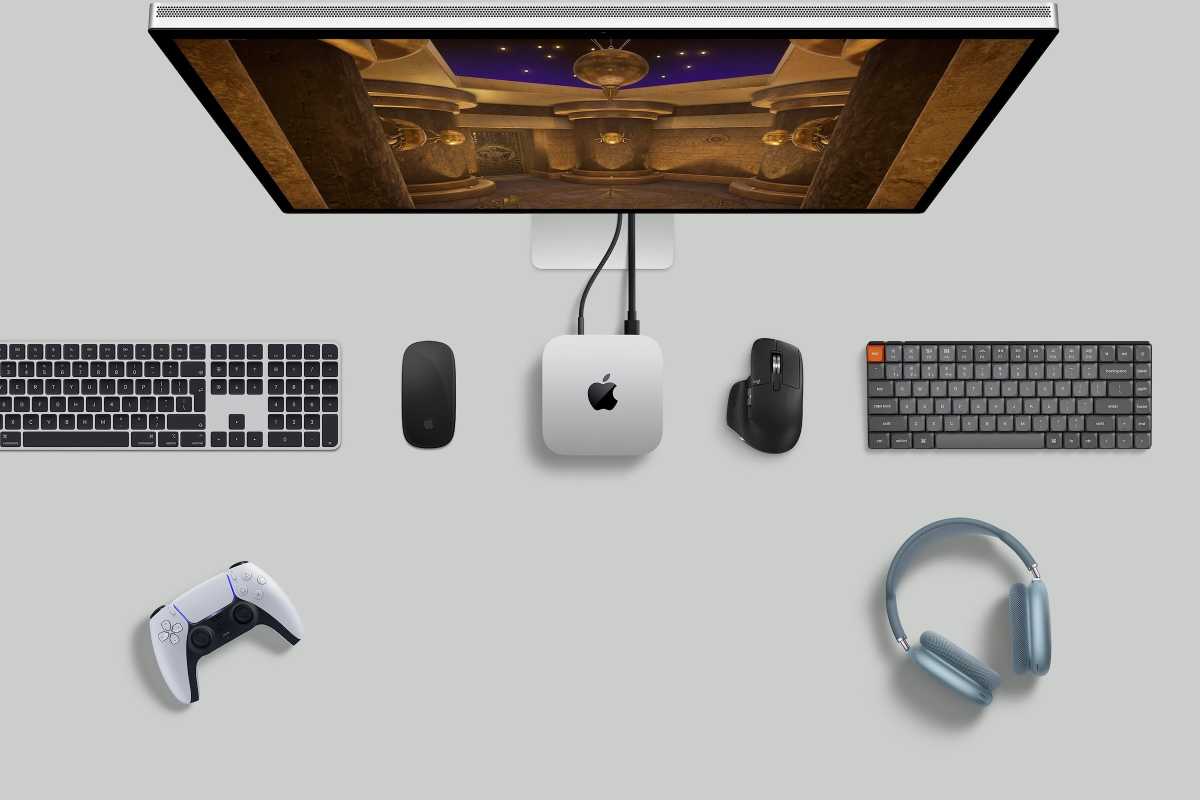 <button class="lightbox-trigger" type="button" aria-haspopup="dialog" aria-label="Enlarge image: The M4 Mac mini with various accessories" data-wp-init="callbacks.initTriggerButton" data-wp-on-async--click="actions.showLightbox" data-wp-style--right="context.imageButtonRight" data-wp-style--top="context.imageButtonTop">
<button class="lightbox-trigger" type="button" aria-haspopup="dialog" aria-label="Enlarge image: The M4 Mac mini with various accessories" data-wp-init="callbacks.initTriggerButton" data-wp-on-async--click="actions.showLightbox" data-wp-style--right="context.imageButtonRight" data-wp-style--top="context.imageButtonTop"><svg xmlns="http://www.w3.org/2000/svg" width="12" height="12" fill="none" viewbox="0 0 12 12">
<path fill="#fff" d="M2 0a2 2 0 0 0-2 2v2h1.5V2a.5.5 0 0 1 .5-.5h2V0H2Zm2 10.5H2a.5.5 0 0 1-.5-.5V8H0v2a2 2 0 0 0 2 2h2v-1.5ZM8 12v-1.5h2a.5.5 0 0 0 .5-.5V8H12v2a2 2 0 0 1-2 2H8Zm2-12a2 2 0 0 1 2 2v2h-1.5V2a.5.5 0 0 0-.5-.5H8V0h2Z"></path>
</svg>
</button><figcaption class="wp-element-caption">
No matter what you do with your Mac mini, you don’t need to turn it off very often.
</figcaption></figure>Apple
I keep my MacBook Air M2 powered on overnight, and its battery percentage pretty much never drops in hibernation. macOS automatically puts all unnecessary tasks to sleep, ensuring that no intensive background activities drain its energy when not in use, and Apple silicon is extremely efficient. So, leaving your Mac on all night won’t meaningfully increase your electricity bill or make your Mac wear down any faster.
If your Mac mini M4 acts up or lags for whatever reason, then that’s what the (software) restart option in the top-left Apple menu is for. Unless your computer completely freezes—and this shouldn’t occur routinely on M4 Macs—you won’t need to push the bottom button.
Beyond the loud critics, a group of creative minds has risen to solve this mind-boggling issue. Because reaching underneath your Mac mini once in a while is obviously a horribly inconvenient task, they’ve engineered an ingenious accessory that clicks it on your behalf. The 3D-printed add-on acts as an extension to the power button, allowing you to push it by applying pressure on your Mac’s top surface. It would’ve been great if one needed to push that button on a daily basis, but that’s not the case.
So, the end result is a cheap-looking piece of junk resting on a premium, aesthetically pleasing box of smarts—in an almost insulting manner. While I understand that a majority of those users are doing it as a joke, I’m confident there are a few folks out there who will be tarnishing their beautiful Mac minis with a 3D-printed accessory unironically.
The power button on the Mac mini M4 serves a similar purpose to the hidden reset buttons found on countless gadgets—typically concealed behind a tiny pinhole. Fortunately, on your Mac, you won’t need a paper clip to press it, just a mild inconvenient lift.
Leave the Magic Mouse alone too
Ever since Apple introduced the Magic Mouse 2 in 2015, people have similarly been attacking its bottom-positioned charging port. And since the iPhone maker didn’t overhaul its design with the latest USB-C upgrade, the tired memes have resurfaced. Well, I’m here to courageously declare that there’s absolutely nothing wrong with how the Magic Mouse charges.
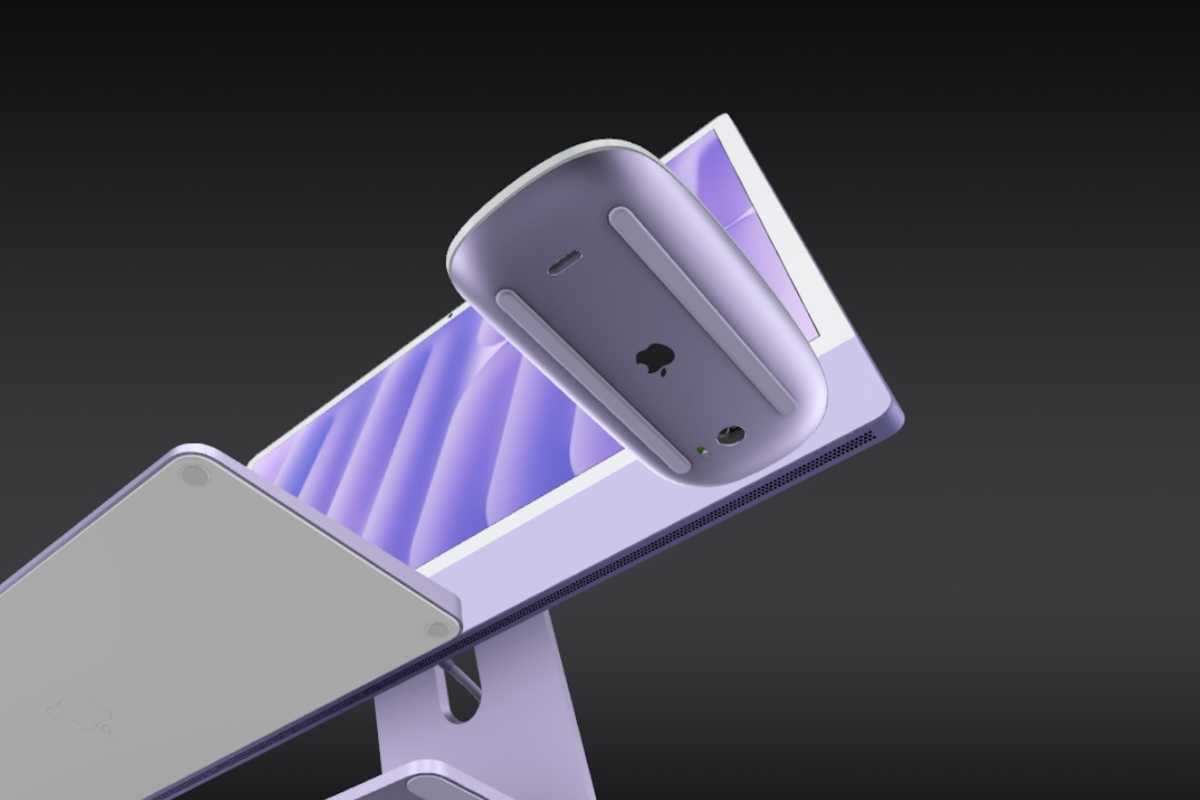 <button class="lightbox-trigger" type="button" aria-haspopup="dialog" aria-label="Enlarge image: The underside of the Magic Mouse showing the charging port" data-wp-init="callbacks.initTriggerButton" data-wp-on-async--click="actions.showLightbox" data-wp-style--right="context.imageButtonRight" data-wp-style--top="context.imageButtonTop">
<button class="lightbox-trigger" type="button" aria-haspopup="dialog" aria-label="Enlarge image: The underside of the Magic Mouse showing the charging port" data-wp-init="callbacks.initTriggerButton" data-wp-on-async--click="actions.showLightbox" data-wp-style--right="context.imageButtonRight" data-wp-style--top="context.imageButtonTop"><svg xmlns="http://www.w3.org/2000/svg" width="12" height="12" fill="none" viewbox="0 0 12 12">
<path fill="#fff" d="M2 0a2 2 0 0 0-2 2v2h1.5V2a.5.5 0 0 1 .5-.5h2V0H2Zm2 10.5H2a.5.5 0 0 1-.5-.5V8H0v2a2 2 0 0 0 2 2h2v-1.5ZM8 12v-1.5h2a.5.5 0 0 0 .5-.5V8H12v2a2 2 0 0 1-2 2H8Zm2-12a2 2 0 0 1 2 2v2h-1.5V2a.5.5 0 0 0-.5-.5H8V0h2Z"></path>
</svg>
</button><figcaption class="wp-element-caption">
It’s time to stop the Magic Mouse charging port hate.
</figcaption></figure>Apple
While, yes, you obviously can’t use the Magic Mouse while it’s charging, most people don’t seem to be aware of how rapidly it tops up its battery. Plugging





