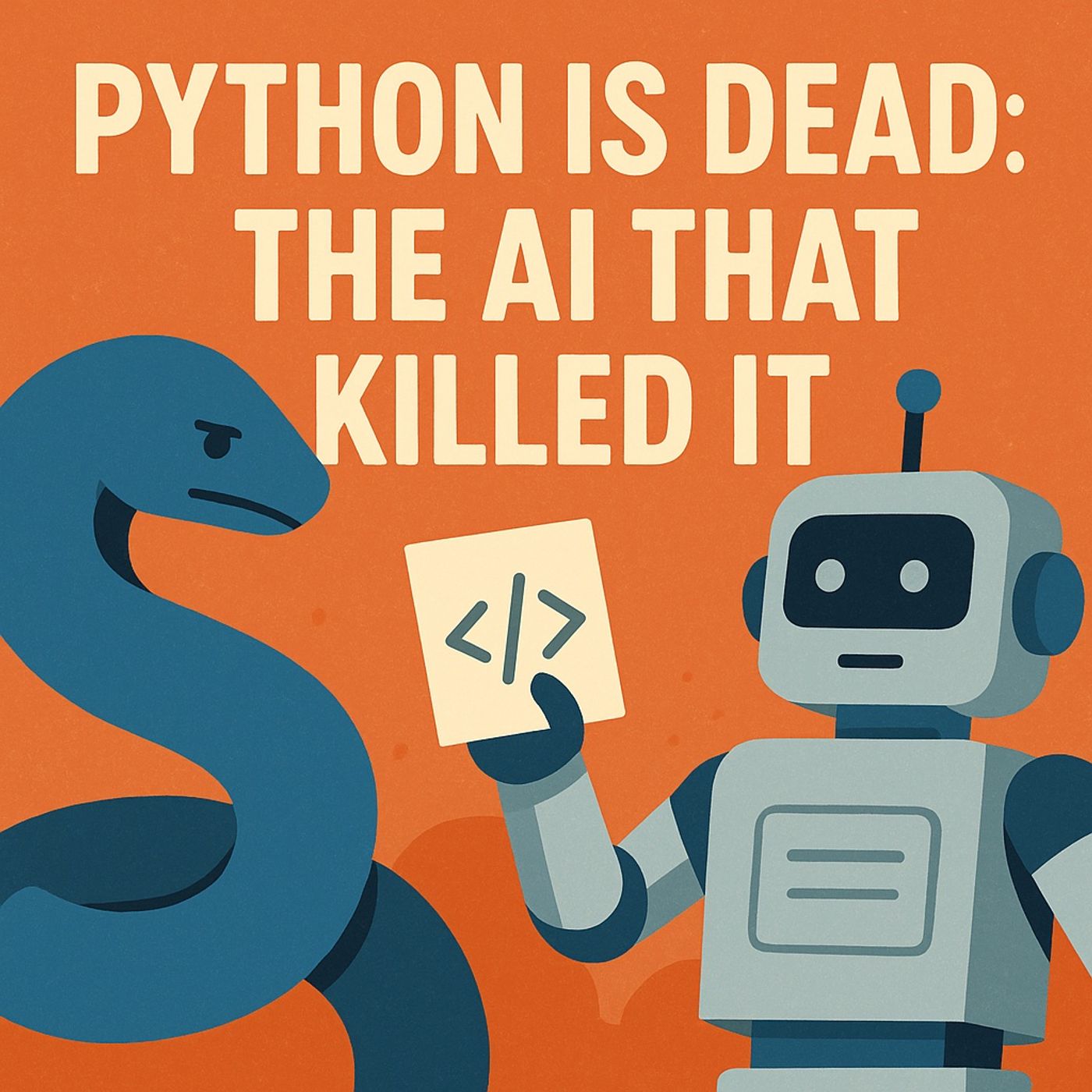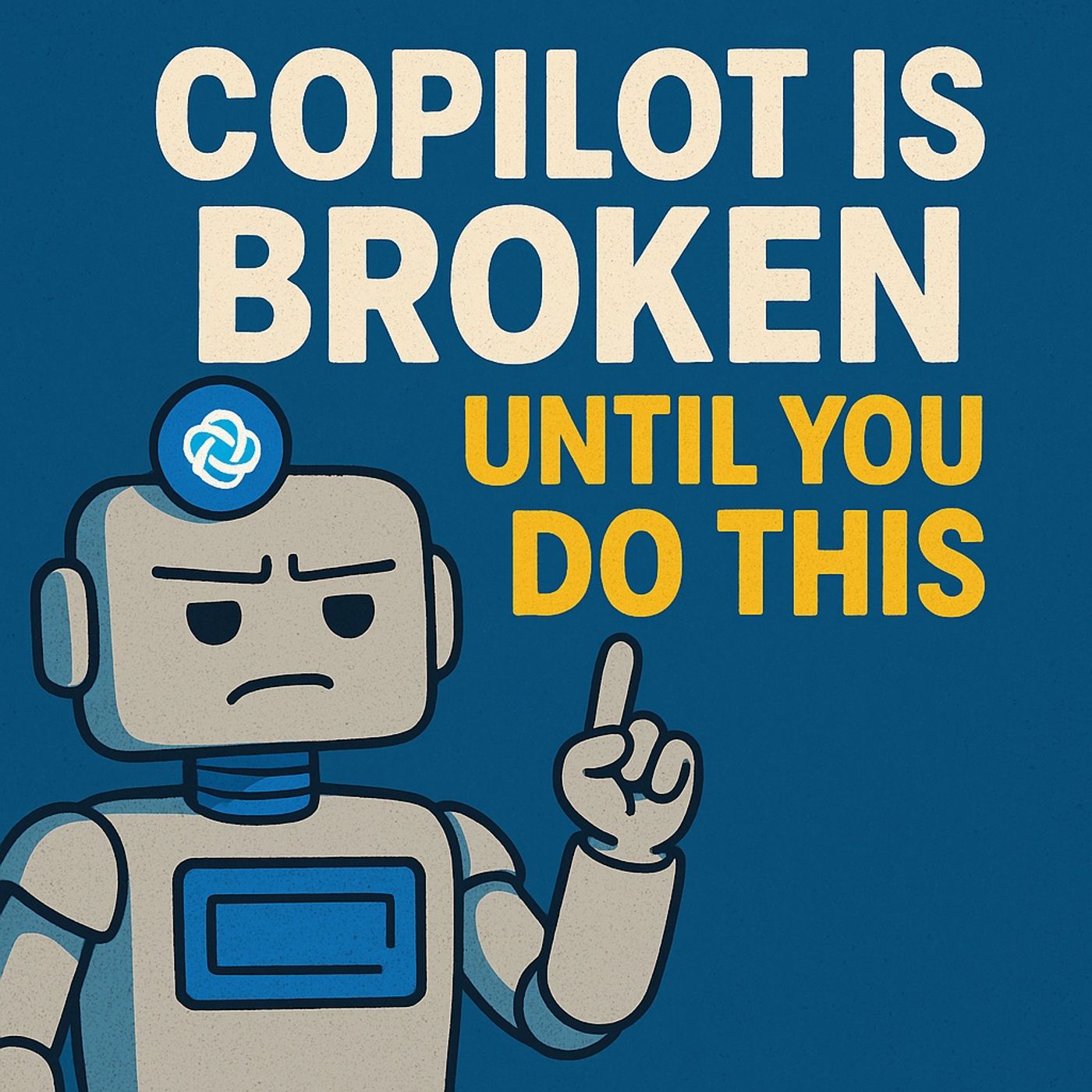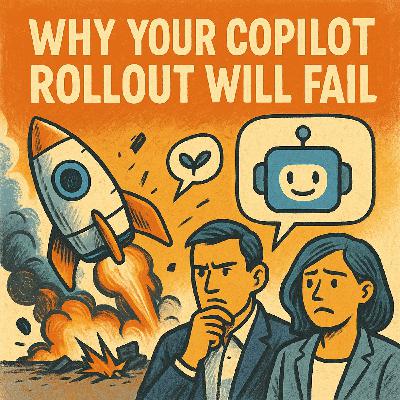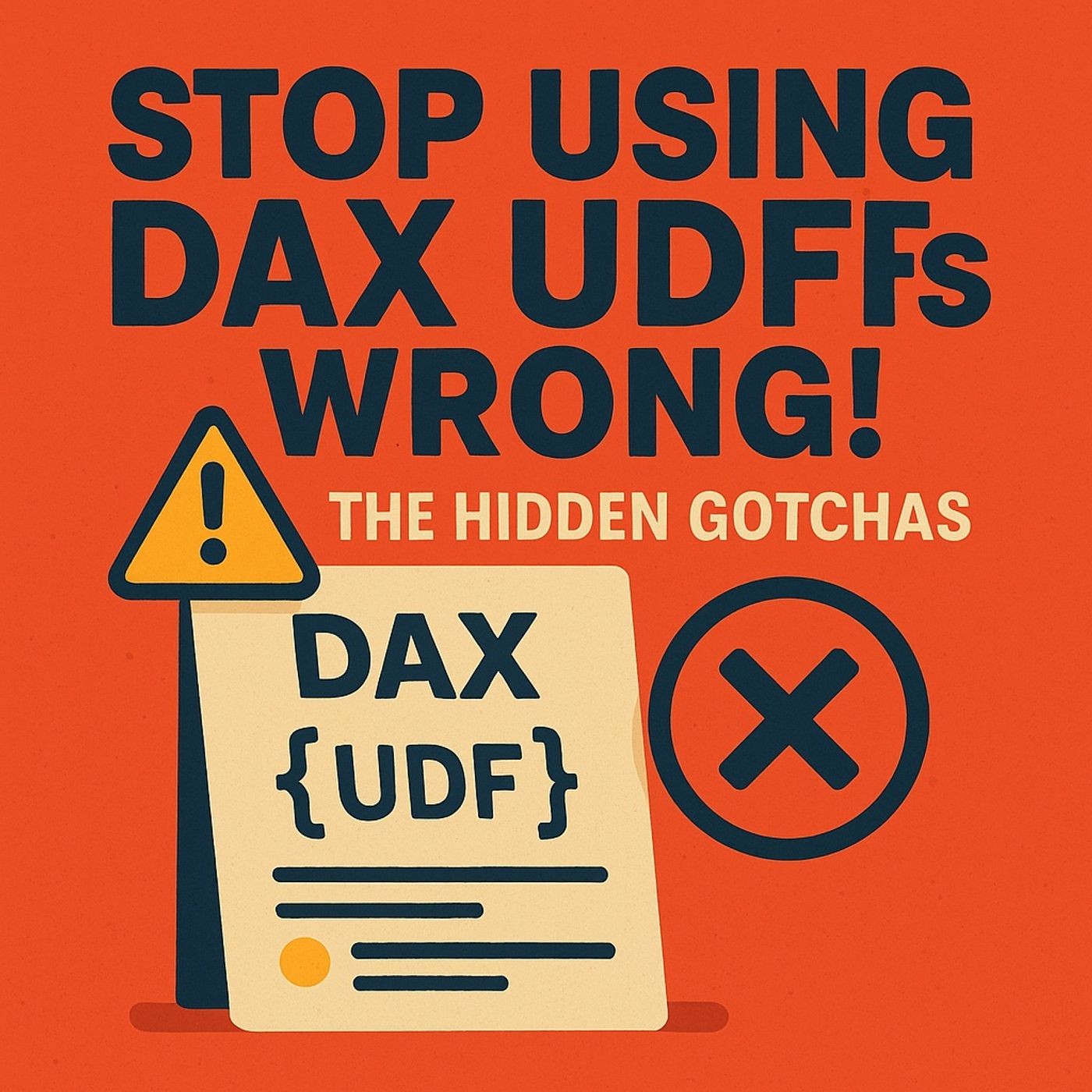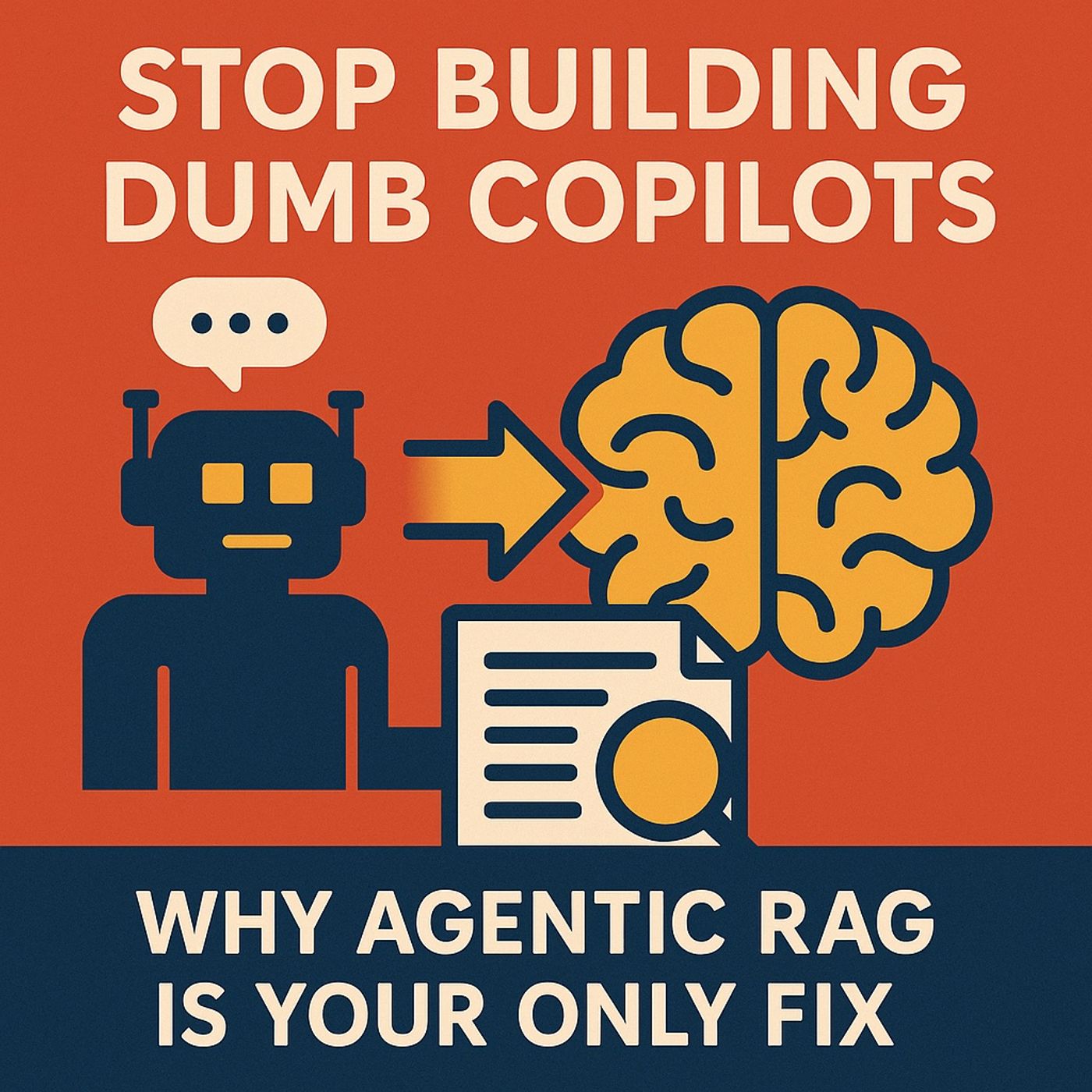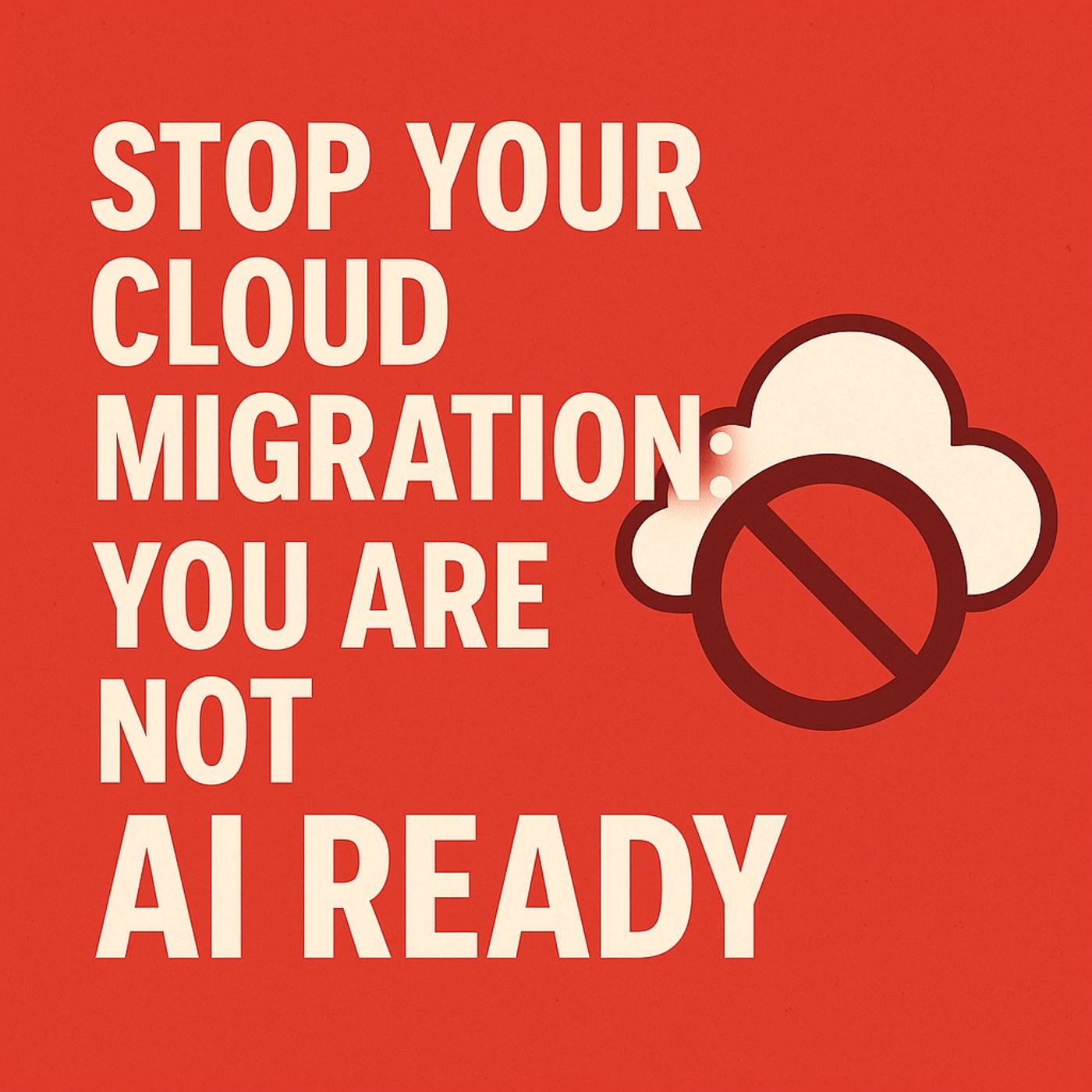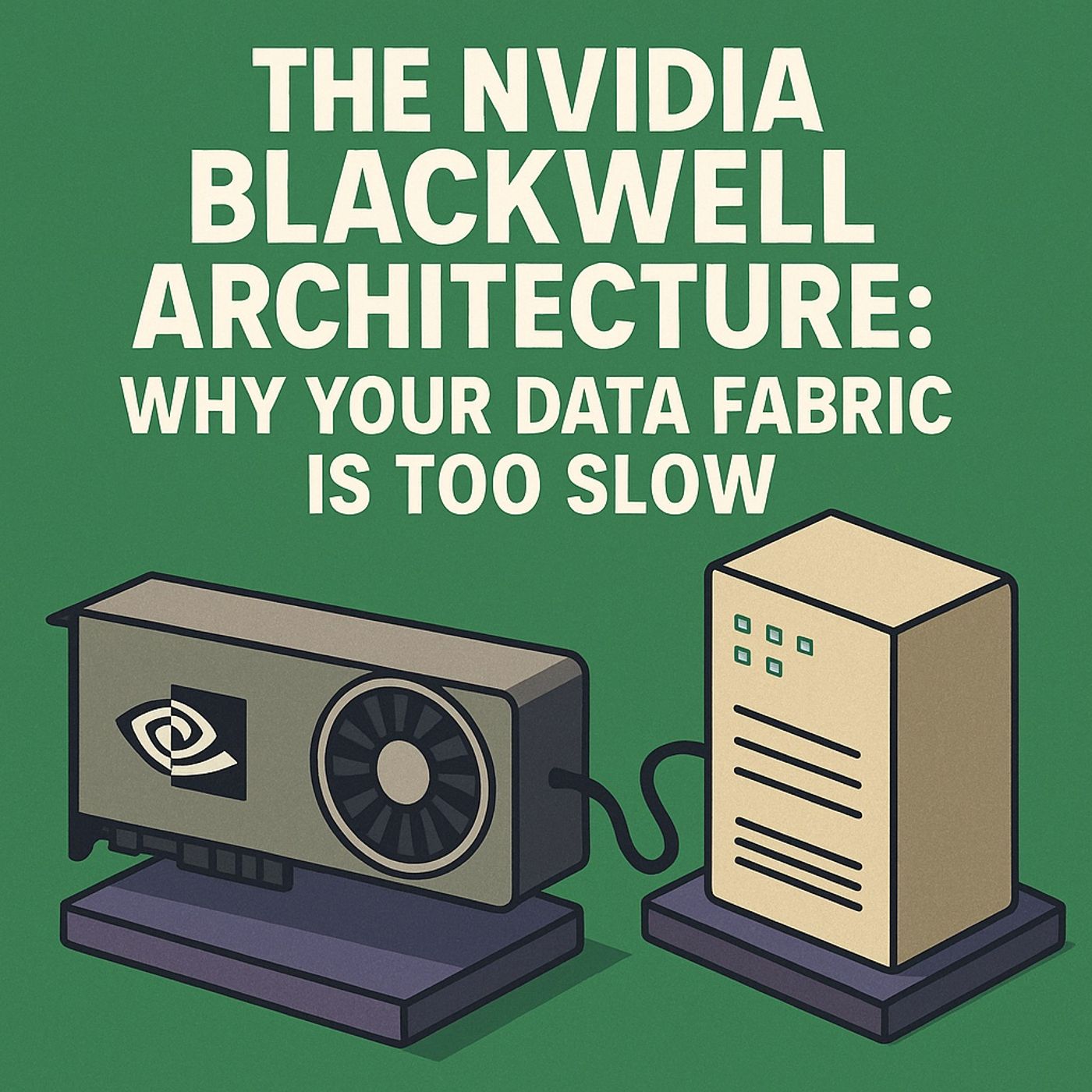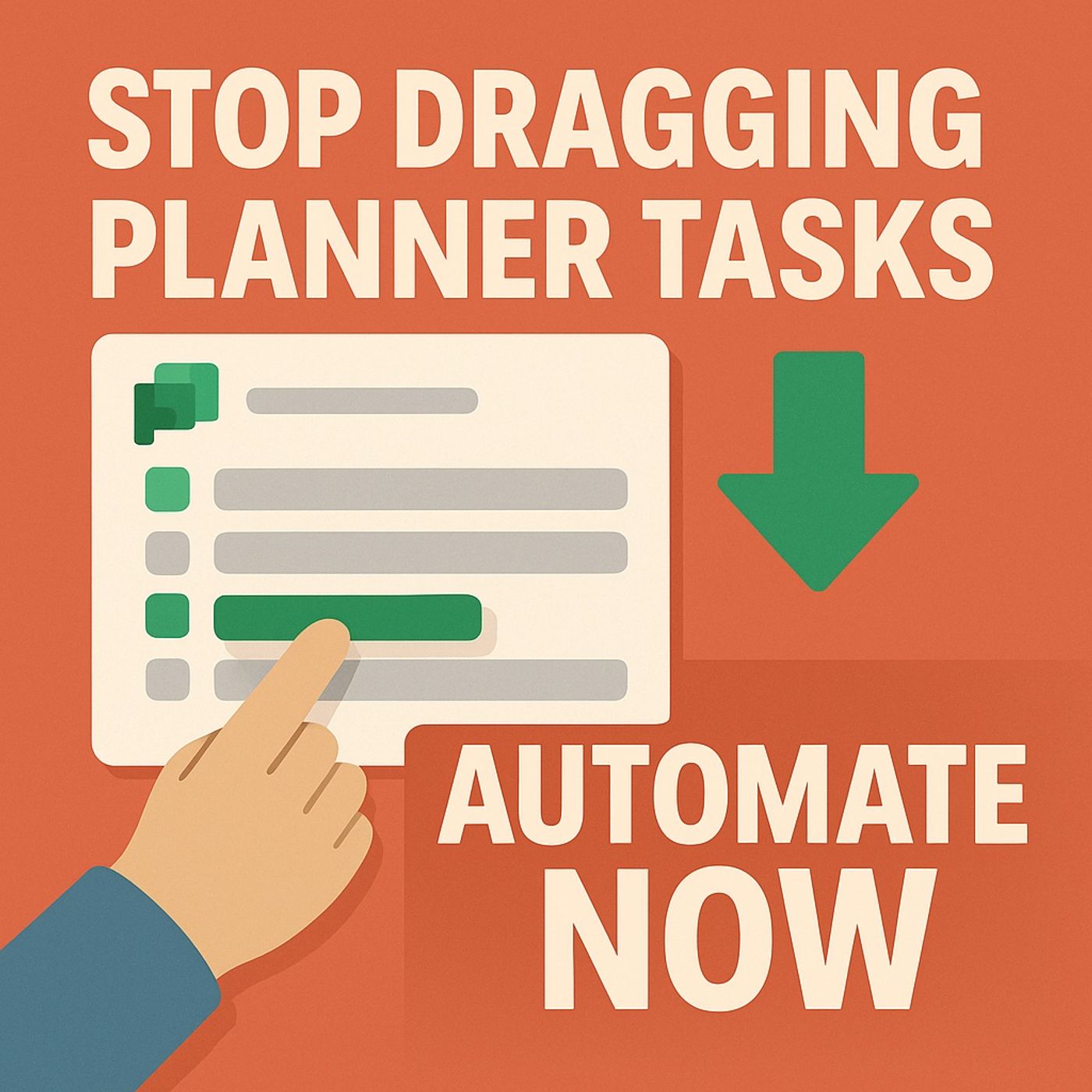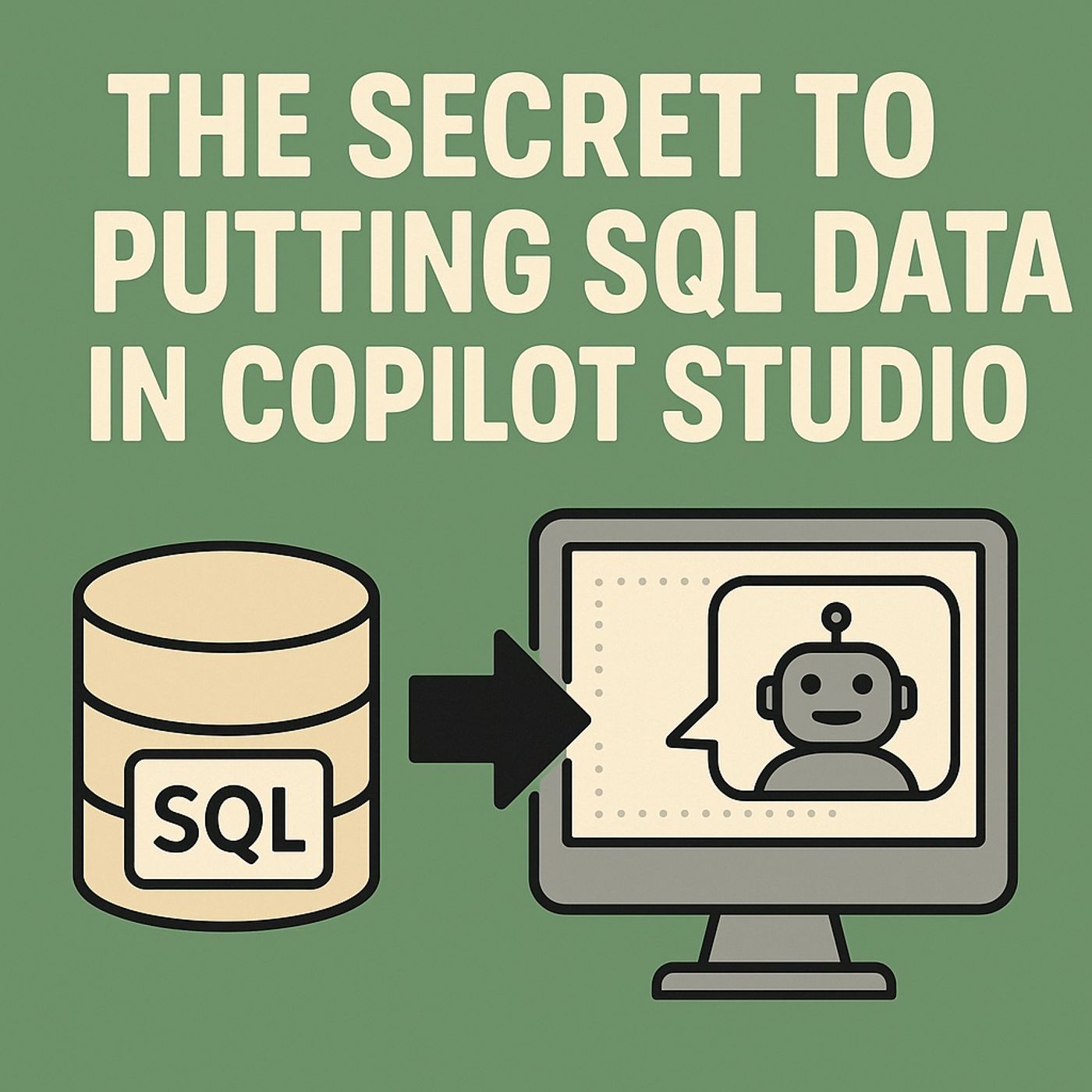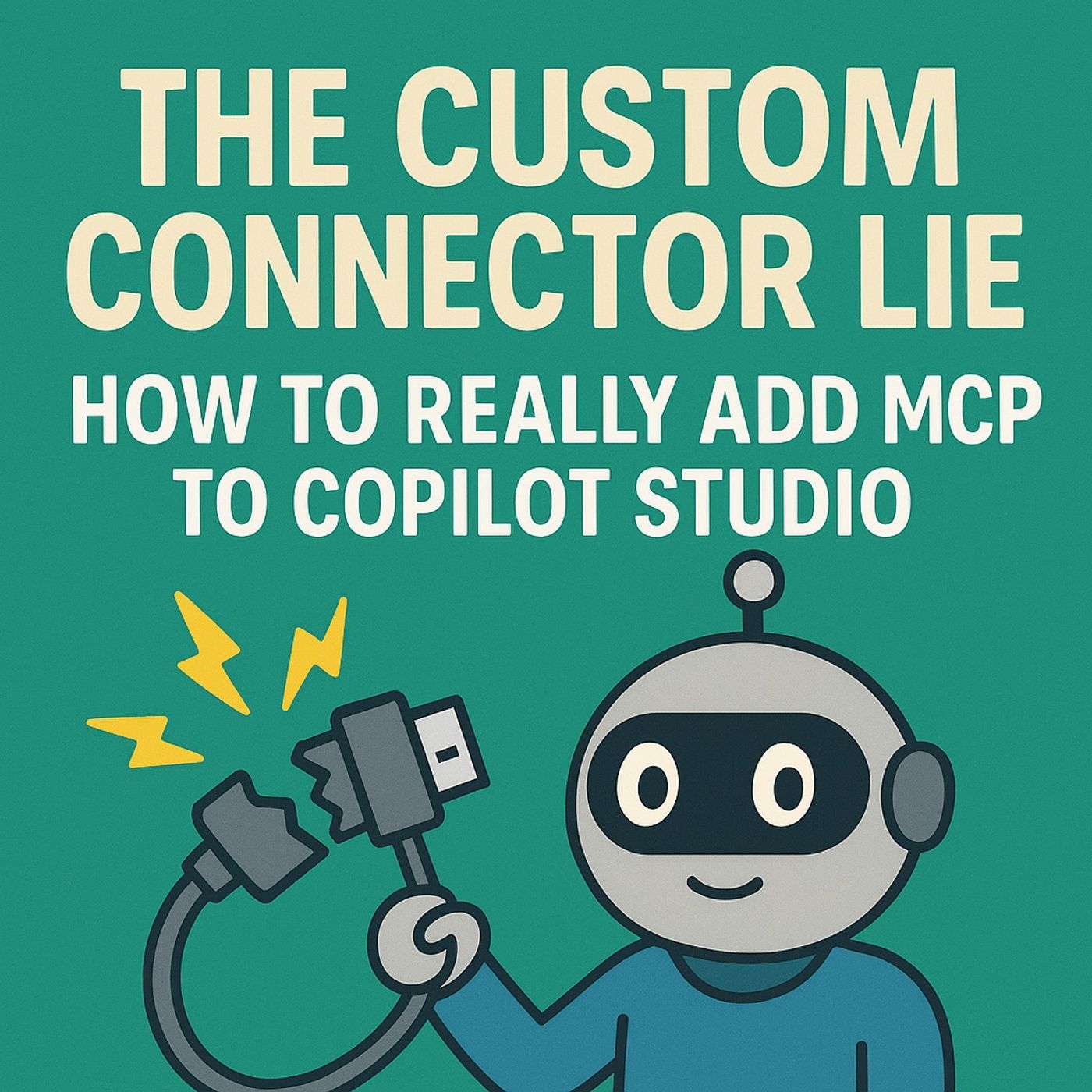Python is Dead: The AI That Killed It
Update: 2025-11-22
Description
You’ve heard it for years: “Python is the language of AI.” But inside Microsoft’s ecosystem—Power Automate, Power BI, Fabric, Microsoft 365—Python isn't the hero. It’s the friction layer. Organizations keep bolting Python onto Power Platform through Azure Functions, custom connectors, and brittle services… and then wonder why everything breaks. In this episode, we dismantle the myth that Python is the best “glue” for Microsoft workflows. You’ll learn why TypeScript-like Office Scripts + Copilot + TypeAgent-style orchestration outperform Python for automation and operational logic. We’ll explore why Python thrives in analytics—but fails in orchestration—and how AI is making “glue code” not just easier, but obsolete.
If you want faster automations, fewer defects, lower cloud bills, and simpler governance, this episode will feel like oxygen. What You’ll Learn in This Episode 1. The Core Argument: Python Isn’t Dead — It’s Just Been Demoted Python remains a powerhouse for:
Why? Because the platform already gives you:
“No one knows.” • Cost sprawl You pay for compute, storage, bandwidth, logging, monitoring and upkeep. Outcome:
Workflows become fragile Rube Goldberg machines held together with duct tape and optimism. 3. Real Scenarios Where Python Makes Everything Worse We walk listeners through painful but familiar examples: Power Automate + Python Custom connectors calling Python for tasks that Office Scripts could do instantly (column renames, date normalization, Excel transforms). Power BI + Python Inconsistent schemas between Python transforms, Dataflow M code, and semantic models. Fabric notebook overreach Using notebooks for orchestration instead of analytics—creating a single point of failure. Cross-product lineage breakage Flow → Function → Notebook → Dataflow → Report…
Five logs. Five timestamps. Zero joy. Permission sprawl Service principals that “temporarily” get read/write permissions… forever. Version drift Dependency updates silently break workflows, especially in pandas-heavy pipelines. Python works—but every dependency and environment update is a landmine. 4. The Better Method: Let AI Generate the Glue Here’s where the episode turns hopeful. Copilot + Office Scripts replace Python glue Copilot can write TypeScript-like Office Scripts directly inside Microsoft 365 apps. These scripts:
You update a prompt, not a pipeline. Result? Build → debug → deploy collapses into a single conversational loop. 5. The Hybrid Pattern: Keep Python, But Contain It We outline a new architecture: Use Python where it shines
AI + TypeScript becomes the road system.
Agents become the air-traffic controllers. 6. Deep Dive Into Key Platforms Power BI Dataflows
Become a supporter of this podcast: https://www.spreaker.com/podcast/m365-show-podcast--6704921/support.
Follow us on:
LInkedIn
Substack
If you want faster automations, fewer defects, lower cloud bills, and simpler governance, this episode will feel like oxygen. What You’ll Learn in This Episode 1. The Core Argument: Python Isn’t Dead — It’s Just Been Demoted Python remains a powerhouse for:
- Data science
- Machine learning
- Analytics notebooks
- Modeling
- Transform-heavy compute
Why? Because the platform already gives you:
- Office Scripts (TypeScript-flavored)
- Native connectors
- Copilot-driven code generation
- Dataflow Gen2 M/Python auto-generation
- TypeAgent-style AI orchestration
- Semantic model awareness
- Typed boundaries that prevent bugs
“No one knows.” • Cost sprawl You pay for compute, storage, bandwidth, logging, monitoring and upkeep. Outcome:
Workflows become fragile Rube Goldberg machines held together with duct tape and optimism. 3. Real Scenarios Where Python Makes Everything Worse We walk listeners through painful but familiar examples: Power Automate + Python Custom connectors calling Python for tasks that Office Scripts could do instantly (column renames, date normalization, Excel transforms). Power BI + Python Inconsistent schemas between Python transforms, Dataflow M code, and semantic models. Fabric notebook overreach Using notebooks for orchestration instead of analytics—creating a single point of failure. Cross-product lineage breakage Flow → Function → Notebook → Dataflow → Report…
Five logs. Five timestamps. Zero joy. Permission sprawl Service principals that “temporarily” get read/write permissions… forever. Version drift Dependency updates silently break workflows, especially in pandas-heavy pipelines. Python works—but every dependency and environment update is a landmine. 4. The Better Method: Let AI Generate the Glue Here’s where the episode turns hopeful. Copilot + Office Scripts replace Python glue Copilot can write TypeScript-like Office Scripts directly inside Microsoft 365 apps. These scripts:
- Run where your data lives
- Are typed and predictable
- Need no external services
- Are cheap
- Are governed within Microsoft 365
- Don’t require CI/CD pipelines
- Remove service sprawl entirely
- Tables
- Schemas
- Measures
- Synonyms
- Tool calling
- Memory
- Context retention
- Validation
- Retry logic
- Guardrails
- Deterministic sequencing
You update a prompt, not a pipeline. Result? Build → debug → deploy collapses into a single conversational loop. 5. The Hybrid Pattern: Keep Python, But Contain It We outline a new architecture: Use Python where it shines
- Prediction models
- Analytics kernels
- Feature engineering
- Statistical transforms
- Data science experiments
- Complex ML logic
- Power Automate
- Power Apps
- Excel/SharePoint automation
- Power BI transformations
- Microsoft 365 tasks
- Workflow triggers
- Approvals
- Notifications
- Data enrichment
- Integration glue
- Validation
- Tool calling
- Orchestration
- Error handling
- Guardrails
AI + TypeScript becomes the road system.
Agents become the air-traffic controllers. 6. Deep Dive Into Key Platforms Power BI Dataflows
- Use Copilot to generate M or Python
- Validate against semantic models
- Lock the pattern
- Use Python only for analytics kernels
- Keep orchestration outside notebooks
- Ditch Python-based custom connectors
- Use Office Scripts for Excel operations
- Let Copilot draft scripts
- Use agents for multi-step flows
- Reduce cost, reduce failures, reduce auth problems
- Keep Python inside analytics boundaries
- Let agents orchestrate from outside
- Validate notebook outputs before publishing
- Version notebooks like real software
- Don’t bury business logic in cells
Become a supporter of this podcast: https://www.spreaker.com/podcast/m365-show-podcast--6704921/support.
Follow us on:
Substack
Comments
In Channel