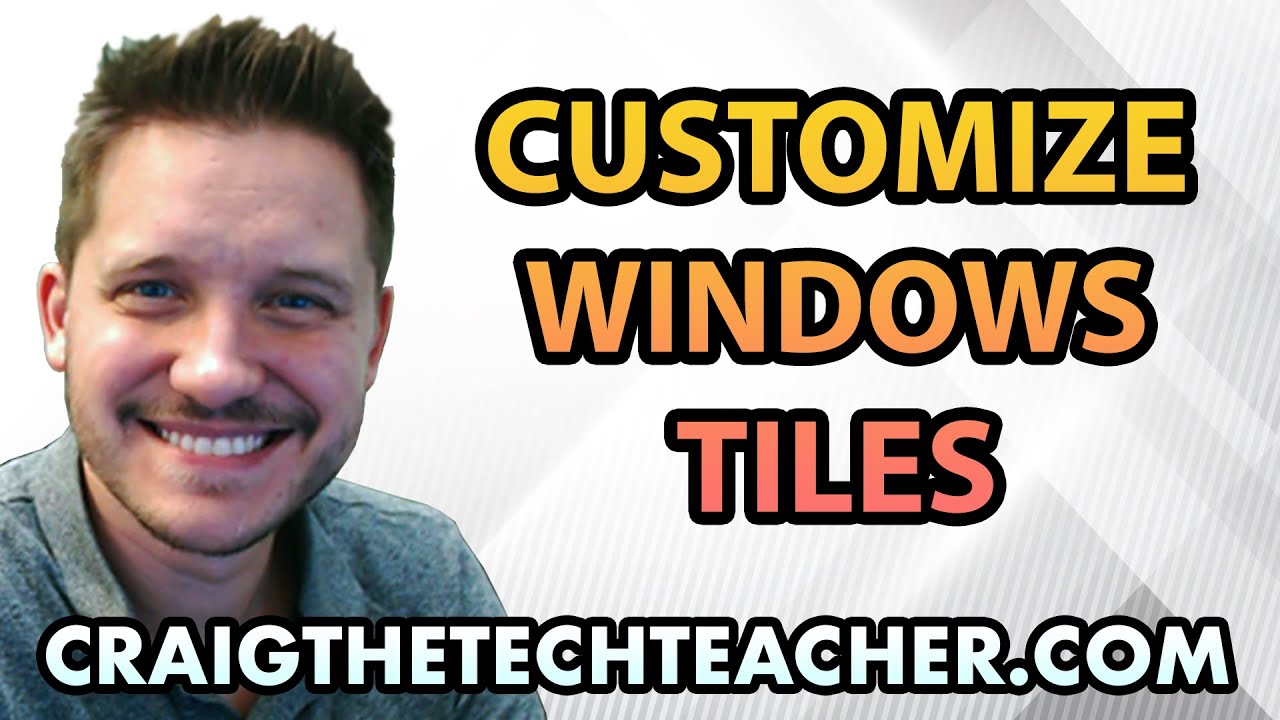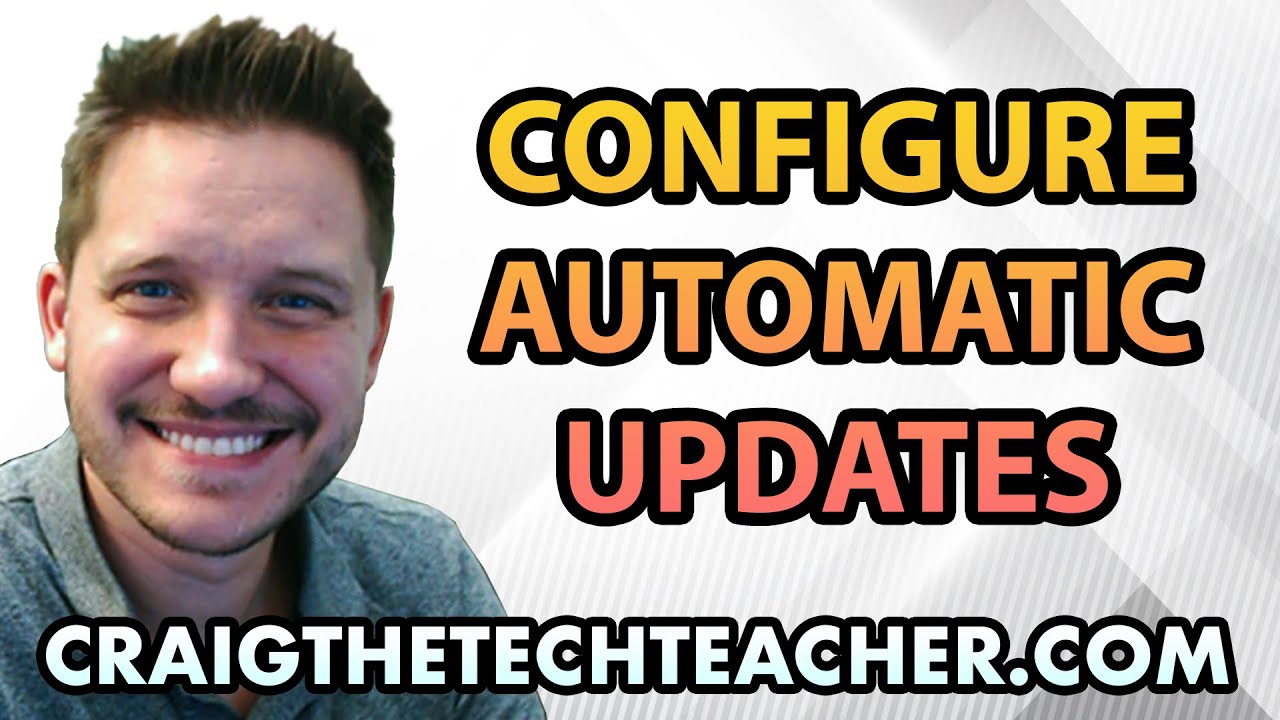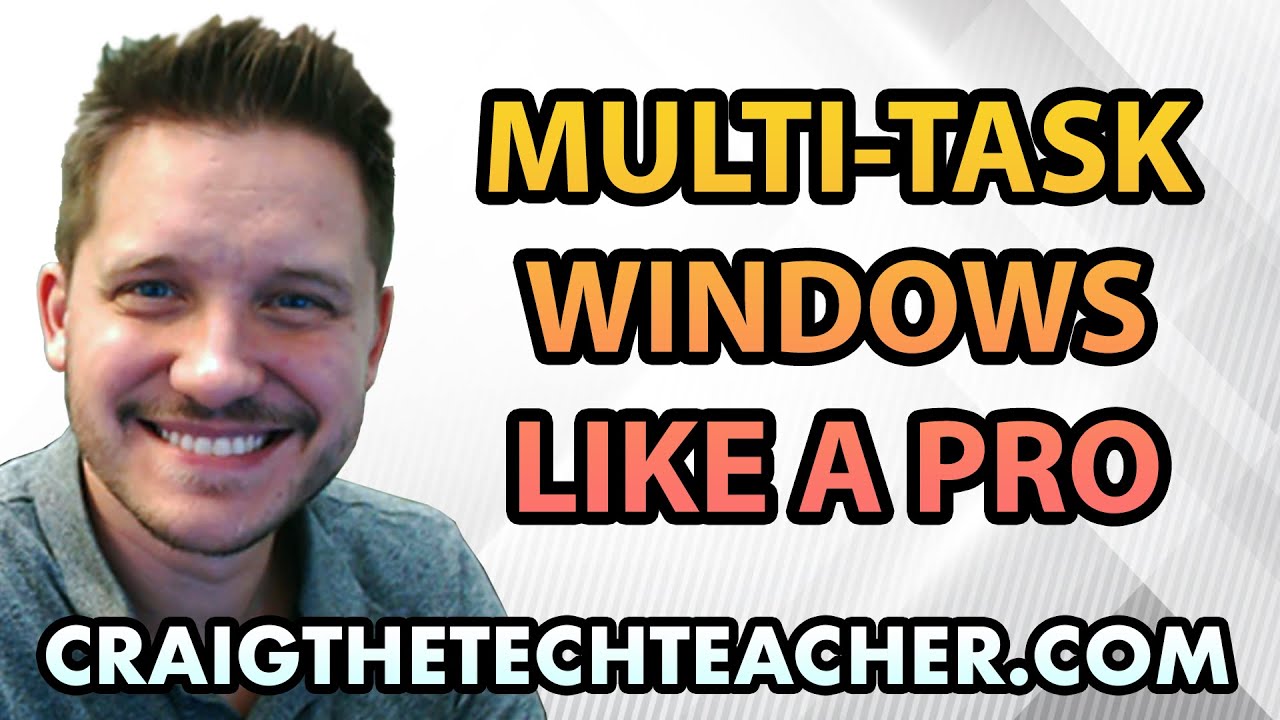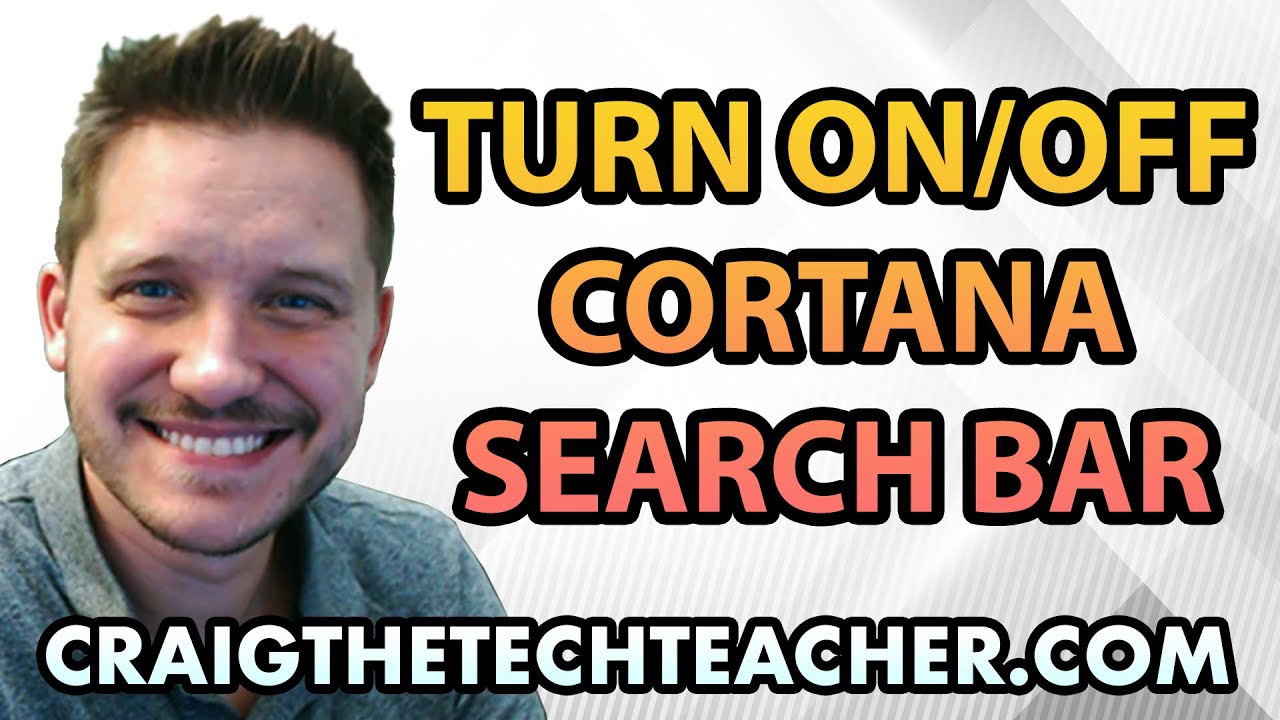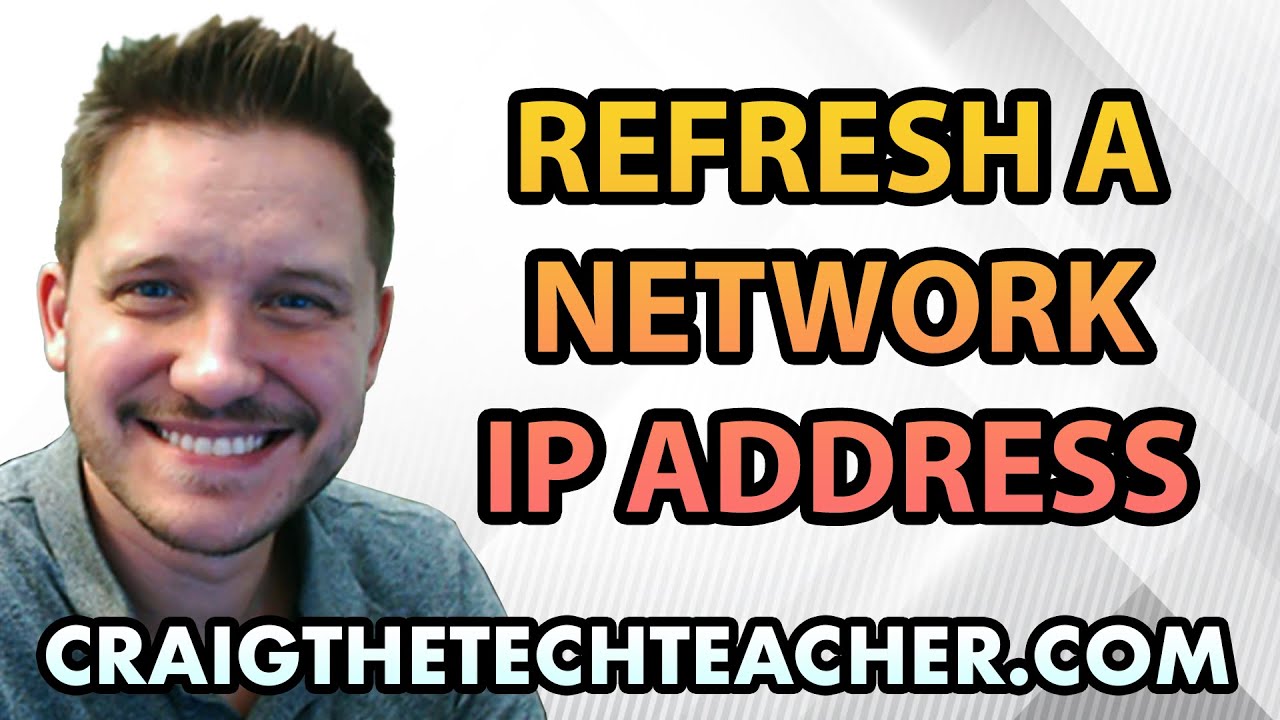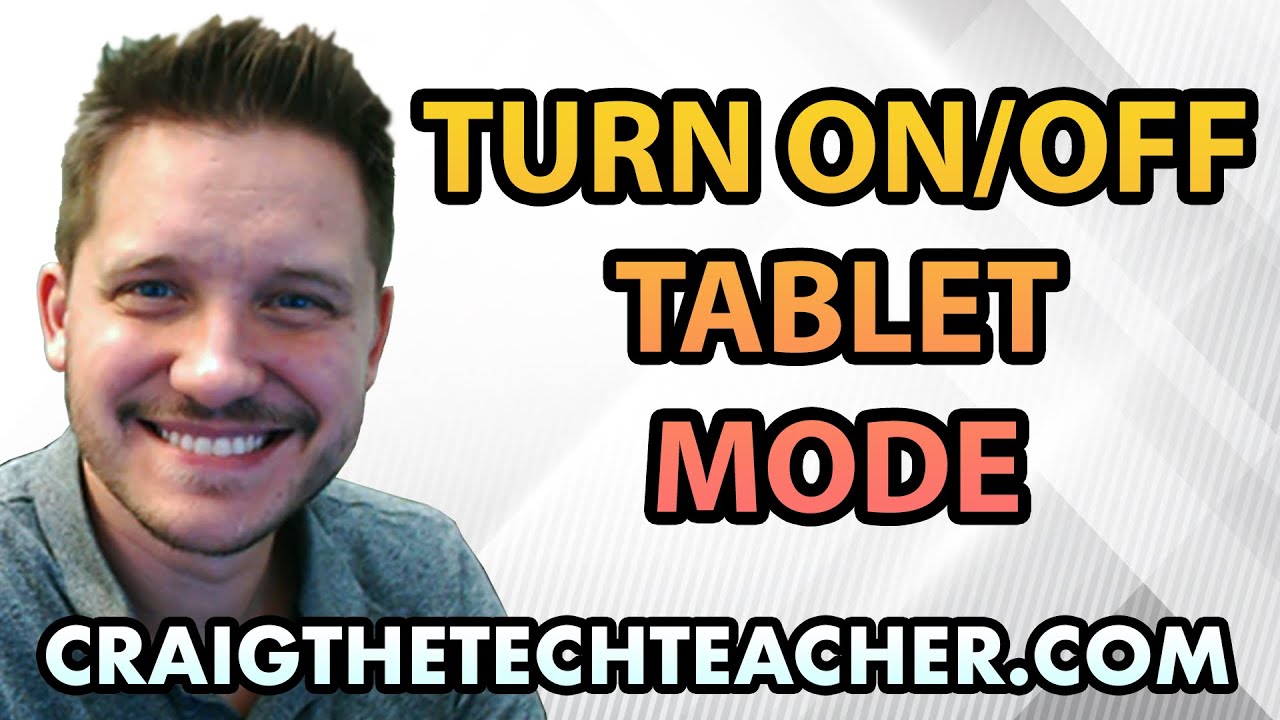How To Arrange, Size & Categorize Windows 10 Tile Shortcuts
Update: 2017-04-28
Description
This video is brought to you by: http://www.craigthetechteacher.com - Whether you love or hate them the Windows 10 start menu tile shortcuts are here to stay. These shortcuts can be rearranged, resized and categorized to your liking.
Many people find the tile shortcut system useful if they a bit of time is dedicated to organizing the tile system. Windows 10 gives you alot of screen real estate to do this and it's mostly popular for users who have a touch screen monitor on their computer, desktop or tablet.
You can also disable what are called "live tiles" - the tiles that regularly update themselves with videos, news articles or animations.
Many people find the tile shortcut system useful if they a bit of time is dedicated to organizing the tile system. Windows 10 gives you alot of screen real estate to do this and it's mostly popular for users who have a touch screen monitor on their computer, desktop or tablet.
You can also disable what are called "live tiles" - the tiles that regularly update themselves with videos, news articles or animations.
Comments
In Channel