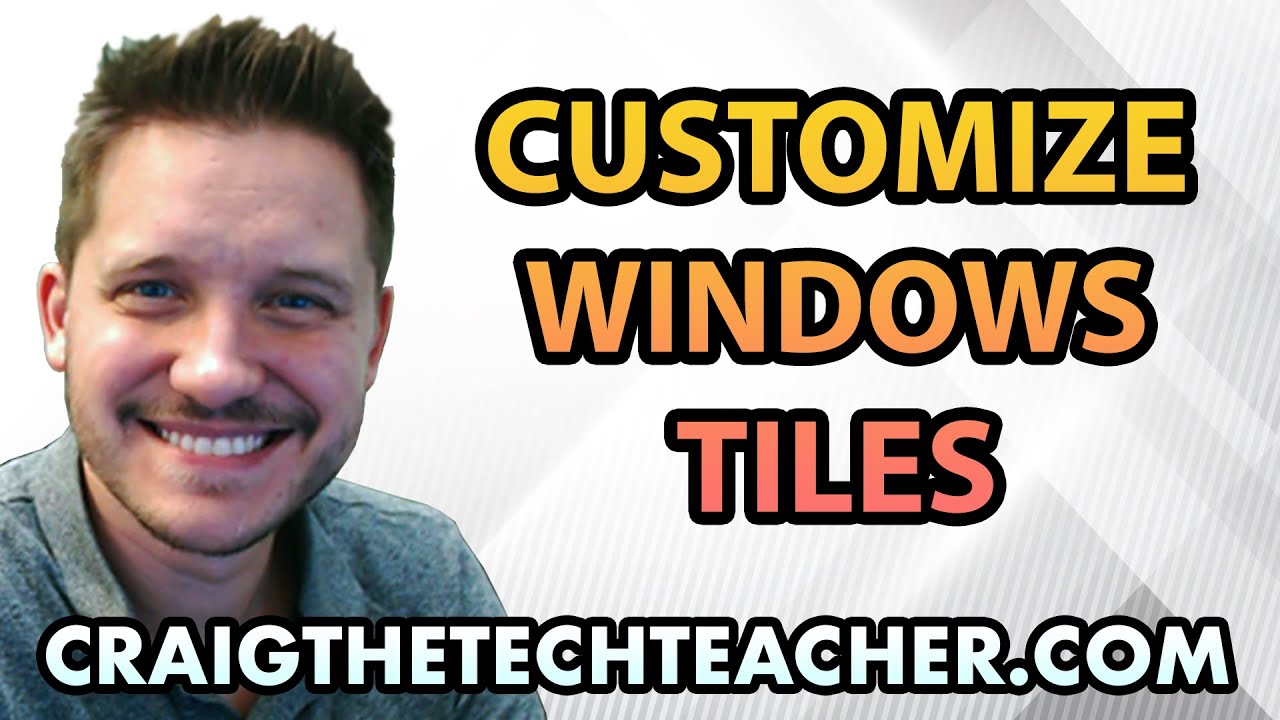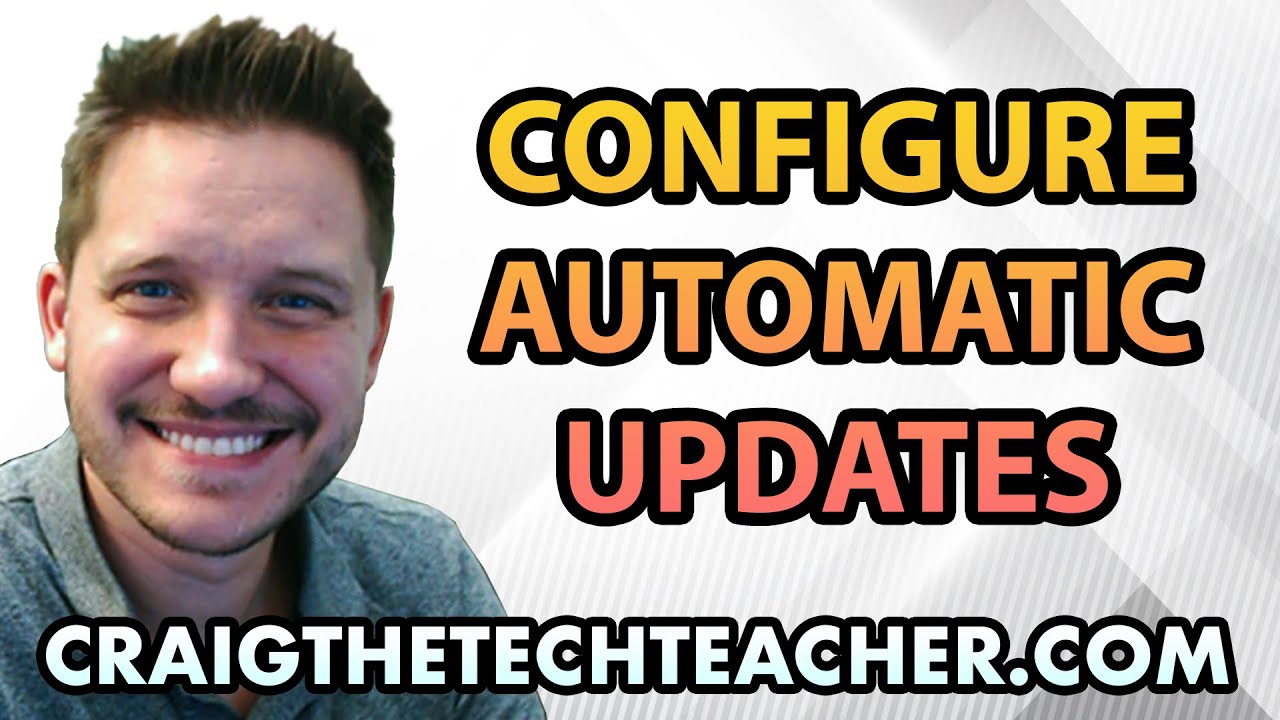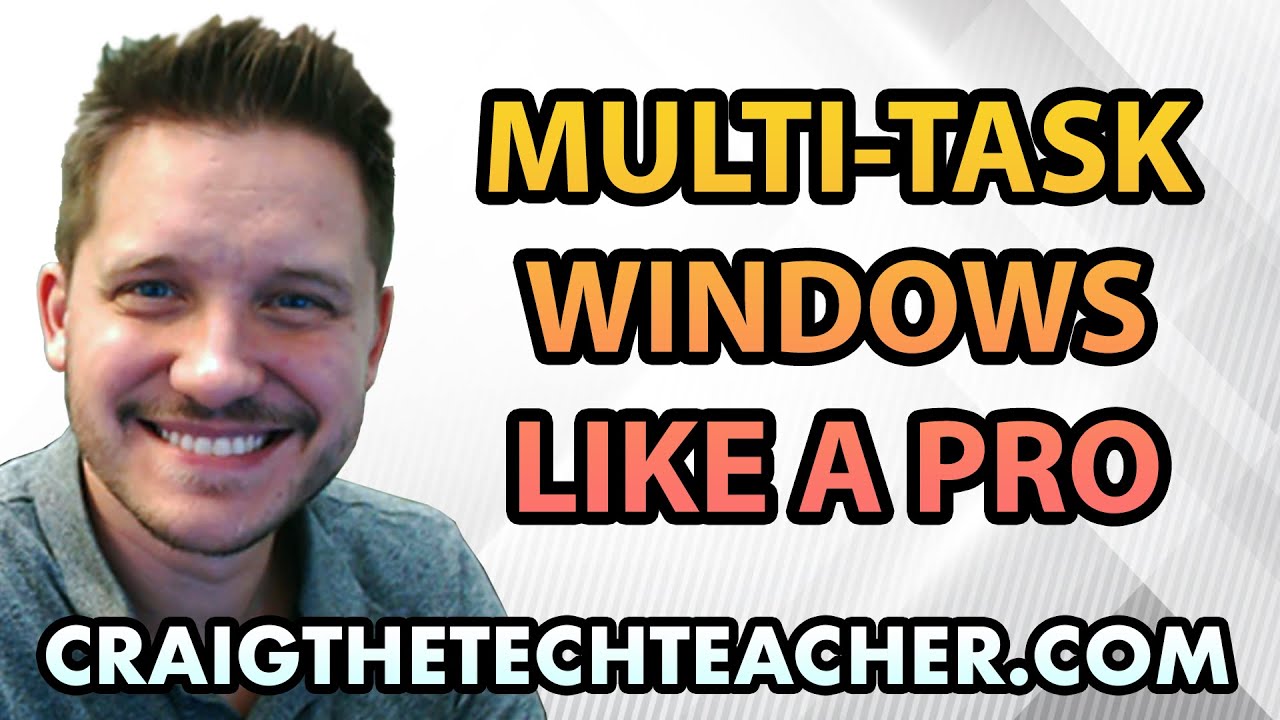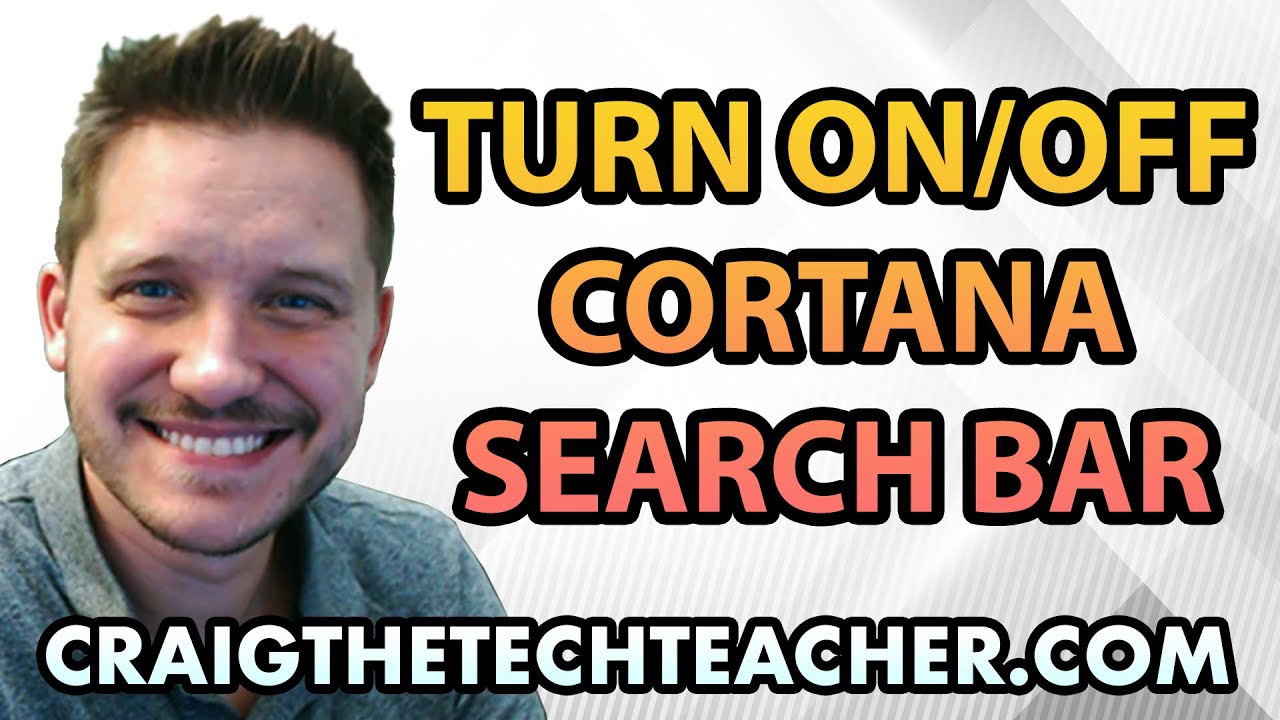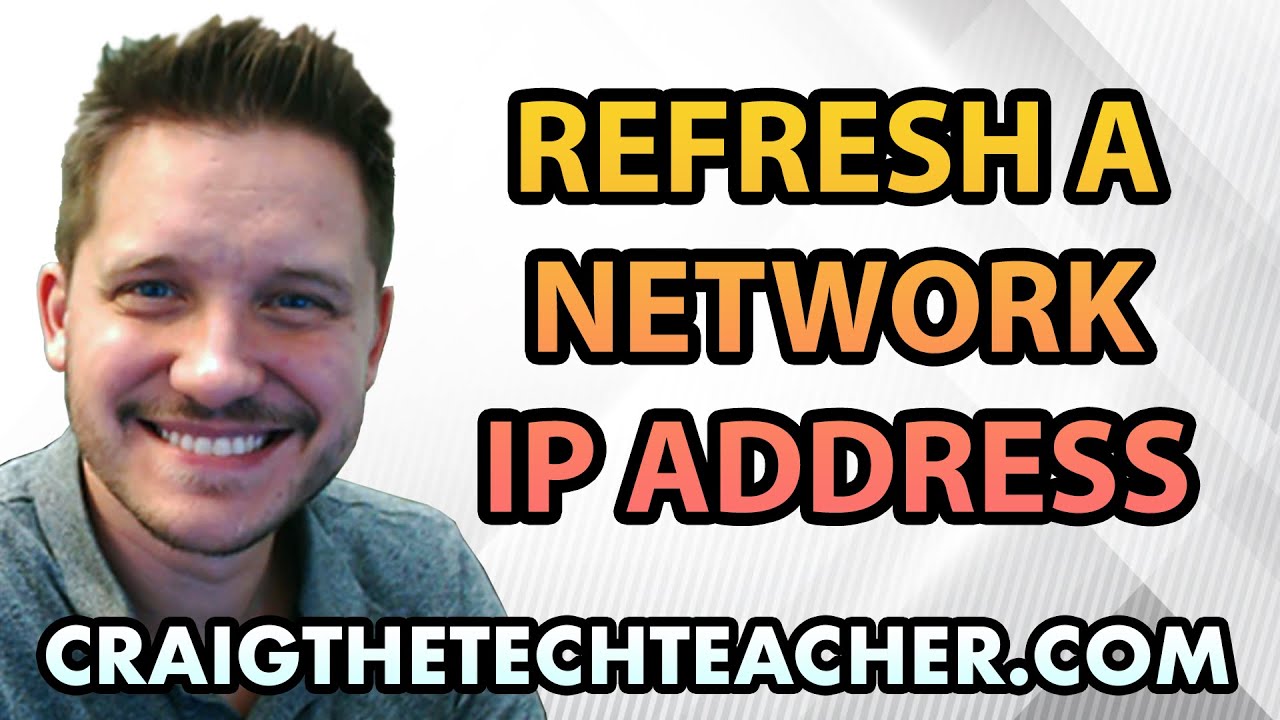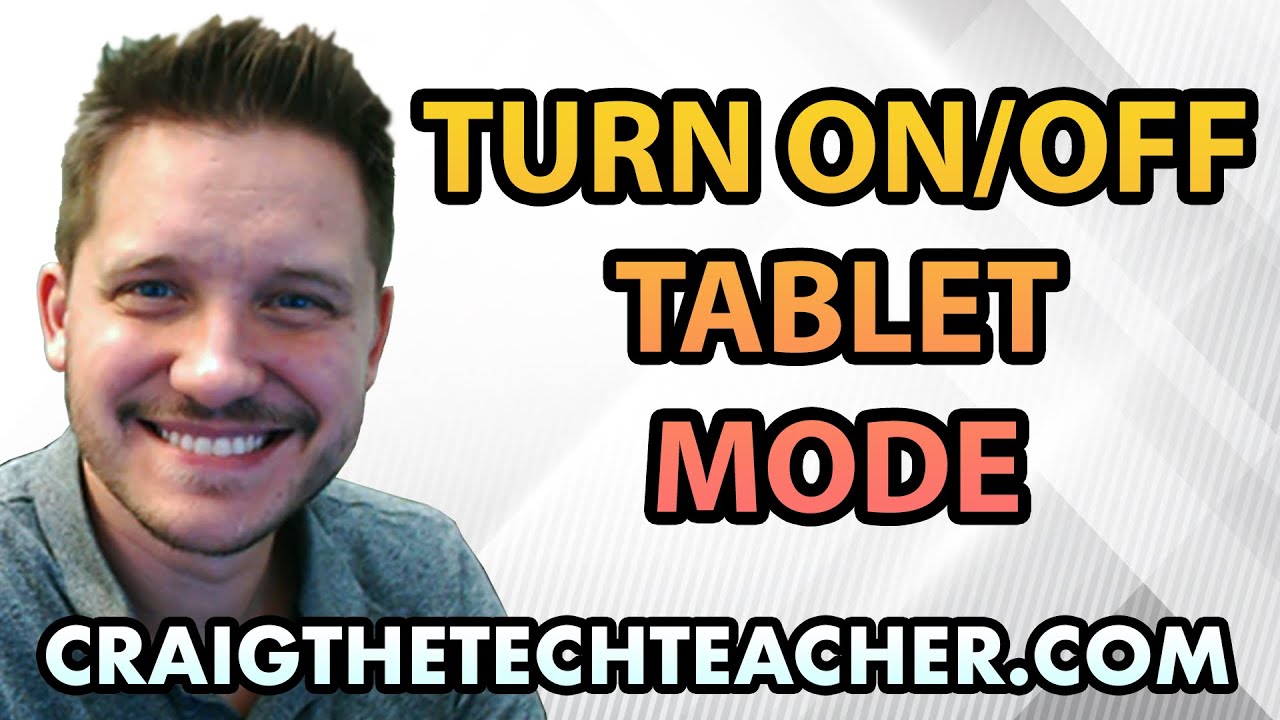How To Create A User In Windows 10 Without An E-mail Address
Update: 2017-04-25
Description
This video is brought to you by: http://www.craigthetechteacher.com - One of the more annoying features of the Windows 10 operating system is the requirement to input an e-mail address or phone number when creating a user account.
What's even more annoying, is this is a requirement for any additional users you add to your machine. Let's say you want to add your kids, for example. Well, according to Microsoft, your kids will need their own Outlook e-mail address.
Thankfully, there is a very easy way to bypass this whole feature and create a user profile for your computer. You can even assign that user as an Administrator.
What's even more annoying, is this is a requirement for any additional users you add to your machine. Let's say you want to add your kids, for example. Well, according to Microsoft, your kids will need their own Outlook e-mail address.
Thankfully, there is a very easy way to bypass this whole feature and create a user profile for your computer. You can even assign that user as an Administrator.
Comments
In Channel