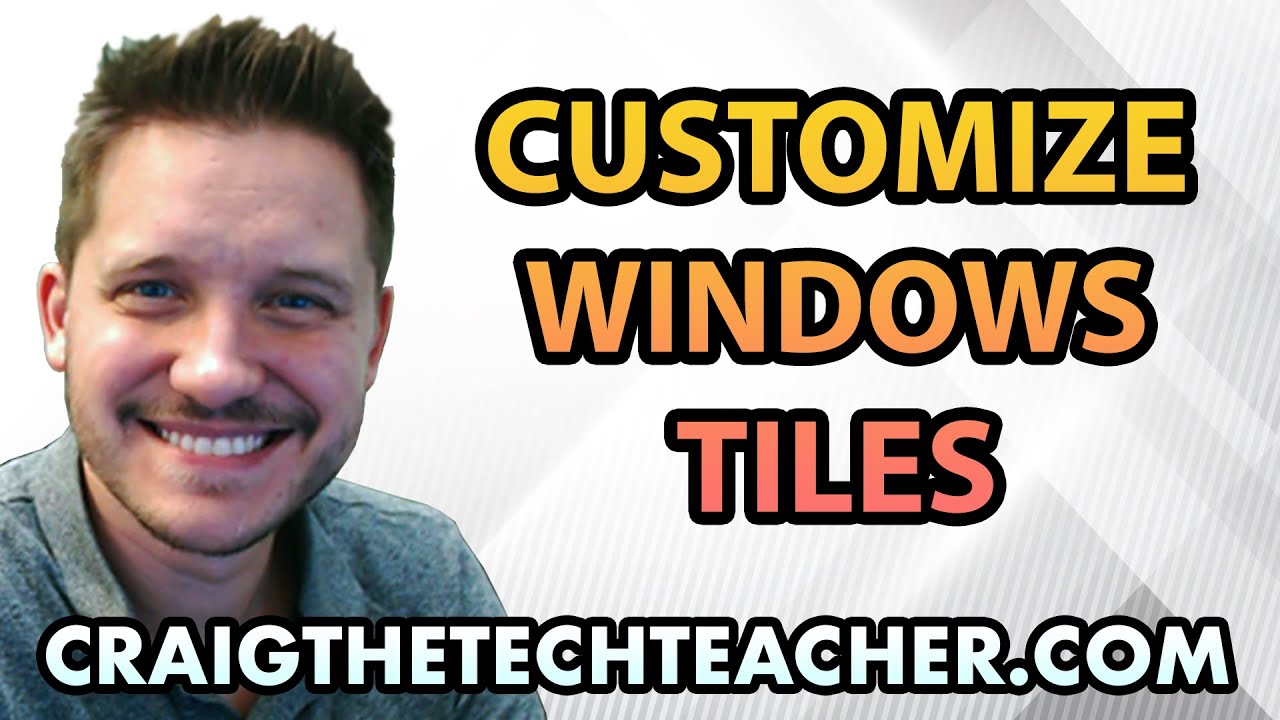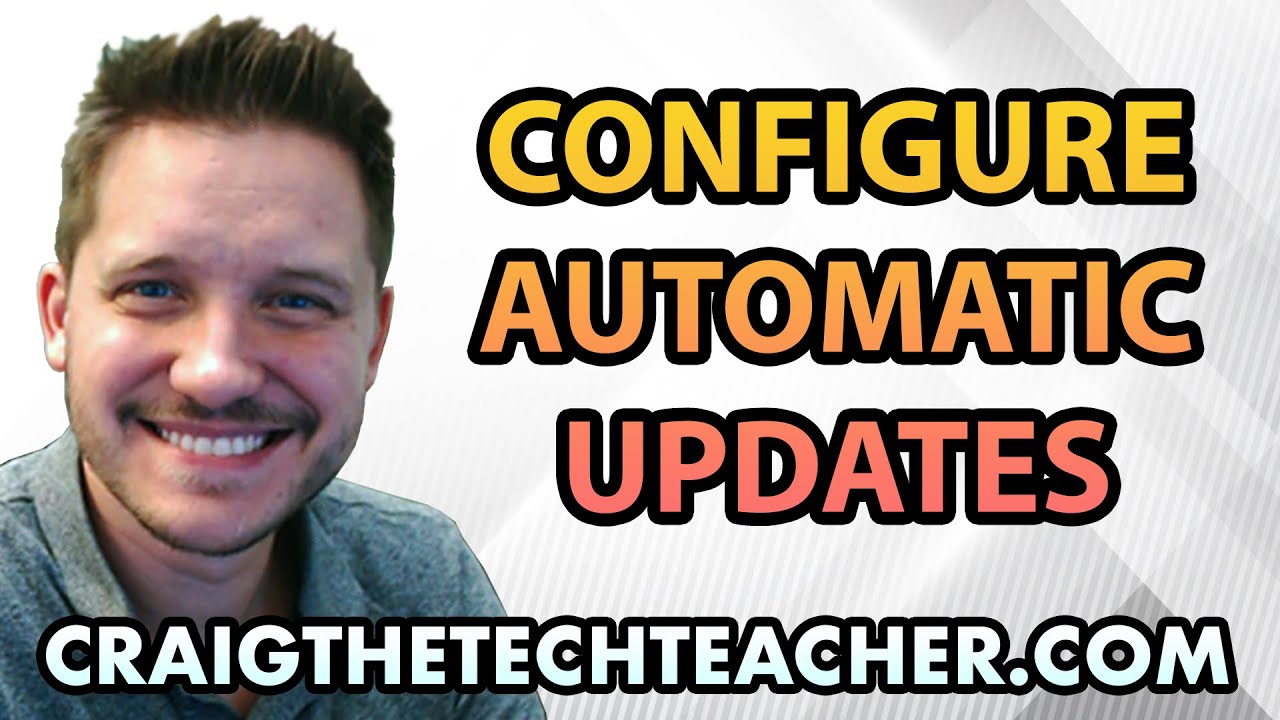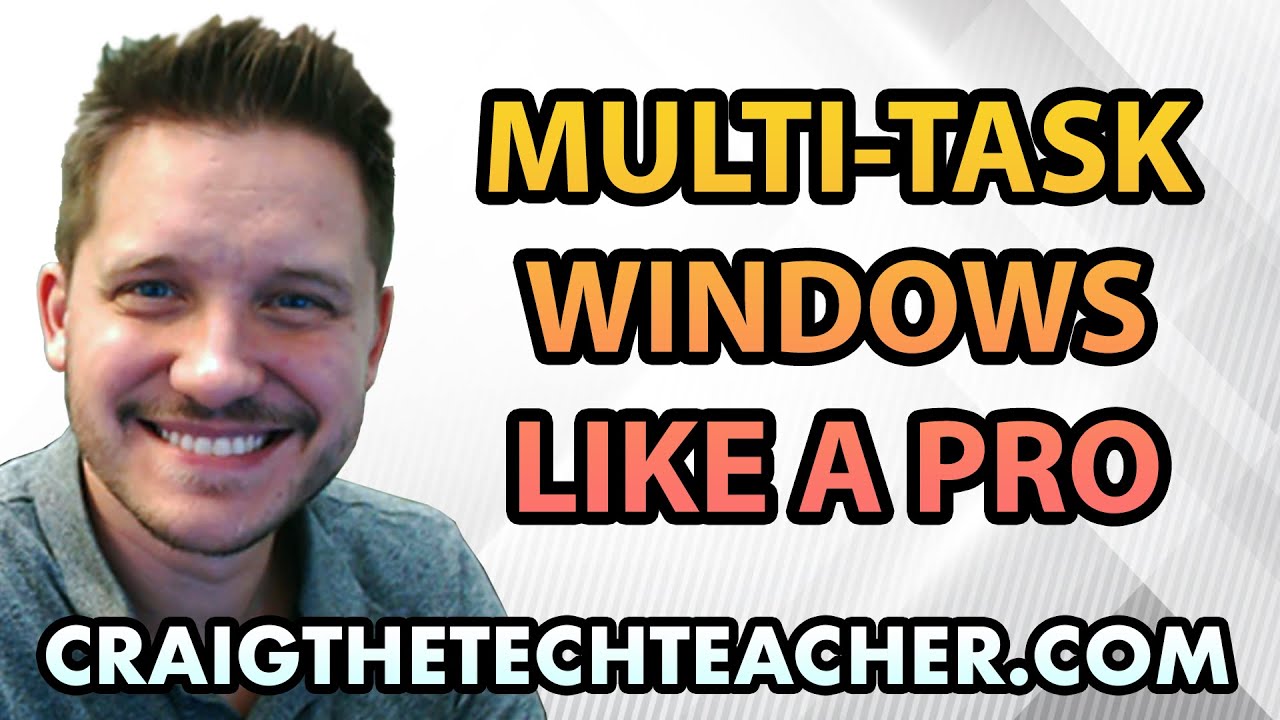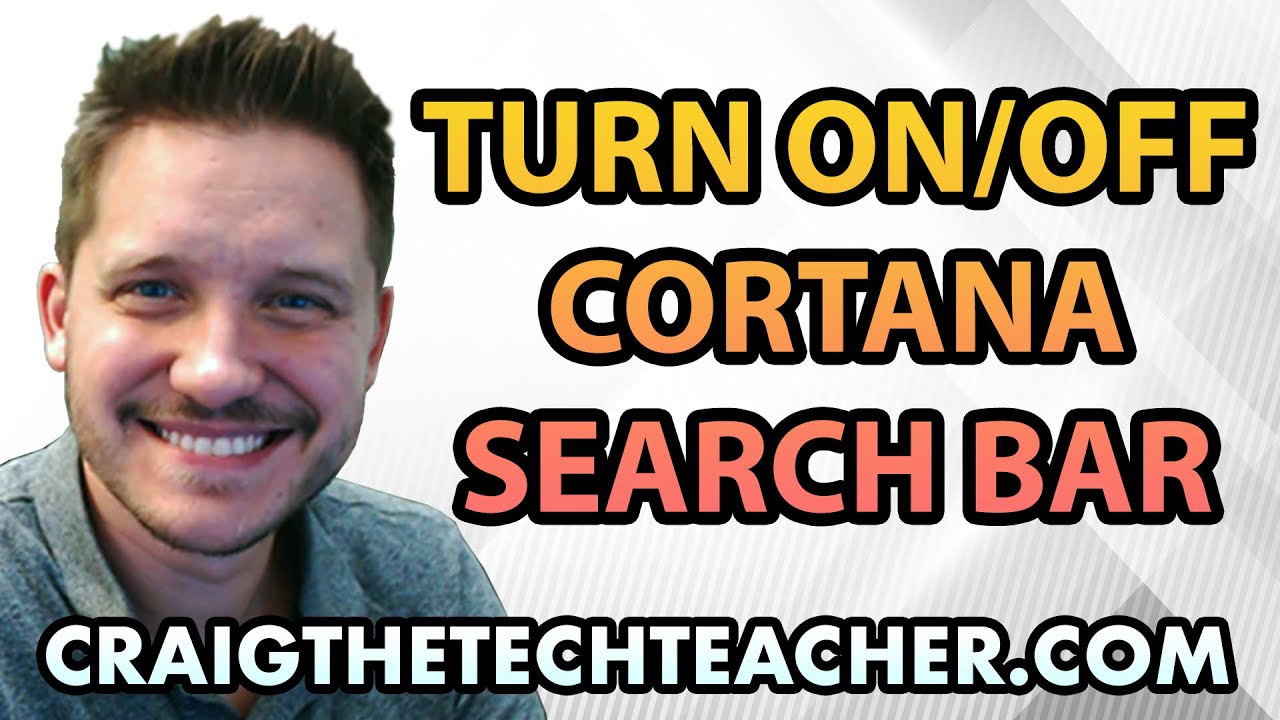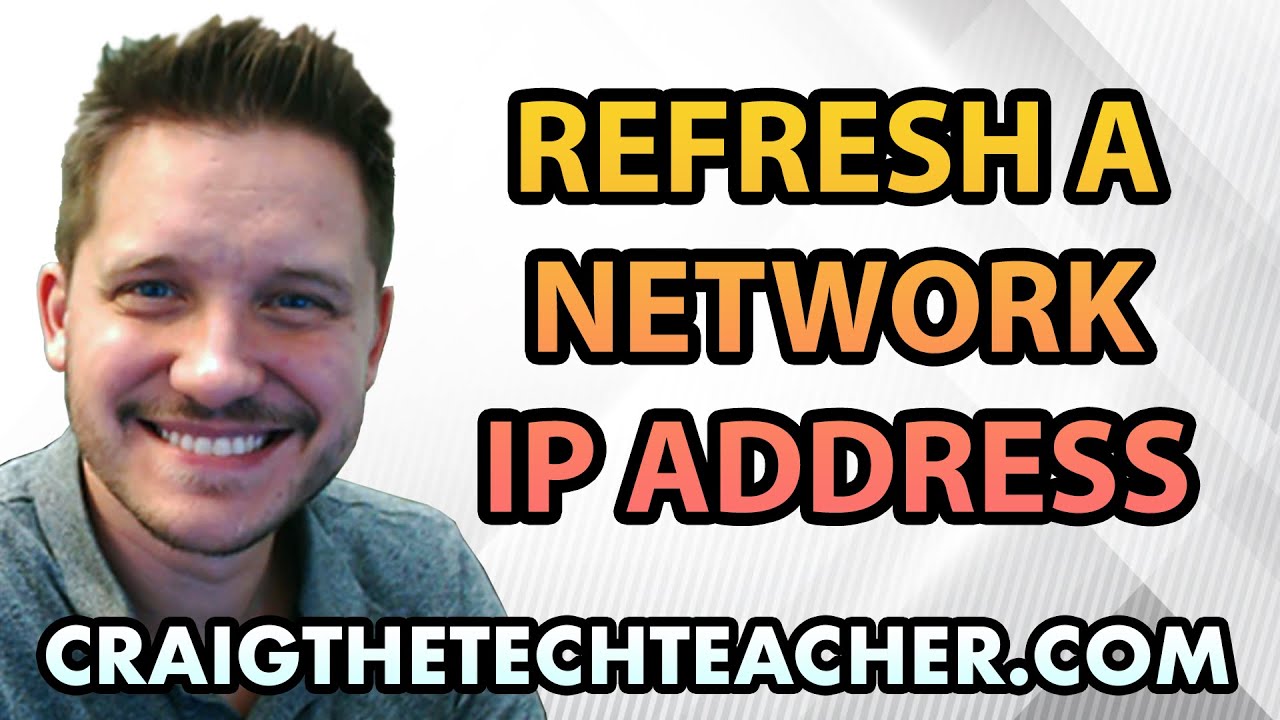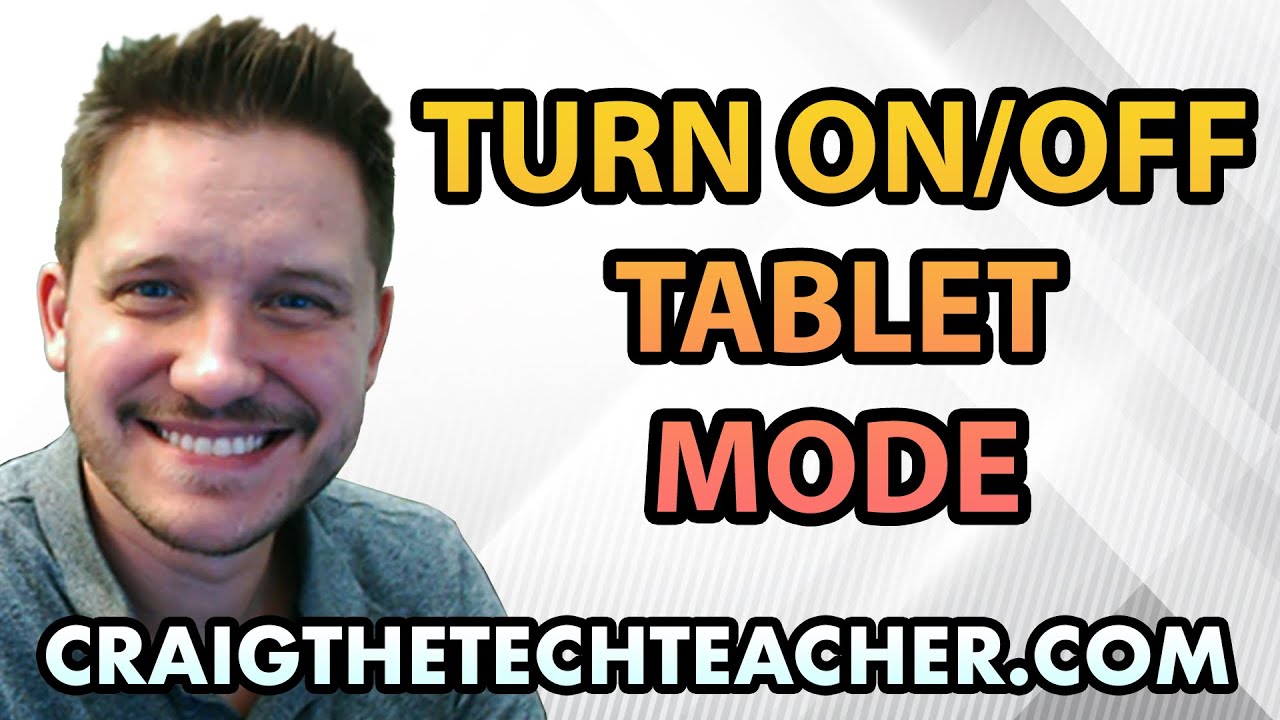How To Change The Windows 10 Lock Screen Background Image
Update: 2017-04-28
Description
This video is brought to you by: http://www.craigthetechteacher.com - The Windows 10 environment comes with a standard background for your lock screen. For those of you who do not know, the lock screen is the screen that appears when you either first login to your computer or optionally logout.
Changing the background picture for the lock screen is extremely easy and can be done by pretty much anyone. I personally prefer to use my own image that I downloaded for my Windows 10 lock screen, but you can also choose to use one of the images included with Windows 10.
Whatever you decide, this video will show you how to use your own background image or a Windows 10 image for your lock screen background.
Changing the background picture for the lock screen is extremely easy and can be done by pretty much anyone. I personally prefer to use my own image that I downloaded for my Windows 10 lock screen, but you can also choose to use one of the images included with Windows 10.
Whatever you decide, this video will show you how to use your own background image or a Windows 10 image for your lock screen background.
Comments
In Channel