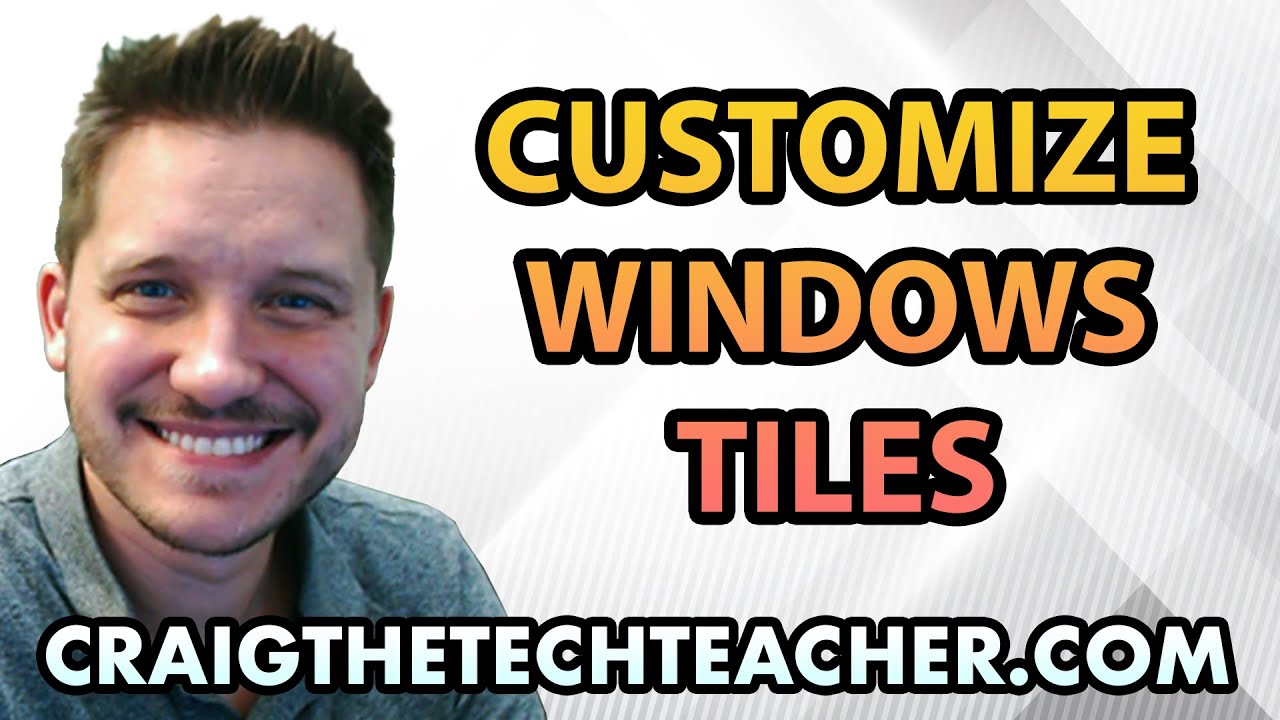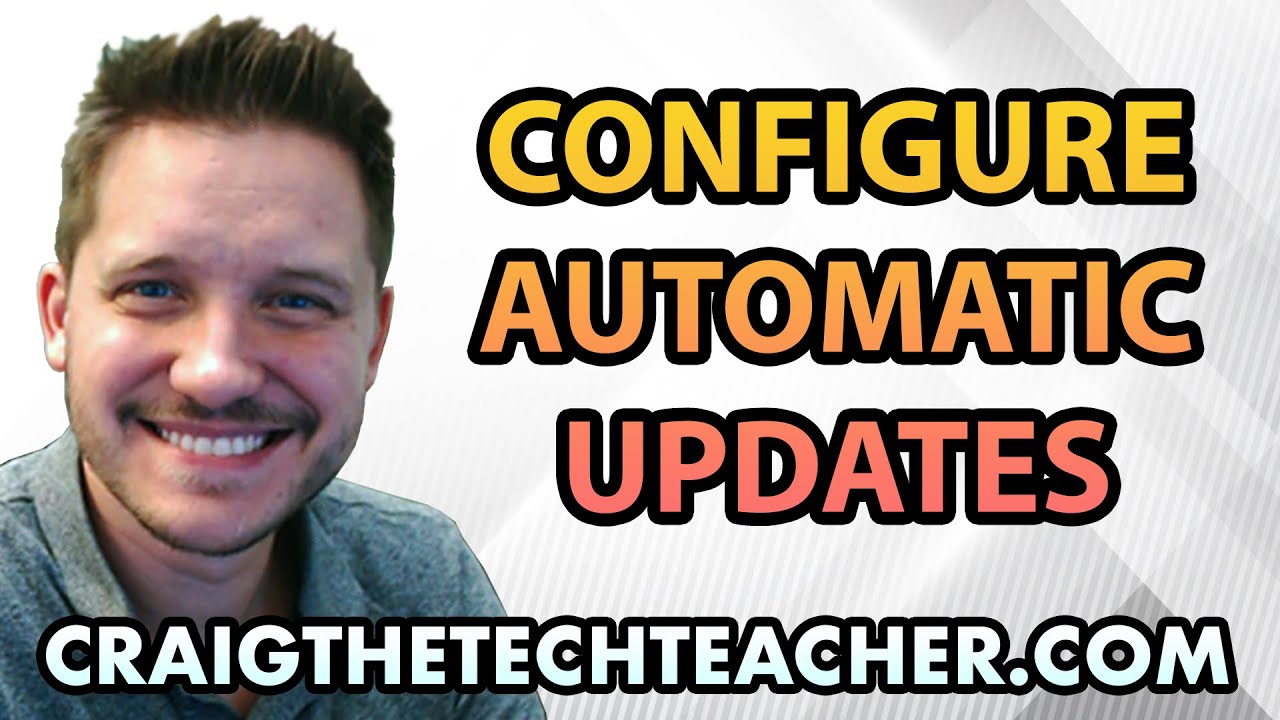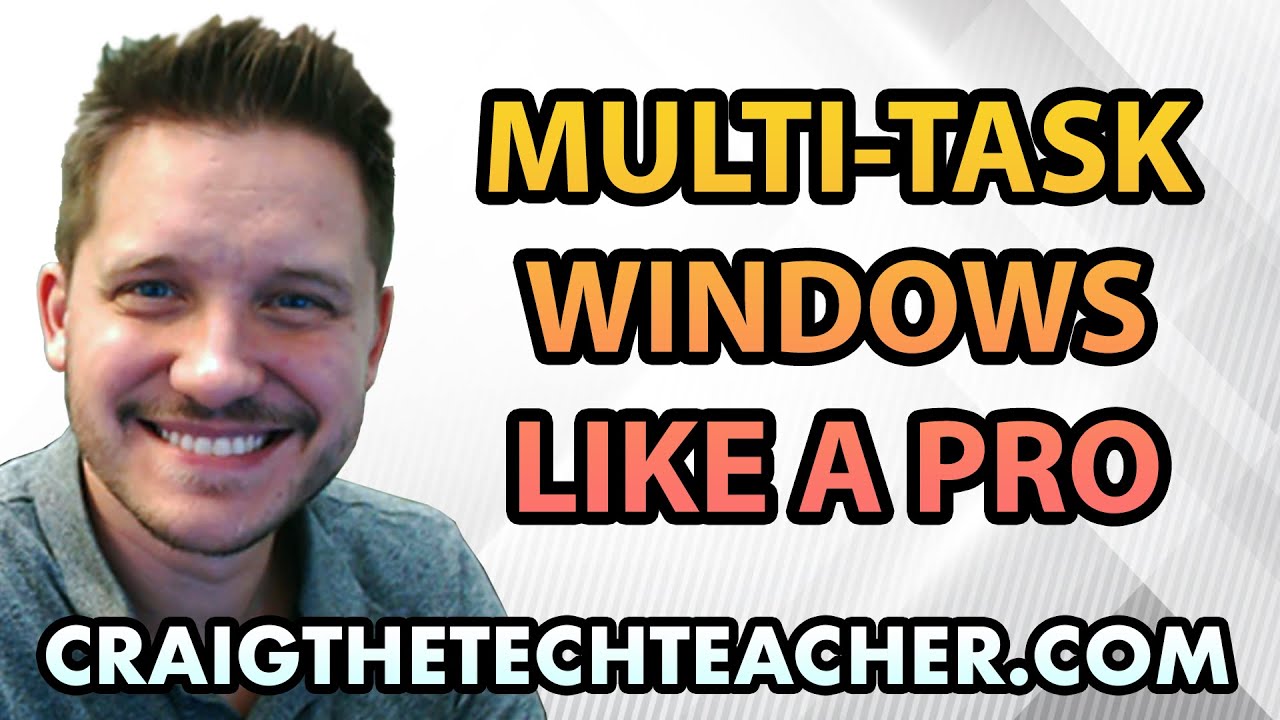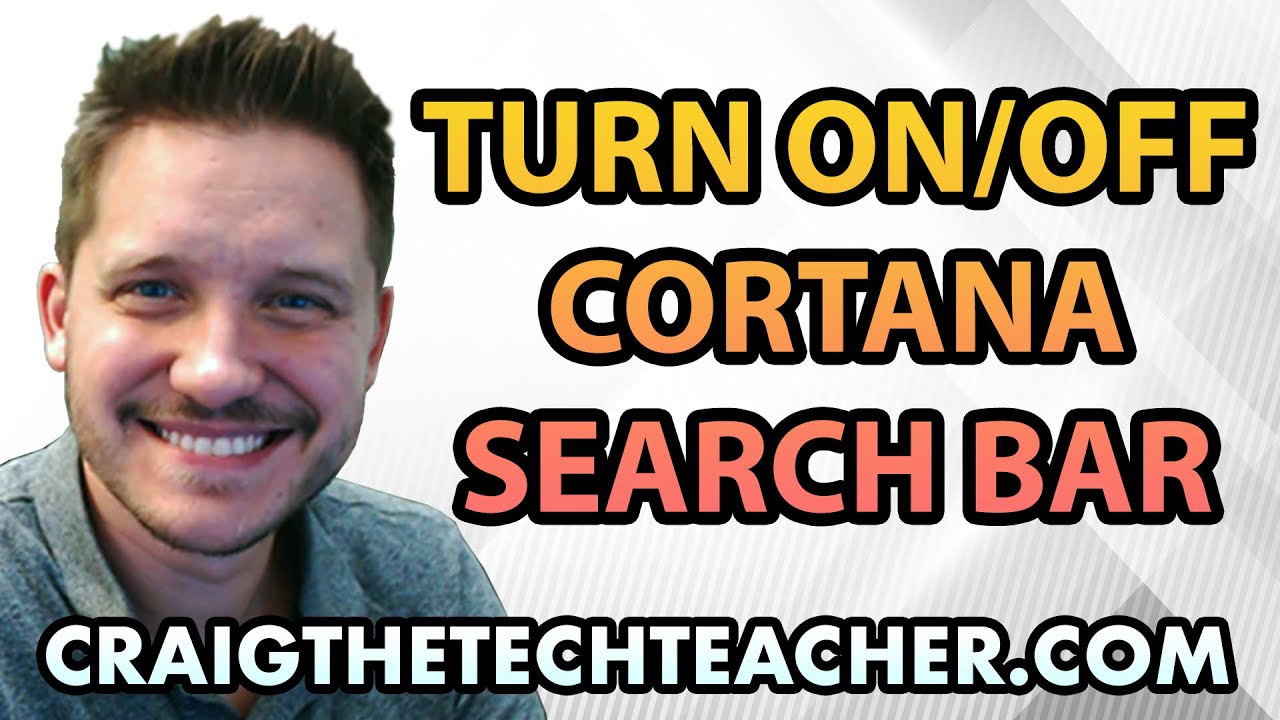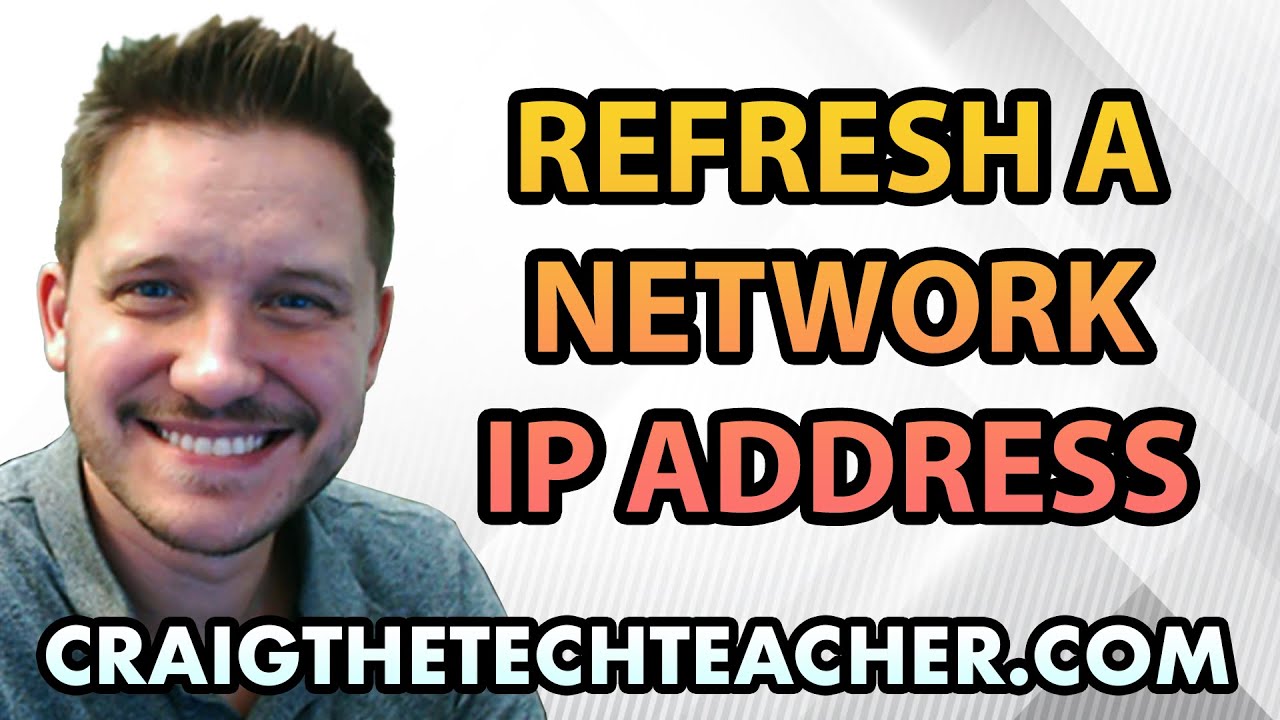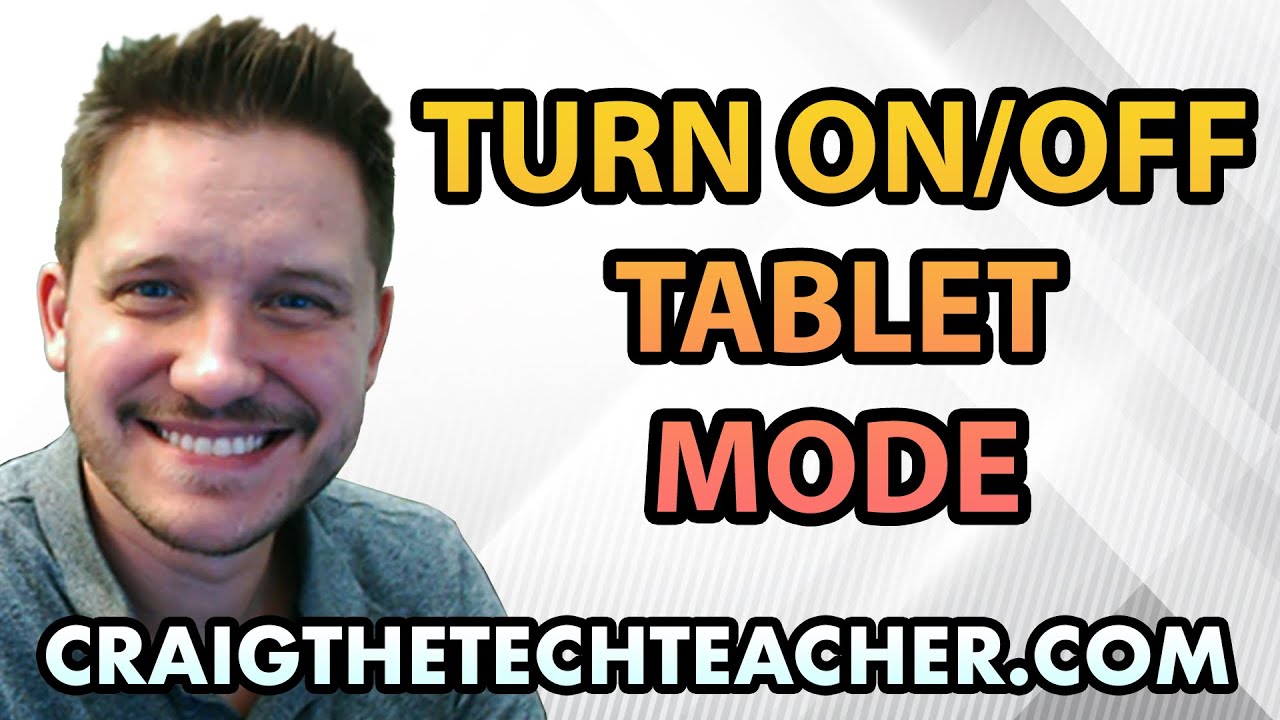How To Disable Tile Shortcuts From The Windows 10 Start Menu
Update: 2017-04-27
Description
This video is brought to you by: http://www.craigthetechteacher.com - As useful as the tiles in the start menu can be, sometimes it can be extremely redundant. After all, we have our shortcuts in the start menu, we can search for them and we can even put them on our desktop or pin them to the taskbar. After awhile, you really only need shortcuts in so many places.
If you're like me, you're old school, and really don't open the start menu. Ether you launch your programs from the taskbar or you simply type the name of the program into your search and select it. If this is the case then you really have no use for the tiles... I know I dont.
So this video covers how to completely remove the tiles from the start menu. This is actually and extremely painless process and you can get this entire process completed in only a matter of a couple of minutes.
If you're like me, you're old school, and really don't open the start menu. Ether you launch your programs from the taskbar or you simply type the name of the program into your search and select it. If this is the case then you really have no use for the tiles... I know I dont.
So this video covers how to completely remove the tiles from the start menu. This is actually and extremely painless process and you can get this entire process completed in only a matter of a couple of minutes.
Comments
In Channel