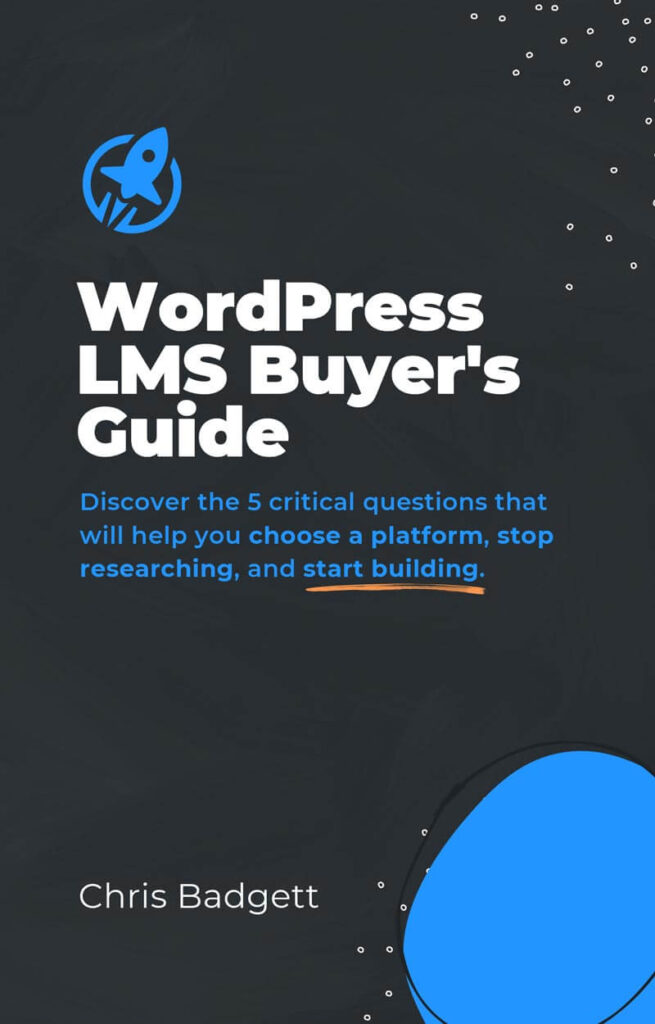How To Manage LMS Websites Inside WordPress Like Trello With GravityBoard
Description
This episode is brought to you by Popup Maker
Boost Your Website’s Leads & Sales with Popup Maker
Get started for free or save 15% OFF Popup Maker Premium—the most trusted WordPress popup plugin to grow your email list and increase sales conversions.
In this LMScast, Zachary Katz from GravityKit presents Gravity Board, a WordPress add-on for Kanban project management that integrates Trello-like features into your website.
Zachary Katz founded GravityKit, a business that creates robust Gravity Forms add-ons like GravityView, which gives customers extensive options for how to display and manipulate form data on their WordPress websites. Using customisable phases like to-do, in progress, and done, Gravity Board, which is built on top of Gravity Forms and GravityView, lets users graphically organize tasks.
Gravity Board’s primary benefit is that all data is self-hosted. Which is particularly advantageous for institutions who are unable to rely on external SaaS technologies. Such as government agencies or internal business websites. Onboarding, project tracking, and other internal procedures may be easily streamlined using Gravity Board’s capabilities. Which include task assignment, filters, and automation rules that transfer objects across columns depending on form submissions. All of this is possible while maintaining control over your data within WordPress.
2025 WordPress LMS Buyer’s Guide
Exclusive Download! Stop wasting time and money researching online course and membership site tech.
Here’s Where To Go Next…
Get the Course Creator Starter Kit to help you (or your client) create, launch, and scale a high-value online learning website.
Also visit the creators of the LMScast podcast over at LifterLMS, the world’s leading most customizable learning management system software for WordPress. Create courses, coaching programs, online schools, and more with LifterLMS.
Browse more recent episodes of the LMScast podcast here or explore the entire back catalog since 2014.
And be sure to subscribe to get new podcast episodes delivered to your inbox every week.
Episode Transcript
Chris Badgett: You’ve come to the right place if you’re looking to create, launch, and scale a high value online training program. I’m your guide, Chris Badget. I’m the co-founder of lifter LMS, the most powerful learning management system for WordPress. State of the end, I’ve got something special for you. Enjoy the show.
Hello, and welcome back to another episode of LMS Cast. I’m joined by a special guest and friend, he’s back on the show. It’s Zach Katz from Gravity Kit. We’re gonna be diving into Gravity Kit’s newest add-on, which is called Gravity Board. It’s really awesome in terms of project management. Creating a, Kanban, Trello style board in your site.
There’s lots of ways to use that as an agency or as a course creator. But first, welcome back on the show, Zach.
Zachary Katz: Hi Chris. Thanks for having me.
Chris Badgett: Yeah, it was fun to get into this I mentioned this. I think every time we talk on this episode. Somebody once told me that all the internet is and websites are, is a bunch of forms.
And once I like really understood that deeply, I’m like, oh my God, this is wild. Then Gravity Kit has this flagship product, gravity View, which allows you to display form data on your website site in interesting ways. We use it in many ways at Lifter LMS, but let’s drill in on Gravity Board. Why did you, what is it and why did you create it?
Zachary Katz: Yeah, so Gravity Board is a Kanban style board. Plugin that it replaces Trello. Essentially it can replace Trello if people have also used GitHub projects. It’s similar to that, where GitHub Projects has a way of seeing it in in a vertical columns mode where you can assign tasks by dragging them across columns and update the statuses.
By dragging each individual task through a ready for building all the way through completed. And each of the stages of that project are represented by a column on the board. Gravity Board, we built it because people were using Gravity View to do a lot of project management, where every time something needed to happen the form would a, they would submit a form that says, this is another task that needs to be done.
It would be shown in a gravity view table, for example, or it’d be shown in a gravity view custom layout that they built to try to mimic the behavior of Trello or of similar, functionality. And we realized that we could be doing this ourselves in a much better way than Gravity GravityView is able to do by having it be purpose built.
And we purpose built it to be really good at. At project management, but also at being able to visually see quickly all the different stages of your data no matter what kind of projects you’re trying to optimize.
Chris Badgett: Yeah. And a Kanban board or is so powerful. I remember discovering this as the agency owner.
I think when you just start out, we all try to manage projects over email and then the complexity gets a little outta hand.
And then, let’s see. I’ve used Trello. I’ve used Basecamp, Asana GitHub and others. I’m trying to think of that other one. But Monday, yeah, monday, monday.com. But then one of the cool things about WordPress and all the innovation and entrepreneurs here is.
Like fluent CRM okay, we can have a CRM just on the WordPress website instead of this separate SaaS tool. And you were like, Hey, instead of paying for Trello or whatever else. Why not do it on your site?
Zachary Katz: Yeah. And it’s interesting, one of the most fervent customers of the users of the add-on is a government employee who said that their government contracts prevent them from using external services like Trello to manage their data.
But they can use Gr