UPerfect Delta Mega 23.8-inch Dual Display review: Generous screen-space in space-saving design
Description

At a glance
Expert's Rating
Pros
- Quality dual HD screens
- Large but foldable
- Flexible adjustments
Cons
- Scant instructions
Our Verdict
For a folded out dual-screen monitor setup as large as it is, the high-quality HD Delta Mega is surprisingly discreet when folded up and tucked away.
Price When Reviewed
This value will show the geolocated pricing text for product undefined
Best Pricing Today
Best Prices Today: Uperfect Delta Mega Dual Screen Monitor
Retailer
Price
Price comparison from over 24,000 stores worldwide
Product
Price
Price comparison from Backmarket
Stacked dual displays are becoming more popular as people realise their ergonomic benefits compared to two side-by-side monitors, and where space is at a premium—say in a tight home-working space or WeWork. Finding a portable stacked monitor that is large enough when in use, but discreet when folded up, has been a dream of mine since I left an office space and moved to a more domestic setting.
I’ve used a stacked screen for a few years (after many years with two 27-inch displays side by side), starting with the solidly built and somewhat colossal Mobile Pixels Geminos, moving on to the smaller but more portable UPerfect Delta Max Touch, and now have been using the Max’s bigger sibling the superlatively named Delta Mega, which is nearly as large as the Geminos but as foldable as the Delta Max.
Adding one or more external displays can transform a solitary MacBook setup into a more workable desktop arrangement that frees the laptop user from the constraints of the smaller screen—even the spacious-ish 16-inch display on the top-end MacBook Pro.
Portable external displays give the extra benefit of being transportable and easily stored away hidden when not in use. During the lockdown I once walked my 32-inch Samsung standard monitor two miles back to the office. It was light but cumbersome with its stand attached.
Like the Delta Max, the UPerfect Delta Mega stands out from the usual portable external display crowd being a vertically stacked set of two screens. Folded up, it is just about portable and comes with a cloth bag for convenient storage and carriage.
Portable design
The Delta Mega is a set of two 23.8-inch screens that are joined at a flexible hinged center. They can each be adjusted to the best-suited angle depending on your situation.
 <button class="lightbox-trigger" type="button">
<button class="lightbox-trigger" type="button"><svg fill="none" height="12" viewBox="0 0 12 12" width="12" xmlns="http://www.w3.org/2000/svg">
<path d="M2 0a2 2 0 0 0-2 2v2h1.5V2a.5.5 0 0 1 .5-.5h2V0H2Zm2 10.5H2a.5.5 0 0 1-.5-.5V8H0v2a2 2 0 0 0 2 2h2v-1.5ZM8 12v-1.5h2a.5.5 0 0 0 .5-.5V8H12v2a2 2 0 0 1-2 2H8Zm2-12a2 2 0 0 1 2 2v2h-1.5V2a.5.5 0 0 0-.5-.5H8V0h2Z" fill="#fff"></path>
</svg>
</button><figcaption class="wp-element-caption">A 14-inch MacBook Pro on top of the Delta Mega.</figcaption></figure>
Simon Jary
When folded completely it creates a slim but large portable package. The smaller 18.5-inch Delta Max can be slipped under your arm or carried in one hand, but the 23.8-inch Delta Mega will probably be too bulky and heavy for many to stroll around with it under arm for too long.
Both Delta models are certainly more portable than a standard external display, let alone two. Both are great dual displays that you can fold and store out of sight when working from home or commute with for short distances to an office or farther afield in a car.
It’s certainly possible to carry the Delta Mega around a home or office or to a vehicle but it’s way too large for a backpack—or indeed most people’s backs. I keep mine folded on either the bench where I sit at home or under my sofa for further domestic discretion.
Bulk aside, it is reasonably easy to lift and folds up to a manageable 21.3 x 25.4 x 0.5 inches (54 × 64 × 1.4cm) and weighs 11.24lbs (5.1kg). The smaller Delta Max measures 16.7 x 20.5 x 0.4 inches (43-x-52-x-1cm) and weighs a more manageable 5.21lbs (2.36kg).
That Delta Max was great, but I desired the larger displays and I am more than willing to put up with the expected bulk to gain the extra on-screen pixels.
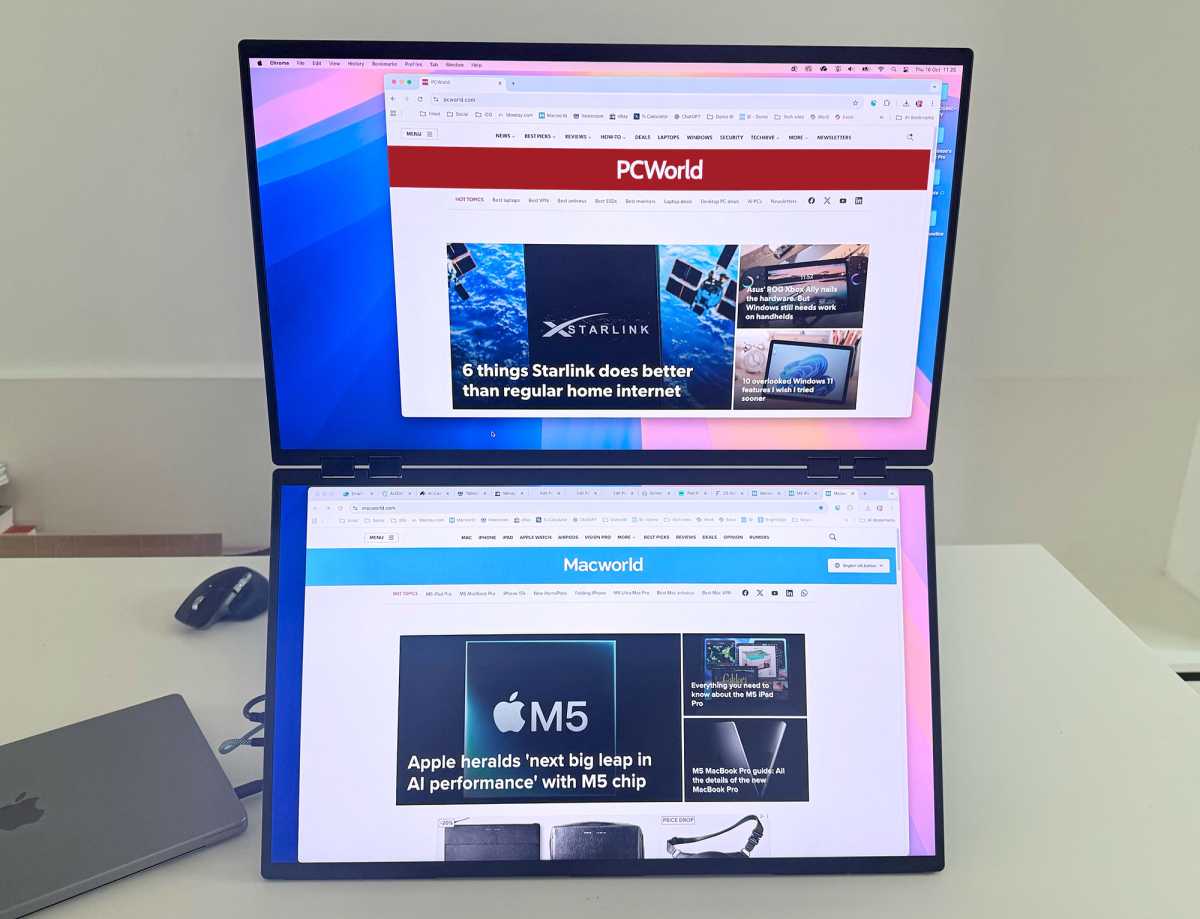 <button class="lightbox-trigger" type="button">
<button class="lightbox-trigger" type="button"><svg fill="none" height="12" viewBox="0 0 12 12" width="12" xmlns="http://www.w3.org/2000/svg">
<path d="M2 0a2 2 0 0 0-2 2v2h1.5V2a.5.5 0 0 1 .5-.5h2V0H2Zm2 10.5H2a.5.5 0 0 1-.5-.5V8H0v2a2 2 0 0 0 2 2h2v-1.5ZM8 12v-1.5h2a.5.5 0 0 0 .5-.5V8H12v2a2 2 0 0 1-2 2H8Zm2-12a2 2 0 0 1 2 2v2h-1.5V2a.5.5 0 0 0-.5-.5H8V0h2Z" fill="#fff"></path>
</svg>
</button></figure><p class="image







