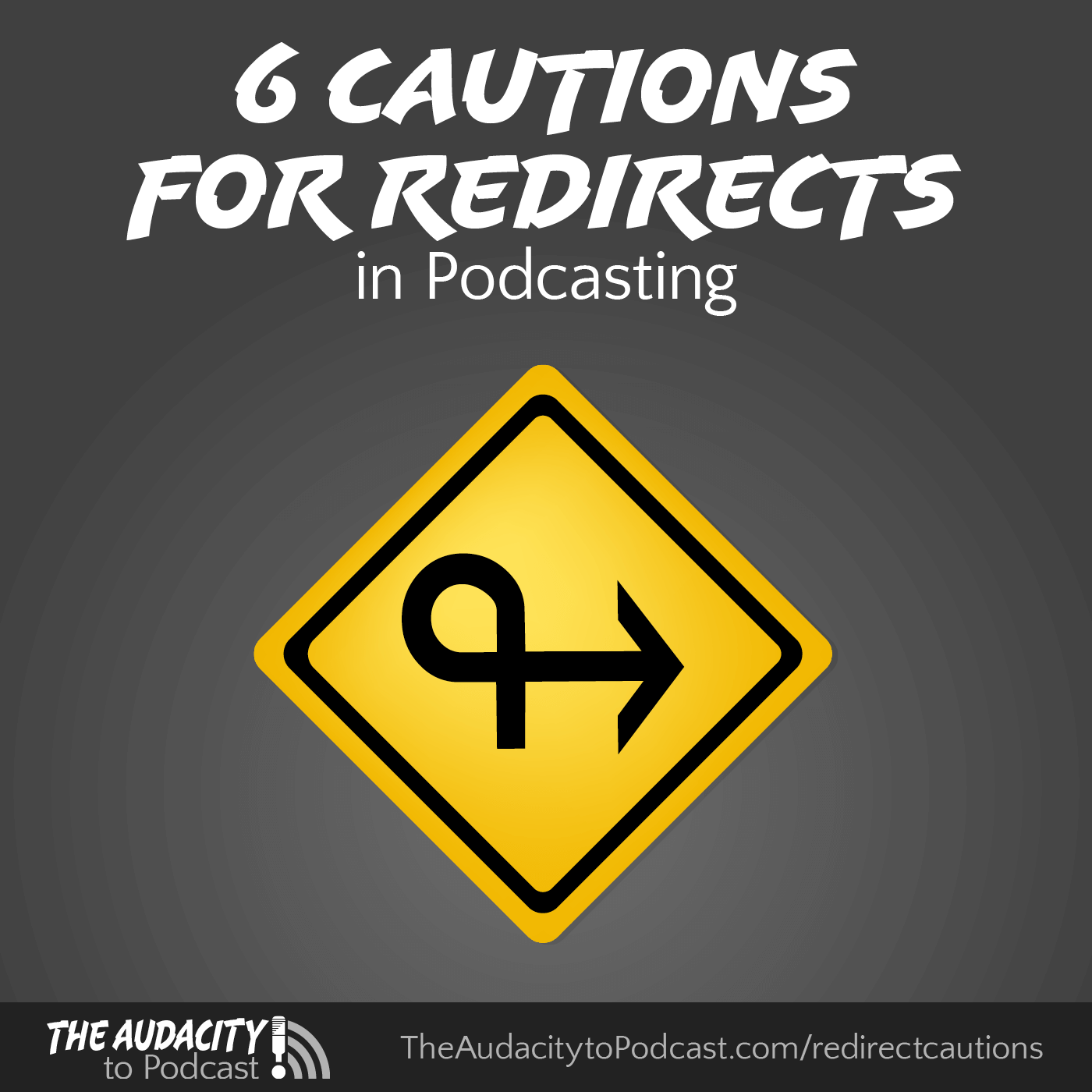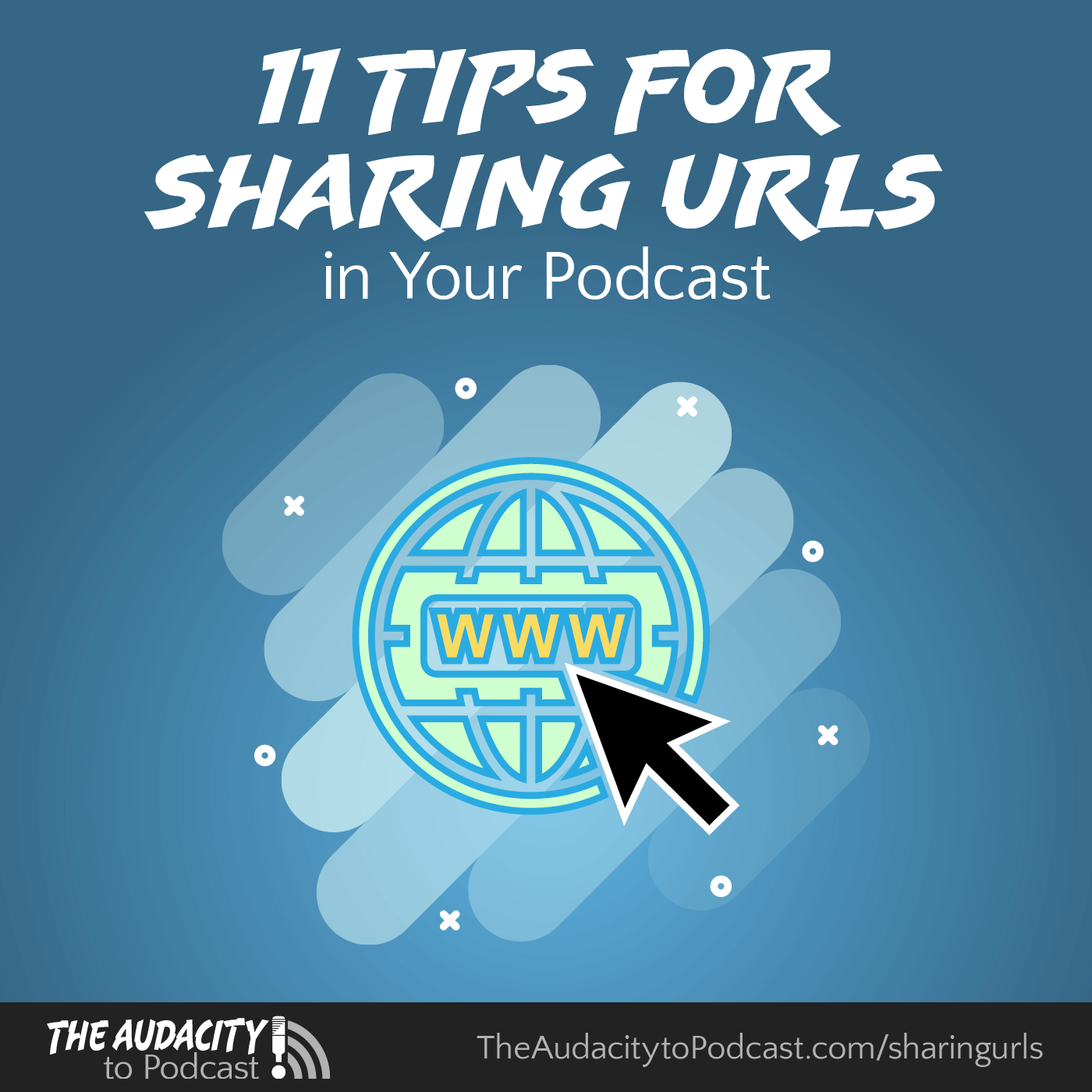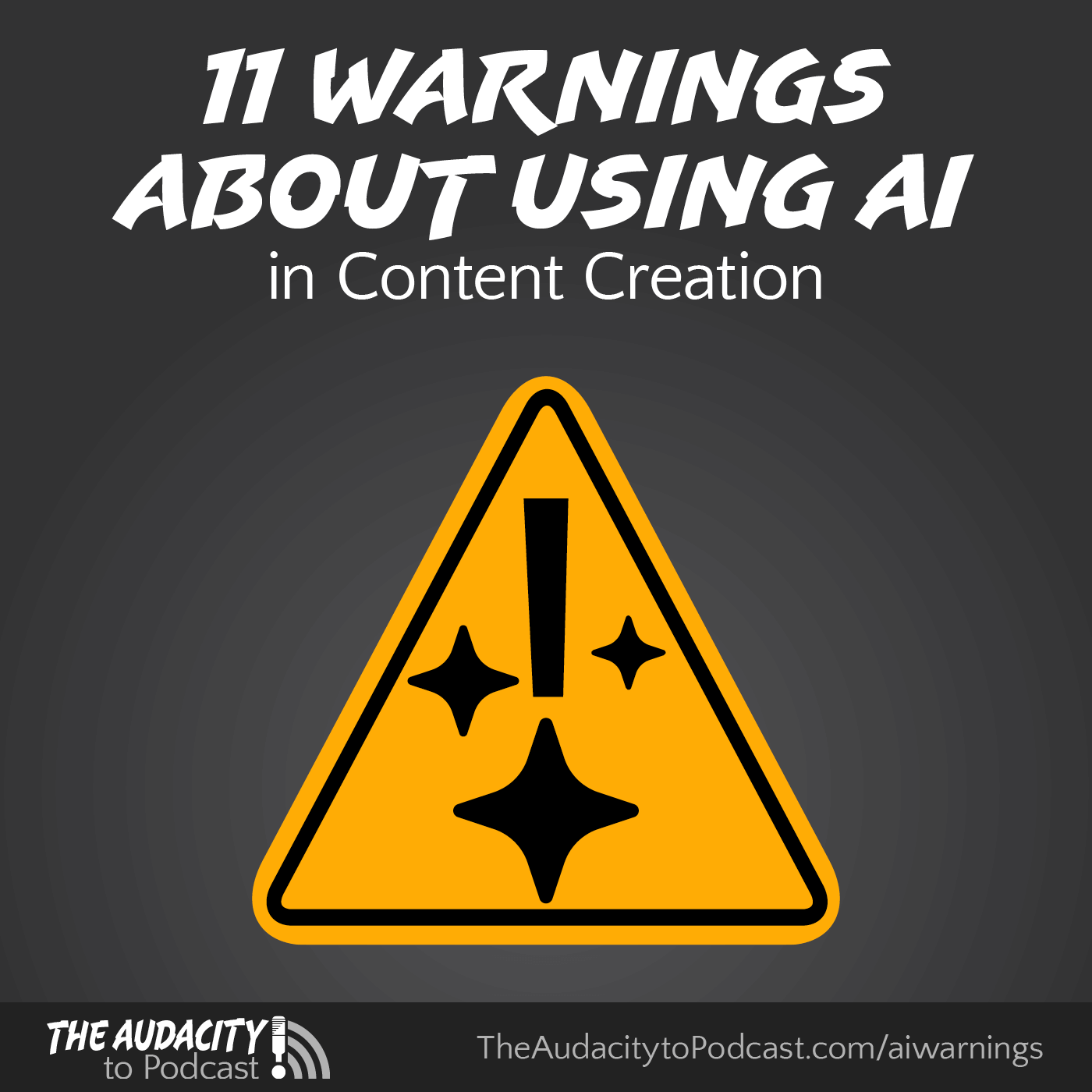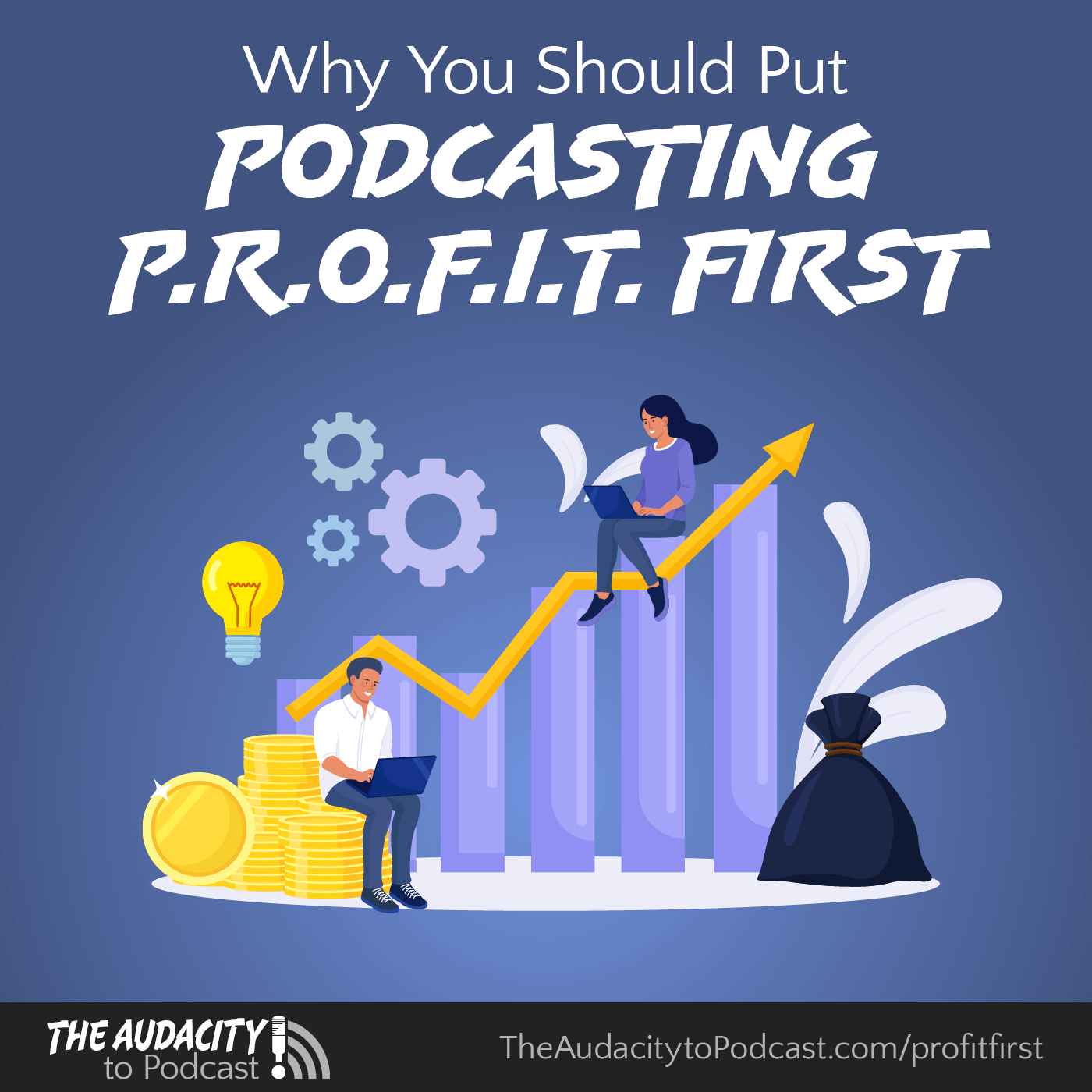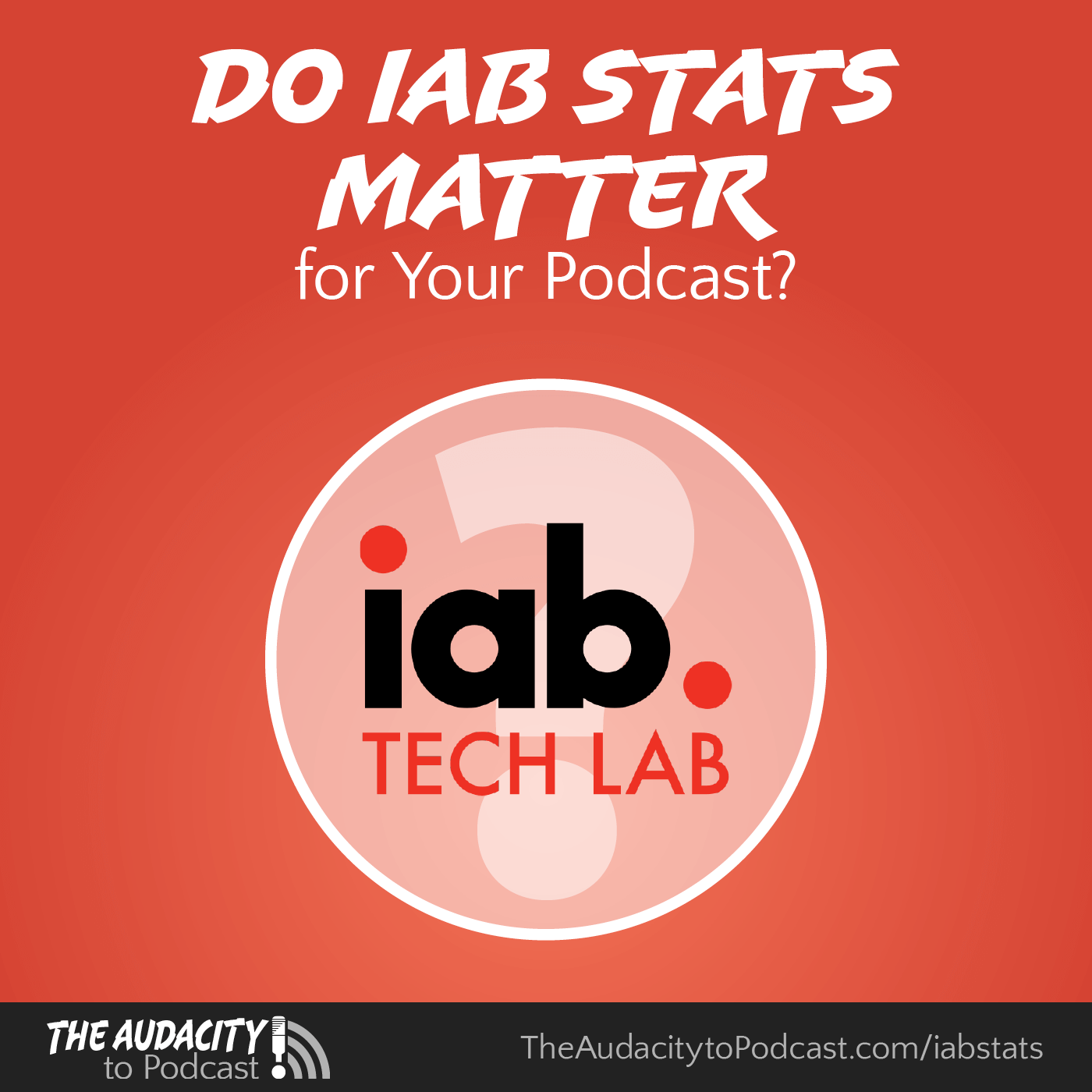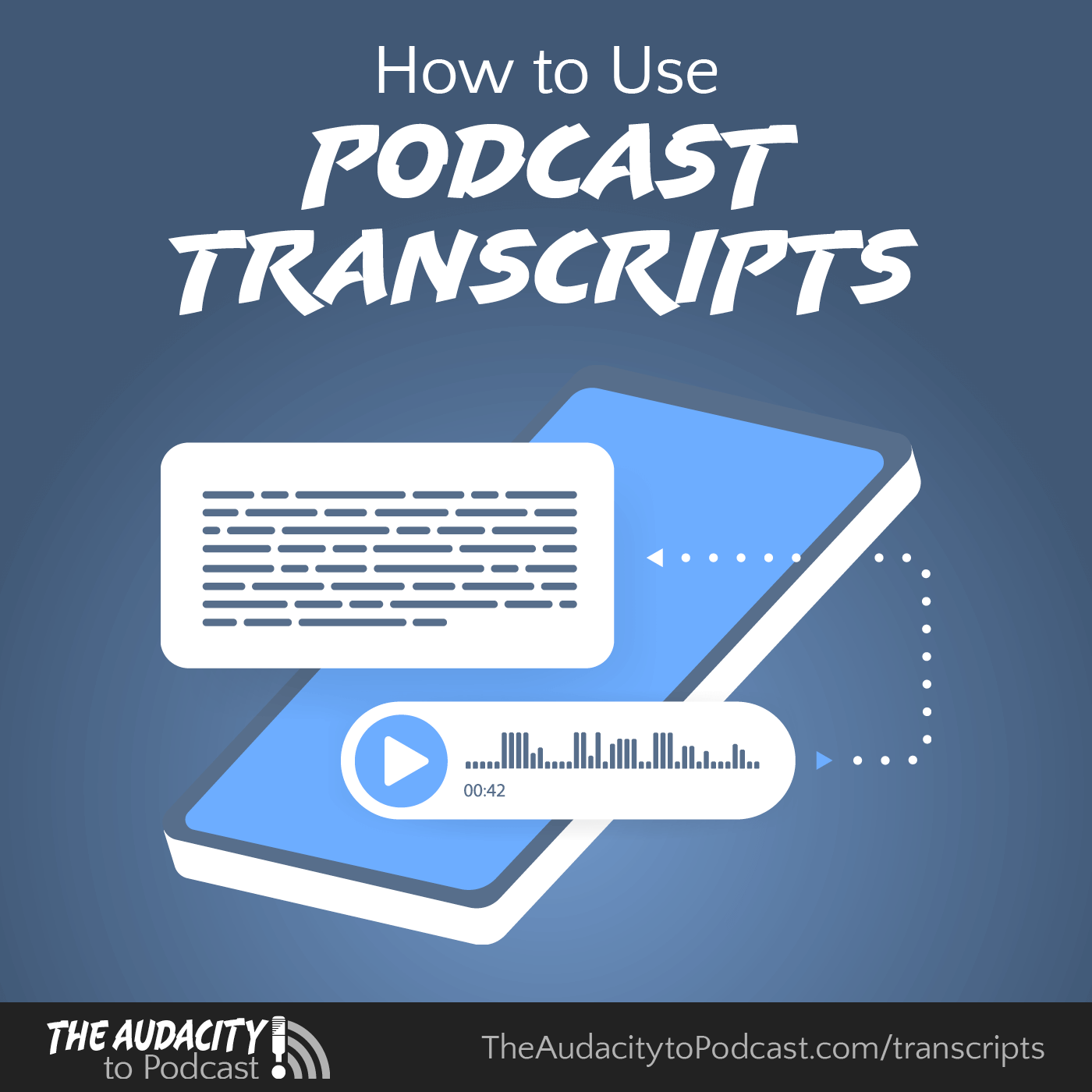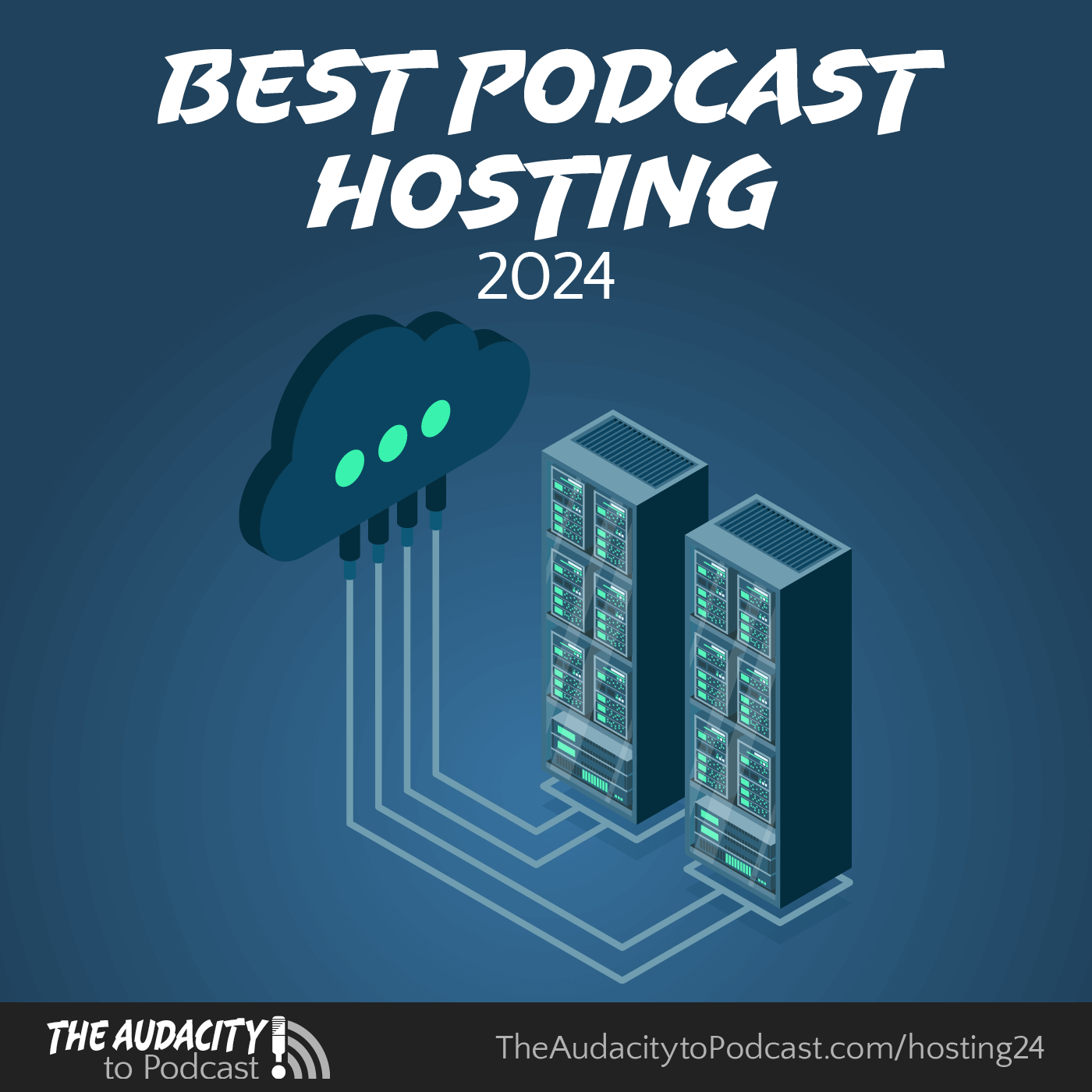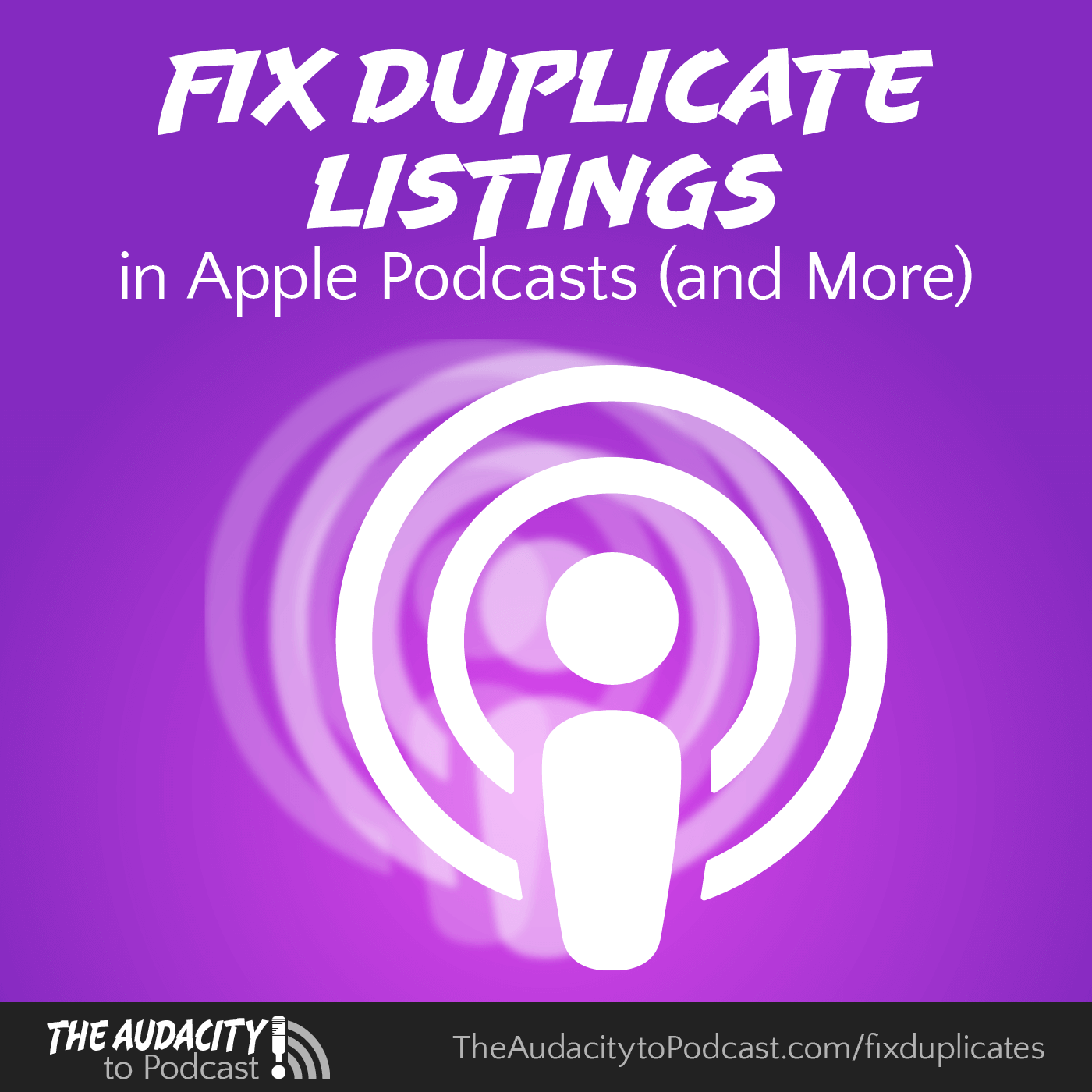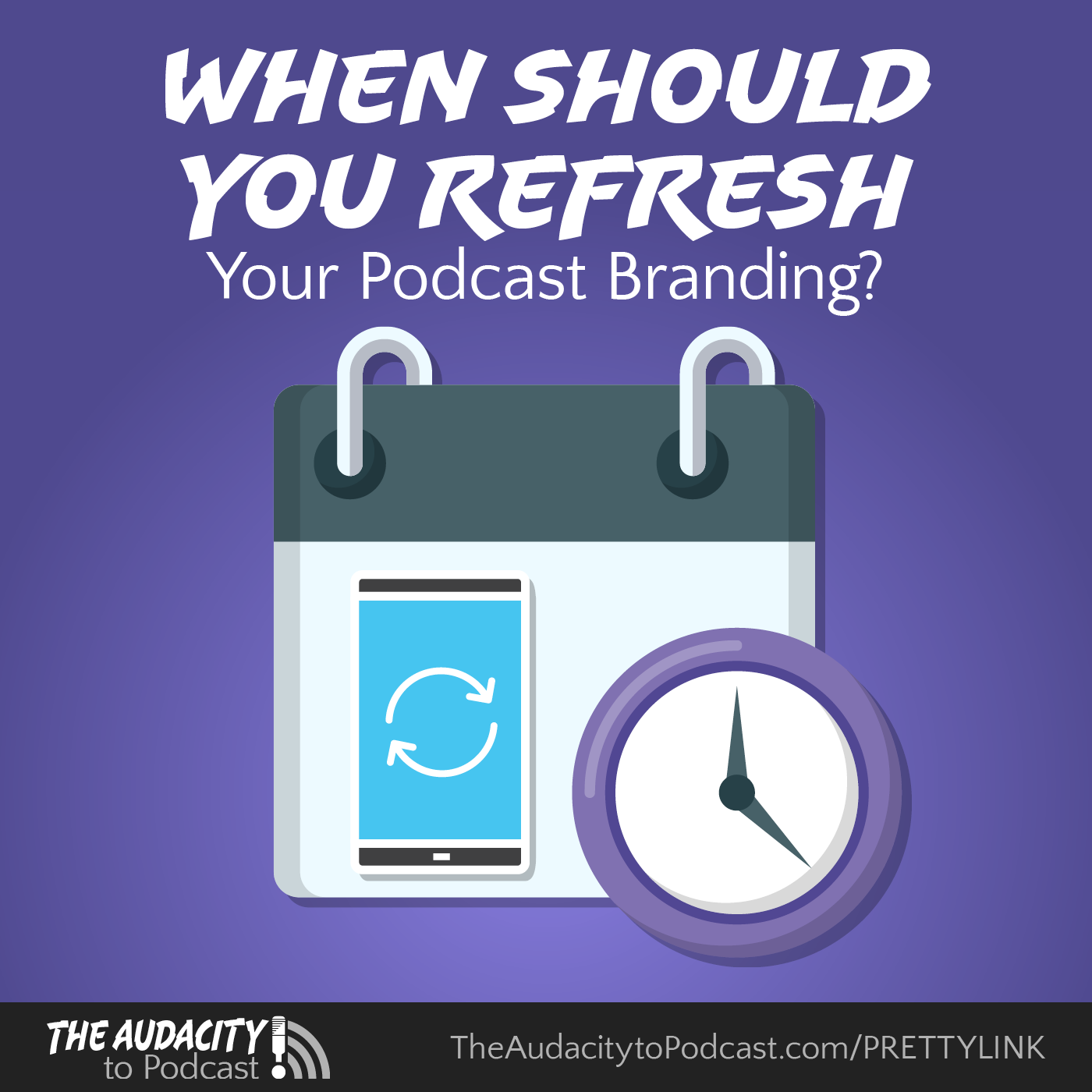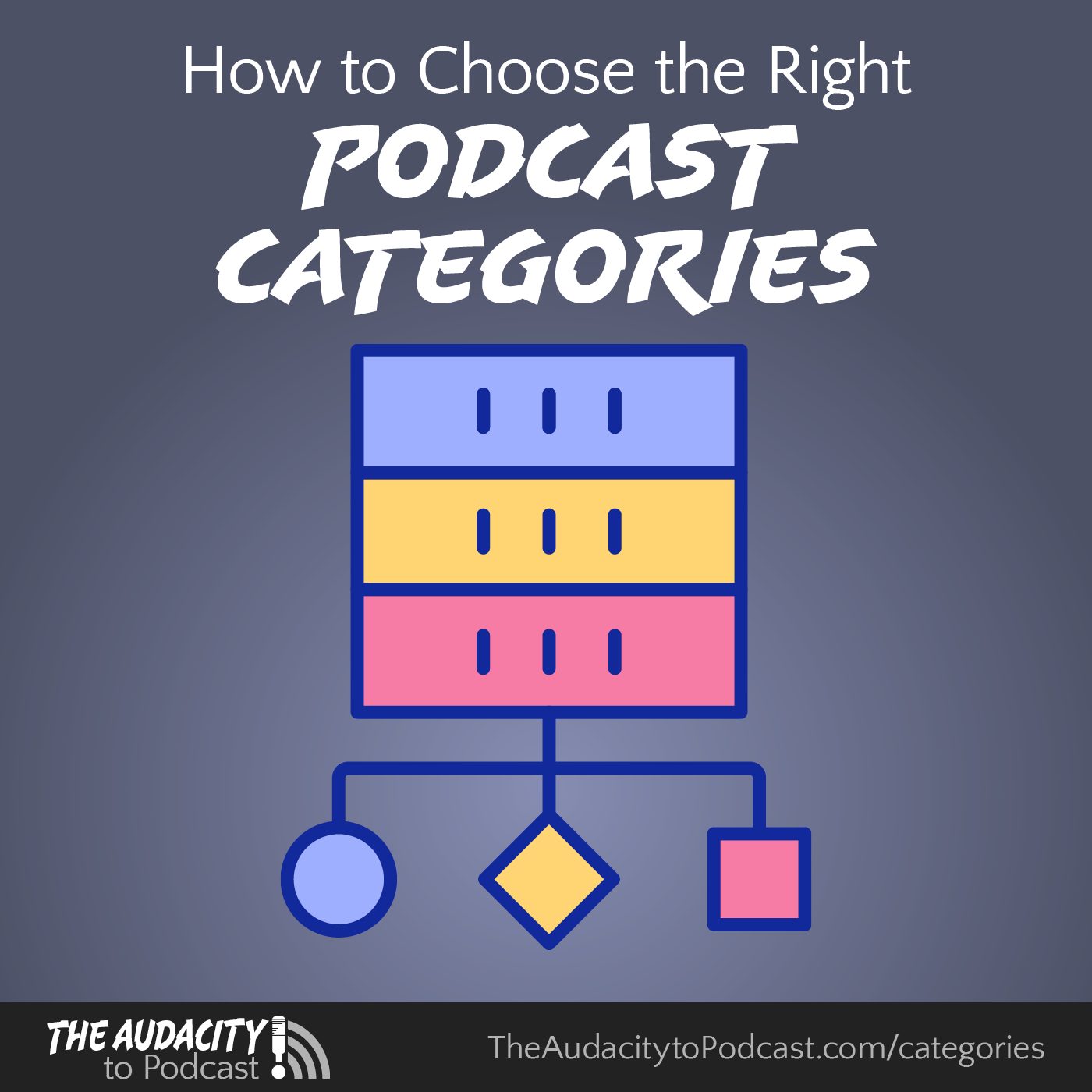6 Cautions When Using Redirects in Podcasting (plus best practices)
Description
Redirects come in multiple types. When misused, they can cause some major problems, as even happened to me recently. Here are some warnings to watch for whenever you use redirects.
Check out my past episode and article, “Redirects and How to Use Them in Podcasting” to learn more about how redirects work and the different options there are.
(As an affiliate, I earn from qualifying purchases through some—but not all—of the following links. But I recommend things I truly believe in, regardless of earnings.)
Caution #1: 301 redirects are “permanent” and cached
In podcasting, we throw around the term “301 redirect” or “permanent redirect” often without realizing what that actually means: it is (or at least it's assumed to be) permanent!
I often use the physical mail or US Post Office metaphor when explaining redirects. Think of a permanent redirect as a “change of address” notice sent back to everyone who mails you something.
A 301 redirect is permanent and is essentially telling apps, “This thing has moved to over there. Please stop looking here and always look there instead. So don't look at me again.”
This is great when you actually made a permanent move—or at least intend for it to be permanent. Like when you permanently move homes and change your address!
But if you ever change your mind or—even worse—make a mistake in the redirect, that redirect will be followed and the old URL will stop being checked. So if you make a “/feedback” page that 301-permanently redirects somewhere else, then even if you change where “/feedback” goes, any app that previously loaded “/feedback” will bypass it altogether and go straight to the destination it has saved in its cache.
That cache is sometimes cleared, but you should assume it never will be! (However, this doesn't apply for anyone visiting your redirect for the first time.)
So if you get your 301 permanent redirect wrong and you don't fix it immediately—like within a few minutes—the best thing to do is to also redirect that incorrect destination to the correct one. And, unfortunately, that's not always possible. Thus, I recommend that, if possible, you make your redirect a 307 or 302 temporary redirect first, test it over a few days, and then change it to a 301 permanent redirect.
Caution #2: Your redirect destinations might change or disappear
Contrary to the Stanley cup craze of spring 2024, my favorite water thermos has been a Contigo Ashland Chill Autospout Water Bottle with Flip Straw, Stainless Steel Thermal Drinking Bottle,Leakproof,Grey, BLue, 590 ml (I earn from qualifying purchases through that link) that I've had since 2019. But I recently lost it—I think at a mall while my son and I were waiting for my broken-down car to be towed.
I thought I could simply re-order it for close to the original $10 price I paid, but no! That specific bottle has a new version I don't like as much, and the original bottle was listed for $45 when I needed it!
Here's what makes this relevant to redirects. The first place I went to re-order that water bottle was my Amazon order history. When I clicked on the product link, my heart was initially crushed because Contigo Autospout Straw Ashland Chill Vacuum-Insulated Stainless Steel Water Bottle, 20 oz., Monaco says, “Currently unavailable”!
Imagine if I had redirected to that product page with a 301 permanent redirect! Anyone clicking through my link might have their hopes dashed just like I did!
This is why I highly recommend that any redirect to any URL you don't control should be a 307 temporary redirect (a 302 redirect is also temporary and works fine, but use a 307 if you have the choice). If I had been smartly promoting that water bottle with something like a “/waterbottle” redirect, I could easily change its destination when the product URL changes, or point back to a page on my own site with a note about the product.
That's easy to do with temporary redirects because they don't get cached. So even if you used my redirect yesterday, then I changed it last night, and you use the same redirect URL today, you would be taken to the correct destination.
I love that Pretty Links Pro has recently added a new feature to monitor all the redirects you create and alert you when any of them point to a broken URL! And that could be really important for both your audience and any kind of affiliate income you hoped to make.
Caution #3: Most redirects bypass content
This is both a caution and a blessing. However your redirect is placed (and I'm not referring to the <itunes:new-feed-url> RSS tag), the redirect will be followed before any of that URL's content is loaded.
So if you redirect an old podcast RSS feed URL to a new one, anything you put in that old feed will be completely ignored.
That's a caution because it means your audience won't get anything you put in that feed, especially not any announcement of the feed change (if that's even necessary). This is why you should put the <itunes:new-feed-url> tag in your new feed if you ever change podcast feed URLs. And yes, the tag should actually point to itself as a sort of confirmation that this feed is the new feed URL.
But it's also a blessing because it means you don't actually need an RSS feed to exist at that address once you're redirecting it. In fact, you can have nothing at that address except the redirect! (That's how nearly all redirection tools do it. You don't have to create pages or posts to redirect, you simply create the redirect.)
So if you want or need to give some information before the redirect, then create a page at that URL you share, and then have the redirect linked from the page.
For example, that's what I've been building for a lot of podcasting tools I frequently recommend. Consider Captivate, for example. If you visit theaudacitytopodcast.com/captivate, you're no longer immediately redirected to Captivate, but you instead land on my page that briefly explains why I recommend Captivate. And then you can click on the button to use my affiliate link to visit Captivate. Fun fact: that button is still a redirect: theaudacitytopodcast.com/go/captivate
Caution #4: You might someday rename your redirect
I've previously shared why you should stop saying brand names in your podcast, unless absolutely necessary. Maybe you heard or read that and decided to change your “/patreon” redirecting URL to a generic “/support” URL (or you had a similar situation).
While that's great that you did that, it still breaks all your past calls to action that used the “/patreon” URL!
For this reason, if you ever want to someday rename your redirect—regardless of whether you've only typed it in your notes or you've also spoken it in your podcast—I recommend that you make a new redirect and point both the new and old redirects to the correct location (