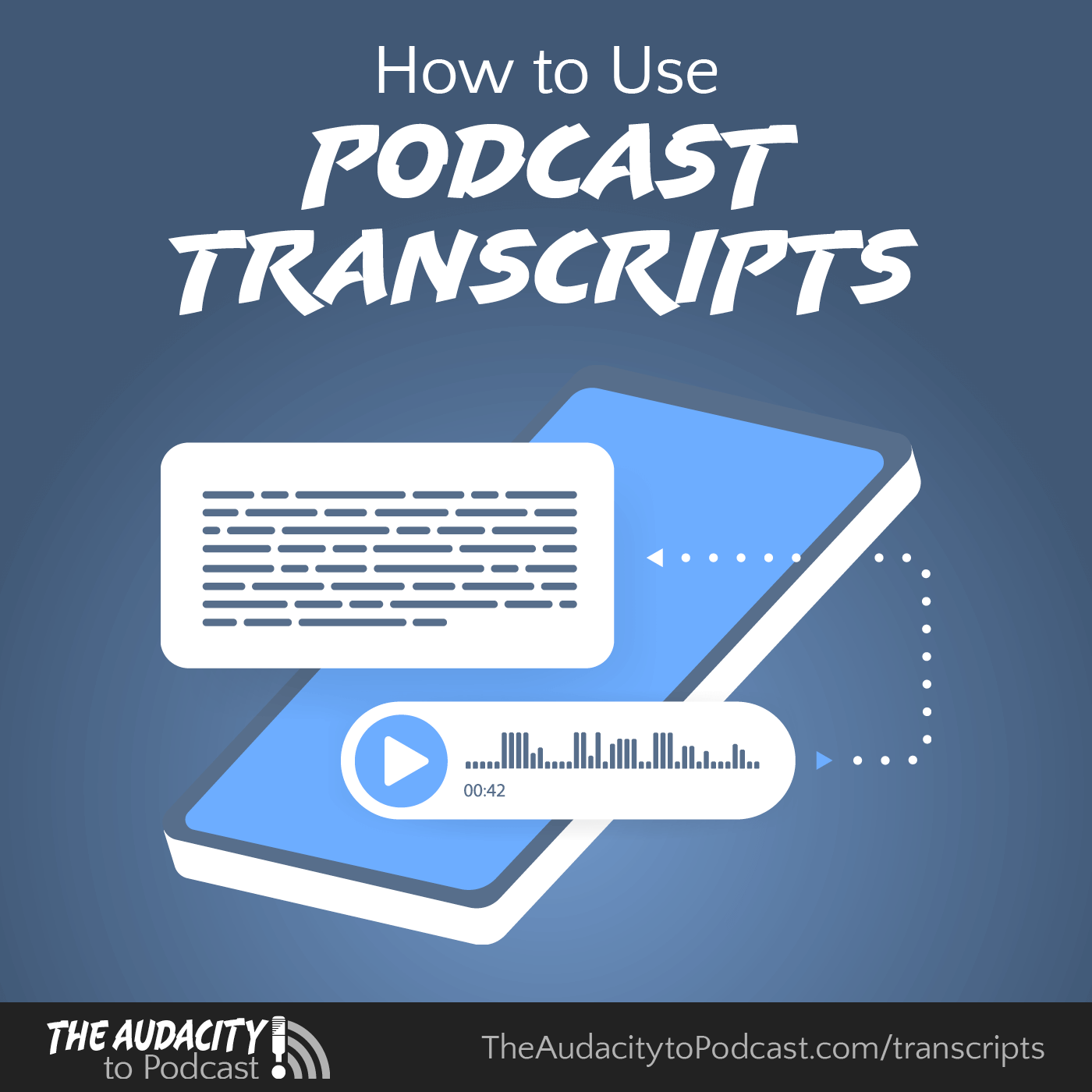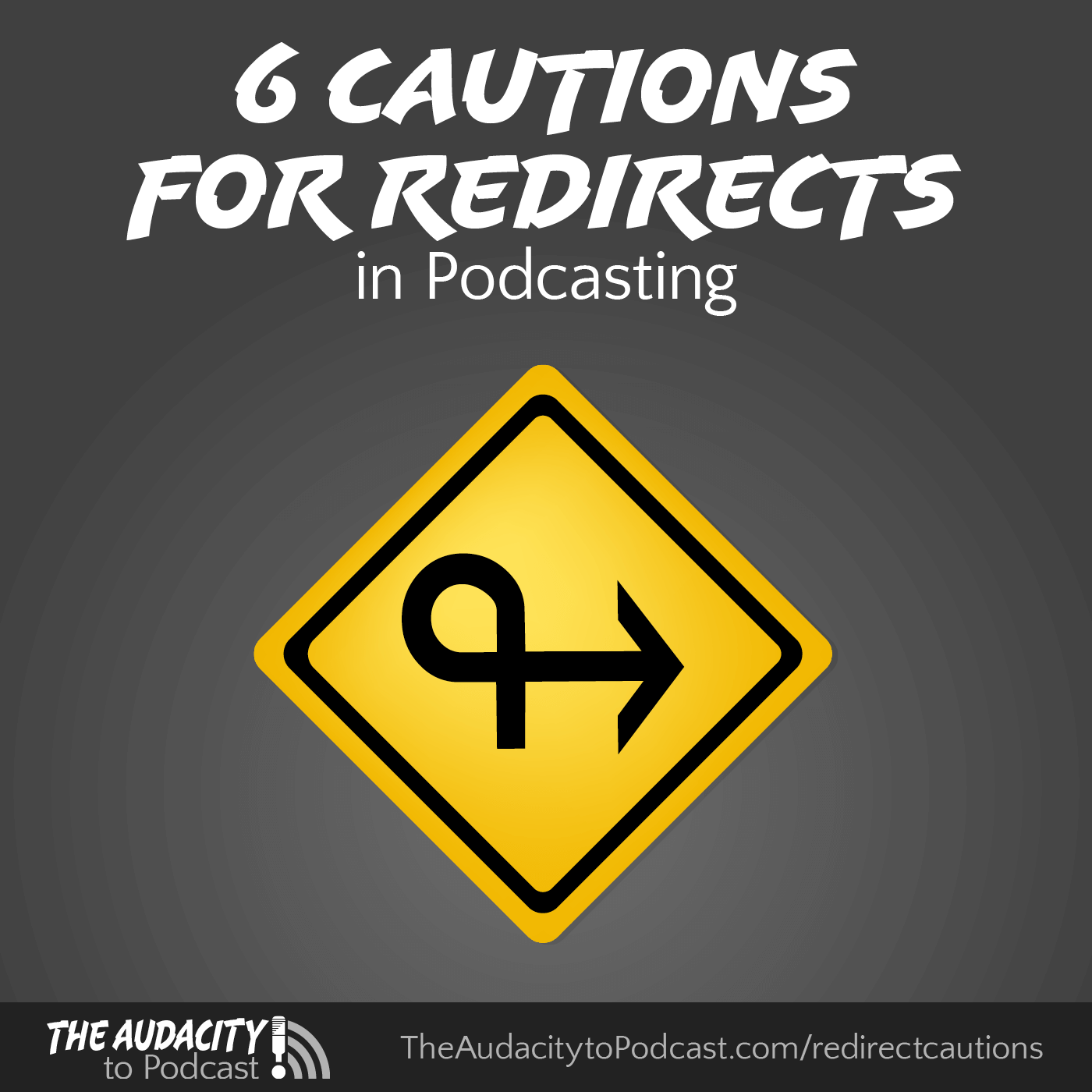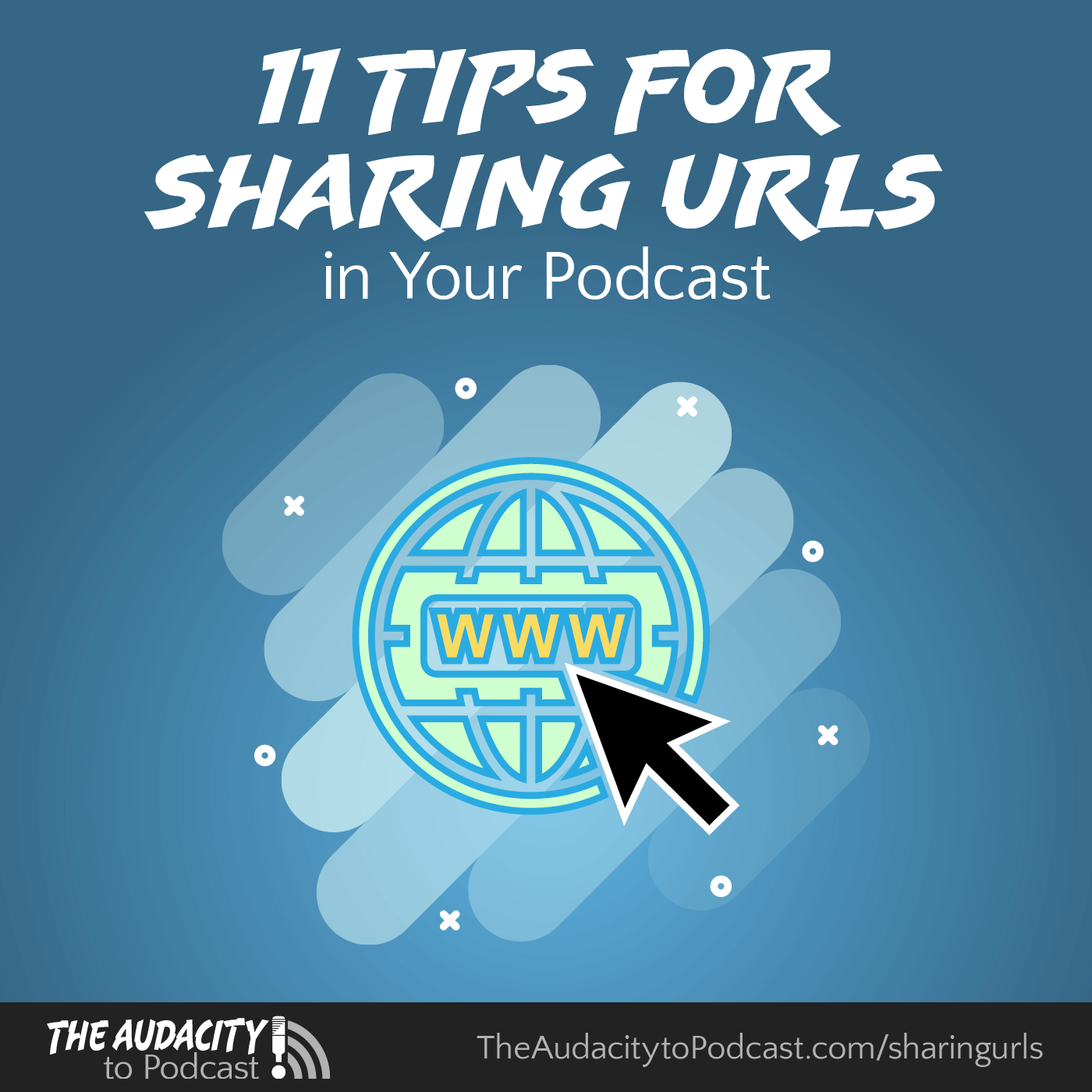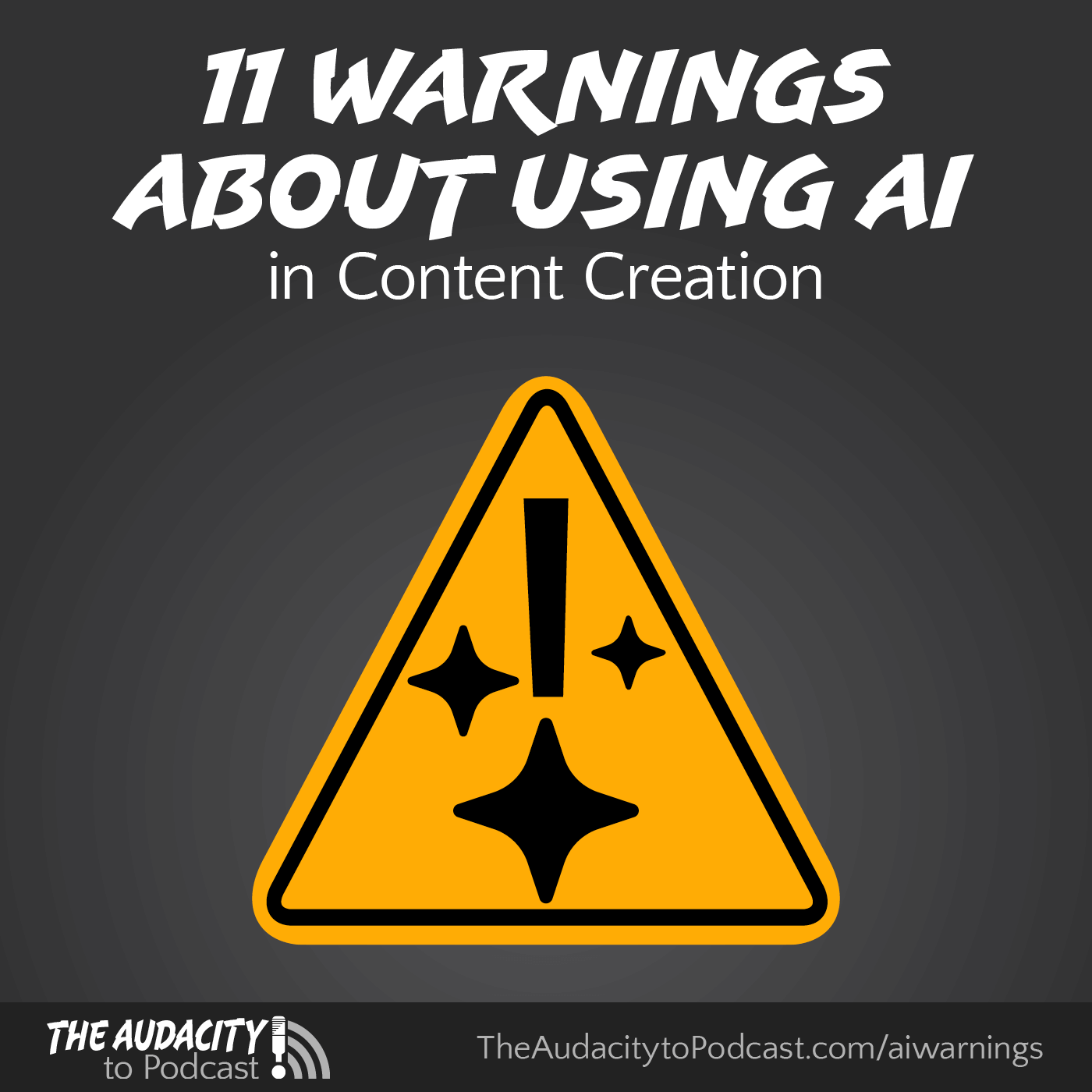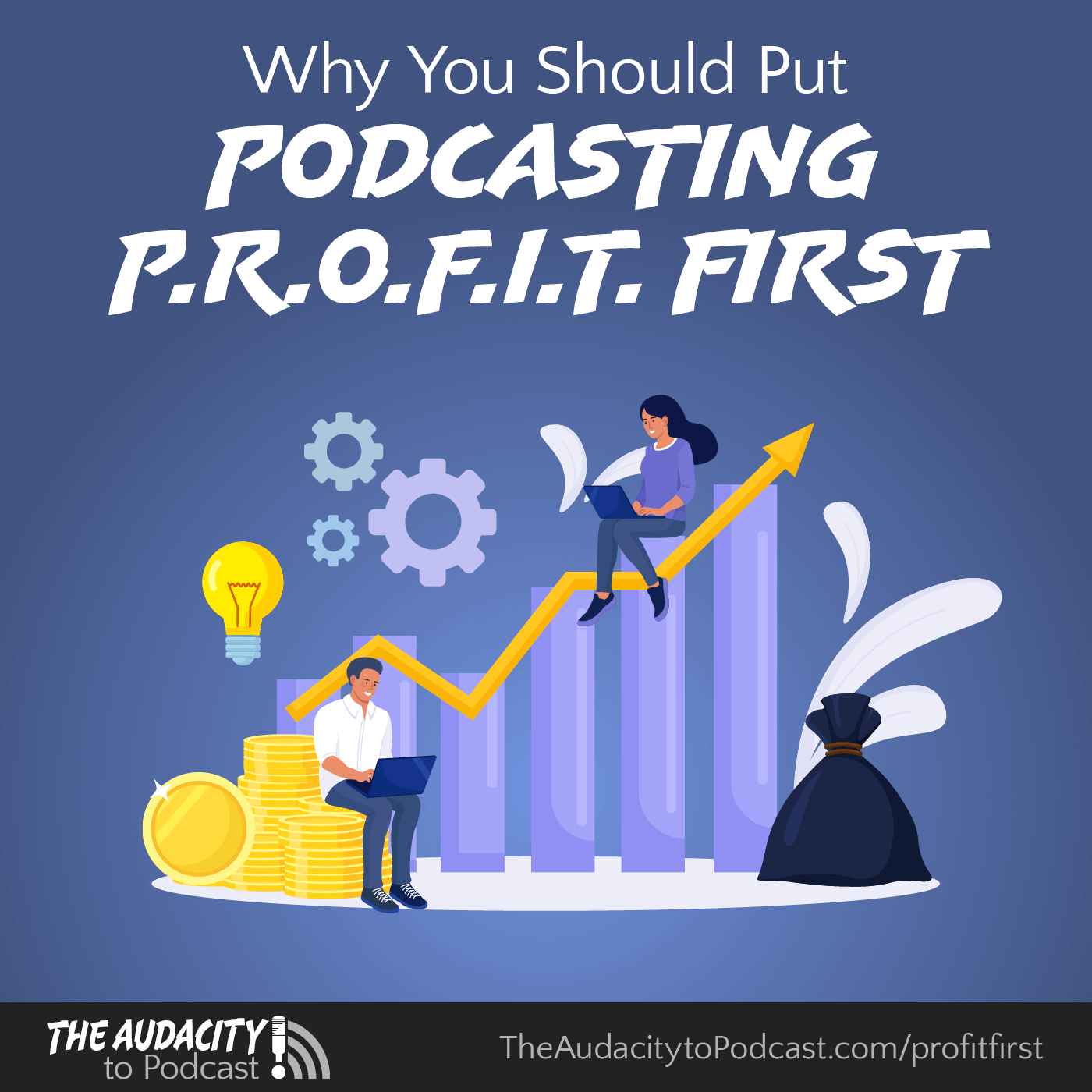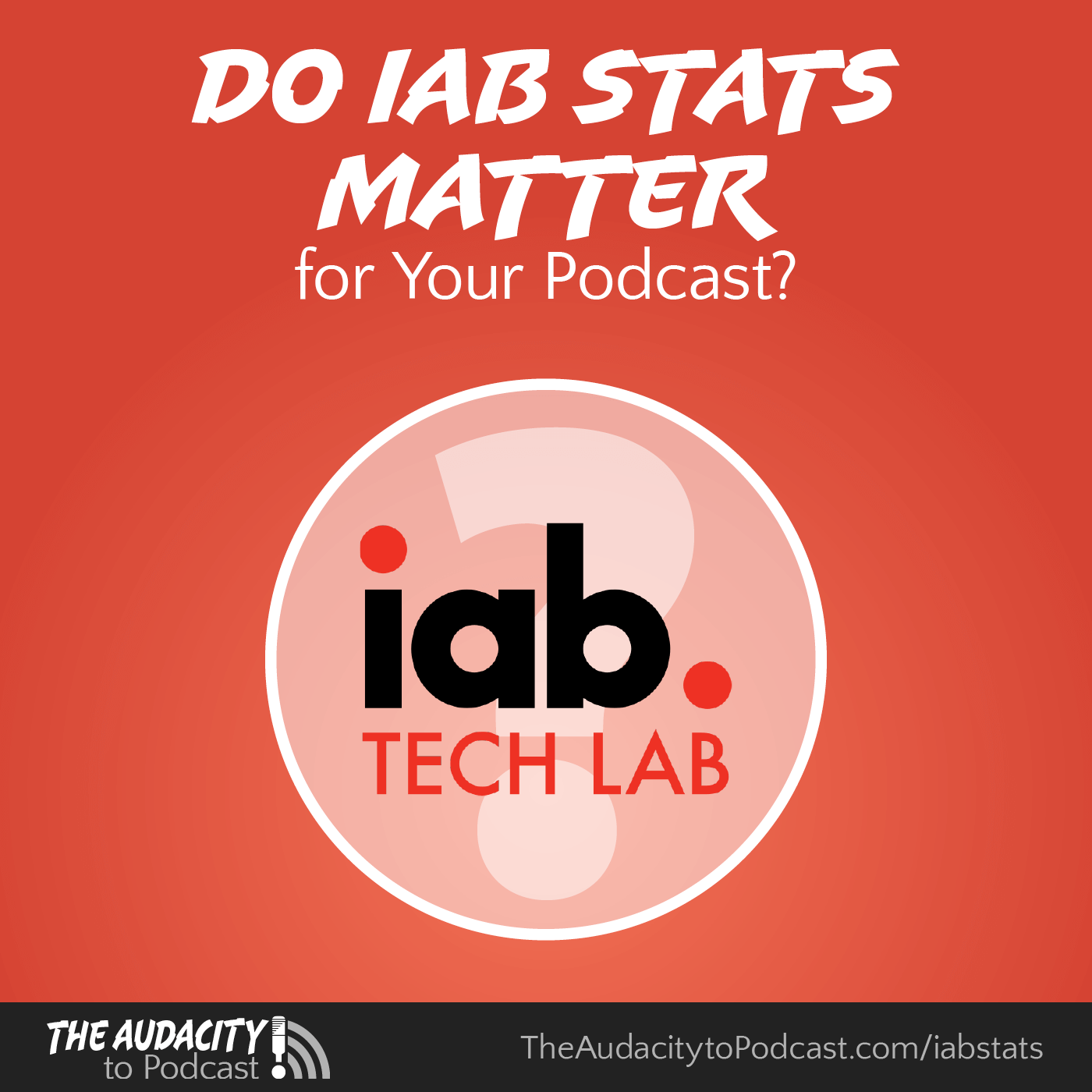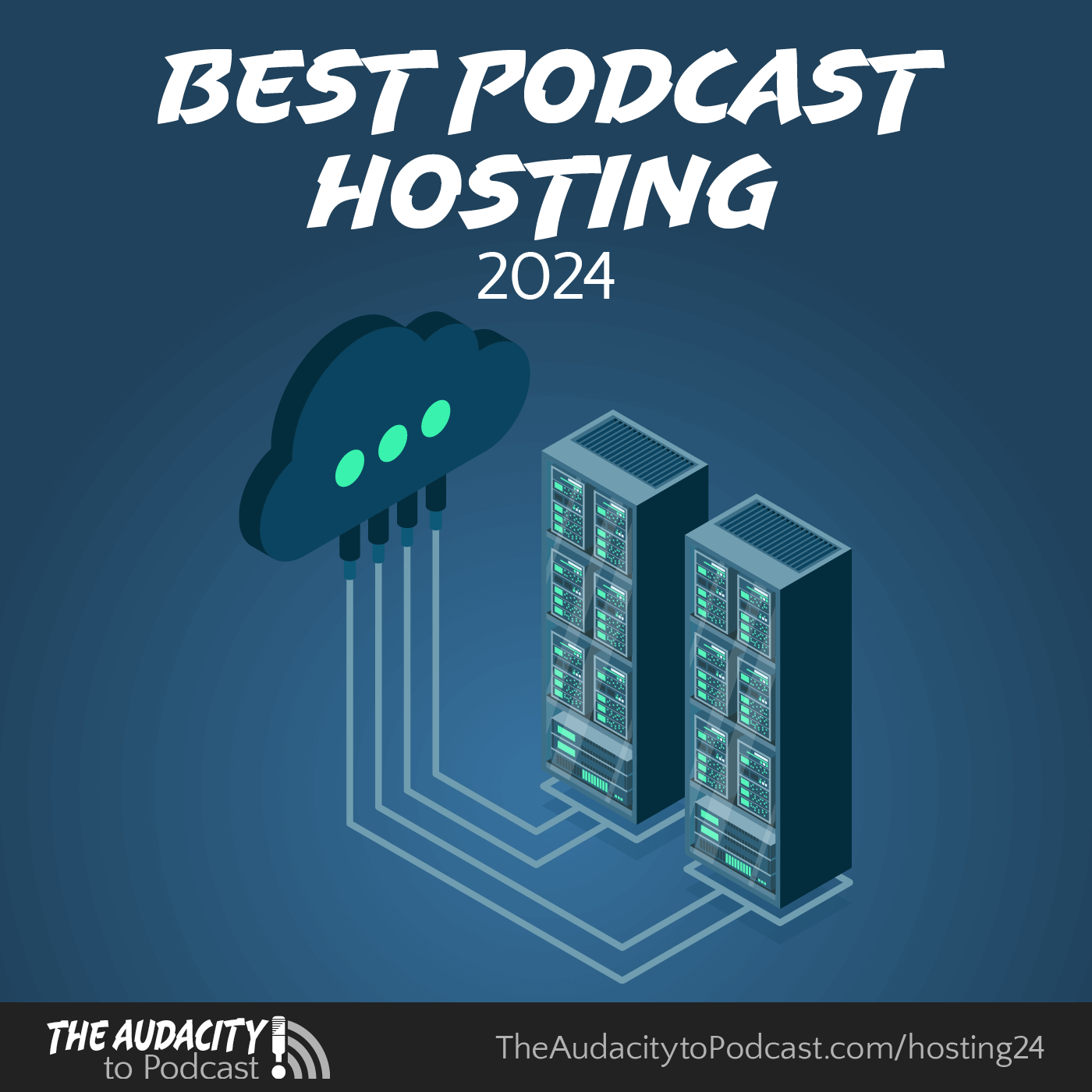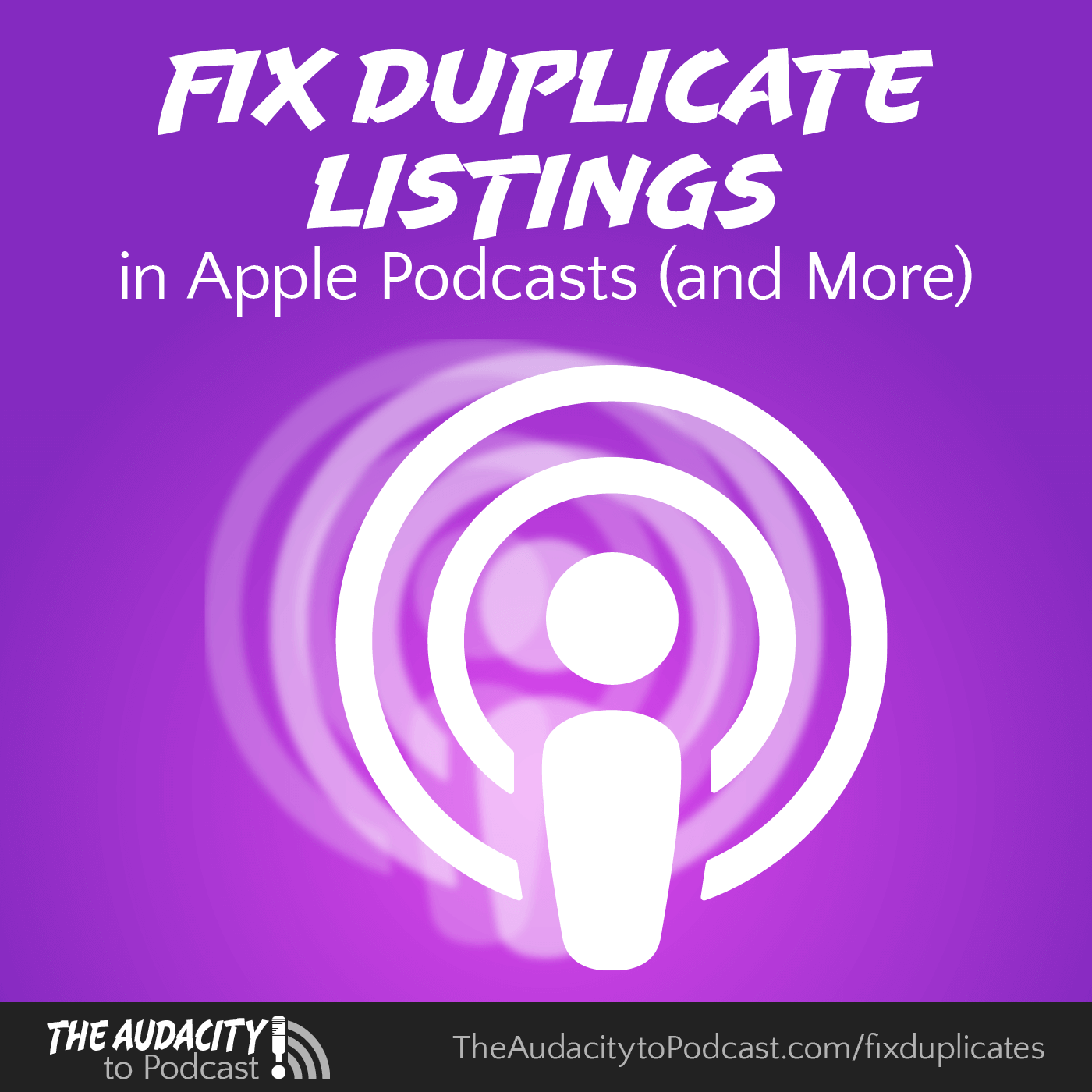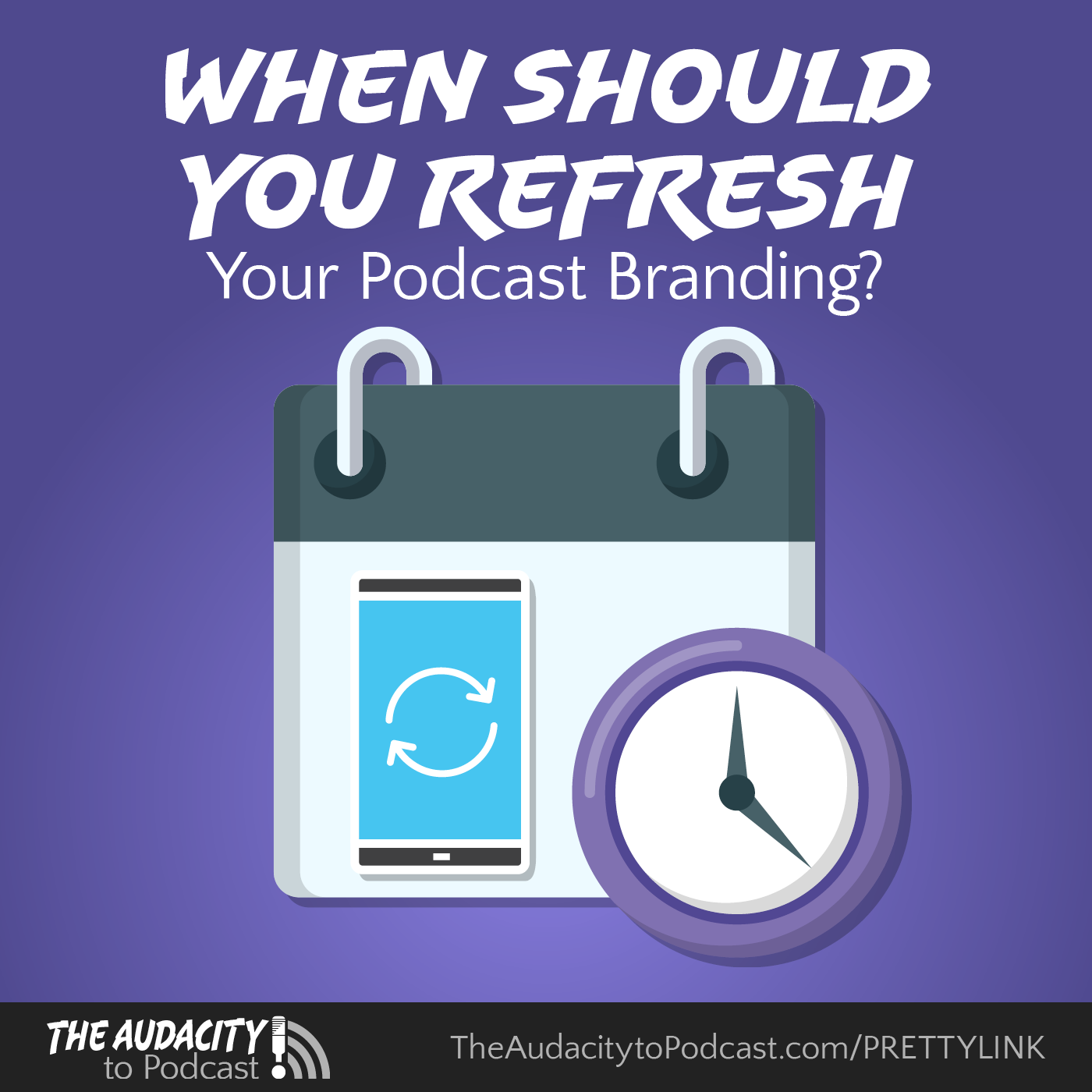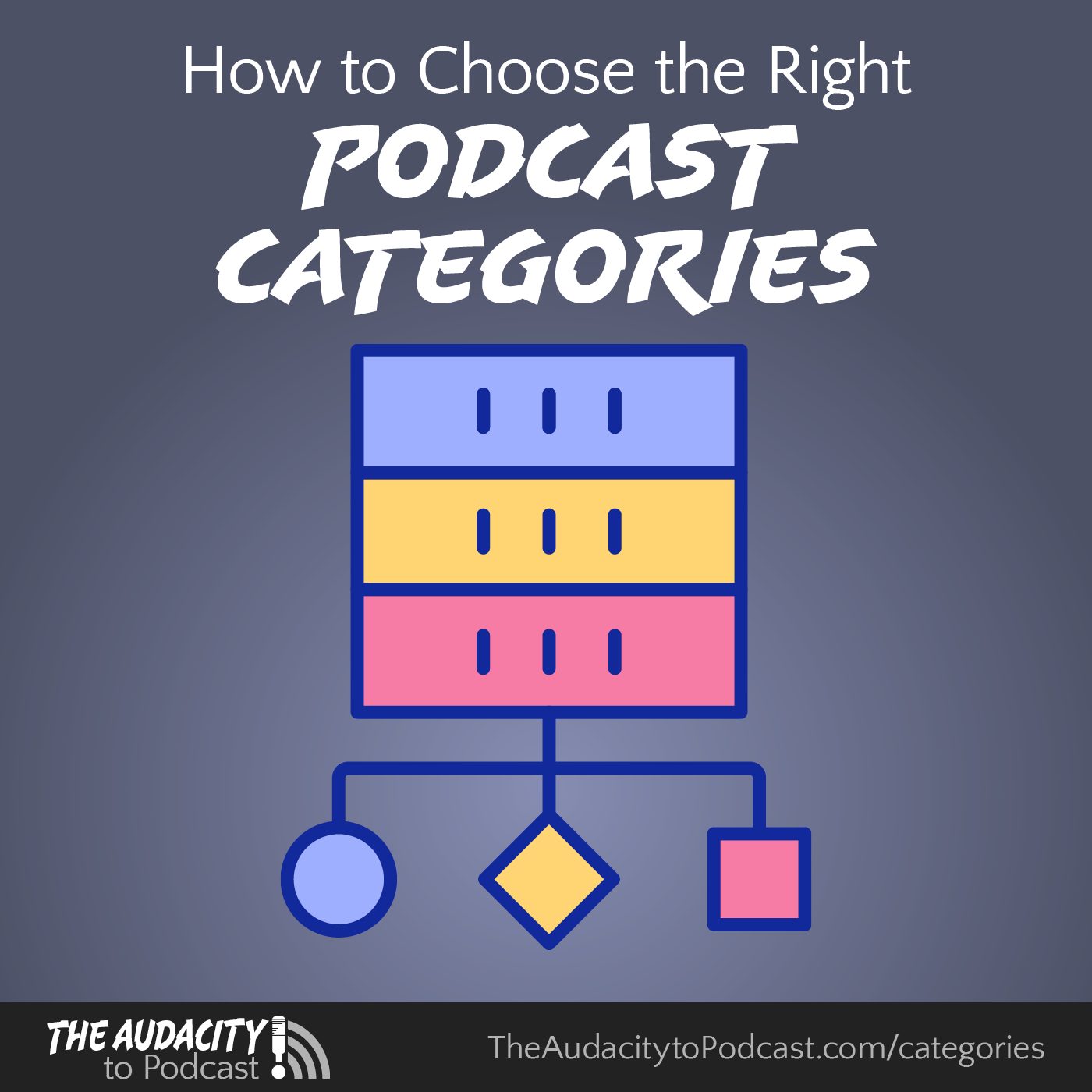How to Use Podcast Transcripts
Description
Transcripts have long been promoted as ways to make your podcast more findable and accessible. But it's only recently that podcast transcripts have become actually useful!
Although I didn't plan it this way, the timing of this episode is perfect because I just launched a new feature on Podgagement that automatically transcribes audio feedback from your audience!
This topic is also very timely because of the release of iOS 17.4, which brings podcast transcripts into Apple Podcasts! (Learn more about those implications from The Future of Podcasting.)
(As an affiliate, I earn from qualifying purchases through some of these following links. But I recommend things I truly believe in, regardless of earnings.)
1. Don't believe the myths about podcast transcripts
For many years, people have been promoting transcripts for the wrong reasons. I've also been pitched by many transcription companies pushing the wrong approach.
While there are elements of truth in these two common myths, the ways people often promote and understand these two ideas are where the information become myth—of “mythinformation”?
Myth 1: “Transcripts are good for podcast SEO”
People have often said that you should publish podcast transcripts on your website to make your podcast findable through search-engine optimization (SEO). But that's not the full truth.
Yes, transcripts are better than nothing or a mere paragraph or list of topics. But transcripts result in a lot of words and actually very little content, resulting in very low quality writing (probably even worse than AI-created text or writing from non-natives of the language).
For example, a two-cohost podcast transcript might look like this:
Jack: Welcome to the our podcast, where we talk about things to help you do stuff! I'm Jack!
Jill: And I'm Jill.
Jack: Before we get into this topic, how are you doing, Jill?
Jill: The weather is sunny today, so I'm great!
Jack: Great!
Jill: Yeah. What about you?
Jack: I'm fine, but I don't know what the weather is, but—
Jill: That's sad.
Jack: What do mean?
Jill: I mean, you're saying that you haven't gone outside or even looked out a window in a while.
Jack: Yeah, but it's okay.
Jill: So anyway!
Jack: Yes! Let's jump into this week's topic.
…
Note that in this fictional example, there are a lot of words, but you've learned nothing from this excerpt!
That kind of back-and-forth is fine in a conversation and can even sometimes be okay in a podcast. But it writing, it becomes worthless.
Compare that to how the same “information” could be written in a way that's valuable:
Actually, that whole exchange could be edited out of the written content because there's little to no value in reading that!
Search engines prioritize high-quality content that is readable, but unless you're a professional speaker performing a refined monologue, transcripts are neither readable nor high quality. So, no, transcripts are not the “magic bullet” to making your podcast perform well for SEO, especially if you're relegating transcripts to a downloadable file or a web page separate from your podcast episode.
Myth 2: “Transcripts make your podcast accessible”
It's true that people with hearing impairments still consume podcasts! Thus transcripts have been lauded as the accessibility solution podcasts need!
But the problem is that most published transcripts are still difficult to read or—worse—are buried in a link or downloadable file that could actually be even less accessible!
It's like putting up a billboard with a QR Code that drivers can scan to watch a video to learn why they shouldn't be distracted while driving!
Good accessibility doesn't help only the hearing-impaired, it can also help memorability or engagement for the rest of your audience. For example, a word or URL that might be ambiguous, such as “to” versus “two” versus “2” versus “too.” This gets even worse if you've made up words!
Here, properly written show notes or an article can make the information far more memorable and actionable than a giant transcription page.
It's only properly formatted and properly published transcripts that make your podcast accessible! And more on that in a moment!
2. (Optional) Use transcripts with podcast-production tools
You can use the power of transcripts immediately after you record your episodes, even if you never publish those transcripts!
While you could pay for someone to transcribe your podcast for you, AI tools have gotten really good at making fairly accurate transcripts!
Yes, AI has become the ubiquitous tool for all kinds of content-creators. I've joked before, “Look, Daddy! Teacher says, ‘Every time a bell rings, an AI-powered app launches on AppSumo!'” But I'm a big fan of using AI on your content you made instead of for making your content.
The way AI-based tools work with your audio or video podcast is by first transcribing your content. Then, you can use that AI to do impressive and time-saving things with the transcript, like summarizing your episode, suggesting episode titles, and even helping you better edit your recording.
Here are my current favorite transcription-based tools to help when your episode is still in this early post-production stage right after you've record:
- Descript (audio and video)
- Adobe Podcast (audio)
- Adobe Premiere Pro (audio and video)
- Adobe Audition (audio transcript features coming soon?)
- Hindenburg (audio)
Each of these tools can make editing your recording as easy as editing a text document! Plus, they can even export the transcript from your finished production that you can use in the following other steps.
You can also upload your read-to-publish audio to some transcription-based tools to get suggestions for titles, chapters, show notes, social posts, keywords, and more! The best tools for that are:
Even if you don't use any transcription-based tools, you can still use a transcript of your recording to help you find places to edit, excerpts for sharing, and reminders of your content. And you can do this without ever publishing those transcripts (but I still recommend that you do)!
3. Make properly formatted podcast transcripts
In order to be actually useful, a transcript needs to have more data with it. At a minimum, transcripts need timestamps for when lines or even words were spoken. But transcripts can also include the speakers' names, formatting, and more.
The most common transcript formats are VTT and SRT, but VTT—specifically WebVTT—is the superior format, but it's not as widely supported as SRT.
In its vanilla state, VTT and SRT will look similar:
00:01 .000 --> 00:04 .000
Never drink liquid nitrogen.
00:05 .000 --> 00:09 .000
It will perforate your stomach.And then WebVTT can add a whole bunch of additional features and formatting over this.
You can get these properly formatted transcripts from the transcription-based editing tools I shared above, or you can generate them through AI or third-party help.
The most important thing here is to get the transcripts in the right format! A big block of text in a PDF or text document is not going to be as useful as the structured data like you get with SRT or VTT.
Easy access to artificial intelligence (AI) tools has made creating transcripts a whole lot faster, easier, and cheaper. The editing tools I mentioned all use AI to generate their transcripts, or you could use other services, too:
- Castmagic
- <a href="https://theaudacitytopodcast.com/capsho" title="Capsho" class="pretty-link-k