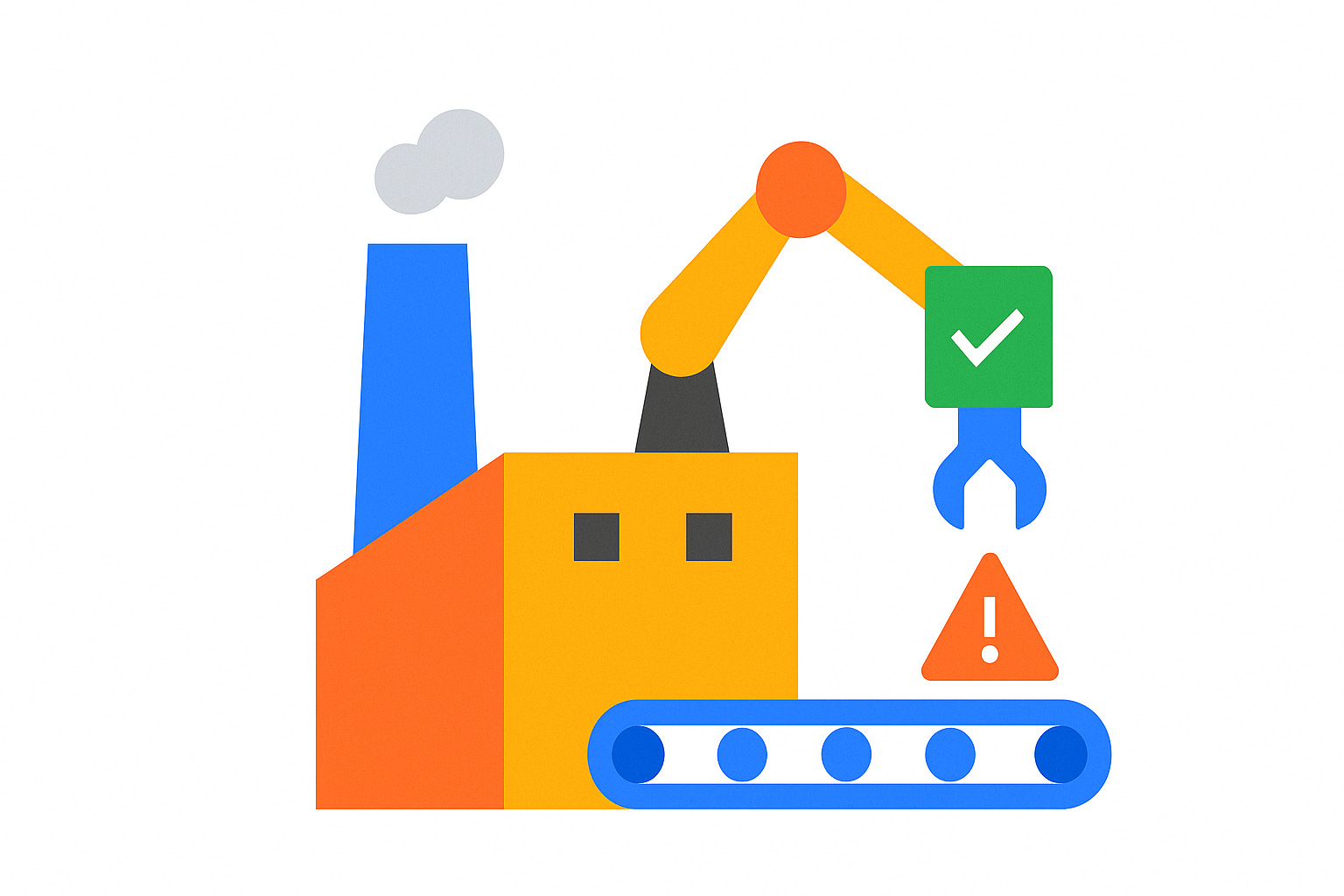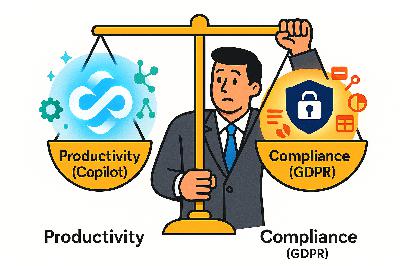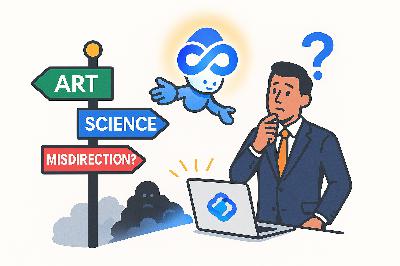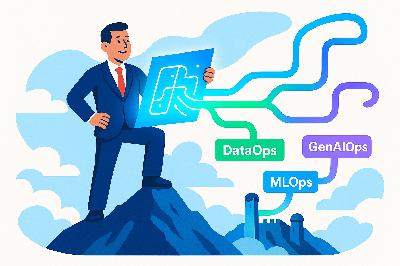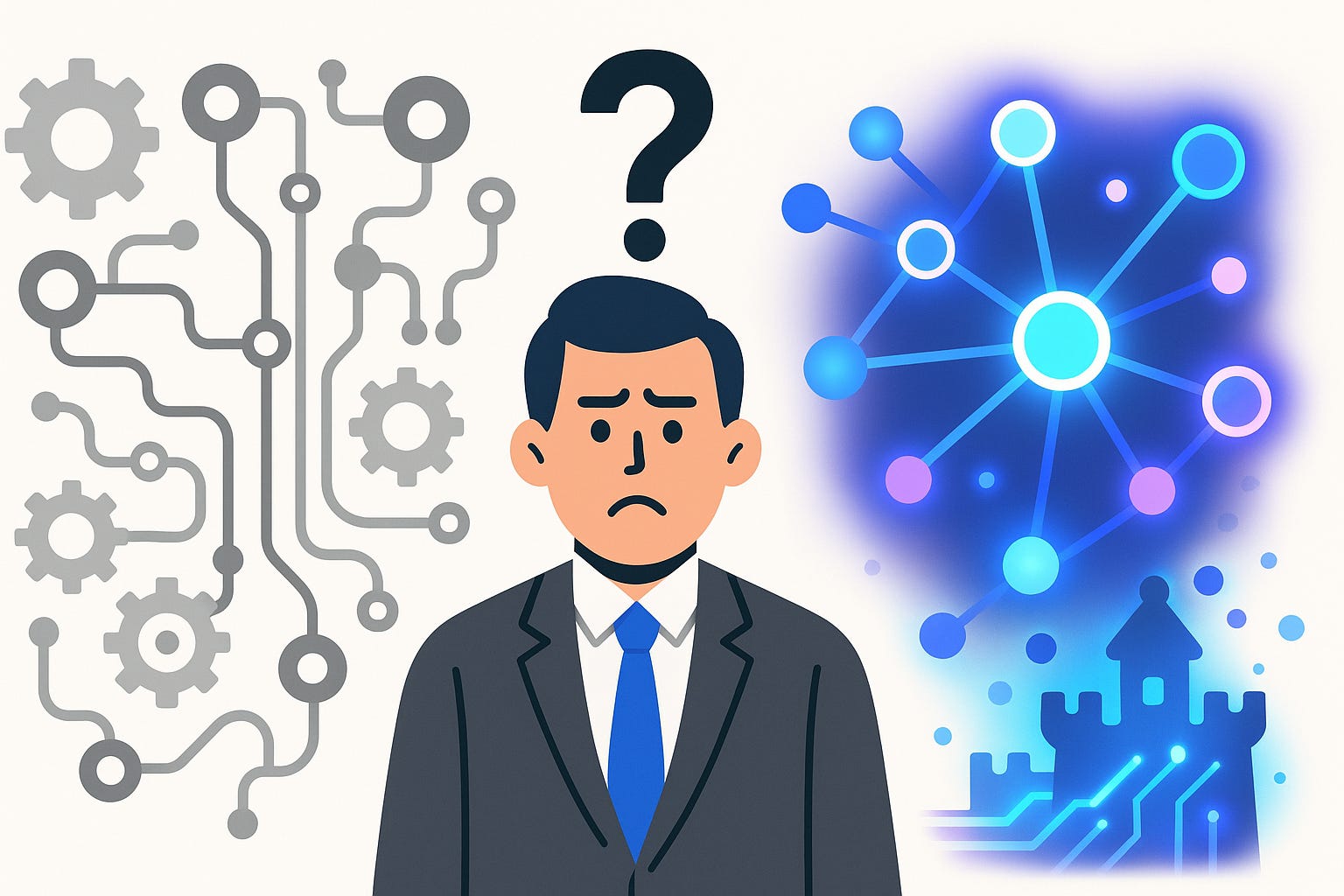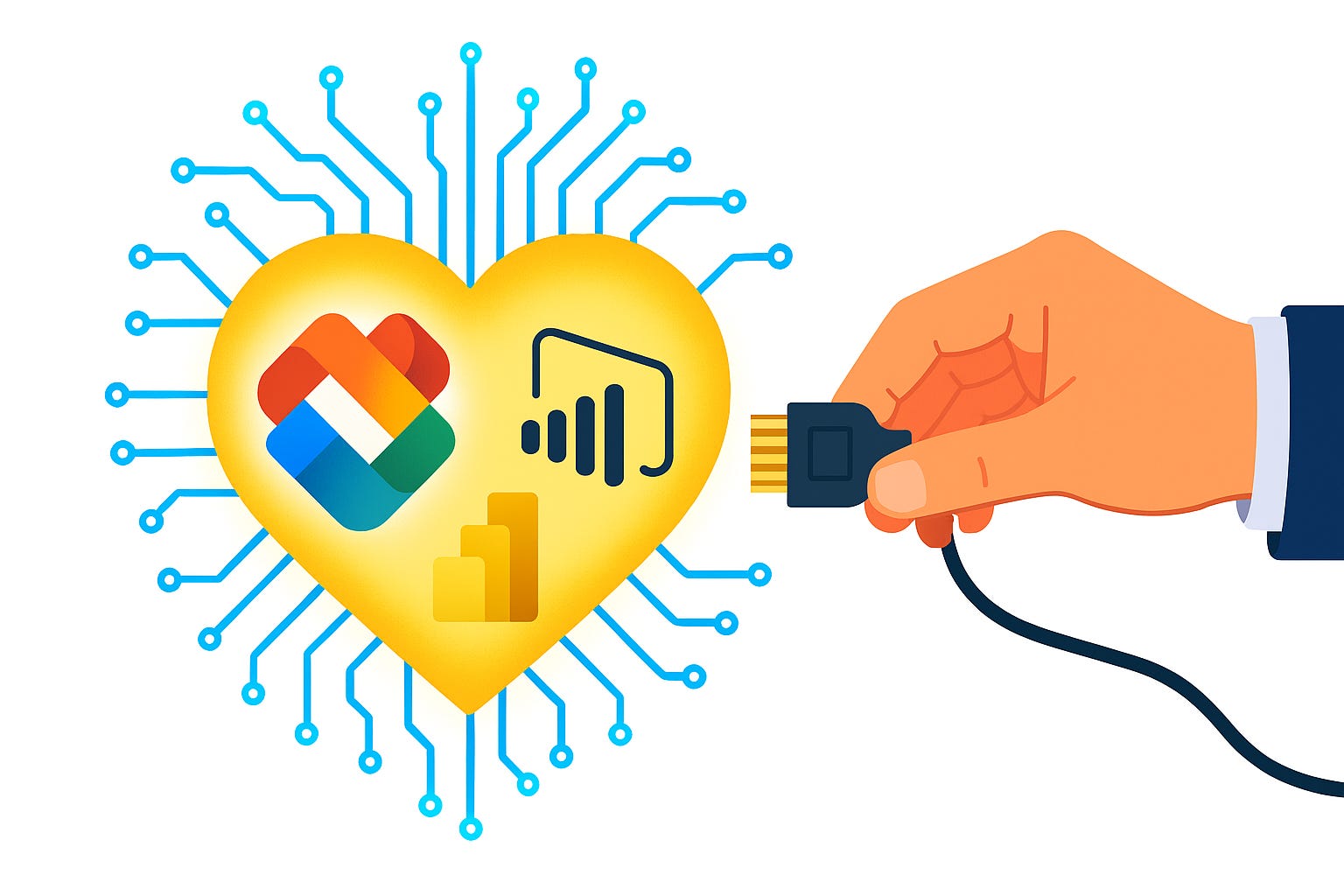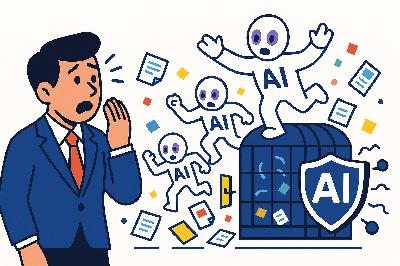The Castle Gate Is Open—Is Your Entra ID Secured?
Description
Imagine your company’s digital castle with wide‑open gates. Everyone can stroll right in—vendors, employees who left years ago, even attackers dressed as your CFO. That’s what an unprotected identity perimeter looks like. Before we roll initiative on today’s breach boss, hit Subscribe so you get weekly security briefings without missing the quest log.
Here’s the twist: in the Microsoft cloud, your castle gate is no longer a firewall—it’s Entra ID. In this video, you’ll get a practical overview of the essential locks—MFA, Conditional Access, Privileged Identity Management, and SSO—and the first steps to harden them.
Because building walls isn’t enough when attackers can just blink straight past them.
The New Castle Walls
The new castle walls aren’t made of stone anymore. Once upon a time, you could build a giant moat, man every tower, and assume attackers would line up politely at the front gate. That model worked when business stayed behind a single perimeter, tucked safely inside racks of servers under one roof. But now your kingdom lives in clouds, browsers, and every laptop that walks out of the office. The walls didn’t just crack—they dissolved.
Back then, firewalls were your dragons, roaring at the edge of the network. You trusted that anything inside those walls belonged there. Cubicles, desktops bolted under desks, devices you imaged yourself—every user was assumed trustworthy just by virtue of being within the perimeter. It was simpler, but it also hinged on one assumption: that the moat was wide enough, and attackers couldn’t simply skip it.
That assumption crumbled fast. Cloud apps scattered your resources far beyond the citadel. Remote work spread employees everywhere from home offices to airport lounges. And bring-your-own-device policies let personal tablets and home laptops waltz right into the mix. Each shift widened the attack surface, and suddenly the moat wasn’t holding anyone back.
In this new reality, firewalls didn’t vanish, but their ability to guard the treasure dropped sharply. An attacker doesn’t charge at your perimeter anymore; they slip past by grabbing a user’s credentials. A single leaked password can work like a skeleton key, no brute force required. That’s why the focus shifted. Identity became the castle wall.
In the cloud, Microsoft secures the platform itself, but what lives within it—your configuration, your policies, your user access—that’s on you. That shared-responsibility split is the reason identity is now your primary perimeter. Your “walls” are no longer walls at all; they’re the constant verification points that decide whether someone truly belongs.
Think of a password like a flimsy wooden door bolted onto your vault. It exists, but it’s laughably fragile. Add multi-factor authentication, and suddenly that wooden plank is replaced with a gate that slams shut unless the right key plus the right proof line up. It forces attackers to push harder, and often that effort leaves traces you can catch before they crown themselves royalty inside your systems.
Identity checks aren’t just a speed bump—they’re where almost every modern attack begins. When a log-in comes from across the globe at 3 a.m. under an employee’s name, a perimeter-focused model shrugs and lets it pass. To the old walls, credentials are enough. But to a system built around identity, that’s the moment where the guard at the door says, “Wait—prove it.”
Failure to control this space means intruders walk in dressed like your own staff. You won’t catch them with alerts about blocked ports or logon attempts at your firewall. They’re already inside, blending seamlessly with daily activity. That’s where data gets siphoned, ransomware gets planted, and attackers live quietly for months.
So the new castle walls aren’t firewalls in a server room. They’re the tools that protect who can get in: identity protections, context checks, and policies wrapped around every account. And the main gate in that setup is Microsoft Entra ID. If it’s weak, every other safeguard collapses because entry has already been granted.
Which leaves us at the real question administrators wrestle with: if keeping the gate means protecting identity, what does it look like to rely on just a single password? So if the walls no longer work, what becomes the gate? Identity—and Entra ID is the gatekeeper.
And as we’ll see next, trusting passwords alone is like rolling a D20 and hitting a natural 1 every time.
Rolling a Natural 1 with Passwords
Passwords have long been the front door key for digital systems, but that lock is both brittle and predictable. For years, typing a string of characters into a box was the default proof of identity. It was cheap, simple, and everyone understood it. But that very simplicity created deep habits—habits attackers quickly learned to exploit.
The main problem is reuse. People juggle so many accounts that recycling the same password across services feels inevitable. When one forum gets breached, those stolen logins often unlock doors at work too. Credential dumps sold on dark-web marketplaces mean attackers don’t even need to bother guessing—they just buy the keys already labeled. That’s a massive flaw when your entire perimeter depends on “something you know.”
Even when users try harder, the math still works against them. Complex passwords laced with symbols and numbers might look tough, but machines can rattle through combinations at astonishing speed. Patterned choices—birthdays, company names, seasonal phrases—make it faster still. A short password today can fall to brute force in seconds, and no amount of rotating “Spring2024!” to “Summer2024!” changes that.
On top of that, no lock can withstand social engineering when users get tricked into handing over the key. Phishing strips away even good password practices with a simple fake login screen. A convincing email and a spoofed domain are usually enough. At that point, attackers don’t outsmart a password policy—they just outsmart the person holding it.
This is why passwords remain necessary, but never sufficient. Microsoft’s own guidance is clear: strong authentication requires layering defenses. That means passwords are only one factor among several, not the one defense holding back a breach. Without that layering, your user login page may as well be guarded by a cardboard cutout instead of a castle wall.
The saving throw here is multi-factor authentication. MFA doesn’t replace your password—it backs it up. You supply a secret you know, but you must also confirm something you have or something you are. That extra check stops credential stuffing cold and makes stolen dumps far less useful. In practice, the difference is night and day: with MFA, logging in requires access to more than a leaked string of text.
Entra ID supports multiple forms of this protection—push approvals, authenticator codes, even physical tokens. Which method you pick depends on your organization’s needs, but the point is consistency. Layering MFA across accounts drastically lowers the success rate of attacks because stolen credentials on their own lose most of their value.
Policies enforcing periodic password changes or quirky complexity rules can actually backfire, creating predictable user behaviors. By contrast, MFA works with human tendencies instead of against them. It accepts that people will lean toward convenience, and it cushions those habits with stronger verification windows.
If you only remember one thing from this section: passwords are the old wooden door—MFA is your reinforced gate. One is technically a barrier; the other turns casual attempts into real work for an attacker. And the cost bump to criminals is the whole point.
Of course, even armor has gaps. MFA shields you against stolen passwords, but it doesn’t answer the question of context: who is logging in, from where, on what device, and at what time. That’s where the smarter systems step in. Imagine a guard at the castle gate who doesn’t just check if you have a key, but also notices if you’re arriving from a faraway land at 3 a.m. That’s where the real gatekeeping evolves.
The Smart Bouncer at the Gate
Picture a castle gate with a bouncer who doesn’t just wave you through because you shouted the right password. This guard checks your ID, looks for tells that don’t match the photo, and asks why you’re showing up at this hour. That’s Conditional Access in your Microsoft cloud. It’s not just another lock; it’s the thinking guard that evaluates signals like device compliance, user risk, and geographic location, then decides in real time whether to allow, block, or demand more proof.
MFA alone is strong armor, but armor isn’t judgment. Social engineering and fatigue attacks can still trick a user into approving a fraudulent prompt at three in the morning, turning a “yes” into a false green light. Conditional Access closes that gap. If the login context looks suspicious—wrong city, unhealthy device, or risk scores that don’t align—policies can force another verification step or block the attempt outright. It’s the difference between blind acceptance and an actual interrogation.
Take a straightforward scenario. An employee account logs in from across the globe at an odd hour, far from their normal region. Username, password, and MFA all check out. A traditional system shrugs. Conditional Access instead notices the anomaly, cross-references location and time, and triggers additional controls—like requiring another factor or denying the sign-in entirely. The bouncer doesn’t just say “you match the description”; it notices that nothing else makes sense.
What makes this especially effective is how flexible the rules can be. A common early win is to ensure older, insecure authentication methods aren’t al