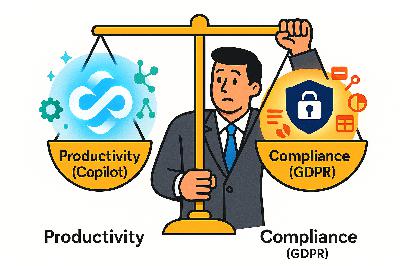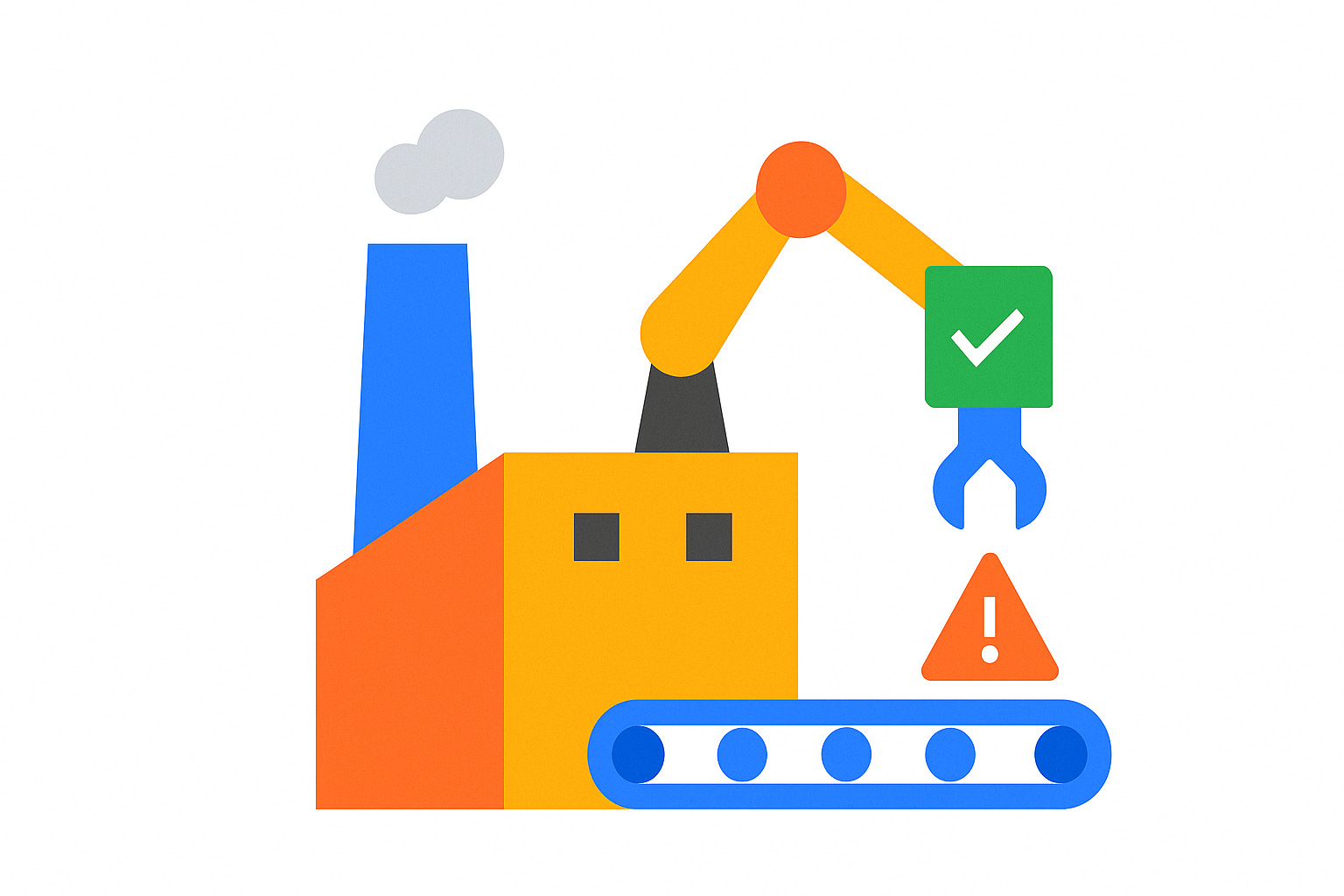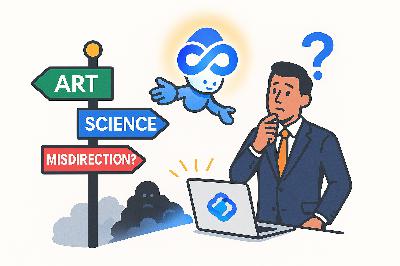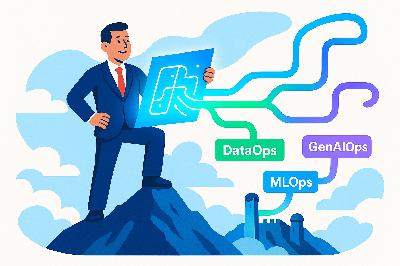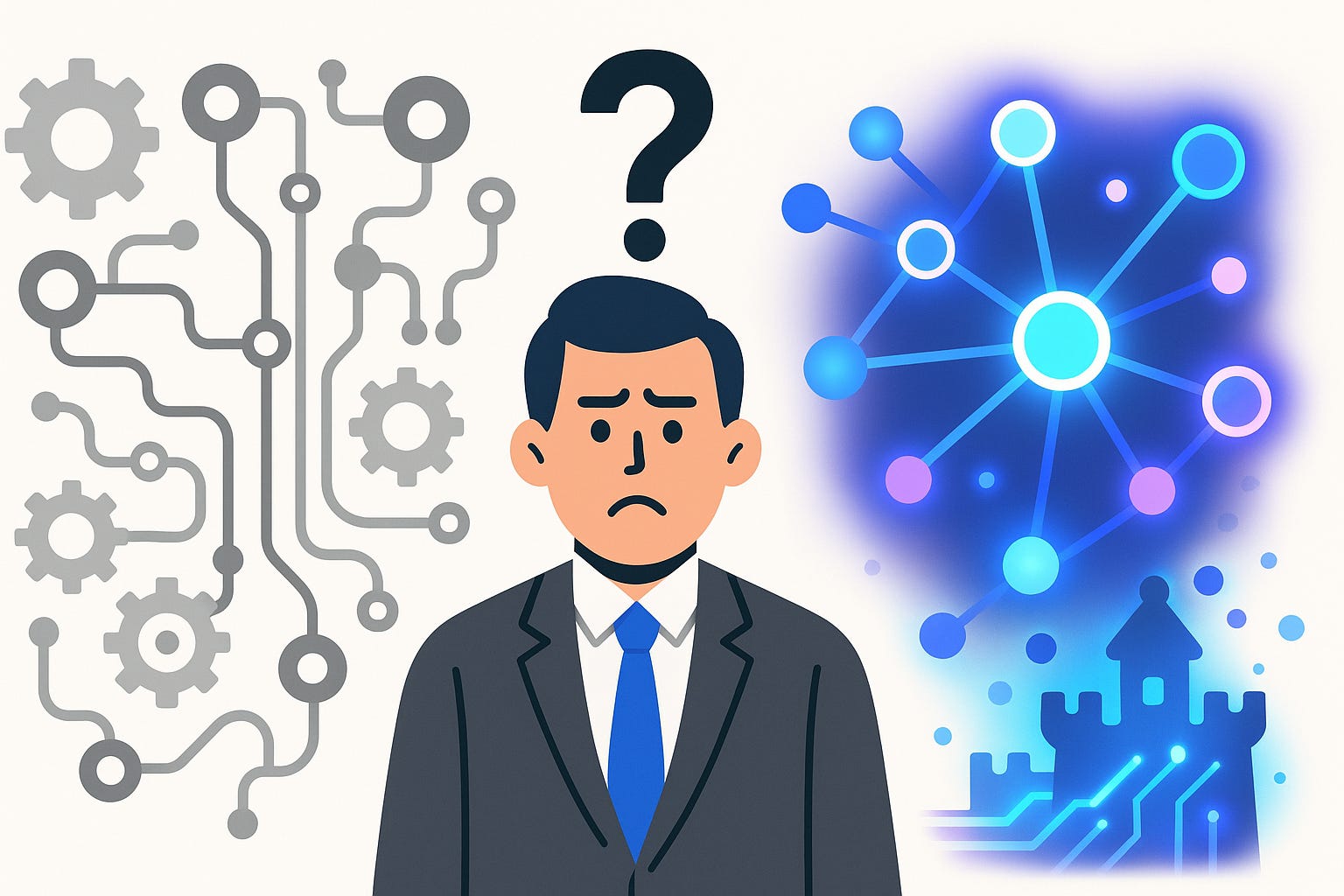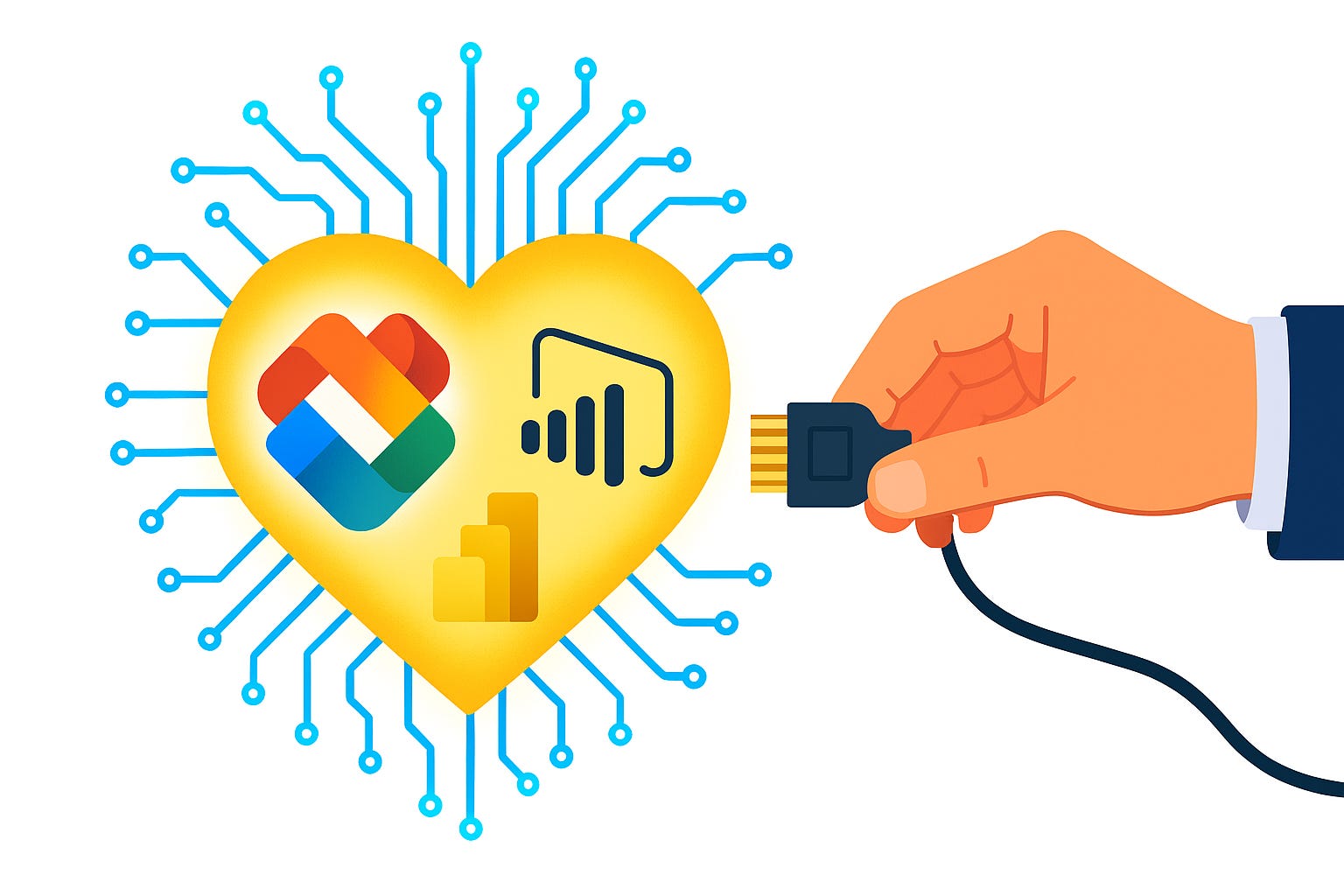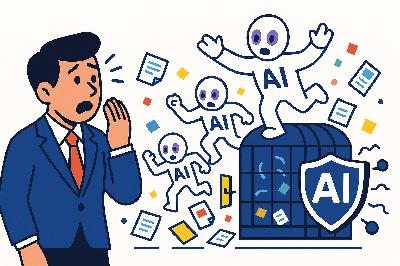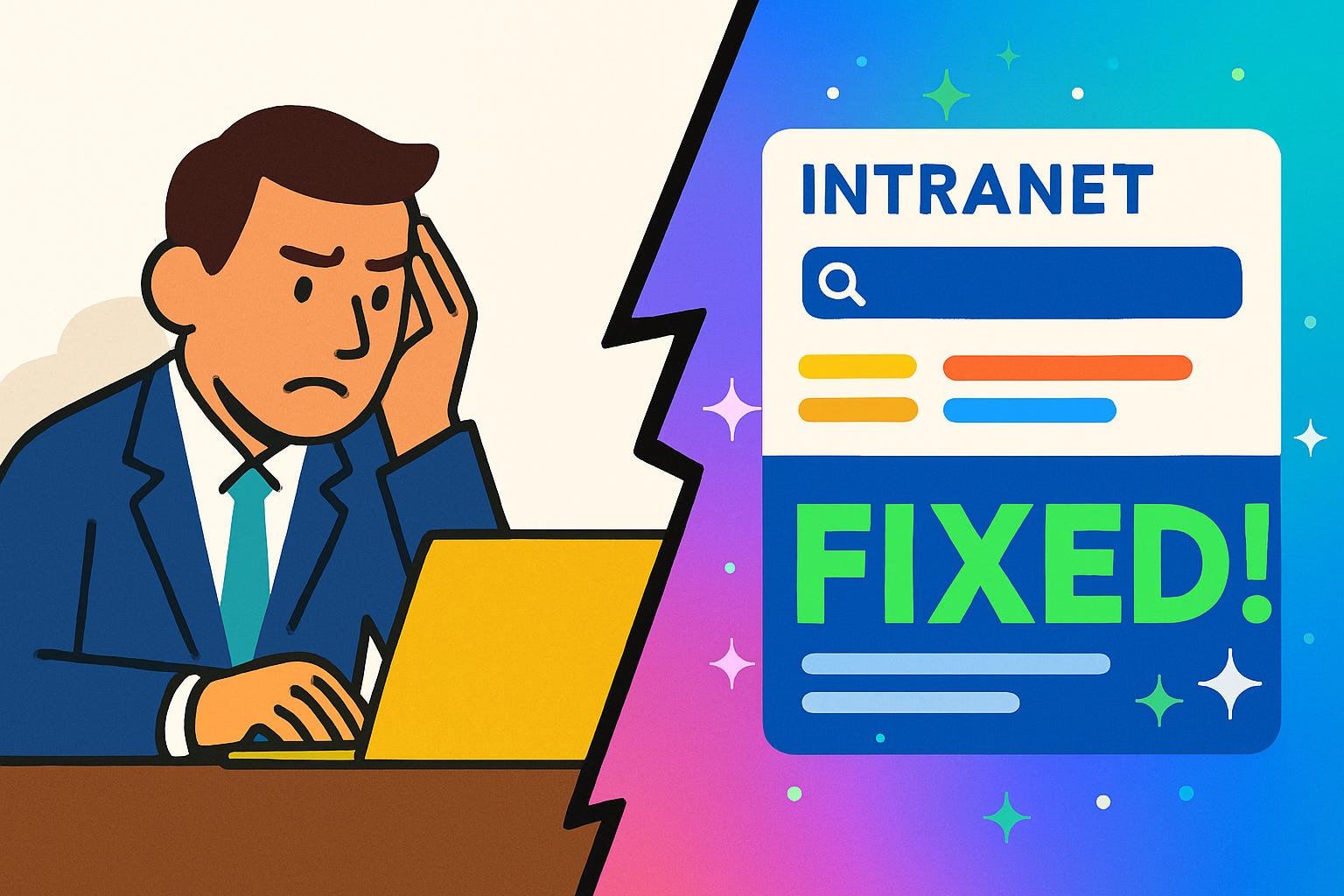Copilot Memory vs. Recall: Shocking Differences Revealed
Description
Everyone thinks Copilot Memory is just Microsoft’s sneaky way of spying on you. Wrong. If it were secretly snooping, you wouldn’t see that little “Memory updated” badge every time you give it an instruction. The reality: Memory stores facts only when there’s clear intent—like when you ask it to remember your tone preference or a project label. And yes, you can review or delete those entries at will. The real privacy risk isn’t hidden recording; it’s assuming the tool logs everything automatically. Spoiler: it doesn’t.
Subscribe now—this feed hands you Microsoft clarity on schedule, unlike your inbox.
And here’s the payoff: we’ll unpack what Memory actually keeps, how you can check it, and how admins can control it. Because before comparing it with Recall’s screenshots, you need to understand what this “memory” even is—and what it isn’t.
What Memory Actually Is (and Isn’t)
People love to assume Copilot Memory is some all-seeing diary logging every keystroke, private thought, and petty lunch choice. Wrong. That paranoid fantasy belongs in a pulp spy novel, not Microsoft 365. Memory doesn’t run in the background collecting everything; it only persists when you create a clear intent to remember—through an explicit instruction or a clearly signaled preference. Think less surveillance system, more notepad you have to hand to your assistant with the words “write this down.” If you don’t, nothing sticks.
So what does “intent to remember” actually look like? Two simple moves. First, you add a memory by spelling it out. “Remember I prefer my summaries under 100 words.” “Remember that I like gardening examples.” “Remember I favor bullet points in my slide decks.” When you do that, Copilot logs it and flashes the little “Memory updated” badge on screen. No guessing, no mind reading. Second, you manage those memories anytime. You can ask it directly: “What do you know about me?” and it will summarize current entries. If you want to delete one thing, you literally tell it: “Forget that I like gardening.” Or, if you tire of the whole concept, you toggle Memory off in your settings.
That’s all. Add memories manually. Check them through a single question. Edit or delete with a single instruction. Control rests with you. Compare that with actual background data collection, where you have no idea what’s being siphoned and no clear way to hit the brakes.
Now, before the tinfoil hats spin, one clarification: Microsoft deliberately designed limits on what Copilot will remember. It ignores sensitive categories—age, ethnicity, health conditions, political views, sexual orientation. Even if you tried to force-feed it such details, it won’t personalize around them. So no, it’s not quietly sketching your voter profile or medical chart. The system is built to filter out those lanes entirely.
Here’s another vital distinction: Memory doesn’t behave like a sponge soaking up every spilled word. Ordinary conversation prompts—“write code for a clustering algorithm”—do not get remembered. But if you say “always assume I prefer Python for analysis,” that’s a declared intent, and it sticks. Memory stores the self-declared, not the incidental. That’s why calling it a “profile” is misleading. Microsoft isn’t building it behind your back; you’re constructing it one brick at a time through what you choose to share.
A cleaner analogy than all the spy novels: it’s a digital sticky note you tape where Copilot can see it. Those notes stay pinned across Outlook, Word, Excel, PowerPoint—until you pull them off. Copilot never adds its own hidden notes behind your monitor. It only reads the ones you’ve taped up yourself. And when you add another, it politely announces it with that “Memory updated” badge. That’s not decoration—it’s a required signal that something has changed.
And yes, despite these guardrails, people still insist on confusing Memory with some kind of background archive. Probably because in tech, “memory” triggers the same fear circuits as “cookies”—something smuggled in quietly, something you assume is building an invisible portrait. But here, silence equals forgetting. No declaration, no persistence. It’s arguably less invasive than most websites tracking you automatically.
The only real danger is conceptual: mixing up Memory with the entirely different feature called Recall. Memory is curated and intentional. Recall is automated and constant. One is like asking a colleague to jot down a note you hand them. The other is like that same colleague snapping pictures of your entire desk every minute.
And understanding that gap is what actually matters—because if you’re worried about the feeling of being watched, the next feature is the culprit, not this one.
Recall: The Automatic Screenshot Hoarder
Recall, by design, behaves in a way that unsettles people: it captures your screen activity automatically, as if your computer suddenly decided it was a compulsive archivist. Not a polite “shall I remember this?” prompt—just silent, steady collection. This isn’t optional flair for every Windows machine either. Recall is exclusive to Copilot+ PCs, and it builds its archive by taking regular encrypted snapshots of what’s on your display. Those snapshots live locally, locked away with encryption, but the method itself—screens captured without you authorizing each one—feels alien compared to the explicit control you get with Memory.
And yes, the engineers will happily remind you: encryption, local storage, private by design. True. But reassurance doesn’t erase the mental image: your PC clicking away like a camera you never picked up, harvesting slices of your workflow into a time-stamped album. Comfort doesn’t automatically come bundled with accuracy. Even if no one else sees it, you can’t quite shake the sense that your machine is quietly following you around, documenting everything from emails half-drafted to images opened for a split second.
Picture your desk for a moment. You lay down a contract, scribble some notes, sip your coffee. Imagine someone walking past at intervals—no announcement, no permission requested—snapping a photo of whatever happens to be there. They file each picture chronologically in a cabinet nobody else touches. Secure? Yes. Harmless? Not exactly. The sheer fact those photos exist induces the unease. That’s Recall in a nutshell: local storage, encrypted, but recorded constantly without waiting for you to decide.
Now scale that desk up to an enterprise floor plan, and you can see where administrators start sweating. Screens include payroll spreadsheets, unreleased financial figures, confidential medical documents, sensitive legal drafts. Those fragments, once locked inside Recall’s encrypted album, still count as captured material. Governance officers now face a fresh headache: instead of just managing documents and chat logs, they need to consider that an employee’s PC is stockpiling screenshots. And unlike Memory, this isn’t carefully curated user instruction—it’s automatic data collection. That distinction forces enterprises to weigh Recall separately during compliance and risk assessments. Pretending Recall is “just another note-taking feature” is a shortcut to compliance failure.
Of course, Microsoft emphasizes the design choices to mitigate this: the data never leaves the device by default. There is no cloud sync, no hidden server cache. IT tools exist to set policies, audits, and retention limits. On paper, the architecture is solid. In practice? Employees don’t like seeing the phrase “your PC takes screenshots all day.” The human reaction can’t be engineered away with a bullet point about encryption. And that’s the real divide: technically defensible, psychologically unnerving.
Compare that to Memory’s model. With Memory, you consciously deposit knowledge—“remember my preferred format” or “remember I like concise text.” Nothing written down, nothing stored. With Recall, the archivist doesn’t wait. It snaps a record of your Excel workbook even if you only glanced at it. The fundamental difference isn’t encryption or storage—it’s the consent model. One empowers you to curate. The other defaults to indiscriminate archiving unless explicitly governed.
The psychological weight shouldn’t be underestimated. People tolerate a sticky note they wrote themselves. They bristle when they learn an assistant has been recording each glance, however privately secured. That discrepancy explains why Recall sparks so much doubt despite the technical safeguards. Memory feels intentional. Recall feels ghostly, like a shadow presence stockpiling your day into a chronological museum exhibit.
And this is where the confusion intensifies, because not every feature in this Copilot ecosystem behaves like Recall or Memory. Some aren’t built to retain at all—they’re temporary lenses, disposable once the session ends. Which brings us to the one that people consistently mislabel: Vision.
Vision: The Real-Time Mirage
Vision isn’t about hoarding, logging, or filing anything away. It’s the feature built specifically to vanish the moment you stop using it. Unlike Recall’s endless snapshots or Memory’s curated facts, Vision is engineered as a real-time interpreter—available only when you summon it, gone the instant you walk away. It doesn’t keep a secret library of screenshots waiting to betray you later. Its design is session-only, initiated by you when you click the little glasses icon. And when that session closes, images and context are erased. One clarification though: while Vision doesn’t retain photos or video, the text transcript of your interaction can remain in your chat history, something you control and can delete at any time.
So, what actually happens when you engage Vision? You point your screen or camera at something—an open document, a messy slide, even a live f