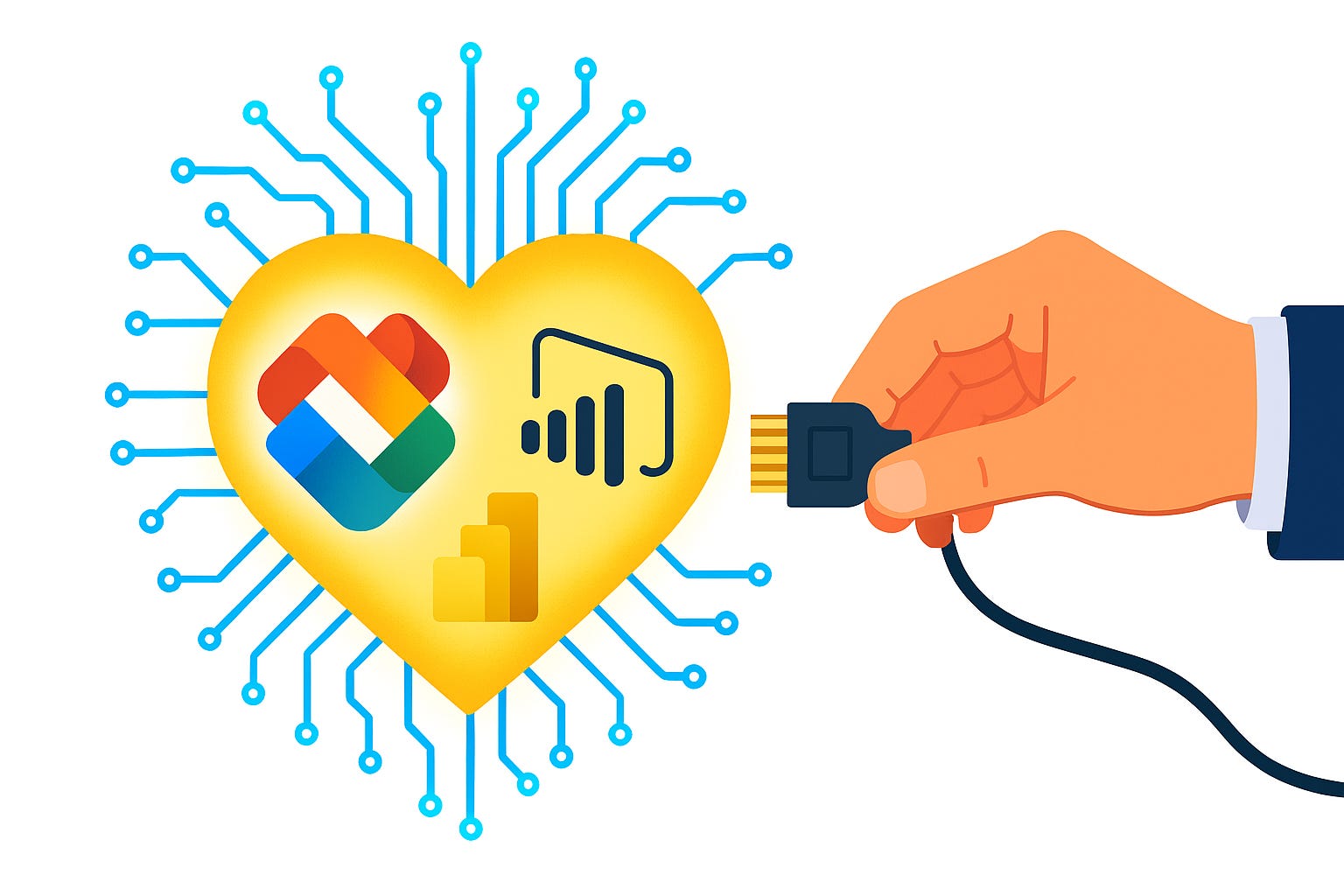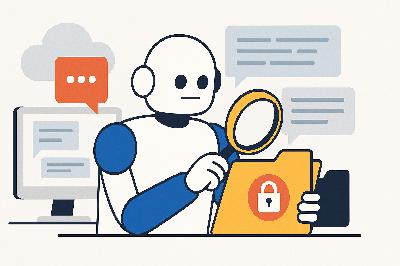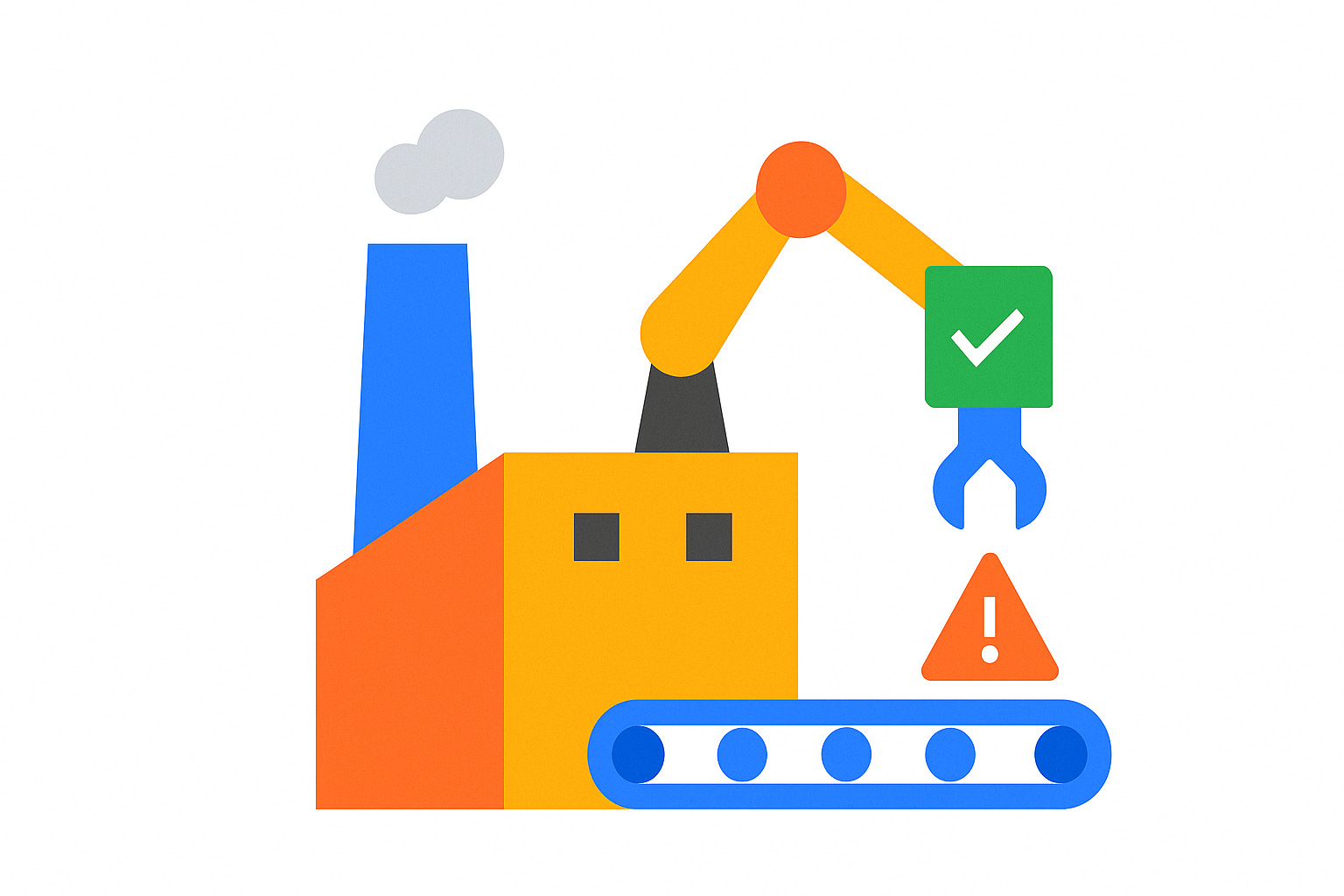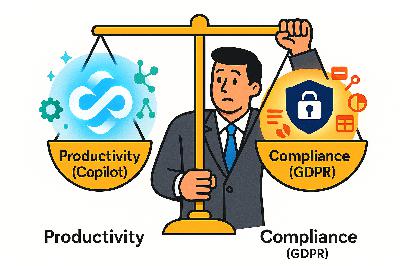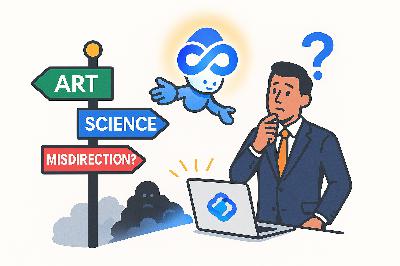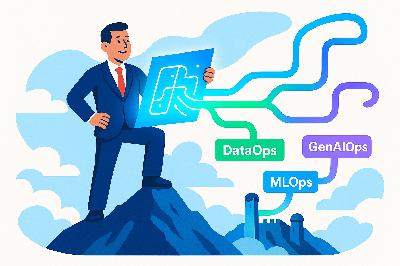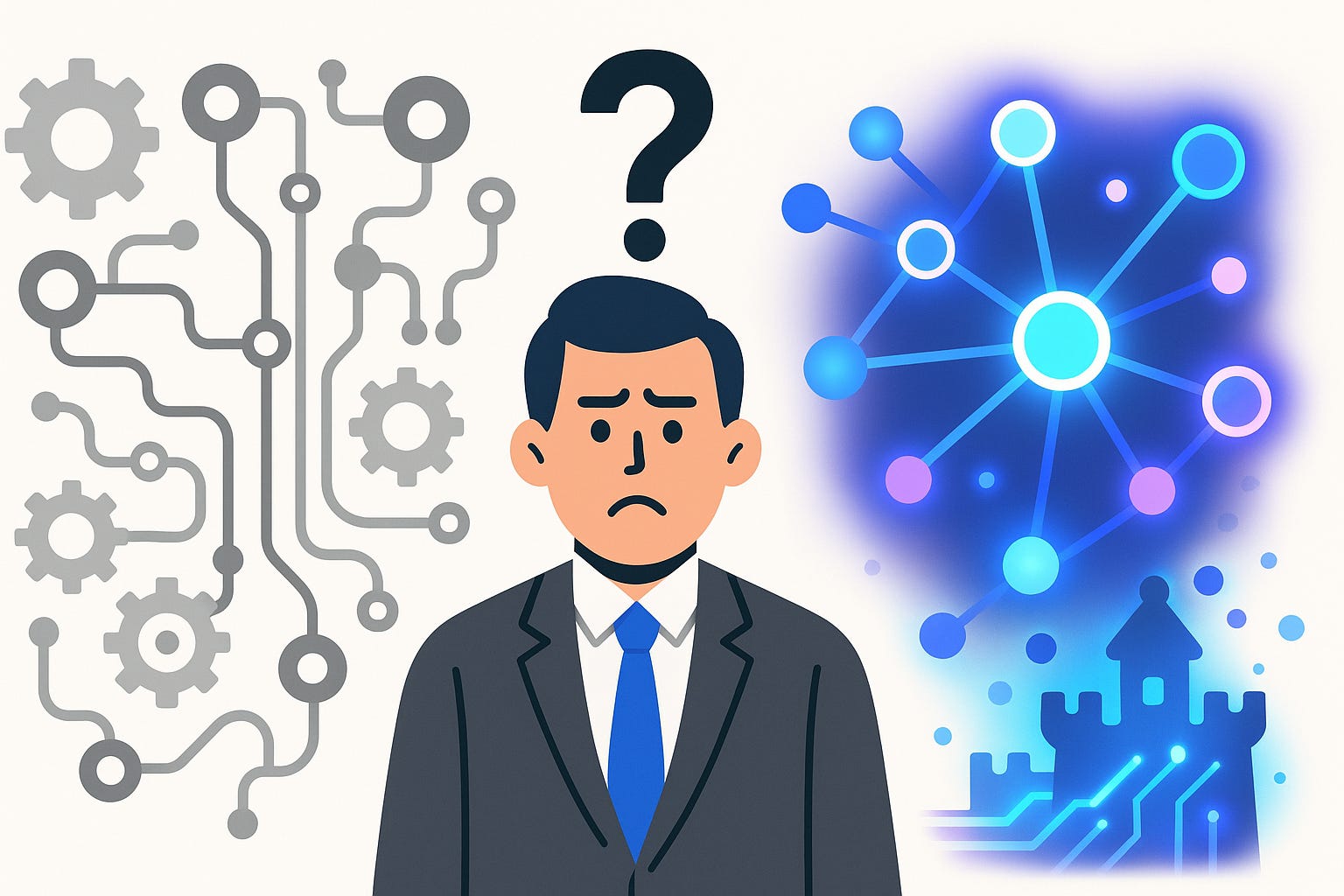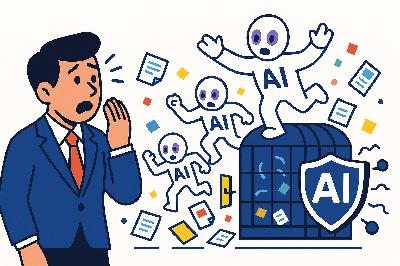The Hidden Engine Inside Microsoft Fabric
Description
Here’s the part that changes the game: in Microsoft Fabric, Power BI doesn’t have to shuttle your data back and forth. With OneLake and Direct Lake mode, it can query straight from the lake with performance on par with import mode. That means greatly reduced duplication, no endless exports, and less wasted time setting up fragile refresh schedules.
The frame we’ll use is simple: input with Dataflows Gen2, process inside the lakehouse with pipelines, and output through semantic models and Direct Lake reports. Each step adds a piece to the engine that keeps your data ecosystem running.
And it all starts with the vault that makes this possible.
OneLake: The Data Vault You Didn’t Know You Already Owned
OneLake is the part of Fabric that Microsoft likes to describe as “OneDrive for your data.” At first it sounds like a fluffy pitch, but the mechanics back it up. All workloads tap into a single, cloud-backed reservoir where Power BI, Synapse, and Data Factory already know how to operate. And since the lake is built on open formats like Delta Lake and Parquet, you’re not being locked into a proprietary vault that you can’t later escape. Think of it less as marketing spin and more as a managed, standardized way to keep everything in one governed stream.
Compare that to the old way most of us handled data estates. You’d inherit one lake spun up by a past project, somebody else funded a warehouse, and every department shared extracts as if Excel files on SharePoint were the ultimate source of truth. Each system meant its own connectors and quirks, which failed just often enough to wreck someone’s weekend. What you ended up with wasn’t a single strategy for data, but overlapping silos where reconciling dashboards took more energy than actually using the numbers.
A decent analogy is a multiplayer game where every guild sets up its own bank. Some have loose rules—keys for everyone—while others throw three-factor locks on every chest. You’re constantly remembering which guild has which currency, which chest you can still open, and when the locks reset. Moving loot between them turns into a burden. That’s the same energy when every department builds its own lake. You don’t spend time playing the game—you spend it accounting for the mess.
OneLake tries to change that approach by providing one vault. Everyone drops their data into a single chest, and Fabric manages consistent access. Power BI can query it, Synapse can analyze it, and Data Factory can run pipelines through it—all without fragmenting the store or requiring duplicate copies. The shared chest model cuts down on duplication and arguments about which flavor of currency is real, because there is just one governed vault under a shared set of rules.
Now, here’s where hesitation kicks in. “Everything in one place” sounds sleek for slide decks, but having a single dependency raises real red flags. If the lake goes sideways, that could ripple through dashboards and reports instantly. The worry about a single point of failure is valid. But Microsoft attempts to offset that risk with built-in resilience tools baked into Fabric itself, along with governance hooks that are not bolted on later.
Instead of an “instrumented by default” promise, consider the actual wiring: OneLake integrates directly with Microsoft Purview. That means lineage tracking, sensitivity labeling, and endorsement live alongside your data from the start. You’re not bolting on random scanners or third-party monitors—metadata and compliance tags flow in as you load data, so auditors and admins can trace where streams came from and where they went. Observability and governance aren’t wishful thinking; they’re system features you get when you use the lake.
For administrators still nervous about centralization, Purview isn’t the only guardrail. Fabric also provides monitoring dashboards, audit logs, and admin control points. And if you have particularly strict network rules, there are Azure-native options such as managed private endpoints or trusted workspace configs to help enforce private access. The right pattern will depend on the environment, but Microsoft has at least given you levers to pilot access rather than leaving you exposed.
That’s why the “OneDrive for data” image sticks. With OneDrive, you put files in one logical spot and then every Microsoft app can open them without you moving them around manually. You don’t wonder if your PowerPoint vanished into some other silo—it surfaces across devices because it’s part of the same account fabric. OneLake applies that model to data estates. Place it once. Govern it once. Then let the workloads consume it directly instead of spawning yet another copy.
The simplicity isn’t perfect, but it does remove a ton of the noise many enterprises suffer from when shadow IT teams create mismatched lakes under local rules. Once you start to see Power BI, Synapse, and pipeline tools working against the same stream instead of spinning up different ones, the “OneLake” label makes more sense. Your environment stops feeling like a dozen unsynced chests and starts acting like one shared vault.
And that sets us up for the real anxiety point: knowing the vault exists is one thing; deciding when to hit the switch that lights it up inside your Power BI tenant is another. That button is where most admins pause, because it looks suspiciously close to a self-destruct.
Switching on Fabric Without Burning Down Power BI
Switching on Fabric is less about tearing down your house and more about adding a new wing. In the Power BI admin portal, under tenant settings, sits the control that makes it happen. By default, it’s off so admins have room to plan. Flip it on, and you’re not rewriting reports or moving datasets. All existing workspaces stay the same. What you unlock are extra object types—lakehouses, pipelines, and new levers you can use when you’re ready. Think of it like waking up to see new abilities appear on your character’s skill tree; your old abilities are untouched, you’ve just got more options.
Now, just because the toggle doesn’t break anything doesn’t mean you should sprint into production. Microsoft gives you flexibility to enable Fabric fully across the tenant, but also lets you enable it for selected users, groups, or even on a per-capacity basis. That’s your chance to keep things low-risk. Instead of rolling it out for everyone overnight, spin up a test capacity, give access only to IT or a pilot group, and build one sandbox workspace dedicated to experiments. That way the people kicking tires do it safely, without making payroll reporting the crash test dummy.
When Fabric is enabled, new components surface but don’t activate on their own. Lakehouses show up in menus. Pipelines are available to build. But nothing auto-migrates and no classic dataset is reworked. It’s a passive unlock—until you decide how to use it. On a natural 20, your trial team finds the new menus, experiments with a few templates, and moves on without disruption. On a natural 1, all that really happens is the sandbox fills with half-finished project files. Production dashboards still hum the same tune as yesterday.
The real risk comes later when workloads get tied to capacities. Fabric isn’t dangerous because of the toggle—it’s dangerous if you mis-size or misplace workloads. Drop a heavy ingestion pipeline into a tiny trial SKU and suddenly even a small query feels like it’s moving through molasses. Or pile everything from three departments into one slot and watch refreshes queue into next week. That’s not a Fabric failure; that’s a deployment misfire.
Microsoft expects this, which is why trial capacities exist. You can light up Fabric experiences without charging production compute or storage against your actual premium resources. Think of trial capacity as a practice arena: safe, ring-fenced, no bystanders harmed when you misfire a fireball. Microsoft even provides Contoso sample templates you can load straight in. These give you structured dummy data to test pipelines, refresh cycles, and query behavior without putting live financials or HR data at risk.
Here’s the smart path. First, enable Fabric for a small test group instead of the entire tenant. Second, assign a trial capacity and build a dedicated sandbox workspace. Third, load up one of Microsoft’s example templates and run it like a stress test. Walk pipelines through ingestion, check your refresh schedules, and keep an eye on runtime behavior. When you know what happens under load in a controlled setting, you’ve got confidence before touching production.
The mistakes usually happen when admins skip trial play altogether. They toss workloads straight onto undersized production capacity or let every team pile into one workspace. That’s when things slow down or queue forever. Users don’t see “Fabric misconfiguration”; they just see blank dashboards. But you avoid those natural 1 rolls by staging and testing first. The toggle itself is harmless. The wiring you do afterward decides whether you get smooth uptime or angry tickets.
Roll Fabric into production after that and cutover feels almost boring. Reports don’t break. Users don’t lose their favorite dashboards. All you’ve done is make new building blocks available in the same workspaces they already know. Yesterday’s reports stay alive. Tomorrow’s teams get to summon lakehouses and pipelines as needed. Turning the toggle was never a doomsday switch—it was an unlock, a way to add an expansion pack without corrupting the save file.
And once those new tools are visible, the next step isn’t just staring at them—it’s feeding them. These lakehouses won’t run on air. They need steady inputs to keep the system alive, and that means turning to the pipelines that actually stream fuel into the lake.
Dataflows Gen2: