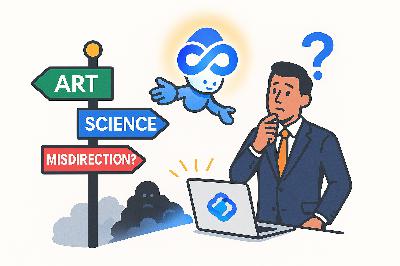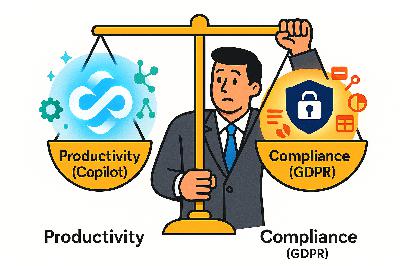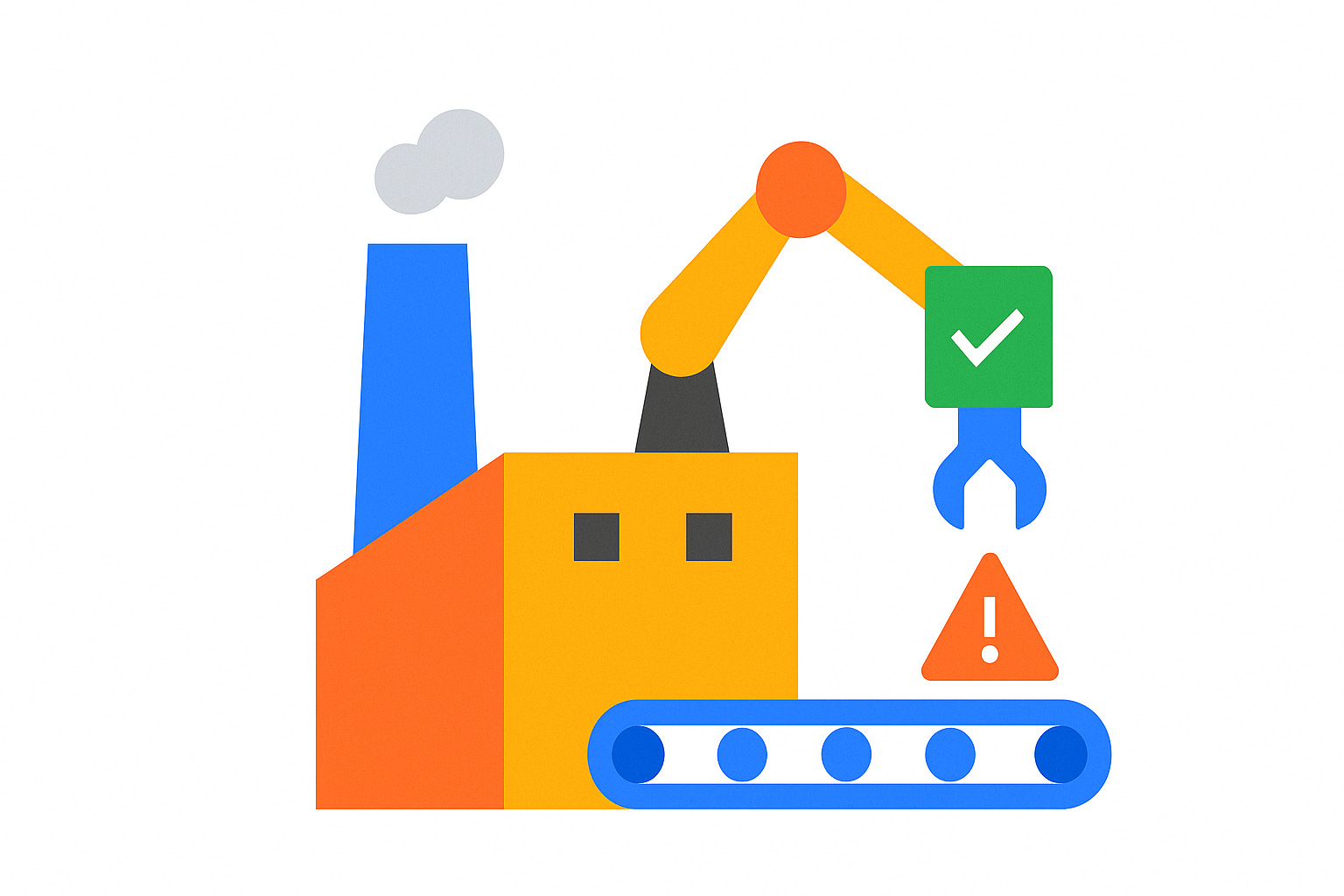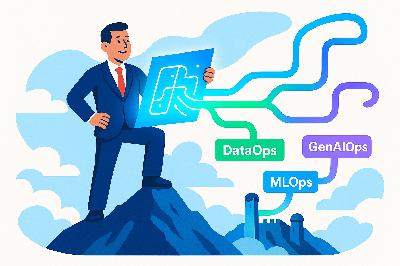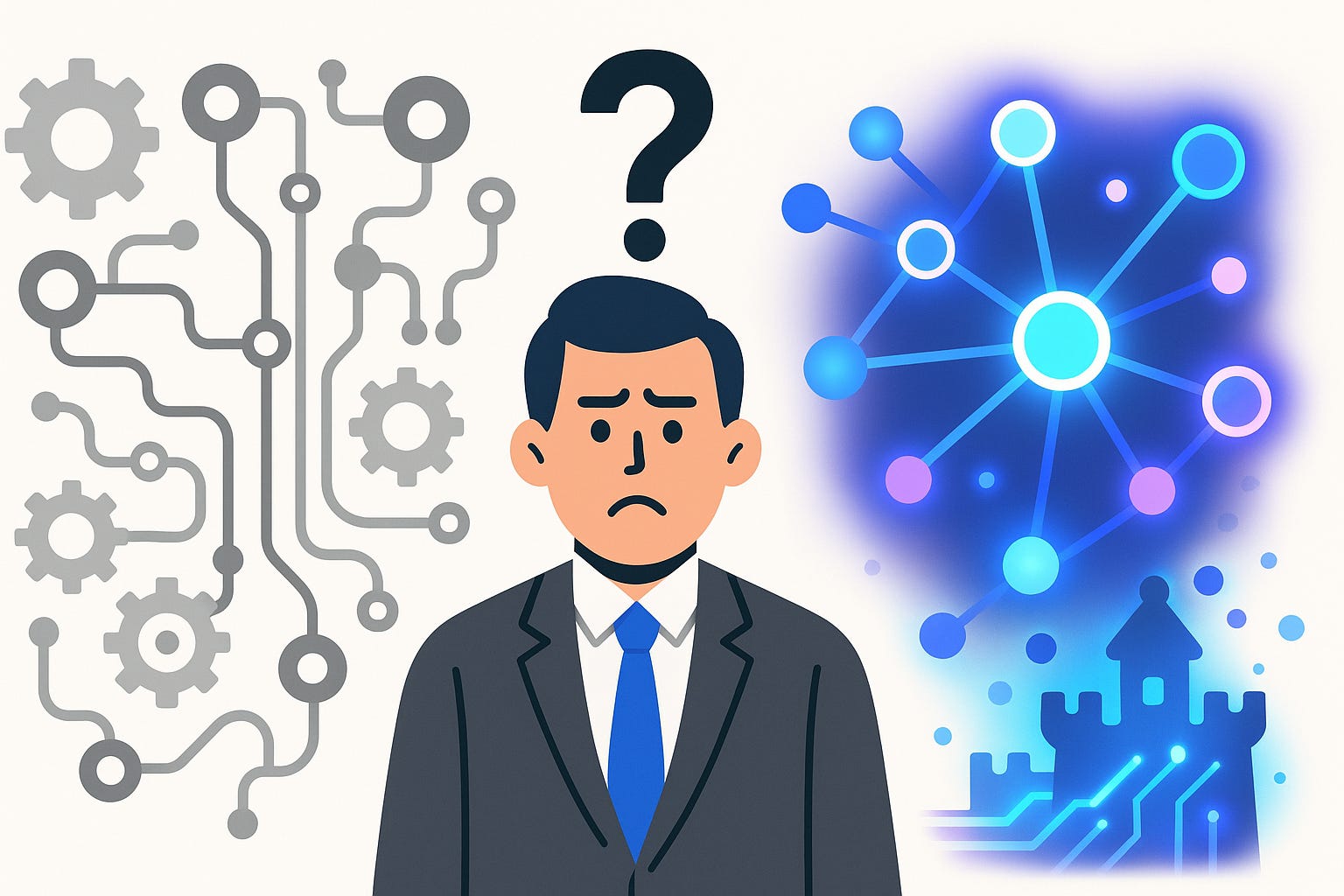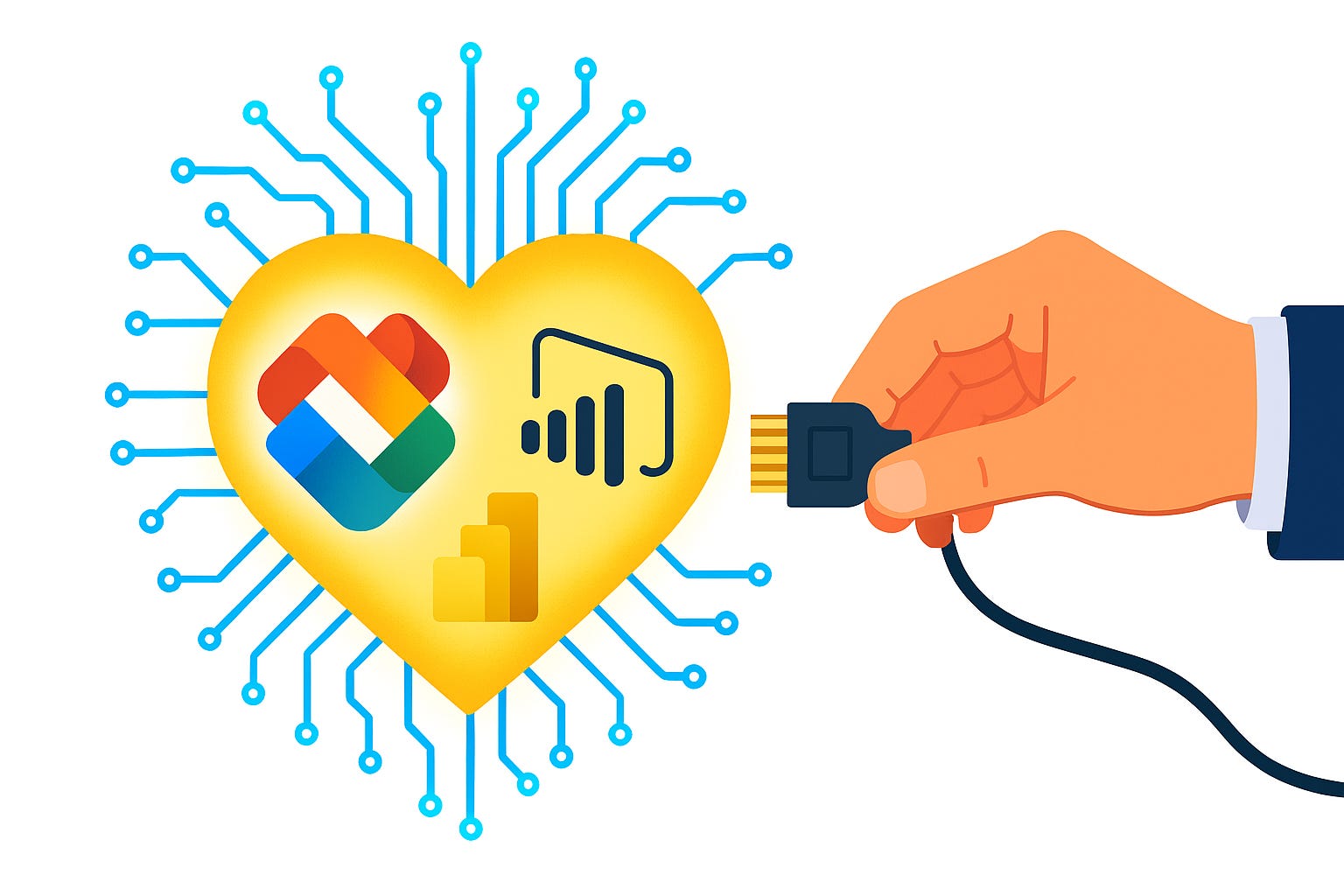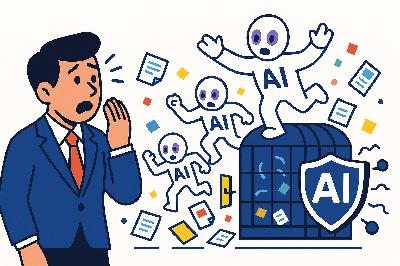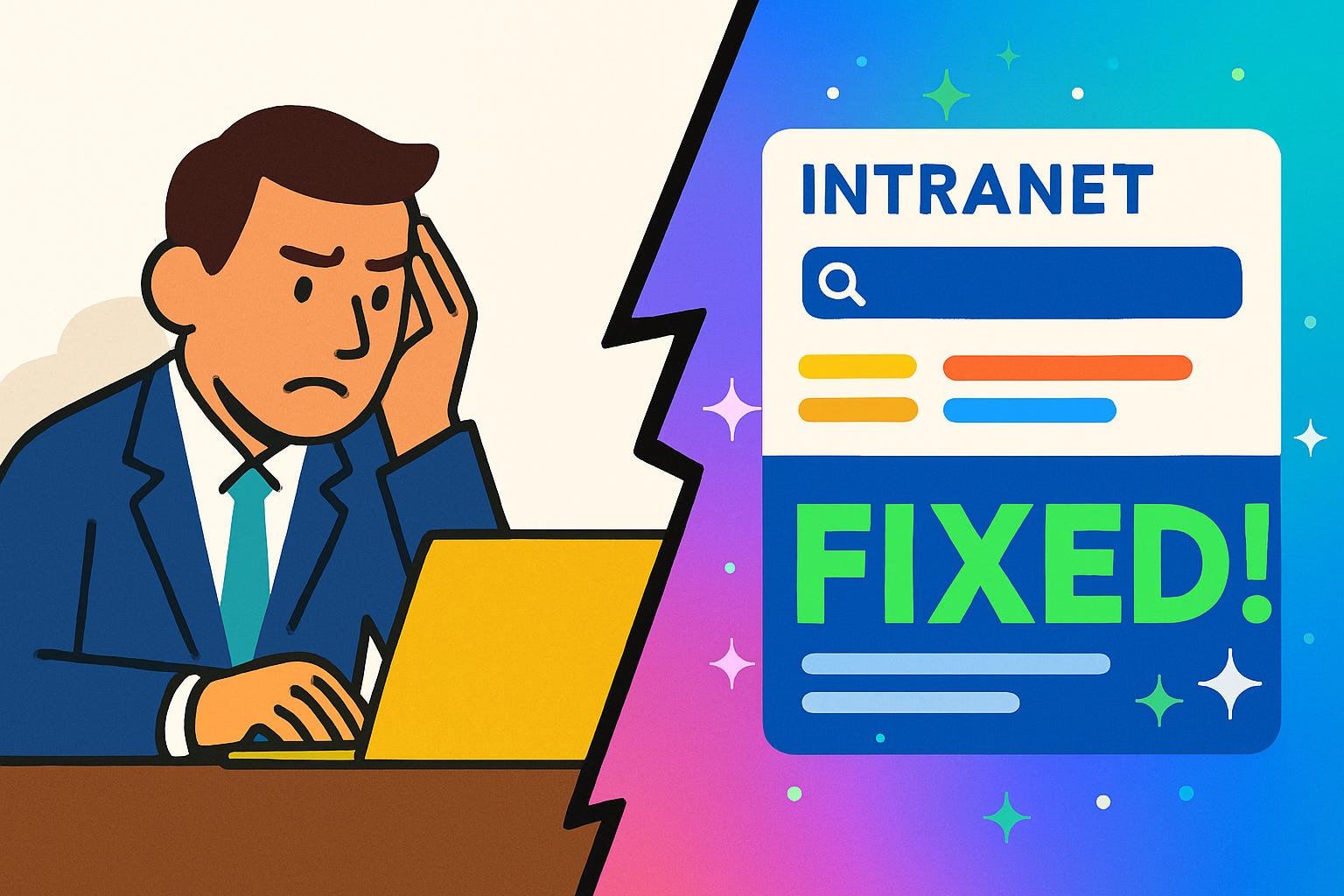Microsoft Copilot Prompting: Art, Science—or Misdirection?
Description
Everyone tells you Copilot is only as good as the prompt you feed it. That’s adorable, and also wrong. This episode is for experienced Microsoft 365 Copilot users—we’ll focus on advanced, repeatable prompting techniques that save time and actually align with your work. Because Copilot can pull from your Microsoft 365 data, structured prompts and staged queries produce results that reflect your business context, not generic filler text.
Average users fling one massive question at Copilot and cross their fingers. Pros? They iterate, refining step by step until the output converges on something precise. Which raises the first problem: the myth of the “perfect prompt.”
The Myth of the Perfect Prompt
Picture this: someone sits at their desk, cracks their knuckles, and types out a single mega‑prompt so sprawling it could double as a policy document. They hit Enter and wait for brilliance. Spoiler: what comes back is generic, sometimes awkwardly long-winded, and often feels like it was written by an intern who skimmed the assignment at 2 a.m.
The problem isn’t Copilot’s intelligence—it’s the myth that one oversized prompt can force perfection. Many professionals still think piling on descriptors, qualifiers, formatting instructions, and keywords guarantees accuracy. But here’s the reality: context only helps when it’s structured. In most cases, “goal plus minimal necessary context” far outperforms a 100‑word brain dump. Microsoft even gives a framework: state your goal, provide relevant context, set the expectation for tone or format, and specify a source if needed. Simple checklist. Four items. That will outperform your Frankenstein prompt every time.
Think of it like this: adding context is useful if it clarifies the destination. Adding context is harmful if it clutters the road. Tell Copilot “Summarize yesterday’s meeting.” That’s a clear destination. But when you start bolting on every possible angle—“…but talk about morale, mention HR, include trends, keep it concise but friendly, add bullet points but also keep it narrative”—congratulations, you’ve just built a road covered in conflicting arrows. No wonder the output feels confused.
We don’t even need an elaborate cooking story here—imagine dumping all your favorite ingredients into a pot without a recipe. You’ll technically get a dish, but it’ll taste like punishment. That’s the “perfect prompt” fallacy in its purest form.
What Copilot thrives on is sequence. Clear directive first, refinement second. Microsoft’s own guidance underscores this, noting that you should expect to follow up and treat Copilot like a collaborator in conversation. The system isn’t designed to ace a one‑shot test; it’s designed for back‑and‑forth. So, test that in practice. Step one: “Summarize yesterday’s meeting.” Step two: “Now reformat that summary as six bullet points for the marketing team, with one action item per person.” That two‑step approach consistently outperforms the ogre‑sized version.
And yes, you can still be specific—add context when it genuinely narrows or shapes the request. But once you start layering ten different goals into one prompt, the output bends toward the middle. It ticks boxes mechanically but adds zero nuance. Complexity without order doesn’t create clarity; it just tells the AI to juggle flaming instructions while guessing which ones you care about.
Here’s a quick experiment. Take the compact request: “Summarize yesterday’s meeting in plain language for the marketing team.” Then compare it to a bloated version stuffed with twenty micro‑requirements. Nine times out of ten, the outputs aren’t dramatically different. Beyond a certain point, you’re just forcing the AI to imitate your rambling style. Reduce the noise, and you’ll notice the system responding with sharper, more usable work.
Professionals who get results aren’t chasing the “perfect prompt” like it’s some hidden cheat code. They’ve learned the system is not a genie that grants flawless essays; it’s a tool tuned for iteration. You guide Copilot, step by step, instead of shoving your brain dump through the input box and praying.
So here’s the takeaway: iteration beats overengineering every single time. The “perfect prompt” doesn’t exist, and pretending it does will only slow you down. What actually separates trial‑and‑error amateurs from skilled operators is something much more grounded: a systematic method of layering prompts. And that method works a lot like another discipline you already know.
Iteration: The Engineer’s Secret Weapon
Iteration is the engineer’s secret weapon. Average users still cling to the fantasy that one oversized prompt can accomplish everything at once. Professionals know better. They break tasks into layers and validate each stage before moving on, the same way engineers build anything durable: foundation first, then framework, then details. Sequence and checkpoints matter more than stuffing every instruction into a single paragraph.
The big mistake with single-shot prompts is trying to solve ten problems at once. If you demand a sharp executive summary, a persuasive narrative, an embedded chart, risk analysis, and a cheerful-yet-authoritative tone—all inside one request—Copilot will attempt to juggle them. The result? A messy compromise that checks half your boxes but satisfies none of them. It tries to be ten things at once and ends up blandly mediocre.
Iterative prompting fixes this by focusing on one goal at a time. Draft, review, refine. Engineers don’t design suspension bridges by sketching once on a napkin and declaring victory—they model, stress test, correct, and repeat. Copilot thrives on the same rhythm. The process feels slower only to people who measure progress by how fast they can hit the Enter key. Anyone who values actual usable results knows iteration prevents rework, which is where the real time savings live.
And yes, Microsoft’s own documentation accepts this as the default strategy. They don’t pretend Copilot is a magical essay vending machine. Their guidance tells you to expect back-and-forth, to treat outputs as starting points, and to refine systematically. They even recommend using four clear elements in prompts—state the goal, provide context, set expectations, and include sources if needed. Professionals use these as checkpoints: after the first response, they run a quick sanity test. Does this hit the goal? Does the context apply correctly? If not, adjust before piling on style tweaks.
Here’s a sequence you can actually use without needing a workshop. Start with a plain-language draft: “Summarize Q4 financial results in simple paragraphs.” Then request a format: “Convert that into an executive-briefing style summary.” After that, ask for specific highlights: “Add bullet points that capture profitability trends and action items.” Finally, adapt the material for communication: “Write a short email version addressed to the leadership team.” That’s four steps. Each stage sharpens and repurposes the work without forcing Copilot to jam everything into one ungainly pass.
Notice the template works in multiple business scenarios. Swap in sales performance, product roadmap updates, or customer survey analysis. The sequence—summary, professional format, highlights, communication—still applies. It’s not a script to memorize word for word; it’s a reliable structure that channels Copilot systematically instead of chaotically.
Here’s the part amateurs almost always skip: verification. Outputs should never be accepted at face value. Microsoft explicitly urges users to review and verify responses from Copilot. Iteration is not just for polishing tone; it’s a built-in checkpoint for factual accuracy. After each pass, skim for missing data, vague claims, or overconfident nonsense. Think of the system as a capable intern: it does the grunt work, but you still have to sign off on the final product before sending it to the boardroom.
Iteration looks humble. It doesn’t flaunt the grandeur of a single, imposing, “perfect” prompt. Yet it consistently produces smarter, cleaner work. You shed the clutter, you reduce editing cycles, and you keep control of the output quality. Engineers don’t skip drafts because they’re impatient, and professionals don’t expect Copilot to nail everything on the first swing.
By now it should be clear: layered prompting isn’t some advanced parlor trick—it’s the baseline for using Copilot correctly. But layering alone still isn’t enough. The real power shows when you start feeding in the right background information. Because what you give Copilot to work with—the underlying context—determines whether the final result feels generic or perfectly aligned to your world.
Context: The Secret Ingredient
You wouldn’t ask a contractor to build you a twelve‑story office tower without giving them the blueprints first. Yet people do this with Copilot constantly. They bark out, “Write me a draft” or “Make me a report,” and then seem genuinely bewildered when the output is as beige and soulless as a high school textbook. The AI didn’t “miss the point.” You never gave it one.
Context is not decorative. It’s structural. Without it, Copilot works in a vacuum—swinging hammers against the air and producing the digital equivalent of motivational posters disguised as strategy. Organizational templates, company jargon, house style, underlying processes—those aren’t optional sprinkles. They’re the scaffolding. Strip those away, and Copilot defaults to generic filler that belongs to nobody in particular.
Default prompts like “write me a policy” or “create an outline” almost always yield equally default results. Not because Copilot is unintelligent, but because you provided no recognizable DNA. Average users skip the company vocabulary, so Copilot reverts to generic, neutral phr