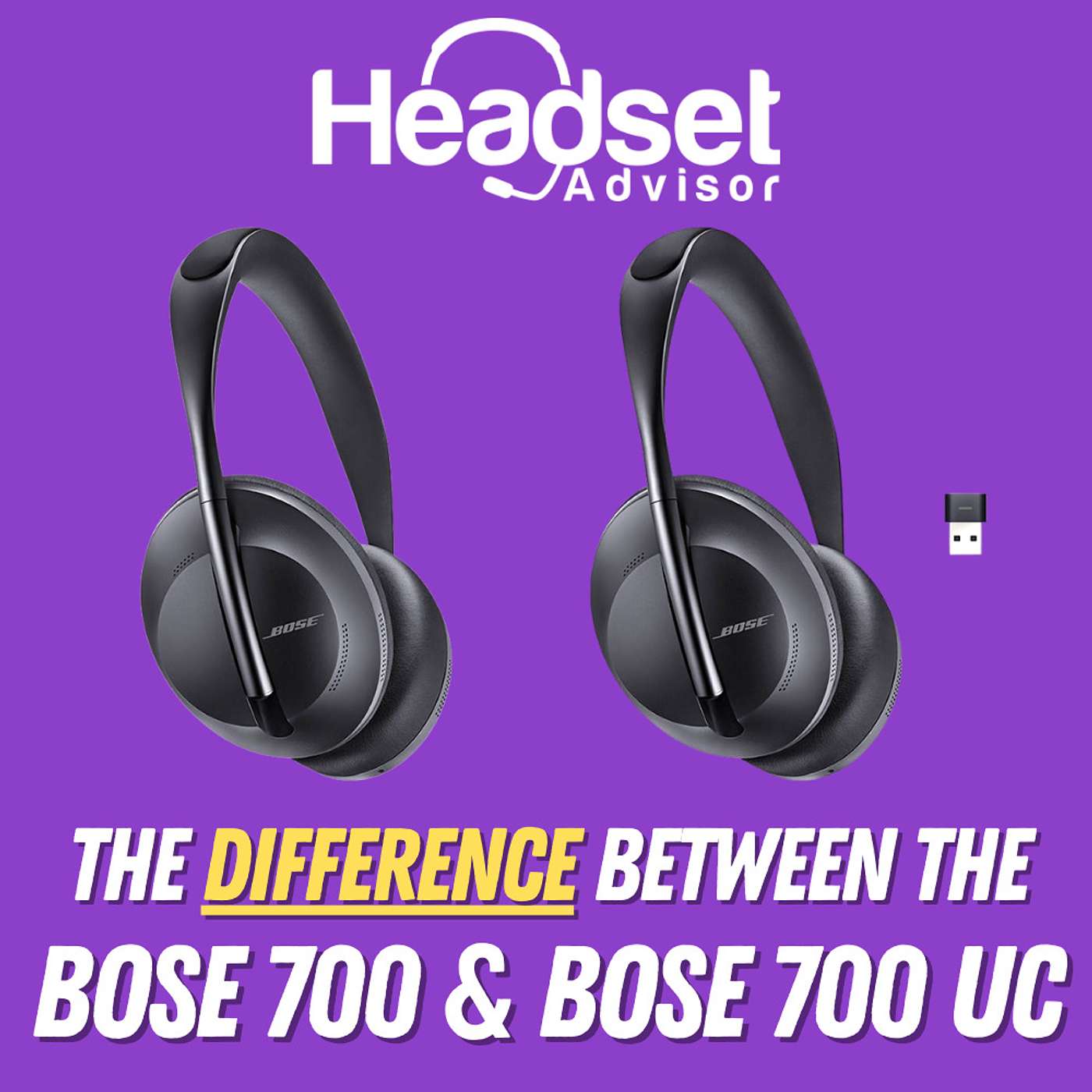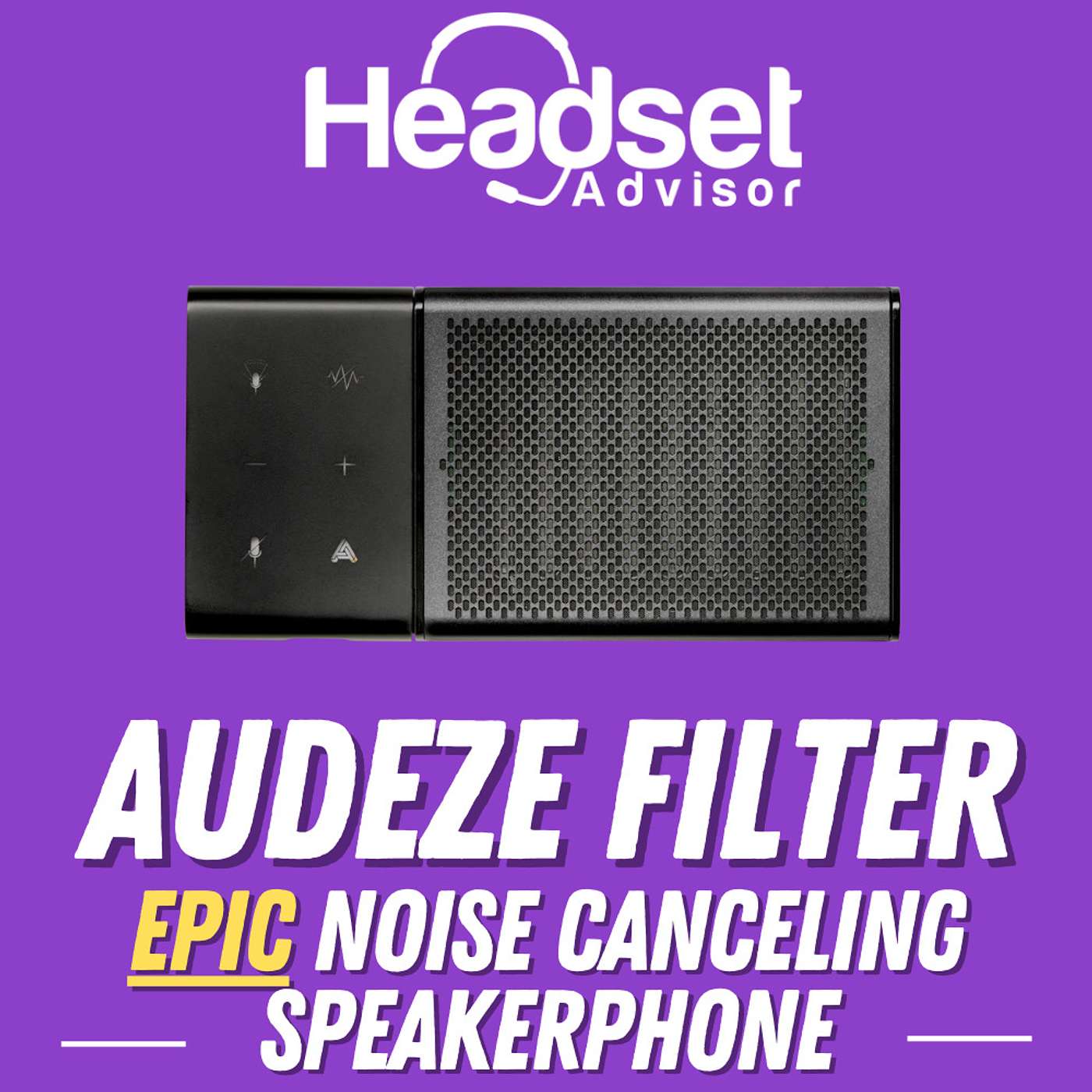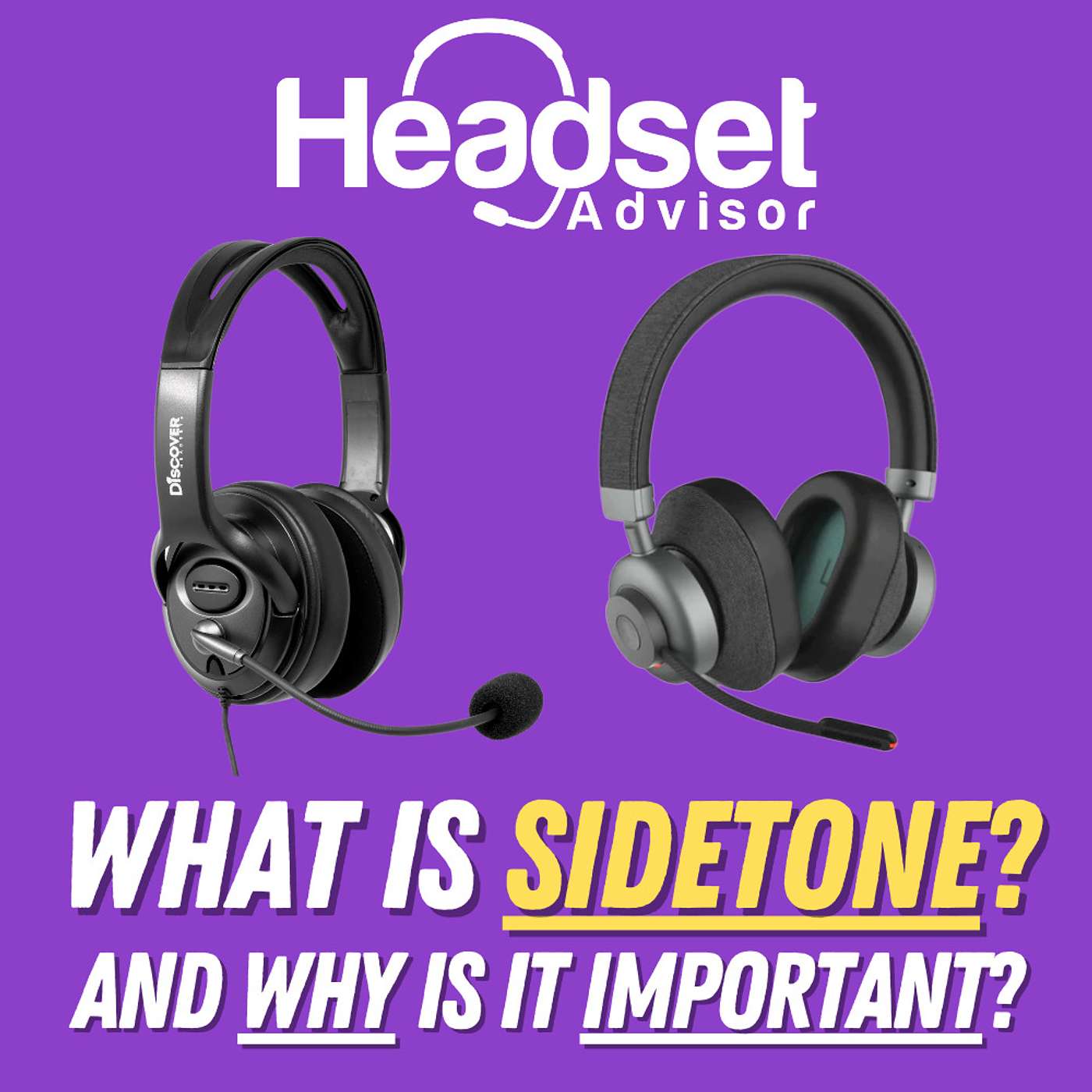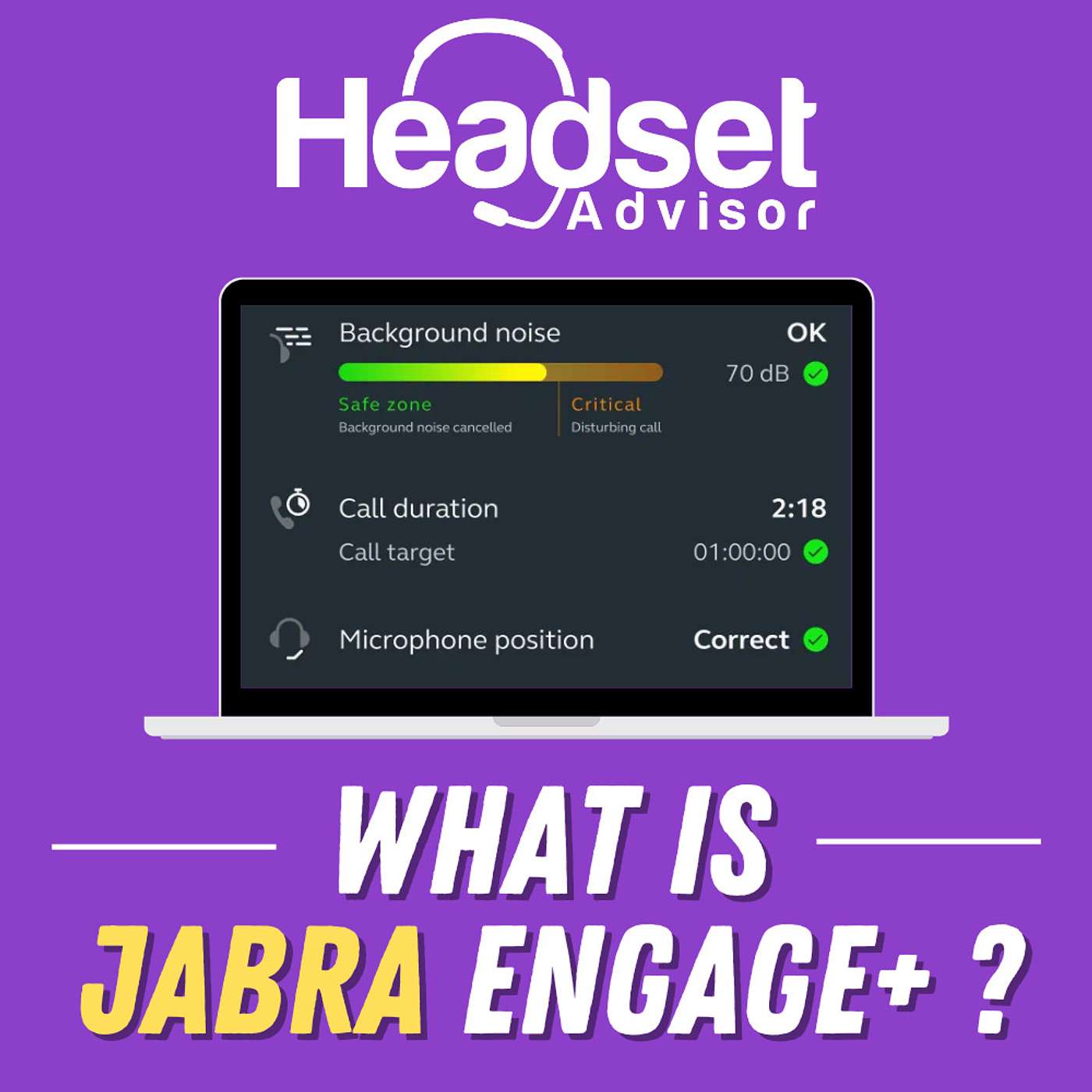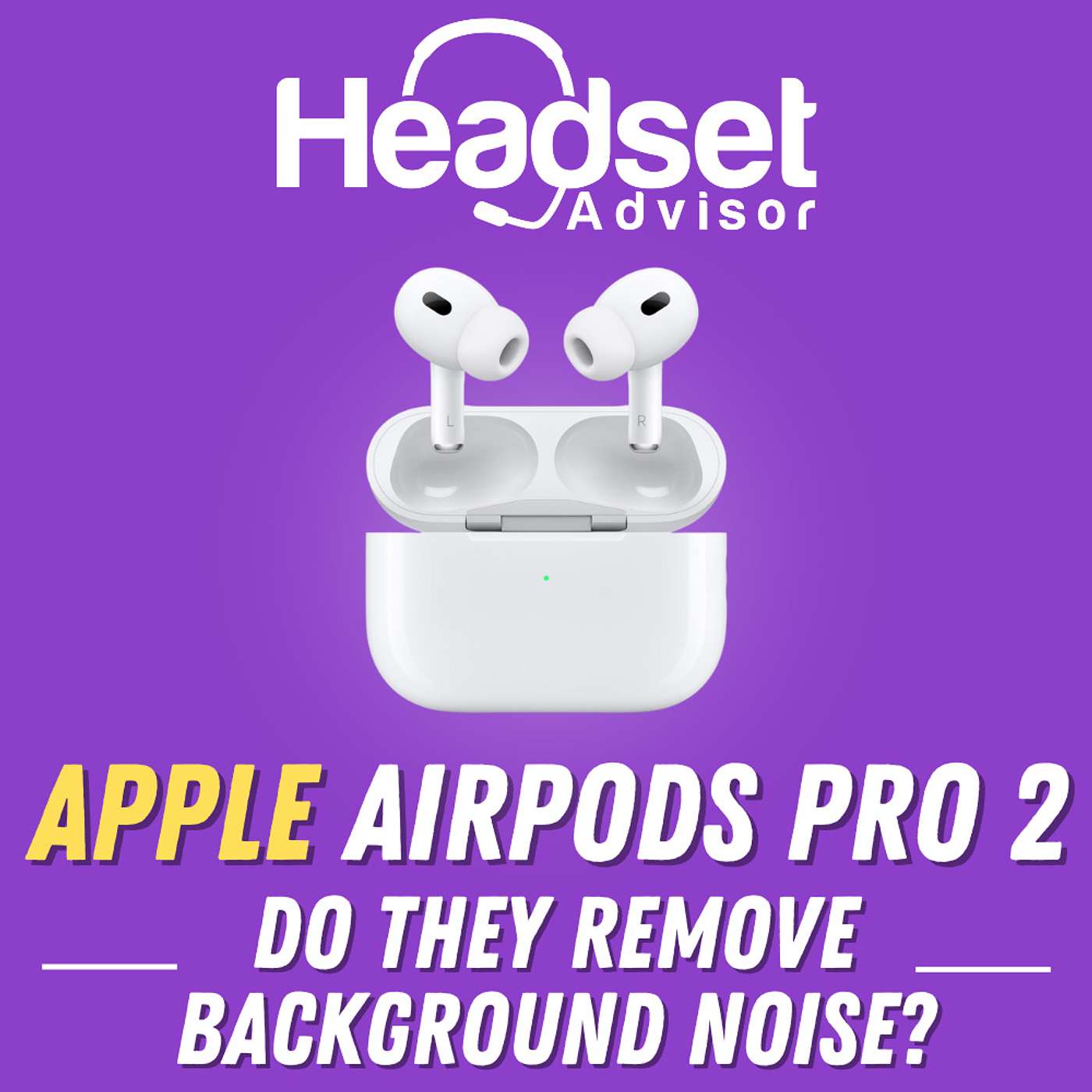The Difference Between the Bose 700 & Bose 700 UC
Description
In this episode of the Headset Advisor Tech Review Podcast, you'll find out what the big difference is between the Bose 700, and the Bose 700 UC headphones.
Though these two headphones share the same basic name, there is a key difference between them. In this short episode, you'll find out what that is, and more importantly, what benefits come with it.
This is a short listen, at under 7 minutes, so make sure to listen to the entire episode. And if you happen to be interested in a Bose 700, then make sure to use coupon code BLOG when checking out on our website, which is www.headsetadvisor.com.
When you use that coupon code, you'll get a nice discount on your Bose Premium headset order. And if you have old headsets laying around, trade those in to save even more.
{This episode is narrated by Doug Merritt, Founder and CEO of Headset Advisor.}
Bose is one of those names that enjoys a lot of positive name recognition. Most of us have heard of the brand, and for those that have, we normally think of things like:
- Premium audio
- High quality
- And of course, price will find its way into our minds as well
The Bose 700 is a Bluetooth headset that can be used with computers, and mobile devices. Computers need to be Bluetooth enabled in order to connect to it. That is, until the Bose 700 UC came out. That's because the Bose 700 UC comes with a pre-paired USB Adapter/Dongle.
This included USB Adapter is the single difference between these two models. The 700 relies on Bluetooth to connect, and the 700 UC gives you the choice of Bluetooth or USB.
So what's the big deal about the USB Adapter?
- Your computer doesn't need to be Bluetooth enabled
- You get a more steady, reliable connection
- And, you get remote call answering with compatible UC Applications
Connecting to a computer via Bluetooth is universally known to be problematic. Problematic in the sense that the connection can be spotty, and even disconnect while on calls.
Wireless range is less than those headsets that use a USB Adapter. So, if you'd like a better connection, and longer wireless range, then the USB adapter is the way to go.
That takes me to remote call control. If you're not familiar with this term, it's simply the ability to take a call using your headset when away from the desk. The Bose 700 can't do this, but the Bose 700 UC can when using Microsoft Teams, Google Meet or Zoom.
When you step away from your desk and you get an incoming call, you'll hear a quiet beep tone in the headphone ear speakers. This is to alert you of an incoming call. Tape the right ear cup to take the call, and tap it again to end it. No more racing back to your desk to catch a call, and no more voice messages to listen to or calls to return. You're more productive, and your callers get better service.
And worth noting here is for those who use the Bose 700, the USB Adapter can be purchased separately. So if you'd like the benefits that the USB Adapter offers, then for a modest investment, you can take advantage of those.
Make sure to use coupon code BLOG when shopping, and checking out on our webiste; www.headsetadvisor.com